Documentation on Database Tables: Difference between revisions
Jump to navigation
Jump to search
No edit summary |
No edit summary |
||
| (36 intermediate revisions by 4 users not shown) | |||
| Line 15: | Line 15: | ||
'''DATABASE TABLE DESCRIPTION:''' | '''DATABASE TABLE DESCRIPTION:''' | ||
<br>Below is the old detailed description of the tables in the Expertiza DB schema.<br>Our Primary Job is updating the wiki and making it more informative by including all the changes in the Expertiza Db in this wiki. | <br>Below is the old detailed description of the tables in the Expertiza DB schema. | ||
<br>Our Primary Job is updating the wiki and making it more informative by including all the changes in the Expertiza Db in this wiki. | |||
'''STEPS TO NAVIGATE TO expertiza_development SCHEMA:''' | '''STEPS TO NAVIGATE TO expertiza_development SCHEMA:''' | ||
<br> 1. Open terminal. | <br> 1. Open terminal. | ||
<br> 2. Change to the "expertiza" folder using the command: $cd expertiza | <br> 2. Change to the "expertiza" folder using the command: <b>$cd expertiza</b> | ||
<br> 3. Invoke the rails database console using the command: "$rails dbconsole" and give the password "expertiza" when prompted. | <br> 3. Invoke the rails database console using the command: <b>"$rails dbconsole"</b> and give the password <b>"expertiza"</b> when prompted. | ||
<br> 4. List the databases present in the MYSQL server using the command >show databases; | <br> 4. List the databases present in the MYSQL server using the command ><b>show databases;</b> | ||
<br> 5. Move to the "expertiza_development" database using the command >use expertiza_development | <br> 5. Move to the "expertiza_development" database using the command ><b>use expertiza_development</b> | ||
<br> 6. List down the tables present in the "expertiza_development" using the command >show tables; | <br> 6. List down the tables present in the "expertiza_development" using the command ><b>show tables;</b> | ||
'''FLOWCHART:''' | |||
[[File:FLOWCHART1.JPG]] | |||
'''FINDING REDUNDANT TABLES''' | |||
<b>STEPS:</b> | |||
<br> 1. Write SQL scripts to find the duplicate records. For example in the table,<b>deadline_types</b> a SQL query to find duplicate records is as follows. | |||
<br> | |||
<b>select name from deadline_types group by name having count(*)>1;</b> | |||
<br> | |||
Running this query in the SQL prompt, we find that there are two rows with the same information, hence they are redundant. | |||
'''WRITING SCRIPTS TO REGULARIZE THE EXPERTIZA SCHEMA:''' | |||
<b>STEPS:</b> | |||
<br> 1. Write SQL scripts to delete the redundant scripts and tables.For example in the table, <deadline_types> a SQL query to delete the duplicate records are as follows. | |||
<br> | |||
<b>delete from deadline_types where id not in (select * from (select min(id) from deadline_types group by name) as temp);</b> | |||
<br> | |||
Running this query in the SQL prompt,it will delete the duplicate records except one. | |||
'''WRITING THE DATABASE MIGRATION SCRIPTS:''' | |||
<b>STEPS:</b> | |||
<br> 1. Write the rails migration scripts to migrate the SQL that would delete the redundant records for certain table. | |||
<br> The steps to write the rails migration scripts can be explained in the below steps: | |||
<br> | |||
<b>STEPS:</b> | |||
<br> 1.1 Open a terminal | |||
<br> 1.2 Navigate to the <b>expertiza</b> folder using the command: <b>$cd expertiza</b> | |||
<br> 1.3 Generate a migration script using the command in the terminal: <b>$ rails generate migration RemoveDuplicateDeadlineTypes</b> | |||
<br> 1.4 Write the SQL query to be executed to delete the redundant records inside the migration script. | |||
<br> 1.5 Save the migration script. | |||
<br> 2. The migration scrips are present in the <b>expertiza/db/migrate</b> folder can be migrated using the command <b>rails db:migrate</b> | |||
'''TEST PLAN :''' | |||
<b>STEPS:</b> | |||
<br> 1. Validate the schema <b>expertiza_development</b> | |||
<br> 2. Rerun the sql scripts to find out the redundant records in the tables.<b>It should return null records</b> | |||
<br> 3. Re validate the schema <b>expertiza_development</b> | |||
# '''Assignments''' | # '''Assignments''' | ||
#: [[assignments]] | #: [[assignments]] | ||
#: [[assignment_questionnaires]] | #: [[assignment_questionnaires]] | ||
#: [[assignment_badges]] | |||
#: [[calculated_penalties]] | |||
#: [[deadline_types]] | #: [[deadline_types]] | ||
#: [[deadline_rights]] | #: [[deadline_rights]] | ||
| Line 34: | Line 75: | ||
#: [[late_policies]] | #: [[late_policies]] | ||
#: [[participants]] | #: [[participants]] | ||
#: [[plagiarism_checker_comparisons]] | |||
#: [[plagiarism_checker_assignment_submissions]] | |||
#: [[submission_records]] | |||
#: [[wiki_types]] | #: [[wiki_types]] | ||
#: ''Deprecated Tables'' | #: ''Deprecated Tables'' | ||
#:: [[assignments_questionnaires]] | #:: [[assignments_questionnaires]] | ||
# '''Answers''' | |||
#: [[answers]] | |||
#: [[answer_tags]] | |||
# '''Goldberg''' | # '''Goldberg''' | ||
#: [[content_pages]] | #: [[content_pages]] | ||
#: [[controller_actions]] | #: [[controller_actions]] | ||
#: [[delayed_jobs]] | |||
#: [[markup_styles]] | #: [[markup_styles]] | ||
#: [[menu_items]] | #: [[menu_items]] | ||
#: [[password_resets]] | |||
#: [[permissions]] | #: [[permissions]] | ||
#: [[plugin_schema_info]] | #: [[plugin_schema_info]] | ||
#: [[requested_users]] | |||
#: [[roles]] | #: [[roles]] | ||
#: [[roles_permissions]] | #: [[roles_permissions]] | ||
#: [[schema_info]] | #: [[schema_info]] | ||
#: [[schema_migrations]] | |||
#: [[site_controllers]] | #: [[site_controllers]] | ||
#: [[users]] | #: [[users]] | ||
#: [[user_pastebins]] | |||
#: [[system_settings]] | #: [[system_settings]] | ||
# '''Reviewing''' | # '''Reviewing''' | ||
#: [[automated_metareviews]] | |||
#: [[awarded_badges]] | |||
#: [[badges]] | |||
#: [[comments]] | #: [[comments]] | ||
#: [[mapping_strategies]] | #: [[mapping_strategies]] | ||
| Line 56: | Line 111: | ||
#: [[response_maps]] | #: [[response_maps]] | ||
#: [[review_strategies]] | #: [[review_strategies]] | ||
#: [[review_grades]] | |||
#: [[review_scores]] | |||
#: [[review_of_review_scores]] | |||
#: [[review_comments_paste_bins]] | |||
#: [[score_caches]] | #: [[score_caches]] | ||
#: [[scores]] | #: [[scores]] | ||
#: [[suggestions]] | |||
#: [[suggestion_comments]] | |||
#: ''Deprecated Tables'' | #: ''Deprecated Tables'' | ||
#:: [[review_feedbacks]] | #:: [[review_feedbacks]] | ||
| Line 66: | Line 127: | ||
#:: [[teammate_reviews]] | #:: [[teammate_reviews]] | ||
# '''Teammate''' | # '''Teammate''' | ||
#: [[bids]] | |||
#: [[invitations]] | #: [[invitations]] | ||
#: [[join_team_requests]] | |||
#: [[signed_up_teams]] | |||
#: [[teams]] | #: [[teams]] | ||
#: [[teams_users]] | #: [[teams_users]] | ||
# '''Courses''' | # '''Courses''' | ||
#: [[ | #: [[courses_table|courses]] | ||
# '''Hierarchy''' | # '''Hierarchy''' | ||
#: [[institutions]] | #: [[institutions]] | ||
#: [[languages]] | #: [[languages]] | ||
#: [[sessions]] | |||
#: [[sections]] | |||
#: [[versions]] | |||
# '''Display''' | # '''Display''' | ||
#: [[nodes]] | #: [[nodes]] | ||
#: [[notifications]] | |||
#: [[tree_folders]] | #: [[tree_folders]] | ||
#: [[track_notifications]] | |||
# '''Questionnaires/Rubrics''' | # '''Questionnaires/Rubrics''' | ||
#: [[question_advices]] | #: [[question_advices]] | ||
#: [[questionnaires]] | #: [[questionnaires]] | ||
#: [[ | #: [[questions_table|questions]] | ||
#: [[quiz_question_choices]] | |||
#: ''Deprecated Tables'' | #: ''Deprecated Tables'' | ||
#:: [[questionnaire_types]] | #:: [[questionnaire_types]] | ||
# '''Surveys''' | # '''Surveys''' | ||
#: [[survey_deployments]] | #: [[survey_deployments]] | ||
#: [[survey_responses]] | #: [[survey_responses]] | ||
# '''Other Features''' | # '''Other Features''' | ||
#: [[ | #: [[bookmarks]] | ||
#: [[bookmark_ratings]] | |||
#: [[sign_up_topics]] | #: [[sign_up_topics]] | ||
#: [[resubmission_times]] | #: [[resubmission_times]] | ||
#: [[ta_mappings]] | #: [[ta_mappings]] | ||
#: [[tag_prompts]] | |||
#: [[tag_prompt_deployments]] | |||
# '''Views''' | |||
<!-- Saraswati Mishra: New tables --> | |||
#: [[score_views]] | |||
Revision as of 14:25, 5 June 2021
PROJECT TITLE: Regularize Expertiza DB schema
PROBLEM DESCRIPTION:
The current Expertiza database has some problems which needs to be rectified.
The current Expertiza database has issues similar to what is described below:
1. redundant record. For instance, deadline_types table has two signup and team_formation record.
2. some field name is confused. For instance, in users table assignment_id becomes parent_id and in response_maps assignment_id becomes reviewed_object_id.
The scope of our project is to rectify these problems by performing the below steps.
1. Go through the Expertiza_development database to find tables that not used any more or redundant records.
2. Write migrations to regularize the Expertiza database and also change code if necessary.
3. Make sure all existing tests are passed and change test code if necessary
4. Modify database wiki page to make it up to date
DATABASE TABLE DESCRIPTION:
Below is the old detailed description of the tables in the Expertiza DB schema.
Our Primary Job is updating the wiki and making it more informative by including all the changes in the Expertiza Db in this wiki.
STEPS TO NAVIGATE TO expertiza_development SCHEMA:
1. Open terminal.
2. Change to the "expertiza" folder using the command: $cd expertiza
3. Invoke the rails database console using the command: "$rails dbconsole" and give the password "expertiza" when prompted.
4. List the databases present in the MYSQL server using the command >show databases;
5. Move to the "expertiza_development" database using the command >use expertiza_development
6. List down the tables present in the "expertiza_development" using the command >show tables;
FLOWCHART:
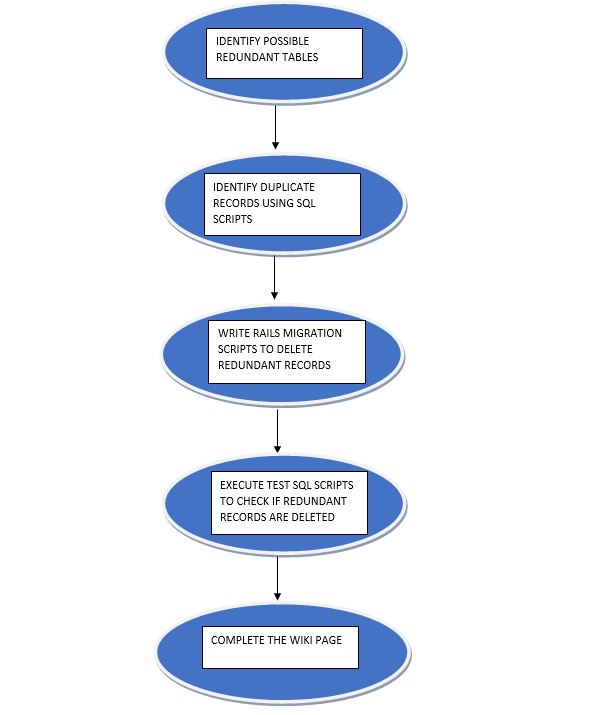
FINDING REDUNDANT TABLES
STEPS:
1. Write SQL scripts to find the duplicate records. For example in the table,deadline_types a SQL query to find duplicate records is as follows.
select name from deadline_types group by name having count(*)>1;
Running this query in the SQL prompt, we find that there are two rows with the same information, hence they are redundant.
WRITING SCRIPTS TO REGULARIZE THE EXPERTIZA SCHEMA:
STEPS:
1. Write SQL scripts to delete the redundant scripts and tables.For example in the table, <deadline_types> a SQL query to delete the duplicate records are as follows.
delete from deadline_types where id not in (select * from (select min(id) from deadline_types group by name) as temp);
Running this query in the SQL prompt,it will delete the duplicate records except one.
WRITING THE DATABASE MIGRATION SCRIPTS:
STEPS:
1. Write the rails migration scripts to migrate the SQL that would delete the redundant records for certain table.
The steps to write the rails migration scripts can be explained in the below steps:
STEPS:
1.1 Open a terminal
1.2 Navigate to the expertiza folder using the command: $cd expertiza
1.3 Generate a migration script using the command in the terminal: $ rails generate migration RemoveDuplicateDeadlineTypes
1.4 Write the SQL query to be executed to delete the redundant records inside the migration script.
1.5 Save the migration script.
2. The migration scrips are present in the expertiza/db/migrate folder can be migrated using the command rails db:migrate
TEST PLAN :
STEPS:
1. Validate the schema expertiza_development
2. Rerun the sql scripts to find out the redundant records in the tables.It should return null records
3. Re validate the schema expertiza_development
- Assignments
- Answers
- Goldberg
- Reviewing
- Teammate
- Courses
- Hierarchy
- Display
- Questionnaires/Rubrics
- question_advices
- questionnaires
- questions
- quiz_question_choices
- Deprecated Tables
- Surveys
- Other Features
- Views
Back to Expertiza_documentation Main page.