CSC/ECE 517 Fall 2024 - E2462. UI for Questionnaires
Introduction
Expertiza is an open-source learning management system developed with Ruby on Rails. It provides a robust suite of features designed to enhance the educational experience, including the creation of assignments, assessments, teams, and courses. One of its standout capabilities is a comprehensive peer review mechanism that facilitates detailed feedback within teams and among group members, fostering collaborative learning.
The current focus of the Expertiza project is to modernize its frontend components, particularly the Questionnaire interface. This initiative aims to transform the existing non-Typescript UI into a more efficient and maintainable Typescript-based system. The team is tasked with designing and implementing the User Interface for these components using React.js and Typescript, ensuring a responsive and user-friendly experience. Additionally, the project aims to improve accessibility and enhance user engagement through a more intuitive design.
By leveraging modern web technologies, Expertiza not only seeks to improve its functionality but also to provide educators and students with a powerful tool for interactive learning and assessment.
Problem Statement
Background
The current Expertiza platform features a questionnaire user interface that is built with JavaScript, which lacks the benefits of type safety and maintainability offered by TypeScript. As a result, managing the codebase has become increasingly challenging, leading to potential bugs and hindered development. The goal of this project is to enhance the questionnaire UI by refactoring the existing code to utilize TypeScript, thereby improving code robustness and maintainability. This modernization is essential for ensuring that the platform remains efficient and user-friendly for educators and administrators.
Objective
The primary objective of this project is to refactor the existing non-Typescript front end of the questionnaire UI to leverage TypeScript. This transition aims to improve the overall maintainability and reliability of the code, while also enhancing the user experience by implementing an intuitive and efficient interface for managing questionnaires. The project seeks to ensure that all existing functionalities are preserved during the refactoring process and that the system remains responsive and effective for its users.
Key Requirements
1. Refactor the Existing Code:
Convert the current JavaScript codebase to TypeScript, ensuring that all functionalities remain intact and operational post-refactor.
2. Implement TypeScript in the UI:
Adapt the React-based questionnaire UI for TypeScript compatibility, which may involve rewriting certain sections of the existing code.
3. Ensure Functionality Remains Intact:
Conduct rigorous testing of core functionalities, including creating, updating, and deleting entries, to confirm that they operate as expected after the transition.
4. Update the JSON Server:
Verify that the mocked JSON server for data handling continues to function correctly with the new TypeScript implementation.
5. Comprehensive Testing:
Implement a thorough testing strategy, encompassing unit tests, integration tests, and end-to-end tests to ensure the reliability of the application.
6. Documentation:
Update all project documentation, including code comments and the README file, to accurately reflect the changes made during the refactoring process.
By employing modern technologies such as React.js and TypeScript, this project aims not only to enhance the questionnaire UI but also to contribute to a more interactive and efficient learning environment within Expertiza.
Expected Outcome
The project aims to enhance the questionnaire UI by refactoring it to TypeScript, resulting in improved code quality and maintainability. Users can expect a more intuitive interface with seamless functionality for managing questionnaires, while robust testing will ensure reliability. Updated documentation will provide clarity for future development, contributing to a more effective learning environment within Expertiza.
Description of the Project
Objective:
The primary aim of this project is to enhance the user interface of the questionnaire component in Expertiza by refactoring the existing non-TypeScript frontend into a modern implementation using TypeScript and React.js. This transition will improve code maintainability, robustness, and overall user experience.
Key Tasks:
1. User Authentication:
Log in as a Super Admin to access and manage the questionnaire interface effectively.
2. Refactor Questionnaire UI:
Reimplement the existing questionnaire UI using React.js and TypeScript, ensuring that all current features remain functional while leveraging the advantages of a type-safe environment.
Development Process:
1. Familiarization with the Current System:
Analyze the existing questionnaire interface within Expertiza, focusing on how data models, controllers, and views are interconnected within the Ruby on Rails framework.
2. Set up Development Environment:
Configure a TypeScript and React.js development environment tailored for building the new UI components, ensuring all necessary tools and dependencies are in place.
3. Design UI Components:
Create React components that correspond to various parts of the questionnaire interface, prioritizing state and props management for optimal component interaction.
4. Implement Components in TypeScript:
Develop the new UI components using TypeScript, ensuring that they maintain the original functionality of the questionnaire interface while enhancing code quality and reliability.
5. Integrate Components:
Incorporate the newly developed components into the main Expertiza application, verifying their compatibility with existing backend services and workflows.
6. Review and Refactor:
Conduct code reviews and refactor the codebase to improve readability, efficiency, and maintainability.
Additional Features and Improvements:
- UI Enhancements:
Introduce tooltips and improved table positioning to enhance the user experience and make navigation easier.
- Pagination:
Implement pagination to manage the display of large sets of questionnaires, making it easier for users to navigate through the content.
- Expand and Collapse Options:
Add functionality to expand and collapse questionnaires, allowing users to view them hierarchically. This will enhance organization and improve the overall clarity of the UI.
- Code Quality Improvements:
Enhance the overall quality of the code by adding comments, removing obsolete code, and implementing form validations to ensure user inputs are accurate and secure.
Outcome:
The project aims to transition the Expertiza UI component for 'Questionnaire' from Ruby on Rails to a more modern, efficient TypeScript and ReactJS-based implementation, incorporating user role restrictions and various UI improvements for a better user experience.
Technologies Used
- React.js: A powerful JavaScript library for building user interfaces, particularly single-page applications. React will be employed to create dynamic and responsive UI components that enhance user interaction.
- TypeScript: An open-source programming language that extends JavaScript by adding static type definitions. TypeScript enables the development of clearer and more robust code, making debugging and maintenance more efficient.
- Ruby on Rails: While the primary focus is on refactoring the frontend, a solid understanding of the existing Ruby on Rails backend is essential. Rails is a server-side web application framework written in Ruby, following the model-view-controller (MVC) architecture, which organizes application logic and facilitates data management.
Changes Made
1. Expandable Sections for Better Organization:
Implemented collapsible sections categorizing questionnaires into types like "Review-Related," "Survey-Related," and "Specialized." Each section can be expanded or collapsed individually, providing a cleaner and more organized view.
2. Global Expand/Collapse Functionality:
Added “Expand All” and “Collapse All” buttons for efficient management, allowing users to view all sections or hide them with a single click.
3. Improved Search functionality:
Retained a streamlined search bar at the top to filter questionnaires quickly across all categories.
4. Pagination and Customizable Display limits:
Introduced pagination at the bottom of the page, with options to adjust the number of items displayed per page (e.g., 10, 25, 50), enhancing usability when dealing with numerous questionnaires.
5. Category-Based Expansion::
Each questionnaire type within a section (e.g., “ReviewQuestionnaire,” “MetareviewQuestionnaire”) can be expanded to reveal more options or details, giving users quick access to specific items without cluttering the main view.
6. UI Consistency and Improved Accessibility:
Ensured that the updated UI aligns visually with the Expertiza platform’s color scheme and layout. Buttons and action items are clearly distinguishable, with accessible labeling for ease of use.
UI Enhancements and Features in Screenshots
1. The "Manage Questionnaires" page on the Expertiza platform has been updated with inline "Expand All" and "Collapse All" buttons for easier access to expanding or collapsing sections. It also includes "Previous" and "Next" buttons at the bottom of the page, allowing navigation between pages of questionnaires.
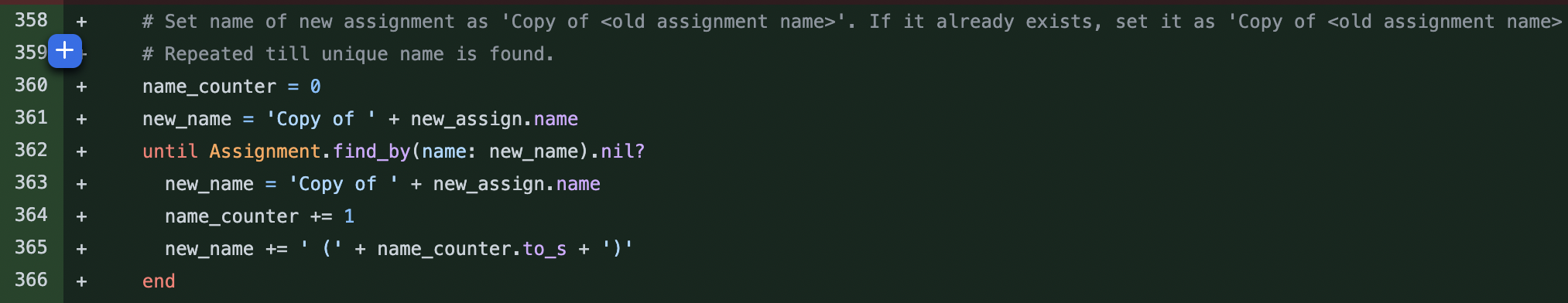
2. The updated "Manage Questionnaires" page on Expertiza shows expanded categories, with "Review-Related" section displaying specific questionnaires. Each category has a "Collapse" button, and each questionnaire has a "+" which is for redirection to edit-questionnaire page, allowing for more streamlined management.

3. This page shows "Survey-Related" and "Specialized" categories expanded, displaying questionnaires like "AssignmentSurveyQuestionnaire" and "BookmarkRatingQuestionnaire." Each category has a "Collapse" button, and each questionnaire has a "+" for more options. This setup aids in quick navigation and management.
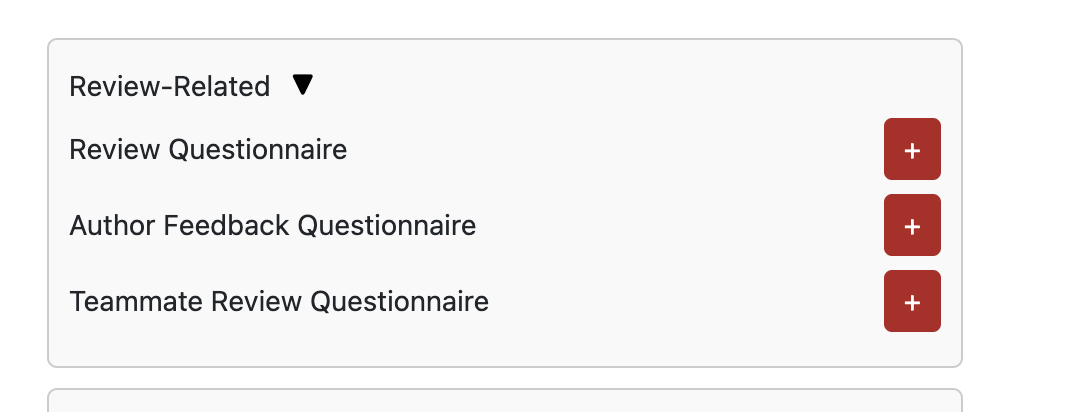
4. This page shows the "Review-Related" and "Survey-Related" categories expanded, listing "ReviewQuestionnaire" and "MetareviewQuestionnaire" with "+" buttons for additional options. "Expand All" and "Collapse All" buttons are available at the top for easy control.
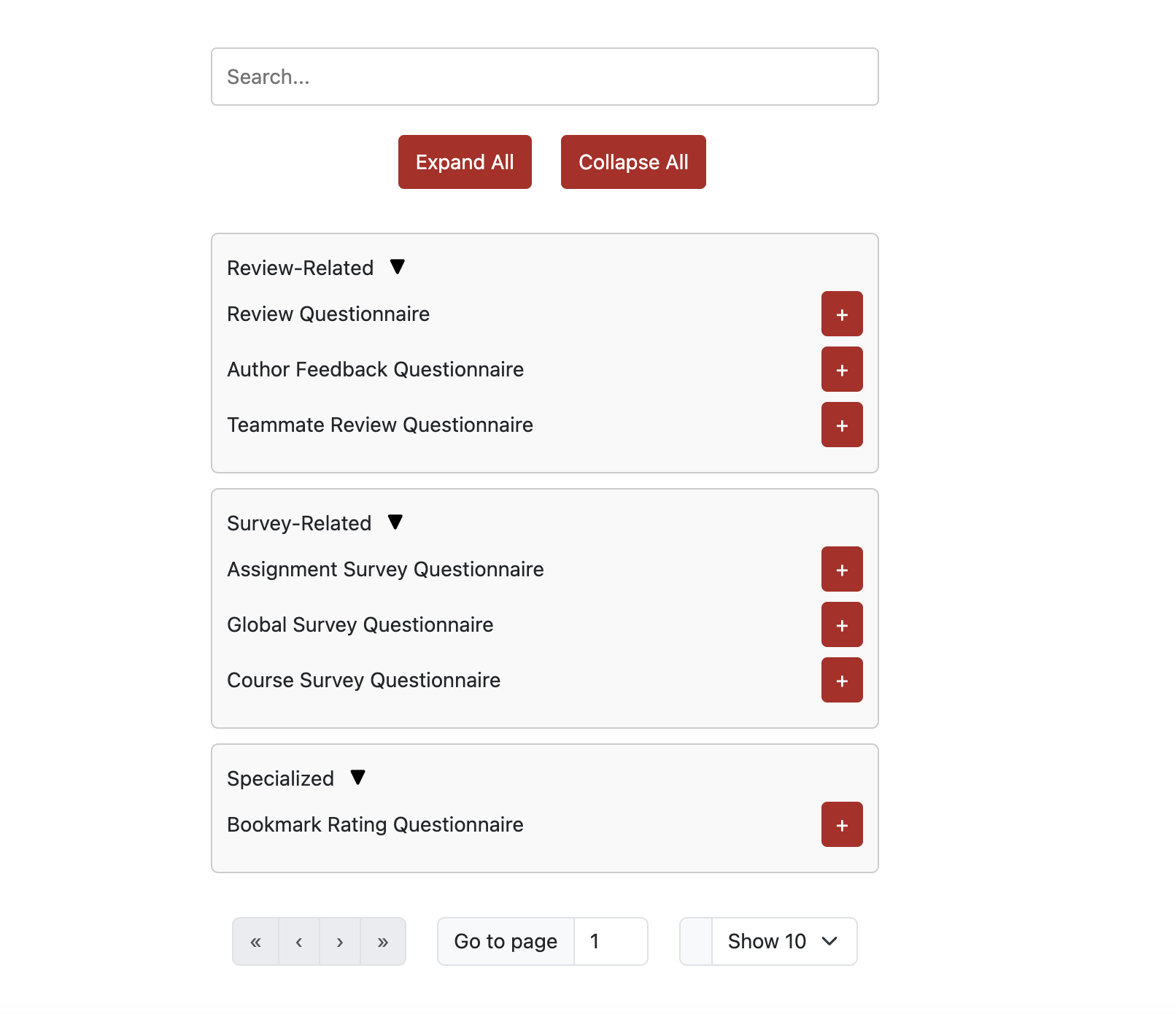
5. This page shows the search feature in use, with "metarevie" entered, highlighting relevant questionnaires like "MetareviewQuestionnaire" under the expanded "Review-Related" section. "Expand All" and "Collapse All" buttons are at the top, and pagination controls are at the bottom.
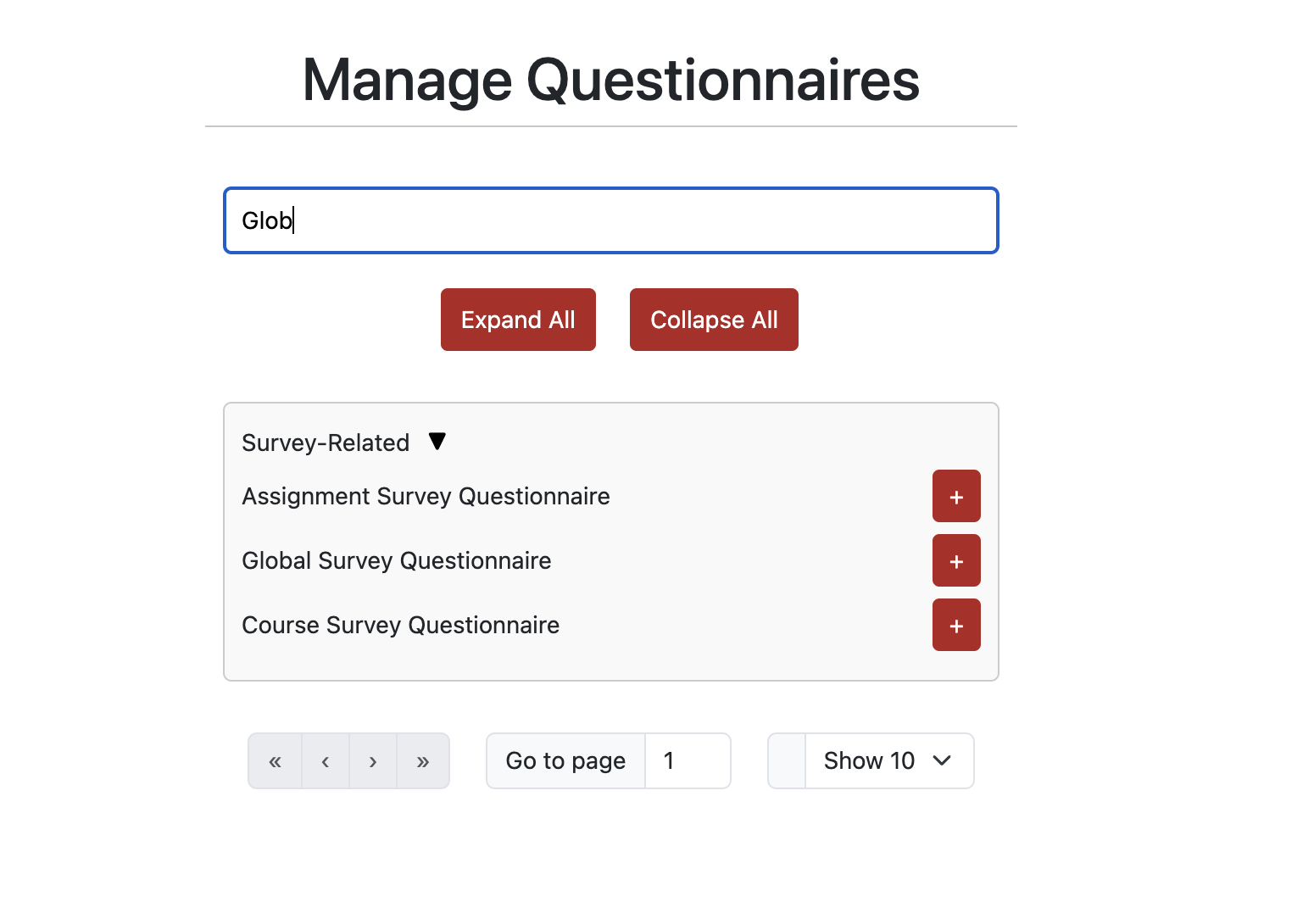
6. The bottom section of the "Manage Questionnaires" page displays pagination controls, including "Previous" and "Next" buttons, a display of the current page (Page 1 of 1), and a dropdown to select the number of items displayed per page (10-25).
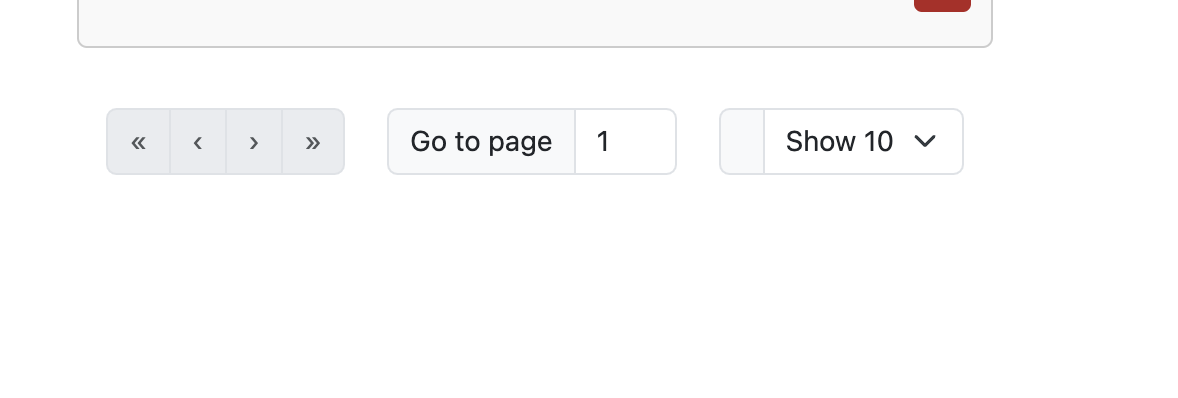
Code changes in Screenshots
1. This code snippet is responsible for rendering the hierarchical list of parent and child questionnaires within the Questionnaires component. It utilizes the currentData array, which contains the filtered list of parent questionnaires to be displayed. The following breakdown illustrates how parent and child items are organized and rendered: Hierarchical Structure
Parent Questionnaires:
Each item in the currentData array represents a parent questionnaire type. The parent questionnaires are displayed at the top level of the hierarchy.
Child Questionnaires:
Each parent questionnaire can have multiple associated child questionnaires. These child questionnaires are nested under their respective parent when the parent is expanded.

2. This JSON structure represents the dummy data used in the application for testing and demonstration purposes. Each object in the array corresponds to a questionnaire type and may contain child questionnaires. The properties included are:
id (number): Unique identifier for the questionnaire. type (string): The category of the questionnaire (e.g., "Review-Related", "Survey-Related"). children (array of objects): Contains child questionnaires, each having its own properties such as id, type, name, creationDate, and updatedDate.
This dummy data can be used to populate the application and test various functionalities, including expanding and collapsing items in the UI.
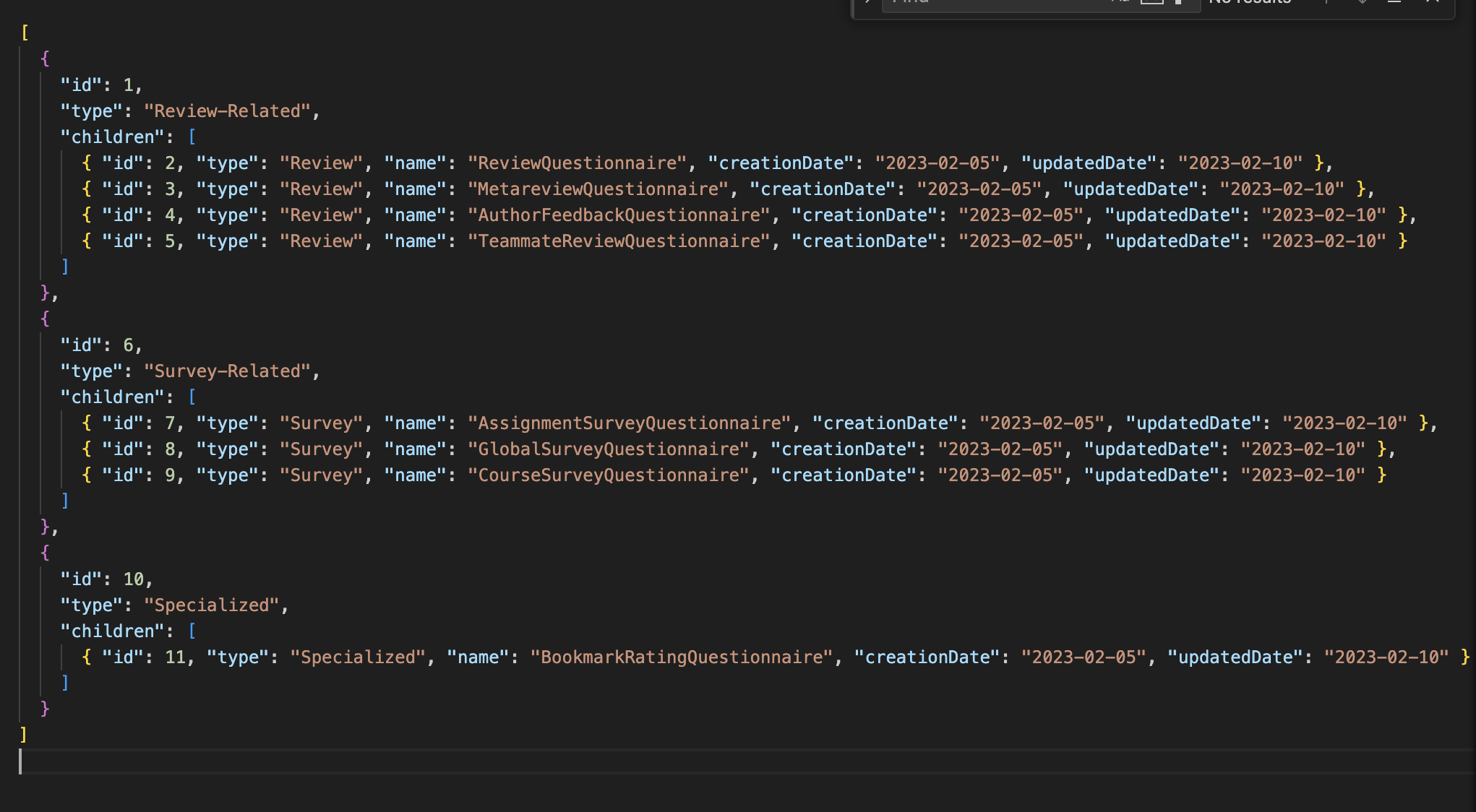
3. The expandAll function sets the state to expand all questionnaire items on the current page. It creates an array of all item IDs from currentData and updates the expandedItems state with these IDs. This allows users to easily view all items and their children at once.
The collapseAll function clears the expandedItems state by setting it to an empty array. This effectively collapses all expanded items, allowing users to quickly hide all child items without needing to collapse them individually.
The handleItemsPerPageChange function is triggered when the user selects a different number of items to display per page. It updates the itemsPerPage state based on the selected value and resets the currentPage to 1. This ensures that the pagination reflects the correct number of items and starts from the first page whenever the user changes the items per page.

4. The IQuestionnaire interface defines the structure of a questionnaire object used in the application. It includes:
id (number): A unique identifier for each questionnaire. type (string): The type of the questionnaire. name (optional string): An optional name for the questionnaire. creationDate (optional string): An optional date indicating when the questionnaire was created. updatedDate (optional string): An optional date indicating when the questionnaire was last updated. children (optional array of IQuestionnaire): An optional array of child questionnaires, allowing for a hierarchical structure.
This interface ensures type safety and clarity when managing questionnaire data throughout the application.

5. This below function toggles the expansion state of the questionnaire items, updating the expandedItems array. TypeScript ensures that the id parameter is of type number, maintaining type safety.
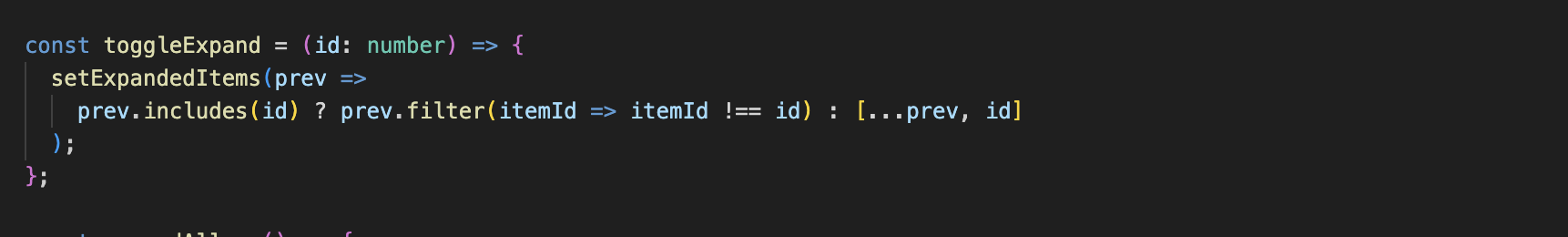
6. This below chunk filters the questionnaire data based on the search term. It checks both the parent item types and their children to determine if they should be included in the displayed list. The TypeScript type checks ensure that the properties are accessed correctly.
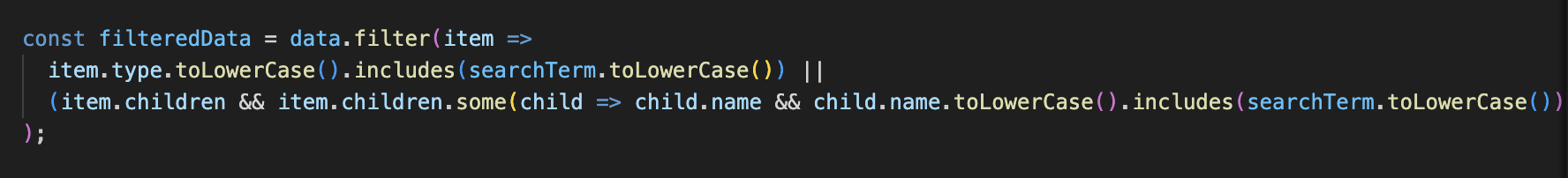
7. This below code implements simple pagination, allowing users to navigate through pages of questionnaires. The Previous and Next buttons are conditionally disabled based on the current page, preventing navigation outside valid ranges. TypeScript ensures that the pagination logic handles numbers correctly.
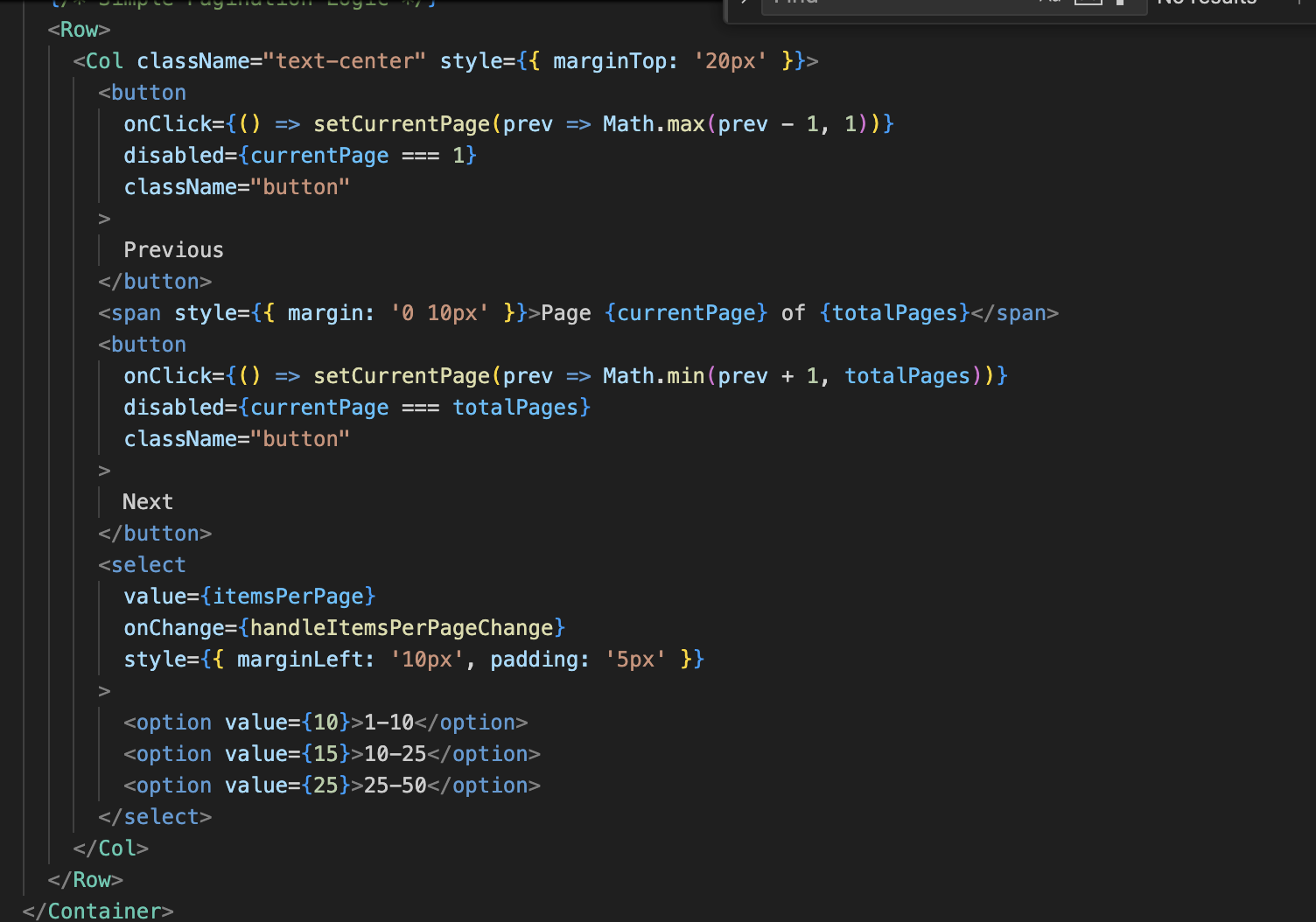
List of files added/updated
- src/App.tsx
- src/pages/Questionnaire/questionnaire.tsx
- src/pages/Questionnaire/dummyData.json
- src/pages/Questionnaire/Questionnaire.css
- src/pages/Questionnaire/questionnaireColumns.tsx
- src/utils/interfaces.ts
Testing
Testing was initially excluded from the project's scope, as the focus was on frontend development. Nevertheless, ensuring the functionality and user experience of a website's interface is crucial. Therefore, manual testing procedures will be used to validate the correct operation of the UI components. These procedures include:
- Verifying all the added button links to ensure they function correctly.
- Testing whether the Search Bar accurately searches the matching questionnaire.
- Testing whether the questionnaires expand and collapse as displayed in the hierarchy.
Contributors to this project
- Vishal Reddy Devireddy (unityid: vdevire2, github: vishalreddy2323)
- Madhumitha Aravelli (unityid: maravel, github: madhumithaaravelli)
- Mona Sree Muppala (unityid: mmuppal, github: Monasree)
- Github repo https://github.com/madhumithaaravelli/reimplementation-front-end/
- Link to PR https://github.com/expertiza/reimplementation-front-end/pull/65