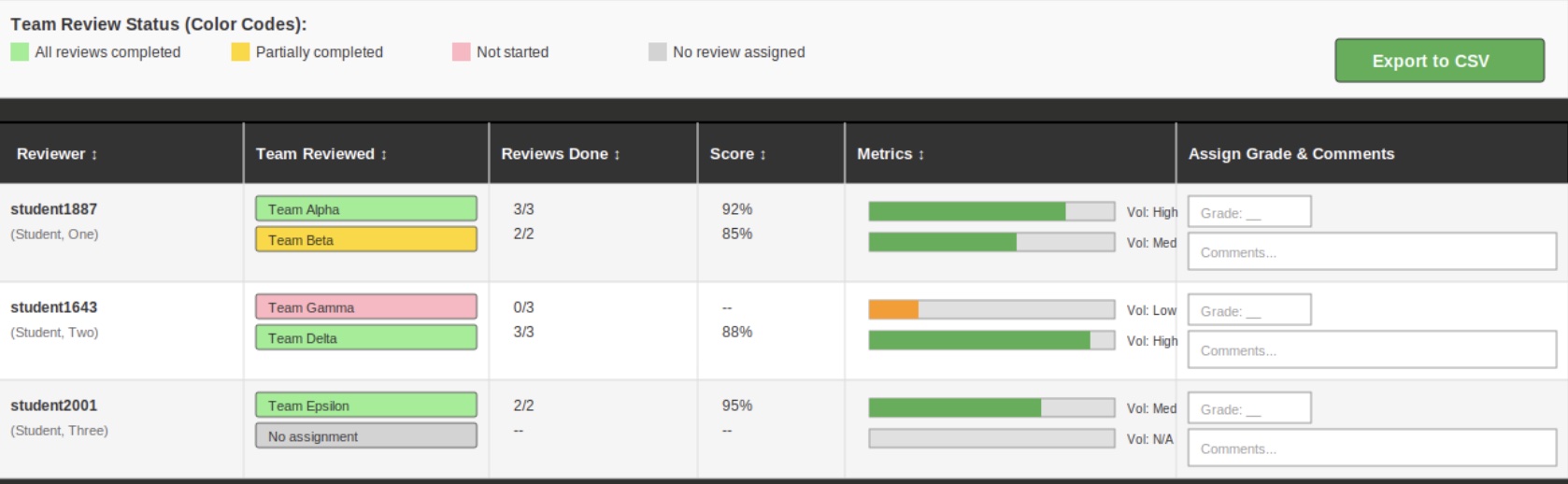CSC/ECE 517 Fall 2025 - E2562. Review grading dashboard
Introduction
The Review Grading Dashboard is a new unified interface in Expertiza that modernizes the grading workflow by consolidating reviewer details, review statuses, computed scores, word-volume metrics, and instructor grading inputs into a single, sortable, and interactive dashboard. Built as part of the reimplementation project, this dashboard uses a modern REST API, reusable React components, and a clean architecture aligned with the new Expertiza design philosophy.
This document provides a **highly detailed technical explanation** of the backend logic, API design, data structures, architectural patterns, and internal workflows—intended for developers building or extending the Review Grading feature.
Background
Code repositories:
Legacy Expertiza scattered review information across many pages. The new dashboard replaces this fragmented approach with a single data-driven, API-powered interface.
Problem Statement
Before this redesign:
- Instructors had to open **each review individually**.
- Completion status, scores, and team mappings were on **different pages**.
- No central place existed to **see scores**, **assign grades**, or **visualize review quality**.
- No way existed to export all review results at once.
Requirements
Core Functional Requirements
- Dashboard must fetch all review data using a **single API call**.
- Must render:
- Reviewer details
- Assigned teams and review completion states
- Per-round scores
- Metrics on unique word usage
- Inline grading + comments
- CSV export must reflect **exactly what instructors see**.
- Must support multi-round review assignments.
Technical Requirements
- Data must be produced using **optimized queries**, minimal N+1 loading.
- Must use existing scoring method:
aggregate_questionnaire_score. - All metric calculations must be done server-side to ensure reproducibility.
- All API responses must follow reimplementation JSON standards.
- Frontend must use modular React components with predictable props.
Demo
Demo Video

Design Document
Images
✦ Technical Design: Deep Backend Explanation (Option A Expanded)
1. Data Aggregation Workflow
The dashboard requires combining information from several Expertiza models:
| Model | Purpose |
|---|---|
| Participant | Represents the reviewer as part of an assignment |
| ReviewResponseMap | Specifies which team a participant must review |
| Response | Stores the actual review answers and timestamps |
| Assignment | Determines the review rounds and questionnaires |
| Team | Represents the team being reviewed |
Because these models are spread across separate tables, the controller performs structured join operations:
Participant
.includes(:user)
.includes(review_response_maps:
[:reviewee, response: [:scores, :comments]])
This drastically reduces SQL calls, avoiding the classic N+1 problem from the legacy system.
2. Score Computation
The dashboard must compute weighted scores. This is done using:
response.aggregate_questionnaire_score
Internally, this:
- Fetches each question’s max score
- Normalizes each response
- Computes weighted total
The dashboard does **not** recalculate scoring logic—only aggregates output.
3. Review “Volume” Metric
Implemented in ResponseVolumeMixin:
def volume
text = answers.pluck(:comments).join(" ")
normalized = text.downcase.gsub(/[^a-z0-9\s]/i, '')
tokens = normalized.split.uniq
tokens.count
end
Technical details:
- Strips punctuation
- Splits on whitespace
- De-duplicates tokens using Ruby’s uniq
- Returns integer count of unique words
4. Multi-Round Review Handling
Assignments may have multiple review rounds. The dashboard must show one score + one metric per round.
Algorithm:
- Identify the round using
Response.round. - Group responses by
reviewer_idandround. - For each group:
- Compute aggregate score.
- Compute volume metric.
- Compute completion status.
5. Dashboard API JSON Structure
The API returns structured JSON:
{
"reviewers": [
{
"id": 12,
"username": "jdoe",
"fullname": "John Doe",
"reviews_assigned": 3,
"reviews_completed": 2,
"teams_reviewed": [
{ "team_id": 5, "team_name": "Team 1", "status": "done" },
{ "team_id": 6, "team_name": "Team 2", "status": "pending" }
],
"round_data": [
{
"round": 1,
"score": 88.6,
"volume": 73,
"average_volume": 65
}
],
"grade": null,
"comment": ""
}
]
}
6. CSV Export Internal Logic
The CSV generator produces:
Reviewer Username, Reviewer Name, Team Reviewed, Round 1 Score, Round 1 Volume, Round 2 Score, Round 2 Volume, Grade, Comments
Technical details:
- Columns vary based on number of rounds.
- Uses Ruby
CSV.generate. - Includes computed averages, not raw text.
✦ System Architecture (Option C Expanded)
1. High-Level Architecture Diagram
+-------------------+ +-----------------------+
| React Frontend | | Rails API Backend |
+---------+---------+ +-----------+-----------+
| |
| GET /review_dashboard_data |
+-------------------------------->+
| |
| JSON: reviewers, scores, |
| metrics, grades |
<--------------------------------+
| |
| POST /assign_review_grade |
+-------------------------------->+
| |
| GET /export_reviews_csv |
+-------------------------------->+
2. Detailed Component Interaction Diagram
React Dashboard
|
|-- calls ApiService.fetchDashboardData()
| |
| |-- axios GET /review_dashboard_data
| |
| |-- receives structured reviewer JSON
|
|-- renders ReviewTable
| |
| |-- for each row, render:
| - Reviewer identity
| - Review counts
| - Scores (per round)
| - MetricsChart (Recharts)
| - GradeInput
| - CommentInput
|
|-- on grade input:
| |
| |-- axios POST /assign_review_grade
|
|-- on export click:
|
|-- axios GET /export_reviews_csv
|
|-- triggers browser file download
3. Backend Internal Flow
ReviewGradingController#index | |-- loads Participants for assignment |-- loads ReviewResponseMaps |-- joins Users, Teams, Responses |-- computes score/volume per round |-- builds JSON structure |-- returns response
4. Error Handling & Data Failure Modes
Backend handles:
- Missing responses → score = null, volume = null
- Late submissions → status = "late"
- No reviews assigned → empty arrays
- Invalid grade → HTTP 422
Frontend handles:
- Empty dashboard → “No reviewers found”
- Fallback UI if metrics chart cannot render
- Retry option for failed grade submissions
5. Performance Considerations
- Uses
includesto prevent N+1 queries. - Computes all heavy metrics ahead of time on backend.
- JSON payload optimized to only include necessary fields.
- Recharts renders only visible metrics (virtual scrolling optional).
Data Flow
Frontend (React)
↓ GET /review_dashboard_data
Backend (Rails)
→ Aggregates Participant / Team / Response data
→ Computes:
• Score per round
• Unique-word volume
• Average volume per round
→ Returns JSON
Frontend
→ Renders reviewer rows + charts
→ Provides inline grading
POST /assign_review_grade
→ Updates grade + comment
GET /export_reviews_csv
→ Downloads CSV file
Test Plan
Backend Technical Tests
- Validate round grouping logic.
- Validate unique word calculation (stopword edge cases).
- Ensure response-to-round mapping is correct.
- Test every API error condition:
- invalid grade
- missing participant
- missing response
- incorrect assignment id
- CSV generator with zero reviewers
Frontend (Technical) Tests
- Test MetricsChart with:
- zero volume
- extremely large review text
- missing average
- multi-round assignments
- Test sorting stability (ascending/descending).
- Test grade input debounce + retry.
Team Members
- Deekshith Anantha
- Srinidhi
- Abhishek Rao
- Mentor: Ishani Rajput