CSC/ECE 517 Spring 2014/ch1a 1e rm
This page discusses refactoring techniques and metrics. It also includes tips on refactoring in Ruby and list of tools for automated refactoring.
For the page with a history of edits, go to this page.
Background
The idea behind code refactoring is to take a code base and improve its readability, extensibility, and reusability. The practice is focused on having a better quality and more standardized code base, and not on fixing bugs or changing functionality.
In their Refactoring book<ref name="Refactoring book">http://books.google.com/books?id=1MsETFPD3I0C</ref>, Martin Fowler and Kent Beck define refactoring as 'A change made to the internal structure of software to make it easier to understand and cheaper to modify without changing its observable behavior… It is a disciplined way to clean up code that minimizes the chances of introducing bugs'.
Refactoring has its difficulties, whether or not it is done using an IDE or whether it is done by hand. There are lots of errors that can be made during refactoring, so it is pertinent to determine when it is necessary to refactor. Code metrics are one method used to determine how badly a file needs refactoring.
Two main types of refactoring are <ref>http://web.cecs.pdx.edu/~black/publications/IEEESoftwareRefact.pdf</ref>:
- Floss refactoring: refactoring performed regularly to keep code clean; gives healthy benefits in the long run
- Root canal refactoring: infrequent and protracted periods of refactoring; makes it painful and expensive (similar to dental analogy); mainly performed to clean unhealthy code
Refactoring Techniques
Before a coder performs a refactor, they must, either formally or informally, identify their ‘code smells’. A code smell refers to a negative quality of a code base that either implements bad programming practices or slows down code development or runtime. These aren't typically bugs, but can increase the chance of bugs later on if not fixed. Based on the type of code smell, a different refactoring technique is used to fix it.
Duplicate Code
Duplicate code can be a tricky concept when refactoring. Large sections of duplicated code can be easy to find and fixed by pulling it out and creating a single centralized method to call, however it is usually not that easy. Sometimes it may only be one or two lines of code that are duplicated which calls for an assessment of whether or not it is in the best interest to create a new method for a couple lines of code. Other times, code is not duplicate, rather it is similar enough that a generic method could be created to serve various purposes. Some specific techniques to deal with this are:
- Extract Method / Pull-up Method
- If common code is used in multiple places, simply pull it out and make a method that can be called from all of the necessary places. Variables can be passed in if slight variations are needed between calls.
- If the code is used in various subclasses, put the common code in a method in the superclass, so that it can be seen and called by its children.<ref>http://www.refactoring.com/catalog/extractMethod.html Extract Method Example</ref>
Before Refactor
class Cat
end
class Lion < Mammal
def likes
puts "Boxes"
end
end
class HouseCat < Mammal
def likes
puts "Boxes"
end
end
After Pull Up Refactor
class Cat
def likes
puts "Boxes"
end
end
class Lion < Mammal
end
class HouseCat < Mammal
end
- Form Template Method
- If two methods in subclasses perform similar steps in the same order, but the steps are different, then get the steps into methods with the same signature, so that the original methods become the same. Then pull them up. <ref>http://www.refactoring.com/catalog/formTemplateMethod.html</ref>
Before Refactor
class Cat
end
class Tiger < Cat
def live
puts “Wake up”
puts “Catch deer”
puts “Eat deer”
puts “Sleep in sun”
end
end
class HouseCat < Cat
def live
puts “Wake up”
puts “Wake human up”
puts “Eat food”
puts “Sleep in sun”
end
end
After Form Template Refactor
class Cat
def live
puts “Wake up”
do_morning_routine
puts “Sleep in the sun”
end
end
class Tiger < Cat
def do_morning_routine
puts “Catch deer”
puts “Eat deer”
end
end
class HouseCat < Cat
def do_morning_routine
puts “Wake human up”
puts “Eat food”
end
end
Large Method/Class
If a project is not planned out well enough in advance, it is easy for methods and classes to become populated with excess functionality. While functionality of a block of code may be necessary for the project, the code block might not really pertain to the method or class it is included in.
- Extract Method
- This can be used when duplicate code occurs, as discussed above. But it can also be used when a method performs multiple functions that have the ability to be split up into various functions that serve a single purpose.
Before Refactoring
def foo puts "hey" puts "how are you" puts "bye!" end def bar puts "bye!" end
After Extract Method Refactor
def greet puts "hey" puts "how are you" end def farewell puts "bye!" end def foo greet farewell end def bar greet end
- Extract Class/Subclass/Superclass
- If there are class variables or methods that don’t directly pertain to a class, then it may be necessary to create a new class for those pieces.Example
- If there are pieces of a class that are only for a specific subset of instances, then a subclass can be constructed to contain these.Example
- If there are pieces that multiple classes use, then a superclass can be constructed to handle these generic functions, leaving the subclasses to deal with the remaining differences<ref>http://www.refactoring.com/catalog/extractSuperclass.html Example </ref>
Before Refactoring
class Person
def initialize(f,m,l,s)
@firstName = f
@middleName = m
@lastName = l
@SSN = s
end
end
After Extract Class Refactoring
class FullName
def initialize(f,m,l)
@firstName = f
@middleName = m
@lastName = l
end
end
class Person
def initialize(f,m,l,s)
@name = FullName.new(f,m,l)
@SSN = s
end
end
Improving Readability and Clarity
Many times, refactoring can be used to do simple, yet necessary changes like renaming variables, methods, or classes. As features get added to a project, classes tend to get charged with more uses than originally planned, so sometimes, the original naming scheme no longer applies and a new one needs to be instilled.
Moving methods and parameters around to where they have the best accessibility also has its uses. Classes also tend to be promoted or demoted to super and sub classes after their ultimate functional purpose is determined.
More Techniques
There many more techniques than those that are listed above. Each has its specific purpose, though one must take care to make sure that it is a necessary refactoring.
Metrics
It can be hard to decide whether or not to refactor, especially when it’s for something that appears to be working fine with just a surface level smell. Program analysis tools are used to derive various types of code metrics, which allow coders to identify problem areas and future pitfalls of their code base. These tools look at the code in several different ways, including the number of times a source file has been edited to help determine if it is a possible target of [feature envy], duplicate code structure to identify replicated lines, and block depths to suggest possible complexity issues.
Code Climate
Code Climate is a hosted code metrics tool that analyzes projects in a multitdue of ways. It produces three main metric ratings with grades from A-F that comprise of the methods and classes contained in each file and project.
- Complexity Metric - This is based off of the Assignment, Branches, and Conditions (ABC) metric, where the number of assignments, branches, and conditions are counted and analyzed. However, because Code Climate is constructed for Ruby programs, it also takes into account certain types of Ruby constructs that may increase the metric score, but are actually beneficial to the project.
- Duplication Metric - This looks at the syntax trees of the code in order to identify identical and similar code structures. Because the syntax trees are being analyzed, code formatting and different method and class names do not affect the score. <ref>https://codeclimate.com/docs#quality-metrics</ref>
- Churn Method - This integrates with the Git repository to look at the change history of the project’s files. Files with excessively high change histories have a tendency to have a high complexity rating as well, as they can be the result of feature envy, where extra functions are added into a file instead of being added to a new file with its own functionality.
Open Source Ruby Metric Tools
There are a variety of open source code metric tools that can be employed specifically for Ruby programs. The Ruby Toolbox contains the most popular of these tools along with ratings.
Simple Cov is at the top of this list for code coverage. It was developed specifically to be of use to anyone using any framework. It integrates itself with the project’s own test cases to check the code coverage of them in addition to cucumber features.
For cyclomatic complexity (the number of possible paths), Saikuro is commonly employed and made to be easy to implement. For code complexity, Flog is the typical choice by the open source community of users.<ref>http://www.sitepoint.com/code-metrics-and-you/</ref>
Best Practices
Because
Getting Started with Refactoring
First step: Writing tests
The first step in refactoring is writing solid set of tests for the section of code under consideration, in order to avoid introducing bugs. In Ruby, this can be done using Test::Unit or Rspec. Next step is to make small changes, test, make small changes, test again and so on<ref name='Refactoring Ruby Edition'>http://books.google.com/books?id=6jyOUrJBJHAC</ref>. This ensures that we can revert back to the working version of code if any small refactoring causes the application to stop working.
When to refactor
It is always confusing when to start refactoring. If either one of the following conditions is true, it is a good time to start refactoring code<ref name='Refactoring Ruby Edition'/>:
- The Rule of Three - If any code segment gives trouble more than two times, it is time to refactor it
- Adding new function - It might be helpful to refactor when adding new functionality as it would give better understanding of code. Sometimes, revisiting old design might help to accommodate new features better
- Fixing a bug - It is useful to refactor code which had a bug; this might save bug reports from the same piece of code in future
- During code review - Refactoring is useful during code reviews as it can be applied immediately making code reviews more fruitful
- Understanding other's code - If a new member joins the team and is asked to refactor existing code, it helps them to get a better understanding of the code base. It might take extra time to get them started, but trying to refactor will help them contribute to the project better in the long run.
A CodeClimate blog suggests some other conditions to decide when to refactor code.
When NOT to refactor:
- Avoid refactoring when you should ideally be rewriting the entire code. Although a tough call to make, rewriting is inevitable when current code does not work at all or is too buggy to stabilize.
- Avoid refactoring when close to a deadline since productivity gain by refactoring is mostly seen after the deadline and might just cause the project to miss the deadline.
- Avoid refactoring for academic purposes, i.e. avoid changing code in working condition because you do not agree with those lines of code or that is not how you would have implemented it.
Automated Code Refactoring
RubyMine
- RubyMine has a built in refactoring menu.
- To perform refactoring, select a code fragment to refactor. Refactorings available for your selection appear under the Refactor Menu in RubyMine. <ref>http://www.jetbrains.com/ruby/webhelp/refactoring-source-code.html#common</ref>
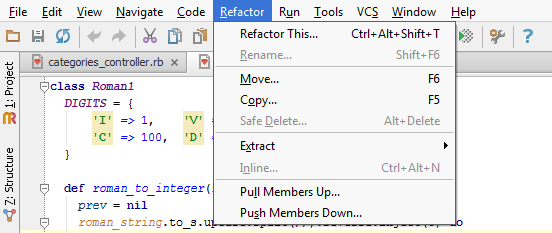
RFactor
- RFactor is a Ruby gem, which aims to provide common and simple refactorings for Ruby code for text editors like TextMate
- The first release has only Extract method implemented while other refactorings are coming soon
- It is available on GitHub
Other IDEs
- Some other IDEs with built-in refactoring include Aptana Studio, Aptana RadRails and NetBeans 7 (which requires Ruby and Rails plugin)
- A StackOverflow post compares these tools ranking them as RubyMine being the best, followed by NetBeans, RadRails 2 and Aptana Studio 3
Further Reading
References
<references/>