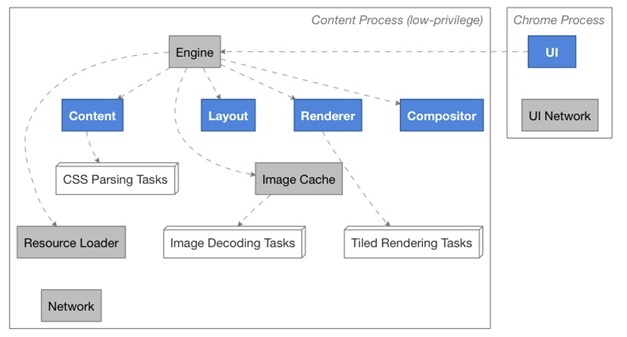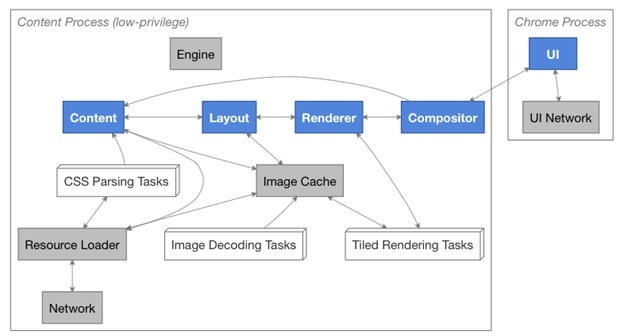CSC/ECE 517 Fall 2013/oss M803 ana
CANVAS 2D with RUST and MOZILLA SERVO
This wiki deals with our implementation of a CANVAS for the Mozilla Servo Project using the Rust Programming Language.
Introduction
Mozilla are working on a project called Servo which is being implemented in the Rust programming language.
Design
Rust
Rust is a curly-brace, block-structured expression language.
It visually resembles the C language family, but differs significantly in syntactic and semantic details.
Its design is oriented toward concerns of “programming in the large”, that is, of creating and maintaining boundaries – both abstract and operational – that preserve large-system integrity, availability and concurrency.
It supports a mixture of imperative procedural, concurrent actor, object-oriented and pure functional styles. Rust also supports generic programming and metaprogramming, in both static and dynamic styles.
Example:
fn main() {
println("hello, world");
}
Servo
Servo is an experimental web browser layout engine being developed by Mozilla.
The prototype seeks to create a highly parallel environment, in which many components (such as rendering, layout, HTML parsing, image decoding, etc.) are handled by fine-grained, isolated tasks.
The project has a symbiotic relationship with the Rust programming language, in which it is being developed.
Servo is explicitly not aiming to create a full Web browser (except for demonstration and experimentation purposes). Rather it is focused on creating a solid, embeddable engine. Although Servo is a research project, it is designed to be "productizable"—the code that we write should be of high enough quality that it could eventually be shipped to users.
Design Diagrams
Task Supervision Diagram
Task Communication Diagram
• Each box represents a Rust task.
• Blue boxes represent the primary tasks in the browser pipeline.
• Gray boxes represent tasks auxiliary to the browser pipeline.
• White boxes represent worker tasks. Each such box represents several tasks, the precise number of which will vary with the workload.
• Dashed lines indicate supervisor relationships.
• Solid lines indicate communication channels.