CSC/ECE 517 Fall 2013/oss cmh
Introduction
What the invitation controller does and the process advertising, creating invites and accepting invites.
Project Description
Classes: invitation_controller.rb (104 lines) invitation.rb (5 lines)
What it does: Handles invitations to join teams.
What needs to be done: The code is deeply nested and quite confusing. There should be a single method responsible for finding whether a user is already on a team, adding someone onto a waitlist, dropping someone off of a waitlist, changing/updating the topic that the user is assigned to, etc. Some of these methods should be in model classes, such as invitation.rb and signed_up_user.rb. Break the complicated methods into shorter methods with clear names, and place these methods in the most appropriate class, moving a lot of functionality to the model classes.
Currently, after someone joins a team, pending invitations are not removed. There should be a method handling deletion of invitations (including declined invitations) to a user after that user joins a team. This should be a model method.
Though this class is not long, the code looks and reads like it is very complicated. Breaking it down into multiple methods with clear names and proper division of functionality between classes will be a challenge.
Motivation
Briefly talk about why invitation controller needed refactoring.
Design Changes
Create Method
Before Refactor
def create
user = User.find_by_name(params[:user][:name].strip)
team = AssignmentTeam.find_by_id(params[:team_id])
student = AssignmentParticipant.find(params[:student_id])
return unless current_user_id?(student.user_id)
#check if the invited user is valid
if !user
flash[:notice] = "\"#{params[:user][:name].strip}\" does not exist. Please make sure the name entered is correct."
else
participant = AssignmentParticipant.find(:first, :conditions => ['user_id =? and parent_id =?', user.id, student.parent_id])
if !participant
flash[:notice] = "\"#{params[:user][:name].strip}\" is not a participant of this assignment."
else
team_member = TeamsUser.find(:all, :conditions => ['team_id =? and user_id =?', team.id, user.id])
#check if invited user is already in the team
if (team_member.size > 0)
flash[:notice] = "\"#{user.name}\" is already a member of team."
else
sent_invitation = Invitation.find(:all, :conditions => ['from_id = ? and to_id = ? and assignment_id = ? and reply_status = "W"', student.user_id, user.id, student.parent_id])
#check if the invited user is already invited (i.e. awaiting reply)
if sent_invitation.length == 0
@invitation = Invitation.new
@invitation.to_id = user.id
@invitation.from_id = student.user_id
@invitation.assignment_id = student.parent_id
@invitation.reply_status = 'W'
@invitation.save
else
flash[:notice] = "You have already sent an invitation to \"#{user.name}\"."
end
end
end
end
redirect_to :controller => 'student_team', :action => 'view', :id=> student.id
end
After Refactor
def create
user = User.find_by_name(params[:user][:name].strip)
team = AssignmentTeam.find_by_id(params[:team_id])
student = AssignmentParticipant.find(params[:student_id])
return unless current_user_id?(student.user_id)
#check if the invited user is valid
if !user
flash[:note] = "\"#{params[:user][:name].strip}\" does not exist. Please make sure the name entered is correct."
else
participant= AssignmentParticipant.first( :conditions => ['user_id =? and parent_id =?', user.id, student.parent_id])
#check if the user is a participant of the assignment
if !participant
flash[:note] = "\"#{params[:user][:name].strip}\" is not a participant of this assignment."
else
team_member = TeamsUser.all(:conditions => ['team_id =? and user_id =?', team.id, user.id])
#check if invited user is already in the team
if (team_member.size > 0)
flash[:note] = "\"#{user.name}\" is already a member of team."
else
#check if the invited user is already invited (i.e. awaiting reply)
if Invitation.is_invited?(student.user_id, user.id, student.parent_id)
@invitation = Invitation.new
@invitation.to_id = user.id
@invitation.from_id = student.user_id
@invitation.assignment_id = student.parent_id
@invitation.reply_status = 'W'
@invitation.save
else
flash[:note] = "You have already sent an invitation to \"#{user.name}\"."
end
end
end
end
update_join_team_request
redirect_to :controller => 'student_team', :action => 'view', :id=> student.id
end
Accept Method
The theme that we went with for refactoring the accept method is “Skin Controller, Fat Model.” <ref> Best Practices "10 Ruby on Rails Best Practices" </ref> We wanted to move much of the logistics out of the accept method letting models handle this while keeping the controller limited to being the interface between the view and model. Before accept method was refactored it was very dense and contained too much functionality. The accept method was in the invitation controller was performing much of the invitation logic that should have been handled in the invitation model and various other models throughout the application. The accept method also played many different roles in that not only was it handling items that the model was responsible for but it was performing many different operations. There are many actions that need to take place when a user accepts an invitation and the controller method was taking care of all of these things. We began to eliminate these issues by extracting smaller operations that the accept method was handling into various methods and moving this code into various models such as the invitation.rb, signed_up_user.rb and team_user.rb.
old_entry = TeamsUser.find(:first, :conditions => ['user_id = ? and team_id = ?', student.user_id, params[:team_id]])
if old_entry != nil
old_entry.destroy
end
TeamsUser.remove_previous_team(student.user_id, params[:team_id])
'''teams_user.rb'''
def self.remove_previous_team(user_id, team_id)
old_entry = TeamsUser.find(:first, :conditions => ['user_id = ? and team_id = ?', user_id, team_id])
if old_entry != nil
old_entry.destroy
end
end
The accept method within the controller had too much functionality. We first moved much of the functionality within the accept method to a model accept method which purpose is to make sure that all items that need to be taken care of upon a method accept are in fact handled. Just moving this code to the model did not solve the issue of complexity. We created smaller methods to handle individual changes that needed to be taken care of for example upon an accept the users topic must be updated, the topics they are waitlisted for must be dropped, amongst many other things. We took these smaller changes that needed to be made and moved them into separate methods amongst various models like signed_up_user.rb and teams_user.rb. We also noticed that some variable names did not do a good job of describing their focus so we changed these variable names to increase readability. After our refactoring the accept method is much smaller and much more readable.<ref> Coding Conventions "Ruby On Rails coding conventions, standards and best practices" </ref>
Before Refactor
def accept
@inv = Invitation.find(params[:inv_id])
@inv.reply_status = 'A'
@inv.save
student = Participant.find(params[:student_id])
#if you are on a team and you accept another invitation, remove your previous entry in the teams_users table.
old_entry = TeamsUser.find(:first, :conditions => ['user_id = ? and team_id = ?', student.user_id, params[:team_id]])
if old_entry != nil
old_entry.destroy
end
#if you are on a team and you accept another invitation and if your old team does not have any members, delete the entry for the team
other_members = TeamsUser.find(:all, :conditions => ['team_id = ?', params[:team_id]])
if other_members.nil? || other_members.length == 0
old_team = AssignmentTeam.find(:first, :conditions => ['id = ?', params[:team_id]])
if old_team != nil
old_team.destroy
end
#if a signup sheet exists then release all the topics selected by this team into the pool.
old_teams_signups = SignedUpUser.find_all_by_creator_id(params[:team_id])
if !old_teams_signups.nil?
for old_teams_signup in old_teams_signups
if old_teams_signup.is_waitlisted == false # i.e., if the old team was occupying a slot, & thus is releasing a slot ...
first_waitlisted_signup = SignedUpUser.find_by_topic_id_and_is_waitlisted(old_teams_signup.topic_id, true)
if !first_waitlisted_signup.nil?
#As this user is going to be allocated a confirmed topic, all of his waitlisted topic signups should be purged
first_waitlisted_signup.is_waitlisted = false
first_waitlisted_signup.save
#Also update the participant table. But first_waitlisted_signup.creator_id is the team id
#so find one of the users on the team because the update_topic_id function in participant
#will take care of updating all the participants on the team
user_id = TeamsUser.find(:first, :conditions => {:team_id => first_waitlisted_signup.creator_id}).user_id
participant = Participant.find_by_user_id_and_parent_id(user_id,old_team.assignment.id)
participant.update_topic_id(old_teams_signup.topic_id)
SignUpTopic.cancel_all_waitlists(first_waitlisted_signup.creator_id, SignUpTopic.find(old_teams_signup.topic_id)['assignment_id'])
end # if !first_waitlisted_signup.nil
# Remove the now-empty team from the slot it is occupying.
end # if old_teams_signup.is_waitlisted == false
old_teams_signup.destroy
end
end
end
After Refactor
def accept
@inv = Invitation.find(params[:inv_id])
@inv.reply_status = 'A'
@inv.save
invited_user_id = Participant.find(params[:student_id]).user_id
#Remove the users previous team since they are accepting an invite for possibly a new team.
TeamsUser.remove_team(invited_user_id, params[:team_id])
#Accept the invite and return boolean on whether the add was successful
add_successful = Invitation.accept_invite(params[:team_id], @inv.from_id, @inv.to_id)
#If add wasn't successful because team was full display message
unless add_successful
flash[:error]= "The team already has the maximum number of members."
end
redirect_to :controller => 'student_team', :action => 'view', :id => Participant.find(params[:student_id]).id
end
Bug Fixes
Invite Requests
Problem Description
When a particular user responds to a advertisement sent out by another user(advertiser), a new Request invitation is created which is displayed in the advertiser's received request section of the team page as shown below:
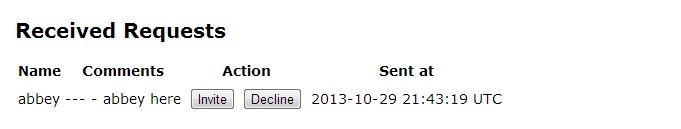
When the advertiser clicks on the invite, the corresponding received request should be removed from the received requests list and the request sender should see the status as accepted when he logs in again as shown below:

Complete steps to reproduce the bug fix
1)login as admin with password"pass"
2) create new course and an assignment within the course
set all the properties appropriately-
set the assignment as a team assignment
set the deadlines properly.
3) add 2 participants(user1 and user2) to the assignment(users need to be created who act as participants)
4) create a topic within the assignment
5) login as user1 and select the topic in the signup sheet
6) create an advertisement in the your team link of the assignments
7) Now login as user2 and click on signupsheet.You should see an advertisement sent out by user1.
8) click on the advertise link and request an invitation.
9) Login as user1 again and go to the your team link.
10) user1 should see the the invitation request in the received requests with the invite and decline button next to it.
11)when user1 clicks on the invite button, the request invitation should be removed and when user2 logs in again , he should see the sent request as accepted
Code changes done to fix the bug
A new method was introduced to update the "status" field of the join_table_requests
.The method is a follows:
def update_join_team_request
old_entry = JoinTeamRequest.first(:conditions => ['participant_id =? and team_id =?', params[:participant_id],params[:team_id]])
if old_entry
old_entry.update_attribute("status",'A')
end
end
Error Messages
Problem Description
Some of the error messages which were not getting displayed are now getting displayed properly as shown below:
Code Changes
1)The flash[:notice] is changes to flash[:note] in the invitation_controller.rb file 2)The _flash_messages.html.erb file is updated to include :notice which may be used in some other parts of the application.
Future Work
References
<references/>