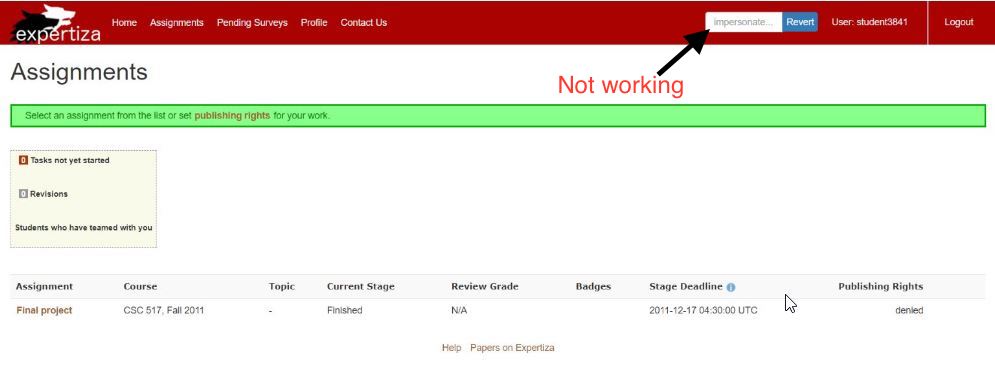CSE/ECE 517 Spring 2021 - E2108. Impersonate controller.rb
This wiki page describes the work done under E2018 OSS Program for Spring 2021, in the CSC/ECE 517 course.
About Expertiza
Expertiza is an open-source project based on Ruby on Rails framework. Expertiza is a complete instructor-student usage website where the instructor can assign assignments, deadlines, grades, etc that is required for the course. Similarly, the students can use this website to perform the tasks required as part of the course like project or assignments submission, forming groups and collaborating with them, as well as reviewing projects and teammates.
This project focuses on a specific feature of expertiza which allows administrators, instructors or teaching assistants to impersonate another user (like a student) and access their account. The demonstration for the feature is as shown below.
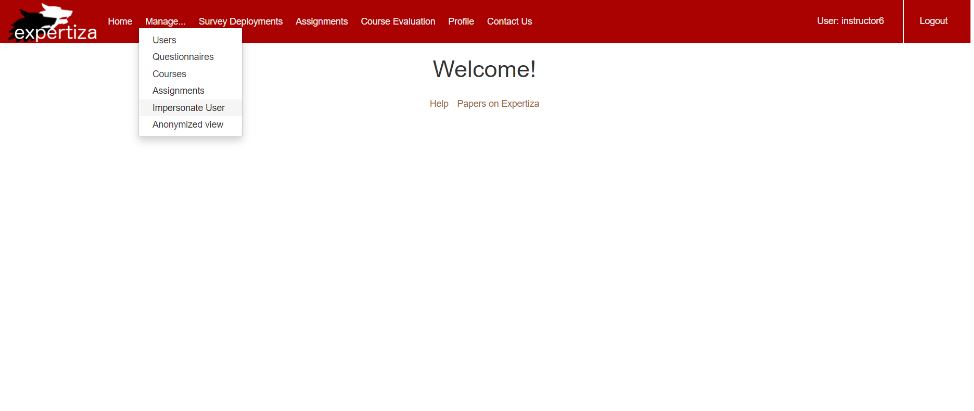
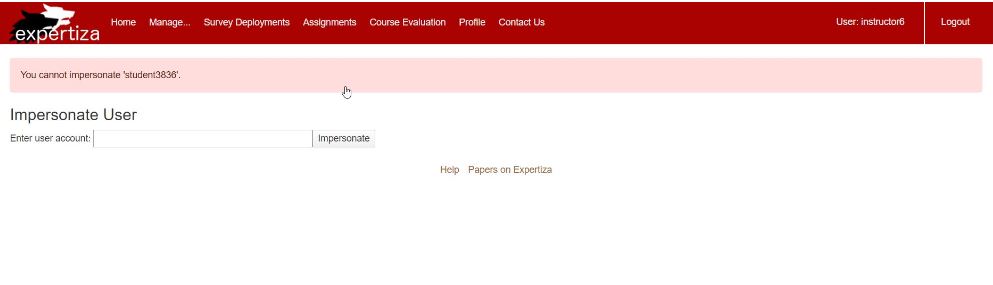

Problem Statement
Expertiza allows administrators, instructors and Teaching Assistants to impersonate other users like a student. This allows the impersonator to view assignments, deadlines and submissions of other students. The rules to impersonating a user is, the impersonator has to be an ancestor of the impersonate. The hierarchy of impersonation is as follow: super administrator -> Administrator -> Instructor -> Teaching Assistant -> Student Note: impersonation cannot happen within the same level of hierarchy. For Example, a Super Administrator can impersonate any user apart from other Super Administrators, an Administrator can impersonate Instructors, TA, Students and not other Admins and so on. The aim of the project is to refactor the impersonate controller. The pre-existing code had the following major issues.
- All functions related to impersonate controller were present in a single method which is 79 lines long.
- Presence of repetitive code (Around 40 repetitive lines)
if !params[:impersonate][:name].empty?
# check if special chars /\?<>|&$# are used to avoid html tags or system command
if warn_for_special_chars(params[:impersonate][:name], "Username")
redirect_back
return
end
# E1991 : check whether instructor is currently in anonymized view
if User.anonymized_view?(session[:ip])
# get real name when instructor is in anonymized view
user = User.real_user_from_anonymized_name(params[:impersonate][:name])
else
user = User.find_by(name: params[:impersonate][:name])
end
if user
unless original_user.can_impersonate? user
flash[:error] = "You cannot impersonate #{params[:user][:name]}."
redirect_back
return
end
AuthController.clear_user_info(session, nil)
session[:user] = user
session[:impersonate] = true
session[:original_user] = original_user
else
flash[:error] = message
redirect_back
return
end
# Revert to original account
else
if !session[:super_user].nil?
AuthController.clear_user_info(session, nil)
session[:user] = session[:super_user]
user = session[:user]
session[:super_user] = nil
else
flash[:error] = "No original account was found. Please close your browser and start a new session."
redirect_back
return
end
end
end
- Block nesting
if !params[:impersonate][:name].empty?
# check if special chars /\?<>|&$# are used to avoid html tags or system command
if warn_for_special_chars(params[:impersonate][:name], "Username")
redirect_back
return
end
# E1991 : check whether instructor is currently in anonymized view
if User.anonymized_view?(session[:ip])
# get real name when instructor is in anonymized view
user = User.real_user_from_anonymized_name(params[:impersonate][:name])
else
user = User.find_by(name: params[:impersonate][:name])
end
if user
unless original_user.can_impersonate? user
flash[:error] = "You cannot impersonate #{params[:user][:name]}."
redirect_back
return
end
- Too many return statements
if user
unless original_user.can_impersonate? user
flash[:error] = "You cannot impersonate #{params[:user][:name]}."
redirect_back
return
end
session[:super_user] = session[:user] if session[:super_user].nil?
AuthController.clear_user_info(session, nil)
session[:original_user] = original_user
session[:impersonate] = true
session[:user] = user
else
flash[:error] = message
redirect_back
return
end
else
# Impersonate a new account
if !params[:impersonate][:name].empty?
# check if special chars /\?<>|&$# are used to avoid html tags or system command
if warn_for_special_chars(params[:impersonate][:name], "Username")
redirect_back
return
end
- The impersonation can be done by using an impersonate bar which currently does not allow initial impersonation.
This project is focused on resolving the issues mentioned above.
1. Instructor login: username -> instructor6, password -> password
when logged in as an instructor, under the manage option in the ribbon as in Figure 1, select impersonate user. Upon redirected to impersonate page, enter the account which needs to be impersonated. It impersonates that user provided that user can be impersonated. Now a new button called revert appears on the ribbon as in figure 3, this can be used to revert the impersonation and return to the instructor profile.
Problem Solution
The above-mentioned issues have been tackled by refactoring the impersonate controller by splitting into many smaller methods which are later called by the main impersonate controller.
The following are the refactored new methods that help in tackling the issue1 apart from each being specifically for some issue rectification:
- check_if_user_impersonateable
- display_error_msg
- overwrite_session
- check_if_special_char
- do_main_operartion
check_if_user_impersonateable
This method plays the main role in tackling issue3 - 3 levels of block nesting apart from issue1.
Intial Code
if user
unless original_user.can_impersonate? user
flash[:error] = "You cannot impersonate #{params[:user][:name]}."
redirect_back
return
end
After recfactoring - Moved to separate method
def check_if_user_impersonateable
if params[:impersonate].nil?
user = User.find_by(name: params[:user][:name])
if !@original_user.can_impersonate? user
@message = "You cannot impersonate '#{params[:user][:name]}'."
temp
AuthController.clear_user_info(session, nil)
else
overwrite_session
end
else
if !params[:impersonate][:name].empty?
user = User.find_by(name: params[:impersonate][:name])
overwrite_session
end
end
end
display_error_msg
This method is used to tackle issues1, 2 and 4. All the error message related code is moved to this method.
def display_error_msg
if params[:user]
@message = "No user exists with the name '#{params[:user][:name]}'."
elsif params[:impersonate]
@message = "No user exists with the name '#{params[:impersonate][:name]}'."
else
if params[:impersonate].nil?
@message = "You cannot impersonate '#{params[:user][:name]}'."
else
if !params[:impersonate][:name].empty?
@message = "You cannot impersonate '#{params[:impersonate][:name]}'."
else
@message = "No original account was found. Please close your browser and start a new session."
end
end
end
rescue Exception => e
flash[:error] = @message
redirect_to :back
end
overwrite_session
This method reduces the number of return statements used in impersonate controller, apart from reducing the size of the controller.
Initial Code
if params[:impersonate].nil?
# check if special chars /\?<>|&$# are used to avoid html tags or system command
if warn_for_special_chars(params[:user][:name], "Username")
redirect_back
return
end
user = User.find_by(name: params[:user][:name])
if user
unless original_user.can_impersonate? user
flash[:error] = "You cannot impersonate #{params[:user][:name]}."
redirect_back
return
end
session[:super_user] = session[:user] if session[:super_user].nil?
AuthController.clear_user_info(session, nil)
session[:original_user] = original_user
session[:impersonate] = true
session[:user] = user
else
flash[:error] = message
redirect_back
return
end
else
# Impersonate a new account
if !params[:impersonate][:name].empty?
# check if special chars /\?<>|&$# are used to avoid html tags or system command
if warn_for_special_chars(params[:impersonate][:name], "Username")
redirect_back
return
end
user = User.find_by(name: params[:impersonate][:name])
if user
unless original_user.can_impersonate? user
flash[:error] = "You cannot impersonate #{params[:user][:name]}."
redirect_back
return
end
AuthController.clear_user_info(session, nil)
session[:user] = user
session[:impersonate] = true
session[:original_user] = original_user
else
flash[:error] = message
redirect_back
return
end
After Refactoring - Moved to a separate method and accessed through the adapter method do_main_operation
def overwrite_session
#if not impersonatable, then original user's session remains
if params[:impersonate].nil?
user = User.find_by(name: params[:user][:name])
session[:super_user] = session[:user] if session[:super_user].nil?
AuthController.clear_user_info(session, nil)
session[:original_user] = @original_user
session[:impersonate] = true
session[:user] = user
else
#if some user is to be impersonated, their session details are overwritten onto the current to impersonate
if !params[:impersonate][:name].empty?
user = User.find_by(name: params[:impersonate][:name])
AuthController.clear_user_info(session, nil)
session[:user] = user
session[:impersonate] = true
session[:original_user] = @original_user
else
user = User.find_by(name: params[:user][:name])
AuthController.clear_user_info(session, nil)
session[:user] = session[:super_user]
user = session[:user]
session[:super_user] = nil
end
end
end
check_if_special_char
This code is used to reduce one functionality performed under the impersonate controller. This method checks to see if the given username is acceptable.
def check_if_special_char
if warn_for_special_chars(params[:user][:name], "Username")
redirect_back
return
end
end
do_main_operation
This like an adapter method that is used to interface the impersonate method with display_error_msg and check_if_user_impersonatable. One main purpose to do this is to make the methods flexible for change apart from reducing the number of lines from the impersonate controller.
def do_main_operation(user)
if user
check_if_user_impersonateable
else
display_error_msg
end
end
Test Plan
The UI testing of this project can be performed on three fronts:
A. The normal impersonate functionality from the Manage tab and Revert functionality. B. The impersonate functionality using the navigation bar. C. The anonymized view's impersonate functionality(both from the Manage bar as well as the navigation bar).
You can use the following details of various users to test the heirarchies and the impersonations between them.
| Hierarchy of user | User Name to enter |
|---|---|
| Super Administrator | super_administrator2 |
| Instructor | intructor6 |
| Student | student5890 |
| Student | student7609 |
| Student | student7610, 7603 |
To test out the three fronts follow the steps mentioned below under each sub-heading:
A. Testing Impersonate functionality from the Manage tab and Revert functionality:
Checking if impersonating a user is working
1. Input: User that can be impersonated
- Login as the instructor (username -> instructor6 , password -> password
- Under "Manage" tab, select "impersonate user" option
- In the form, give the user ID as "student5890"
Now you will be able to see that user "student5890" has been impersonated.
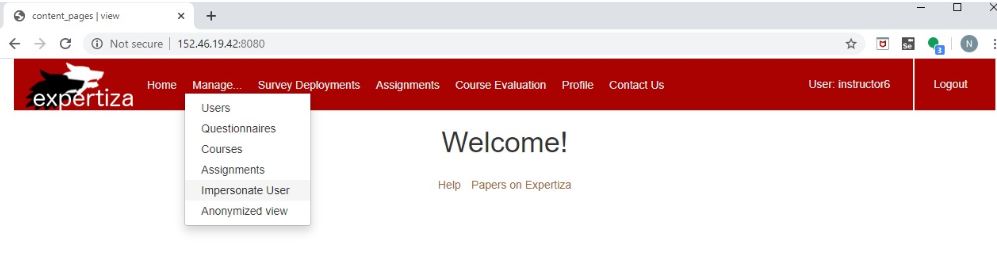

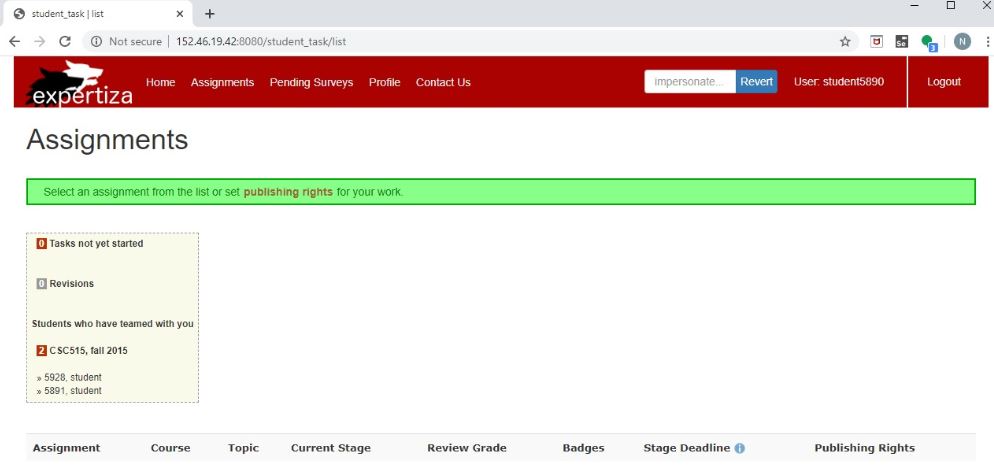
2. Input: Reverting from impersonated account
We will have the user "student5890" impersonated.
- Press the blue revert button at the top of the window
Now you will have returned to the instructor profile
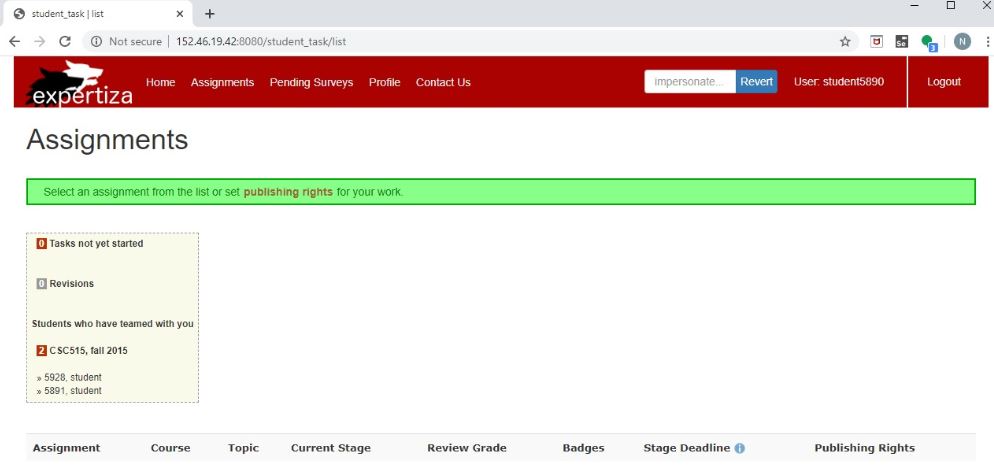

3. Input: User that cannot be impersonated
- Login as the instructor (username -> instructor6 , password -> password
- Under "Manage" tab, select "impersonate user" option
- In the form, give the user ID as "super_administrator2"
Now you will be able to see a message being displayed on the screen, that tells that the given user cannot be impersonated.
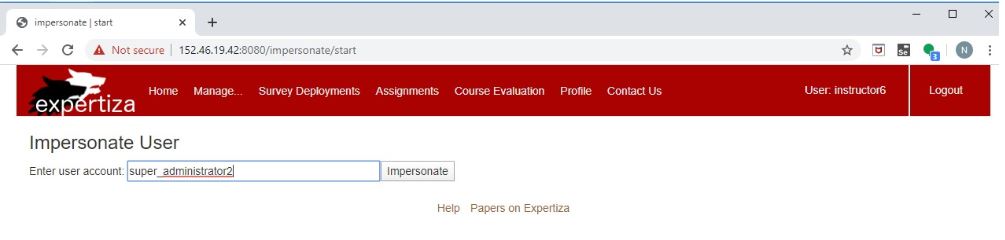
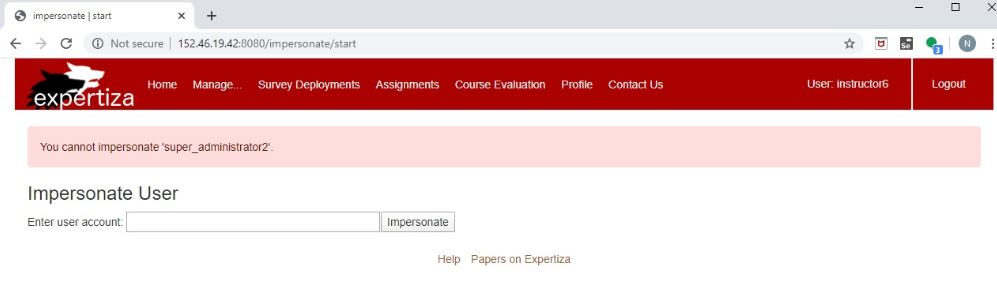
4. Input: User that does not exist
- Login as the instructor (username -> instructor6 , password -> password
- Under "Manage" tab, select "impersonate user" option
- In the form, give the user ID as "studentstudent"
Now you will be able to see a message being displayed on the screen, that tells that the given user does not exist.
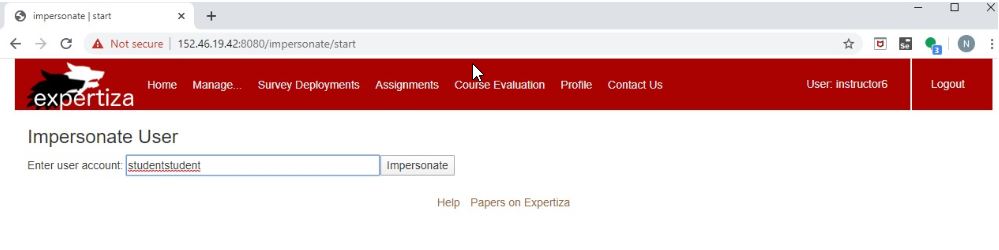

B. Testing the impersonate functionality from the Navigation Bar:
In order to perform the following testing:
1. Login as instructor using username: instructor6 and password: password. 2. Go on to the Manage tab --> Impersonate user.
Testing Functionalities
1. Instructor should be able to impersonate a user while already impersonating a user but from navigation bar. This test is to ascertain the functionality of the user being able to impersonate another user(obeying hierarchy) through the navigation bar on the top right hand corner. This is to test the rectification of the previous issue, where this functionality was broken. Here, we test the functionality by first logging in as the instructor(id:2) and then first impersonating a student1 using the main menu’s Manage tab. This redirects us to the student1’s page. Now, from the navigation bar, we try to impersonate another student, student2. This test finally checks if the session is true and the parameters are correct.
it 'instructor should be able to impersonate a user while already impersonating a user but from nav bar' do
allow(User).to receive(:find_by).with(name: student1.name).and_return(student1)
allow(User).to receive(:find_by).with(name: student2.name).and_return(student2)
allow(instructor).to receive(:can_impersonate?).with(student1).and_return(true)
allow(instructor).to receive(:can_impersonate?).with(student2).and_return(true)
request.env["HTTP_REFERER"] = "http://www.example.com"
@params = { user: { name: student1.name } }
@session = { user: instructor }
post :impersonate, @params, @session
# nav bar uses the :impersonate as the param name, so let make sure it always works from there too.
@params = { impersonate: { name: student2.name } }
post :impersonate, @params, @session
expect(session[:super_user]).to eq instructor
expect(session[:user]).to eq student2
expect(session[:original_user]).to eq instructor
expect(session[:impersonate]).to be true
end