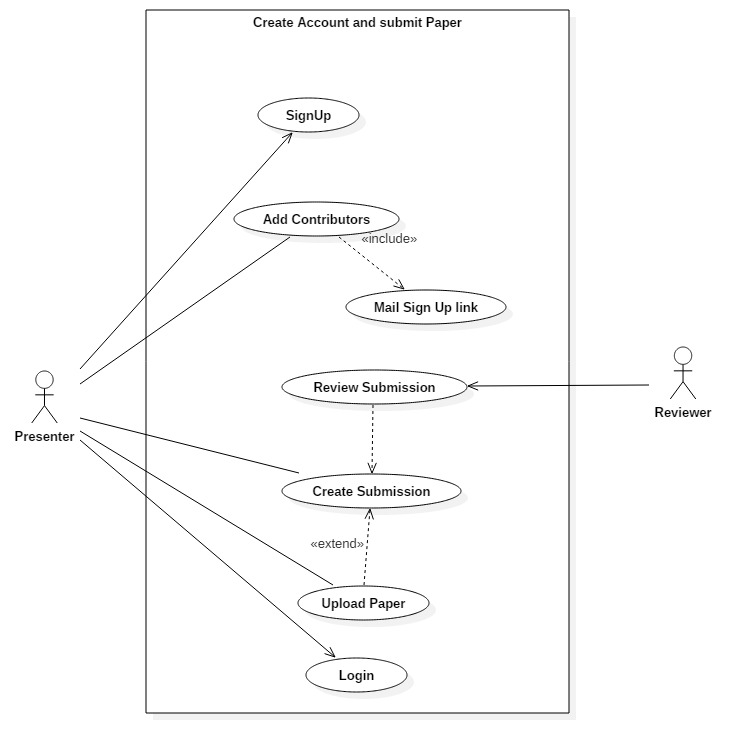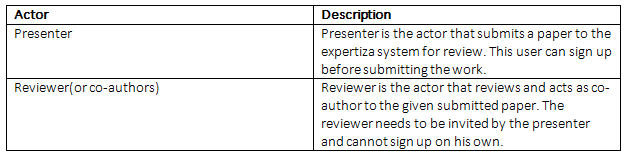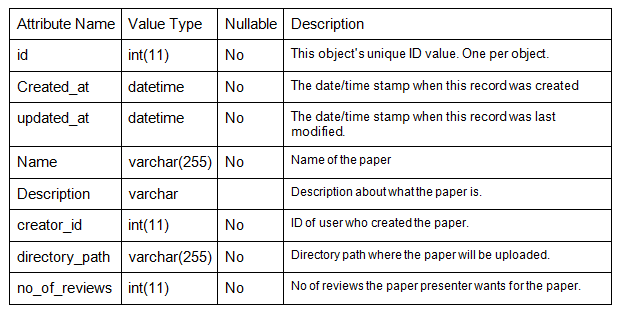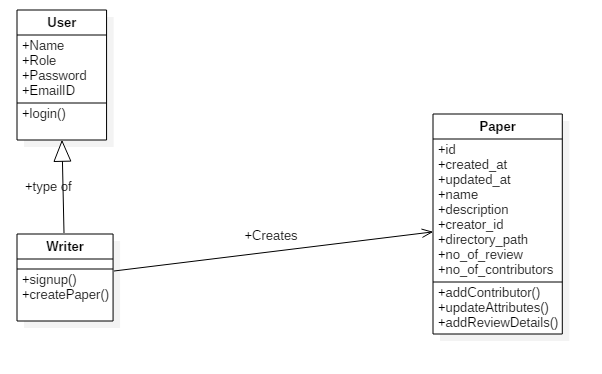CSC/ECE 517 Fall 2017/E17A5 Allow users to create an account and submit work to an "assignment" (e.g., for conference reviewing)
Introduction
Problem Definition
Expertiza is mainly a peer-assessment system for the students to review submissions made by their peers. For a similar system for journals and conferences, there is one stark difference from the standard peer assessment system. For journals and papers, we need to allow the user to create an account to submit the paper, unlike the standard system where the instructor is supposed to create account for all the students. Also, when a user wants to add a co-author for his/her paper/submission, he should be able to invite them irrespective of the fact that the invited user has an account or not. If the invited user does not have an account, a new account must be created for him/her. For the new system, submitting and reviewing is same as the peer assessment system.
Scope
This project aims at extending the application of the expertiza system towards reviewing of journals and conferences by peer authors and relevant users. Hence, it enhances the utility of the expertiza platform for better knowledge sharing beyond the simple assignment submission and reviewing.
Requirements
1. Any non-Expertiza user can sign up, for submitting his/her work
2. Document upload privileges for that user.
3. Adding co-authors to a paper being submitted for reviewing.
4. View for scores/reviews submitted by reviewers.
Use Cases
Name: Sign Up
Actor: Writer
Other Participants: None
Precondition: He/she should not have existing account on Expertiza
Primary Sequence:
1. Go to Conference Reviewing section
2. Provide information in form for sign up
3. Activate account by opening link, provided via e-mail
Name: Add contributors
Actor: Writer
Other Participants: None
Precondition: Writer must have uploaded a paper for reviewing
Primary Sequence:
1. Sign in
2. Select the uploaded document
3. Select option to add contributors
4. Add information of co-authors. Email, Name, etc
Name: Create a submission
Actor: Writer
Other Participants: None
Precondition: The user is logged in and wants to submit a paper.
Primary Sequence:
1. Selects the “Make a submission” button
2. Enter the details of the paper, like topic of paper, presented at, date of publishing, etc.
3. The writer is redirected to an upload page where the user can upload the submission.
Name: Upload Paper
Actor: Writer
Other Participants: None
Precondition: The writer has already created a submission window and is at the upload page.
Primary Sequence:
1. The writer clicks the “Upload paper”button.
2. The writer selects the paper to be submitted from local device.
3. The writer clicks the “Submit” button.
Database Design
1) Paper Table
2) Table to handle many to many relationship between contributors and paper writer.
Class Diagram
Designing Practices
The designing practices used will be determined as the project proceeds and the requirements are handled. But for starting the project we will be following the following standard design practices:
1. Model-View-Controller architecture
2. Using standard naming convention for variables and methods, like name_variable, singular words for class name, etc.
3. Try not to violate DRY principle