CSC/ECE 517 Spring 2015/oss E1510 FLP
Expertiza - Fix Instructor Login Performance Issue
Expertiza is a web application where students can submit and peer-review learning objects (articles, code, web sites, etc). It is used in select courses at NC State and by professors at several other colleges and universities.<ref>Expertiza on GitHub (low performance)</ref>
Project Description
Currently when an Instructor logs into Expertiza,there are a lot of select* from assignments queries being fired on database which would have an adverse effect on performance. We analyzed the source of this issue and made some changes, which reduced the number of select queries executed. The performance is high improved. The mission involved is tracing the source of the issue and modify the code to fix the issue.
Performance issue before modification
Before the improvement is achieved, each time an instructor logs into Expertiza, there would be several database queries, which are more than needed and take more time to render the view. Below is the console outputs when an instructor logs in.
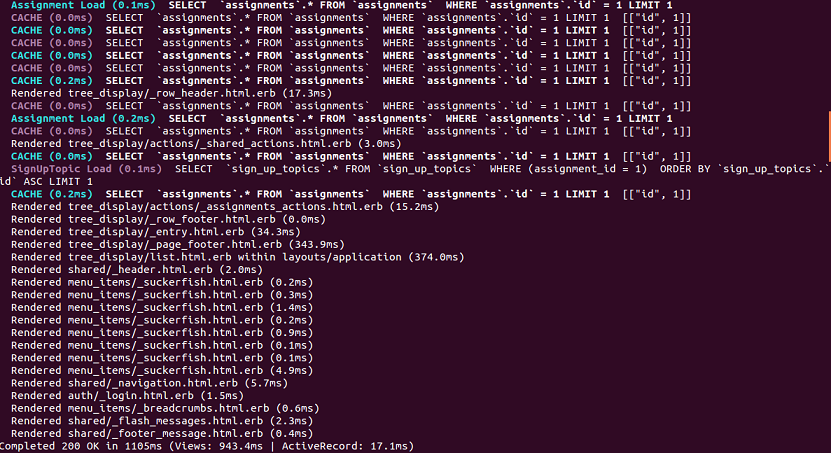
we can see that there are 7 assignment queries after load _row_header.html.erb, 3 assignment queries after load _shared_actions.html.erb, 3 assignment queries after load _assignments_actions. All of these queries are same.These duplicate queries have an adverse effect on the performance.
Locate source of issues
To locate the files that generate the duplication of queries, we use a Gem called QueryReviewer<ref>https://github.com/nesquena/query_reviewer</ref> to help trace the datebase queries. QueryReviewer is an advanced SQL query analyzer<ref>https://github.com/nesquena/query_reviewer</ref>. It accomplishes the following goals:
- View all
EXPLAINoutput for allSELECTqueries to generate a page - Rate a page's SQL usage into one of three categories:
OK, WARNING, CRITICAL - Attach meaningful warnings to individual queries, and collections of queries
- Display interactive summary on page
Install query_reviewer
Installing query_reviewer is simple. All you have to do to install it into your Rails 2 or 3 project is
gem install query_reviewer
Right now if you use bundler, simply add this to your Gemfile:
# Gemfile gem "query_reviewer"
or to use the latest from github:
# Gemfile gem "query_reviewer", :github => "nesquena/query_reviewer"
After installing and running this Gem on the Rails application, it would pop-up database query information on the webpage, as is shown below.
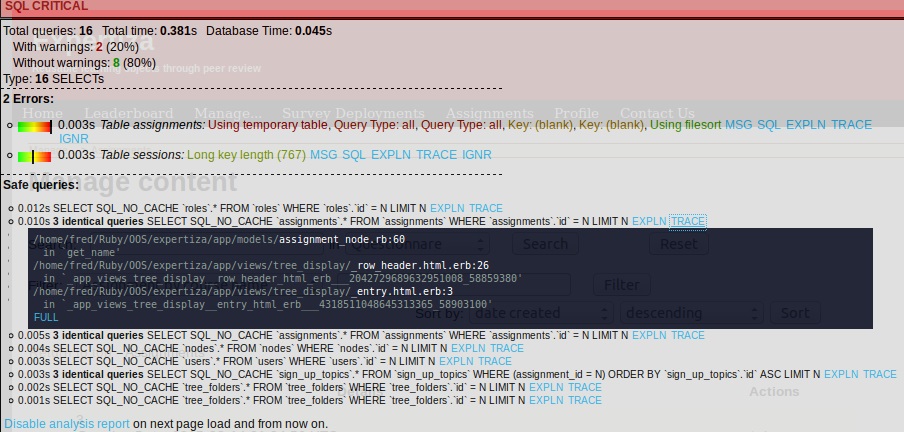
We can thus follow the trace of this query reviewer page, and locate the source of the issue in assignment_node.rb, also the source code in _assignment_action.html.erb
Analyze code
We log into Expertiza as an instructor with the QueryReviewer activate and watch the output of QueryReviewer. The above figure shows the tracing result of the QueryReviewer and it tells us that we should pay more attention to the three files: assignment_node.rb, _row_header.html.erb and _entry.html.erb.
_assignment_actions.html.erb
In file _assignment_actions.html.erb, we can find in 3 places use Assignment.find(node.node_object_id), which is actually a database query request.
1 <% owner_id = Object.const_get('Assignment').find(node.node_object_id).instructor_id %>
...
11 <% @assignment = Assignment.find(node.node_object_id) %>
...
52 <% if Assignment.find(node.node_object_id).course_id %>
...
_row_header.html.erb] and assignment_node.rb
26 <% if parent_node.get_name == 'Courses'&& session[:user].role_id == 6 %> 27 <%else%> 28 <%= parent_node.get_name %> 29 <% if parent_node.get_directory != nil%> 30 <BR/><I>Directory:</I> <%= parent_node.get_directory %> 31 <% end %> 32 <% if parent_node.get_creation_date != nil %> 33 <BR/><I>Creation Date:</I> <%= parent_node.get_creation_date %> 34 <% end %> 35 <% if parent_node.get_modified_date != nil %> 36 <BR/><I>Updated Date:</I> <%= parent_node.get_modified_date %> 37 <% end %> 38 <%end%>
we can see in this view, parent_node is a AssignmentNode object, it execute:
parent_node.get_namemethodparent_node.get_directorymethodparent_node.get_creation_datemethodparent_node.get_modified_datemethod
However, in assignment_node.rb:
6 class AssignmentNode < Node ... 58 # Gets the name from the associated object 59 def get_name 60 Assignment.find(self.node_object_id).name 61 end 62 63 # Gets the directory_path from the associated object 64 def get_directory 65 Assignment.find(self.node_object_id).directory_path 66 end 67 68 # Gets the created_at from the associated object 69 def get_creation_date 70 Assignment.find(self.node_object_id).created_at 71 end 72 73 # Gets the updated_at from the associated object 74 def get_modified_date 75 Assignment.find(self.node_object_id).updated_at 76 end ... 82 end
We find all these method called Assignment.find(self.node_object_id) method, which is actually a database query request. These 'find's are actually redundant for a specific Assignment instance. So we will figure out a way to eliminate those redundant method calls.
Modifications
_assignment_actions.html.erb
An instance variable @assignment is used here instead of multiple times of calling .find method, thus reducing database queries.
+ <% @assignment = Assignment.find(node.node_object_id) %>
- <% owner_id = Object.const_get('Assignment').find(node.node_object_id).instructor_id %>
+ <% owner_id = @assignment.instructor_id %>
...
- <% @assignment = Assignment.find(node.node_object_id) %>
...
- <% if Assignment.find(node.node_object_id).course_id %>
+ <% if @assignment.course_id %>
...
assignment_node.rb
In this class, we define a new variable @assign_node, and in every get_ method, instead of using Assignment.find(self.node_object_id) to find the AssignmentNode object, we first search if @assign_node variable exist, if not, we define @assign_node = Assignment.find(self.node_object_id), else we directly use @assign_node. Because _row_header.html.erb file has many get_ method, after modification, the number of assignment queries decreases much.
class AssignmentNode < Node
# Gets the name from the associated object
def get_name
unless @assign_node
@assign_node = Assignment.find(self.node_object_id)
end
@assign_node.name
end
# Gets the directory_path from the associated object
def get_directory
#Assignment.find(self.node_object_id).directory_path
unless @assign_node
@assign_node = Assignment.find(self.node_object_id)
end
@assign_node.directory_path
end
# Gets the created_at from the associated object
def get_creation_date
#Assignment.find(self.node_object_id).created_at
unless @assign_node
@assign_node = Assignment.find(self.node_object_id)
end
@assign_node.created_at
end
# Gets the updated_at from the associated object
def get_modified_date
#Assignment.find(self.node_object_id).updated_at
unless @assign_node
@assign_node = Assignment.find(self.node_object_id)
end
@assign_node.updated_at
end
end
Performance Improvement
- Originally there are 13 queries after loading these related pages, and now there are only 5 of them. As shown below.
- The time consumed for rendering the view is 943 sec before and 284 after the modification.
We can see the performance has been highly improved. If we have a larger database, the improvement would be more significant.
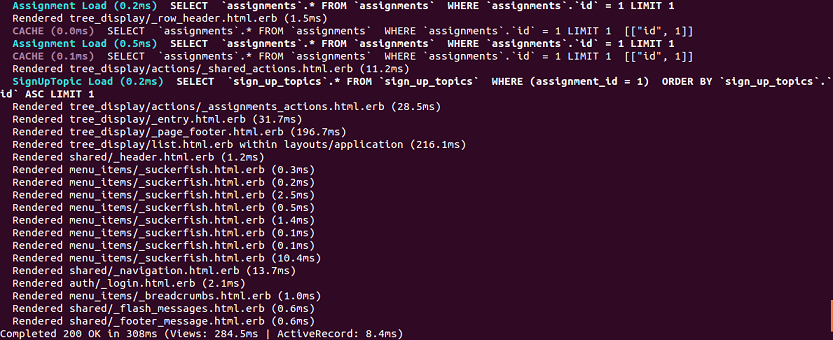
Conclusion
Before our modification, when an instructor open the expertiza website and log in, it takes much time to show the page after log in, especially when a larger database hiding behind. We saw the problem on the console windows which emerged as a duplication of unnecessary queries. After our modification, the duplication disappeared and the time consumption is reduced significantly. Now when an instructor log in expertiza, it takes shorter time to get to page after log in. Please check our new version of expertiza on github.
References
<references/>