CSC/ECE 517 Fall 2012/ch1 1w17 ir
Extending Objects
The ‘extend’ feature in computer programming languages allow the programmer to dynamically extend the functionality of an object at runtime, as opposed to extending functionality at compile time. This feature can be found in Object Oriented Programming (OOP) Languages.
Introduction
The programming paradigm OOP uses 'objects' for designing applications. These objects consist of an encapsulated set of data fields and methods, and are usually an instance of a class. These objects can communicate with each other through messages (or 'methods') and process data in object oriented programming. But in order to increase an object's functionality, it is necessary to add the features of one object to another. This can be done dynamically at run time, without repeating the code, by extending the features of one class to another. This can be done by the use of the 'extend' keyword. Many OOP oriented languages support the 'extend' feature.
An object is an entity that serves as a container for data and also controls access to the data. Associated with an object is a set of attributes, which are essentially no more than variables belonging to that object. Also associated with an object is a set of functions that provide an interface to the functionality of the object, called methods. - Hal Fulton[2]
Languages Using 'extend' Functionality
Java
Object Oriented Programming languages provide techniques to create programs based on the real world. In the real world, the programs are organized around objects and these objects have certain behavior, properties, type, and identity . In OOP based languages, the main aim is to identify the objects and manipulate their relation between each other. Larger applications can be developed with greater flexibility using the OOP. Another important work in OOP is to classify objects into different types according to their properties and behavior.[3]
Objects in Java
Objects are the basic unit of object orientation with behavior, identity. Objects are part of a class but are not the same. An object is expressed by the variable and methods within the objects. Again these variables and methods are distinguished from each other as instant variables, instant methods and class variable and class methods. Java considers “Object”[4] as the ancestor of all classes and provides interfaces to extend or inherit functionality.
An object is a software bundle of related state and behavior. Software objects are often used to model the real-world objects that you find in everyday life. The state and behavior represented [5] explains how state and behavior are represented within an object, introduces the concept of data encapsulation, and explains the benefits of designing your software in this manner.
Creating Objects
Extending Objects
Example Code Snippet
Javascript
As in Java, objects can be extended at run time to provide more functionality. Classes can be extended using the object.extend() functionality gained by using Prototypes. Although extension in JavaScript may look like extension in Java, they are quite different. The main difference between dynamic extension in Java and JavaScript is that JavaScript uses a Prototype-based extension system, rather than using a Class-based extension system[6].
Prototypes
Prototypes are basically objects from which other objects can inherit properties (dynamically)[7]. The prototype extend functionality [8] can be represented by:
Object.extend(Destination, Source)[http://www.prototypejs.org/api/object/extend]
This copies all properties of the source object to the destination object.
Extending Objects
To extend an object dynamically in JavaScript, we can make use of the above function. For example[9],
var destination = { hello: "user" };
var source = { welcome: "to JavaScript" };
Now, on extending these objects,
Object.extend( destination, source);
we can see the results:
destination.hello; //gives "user" destination.welcome; //gives "to JavaScript" source.welcome = "destination is modified"; destination.welcome; //gives "destination is modified"
Ruby
Ruby is a OOP language. It differs from the previous two OOP languages mentioned above in how it interprets what 'object-oriented' means and the different terminologies for the concepts it employs.
In Ruby, everything is an object and all objects are instances of a class. Even classes are instances of class objects. So when there is a class, .new is called to get an instance of the class and when there is an instance, .class is called to obtain its class [10]. So each class has a superclass and if it doesn't specify any class from which it inherits, then it inherits directly from the Object class.
The picture below depicts the linking between all classes in Ruby. Ruby contains several classes and modules that are available by default. Some of these are Array, Class, Exception, Fixnum, Integer, Numeric, Object, Float, Range, Time, BasicObject, Module and some built-in modules are Kernel, Math, Comparable, Enumerable and so on. All classes are derived from the BasicObject class in Ruby 1.9+. By inheritance rules, all of its methods are available to all the objects.
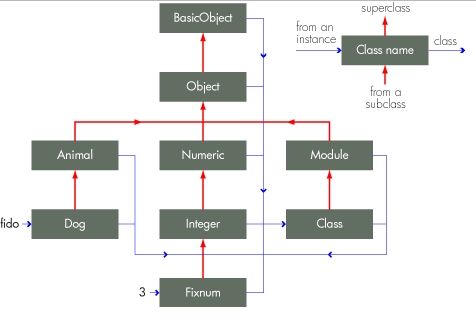
Another way for an object to gain additional methods is by making use of the 'extend' keyword. By using 'extend' with an object, the object gains the methods from a module it is extending.
Example Code Snippet
Here is an example that shows how Object.extend(module) adds the methods defined in a module at the object's level.
module RubyExample
def helloWorld
"Hello user! Welcome to Ruby!"
end
end
Now, we can extend this module's functionality (i.e, the Greet method) to any object we instantiate. Below we can see that the module's methods have been mixed in to the object.
obj = Object.new obj.extend(RubyExample) obj.helloWorld #=> "Hello user! Welcome to Ruby!"
As mentioned earlier, everything in Ruby is an object. The following confirms this fact:
>> RubyExample.object_id => 45097 >> RubyExample.class => Module >> RubyExample.respond_to?(:extend) => true
Now this is not the only way to extend object functionality in Ruby. We can also do the same thing by
RubyExample = Module.new do
def helloWorld
"Hello user! Welcome to Ruby!"
end
end
RubyExample.extend(RubyExample)
RubyExample.helloWorld #=> "Hello user! Welcome to Ruby!"
So, the above alternative method clarifies the fact that RubyWorld is just an instance of the class Module. We can also do the same thing by including the extend() call within the module definition.
module RubyExample
extend RubyExample
def helloWorld
"Hello user! Welcome to Ruby!"
end
end
RubyExample.helloWorld #=> "Hello user! Welcome to Ruby!"
In Ruby, the keyword 'self' refers to the current or default object itself. So another way of implementing the above is as follows
module RubyExample
extend self
def helloWorld
"Hello user! Welcome to Ruby!"
end
end
RubyExample.helloWorld #=> "Hello user! Welcome to Ruby!"
Another way to mix Ruby modules into a class is by using the 'include' keyword. For more information, see Extend through Include.
Advantages & Disadvantages
Advantages
(Java)
JavaScript allows methods that are extended via prototypes to be changed simultaneously in all instances. Also, since prototyping enables lesser methods, it decreases page loading time which results in efficiency[11].
(Ruby)
Disadvantages
(Java)
In JavaScript, prototypes modify the destination object and leave the source object untouched in almost all scenarios. Supposing the functionality of object A is extended to that of object B, and object B and object A both have a method called 'greet' then object B's method 'greet' will be replaced by that of object A's, leading to a loss of data and method overriding. As this can happen unintentionally, it is a common source of errors.
With Ruby, modules are generally used with classes and hence, the 'include' functionality is made use of, instead of 'extend'.
Conclusion
See also
References
<references/>