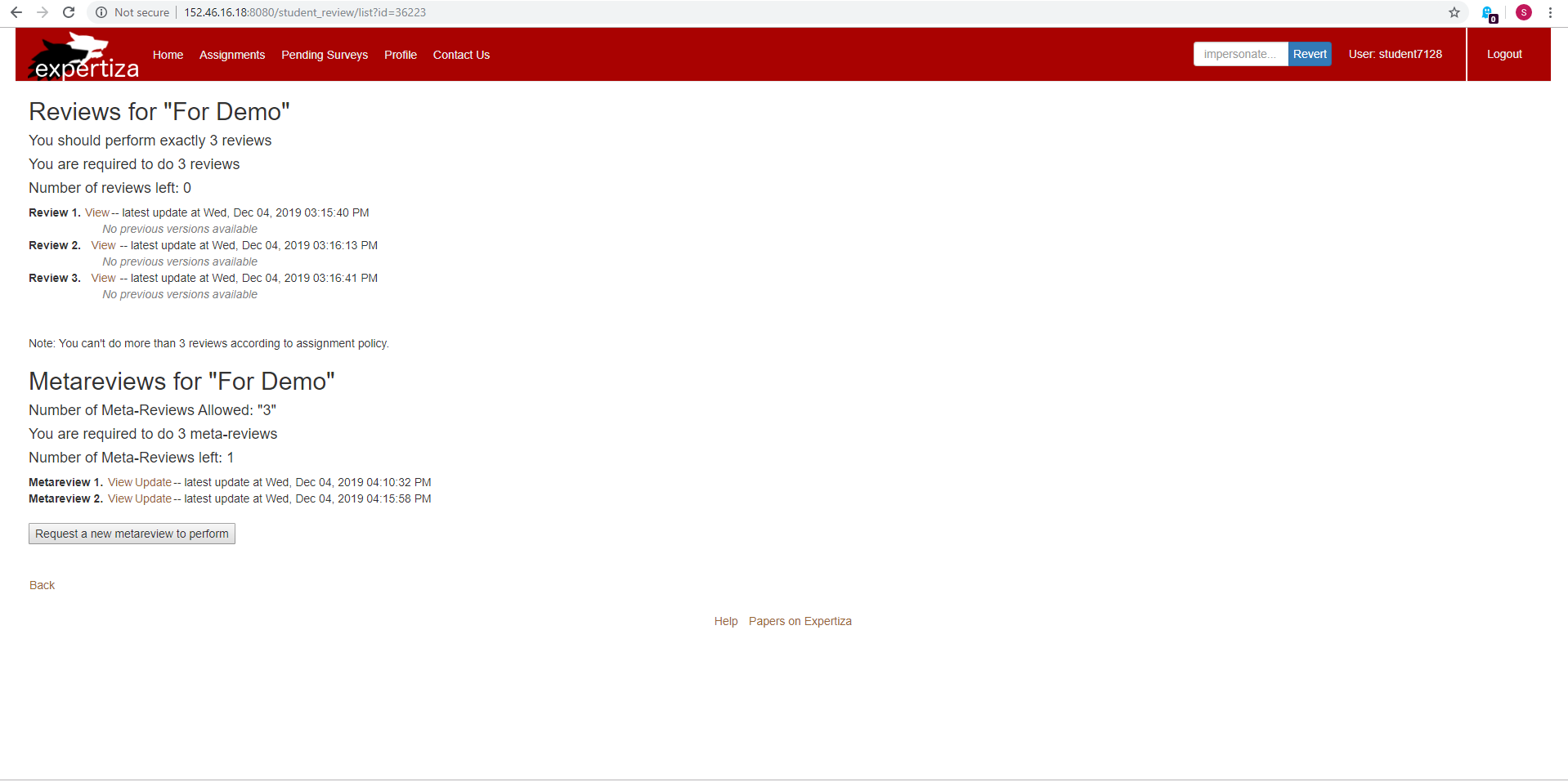CSC/ECE 517 Spring 2020 - E2025: Issues Related to Meta - Reviewing
Overview of Project
In Expertiza, meta-review is a feature that enables a third party to evaluate the quality of feedback that a reviewer gives a reviewee. meta-review is an important feature that can help students become better reviewers for their peers by providing detailed feedback that is actionable and positively formulated. While this feature was previously edited, these were a few more changes that needed to be addresses before a pull request can be approved.
Previous Project
Details of the previous implementation can be found here: E1997
Design Pattern
Design patterns are not applicable as our task involved just modification of existing methods.
Issue 1 - Removing Debugging Comments
Issue Description
It was noted in the previous team's implementation that multiple debugging comments were showing up during their video testing
Reproducing Existing Issue
Issue 2 - Change Update to Edit
Issue Description
In order to follow the best practices for rails apps and better match the CRUD endpoints recognized by most developers, we should change the button from 'Update' to 'Edit' in the application. Edit should be used to grab a new form that a user can use to change values in an existing object, which is the action we are doing in this feature. Update should be used to then send that changed object to the database to be saved.
Reproducing Existing Issue
1. Log in as instructor6, click on mange...-> Assignments 2. Click on edit assignment, navigate to Due Dates and check "Use meta-review deadline" checkbox 3. Select "Yes" for all submission allowed, Review allowed and Meta-review allowed in all of the deadline types 4. Navigate back to Assignment Tree View and click on "Add participant" 5. Add couple of students(say student1 and student2) to the assignment 6. Impersonate/login as student1 and make a submission 7. Impersonate/login as student2 and Request for a new review under others work, submit the review 8. Impersonate/login back as student1 and Request for a new meta review 9. Press "Begin" and complete the meta-review 10. When the review is complete, the "Begin" should disappear and be replaced with "View" and "Update"
Issue 3 - Private Methods
Issue Description
Within the code for the meta-reviewing, it is noted that many statements could be moved to private methods to avoid conflating the purpose of the method with meta-reviewing specifics. We will use the code climate as a guide to reduce the block size and use existing or new private methods when possible to make the logic of the program easier to follow.
Reproducing Existing Issue
Issue 4 - Creating Tests
Issue Description
There are currently no spec files associated with meta-reviewing. We will need to create these files and test according to the test plan listed below.
Reproducing Existing Issue
Testing
Manual Testing
1. Log in as instructor6, click on mange...-> Assignments 2. Click on edit assignment, navigate to Due Dates and check "Use meta-review deadline" checkbox 3. Select "Yes" for all submission allowed, Review allowed and Meta-review allowed in all of the deadline types 4. Navigate back to Assignment Tree View and click on "Add participant" 5. Add couple of students(say student1 and student2) to the assignment 6. Impersonate/login as student1 and make a submission 7. Log in as instructor6 as previously described and change the submission due date to be passed so we are currently in the review stage 8. Impersonate/login as student2 and Request for a new review under others work, submit the review 9. Log in as instructor6 as previously described and change the review due date to be passed so we are currently in the meta-review stage 10. Impersonate/login back as student1 and Request for a new meta review 11. Press "Begin" and complete the meta-review 12. When the review is complete, the "Begin" should disappear and be replaced with "View" and "Update"
Automated Test Plan
1. Ensure that when an assignment is created, the number of meta-reviews is set to null. 2. Ensure that the meta-review fields in the review strategy tab are visible only when 'Use metareview deadline' is enabled in the Due dates tab.