CSC/ECE 517 Fall 2014/ch1a 20 kv: Difference between revisions
(Added Scalability in Rails) |
No edit summary |
||
| Line 3: | Line 3: | ||
Scalability is the capability to increase resources to yield a linear (ideally) increase in service capacity. The key characteristic of a scalable application is that additional load only requires additional resources rather than extensive modification of the application itself. | Scalability is the capability to increase resources to yield a linear (ideally) increase in service capacity. The key characteristic of a scalable application is that additional load only requires additional resources rather than extensive modification of the application itself. | ||
[https://docs.google.com/a/ncsu.edu/document/d/1eq3XHiUUBIrEBx-R2Mgolaw7HttSgzPniwDLEF5oVk0/edit# | [https://docs.google.com/a/ncsu.edu/document/d/1eq3XHiUUBIrEBx-R2Mgolaw7HttSgzPniwDLEF5oVk0/edit# Writing Assignment 1A] | ||
__TOC__ | __TOC__ | ||
==Scalability Overview== | ==Scalability Overview== | ||
Scalability must be part of the design process because it is not a discrete feature that you can add later. As with other application capabilities, the decisions you take during the design and early coding phases will largely dictate the scalability of your application. | Scalability must be part of the design process because it is not a discrete feature that you can add later. As with other application capabilities, the decisions you take during the design and early coding phases will largely dictate the scalability of your application. | ||
Application scalability requires a balanced partnership between two distinct domains, software and hardware. You can make great strides that increase the scalability in one domain only to sabotage them by making mistakes in the other. For example, building a load-balanced farm of Web servers will not benefit a Web application that has been designed to run only on a single machine. Likewise, designing a highly scalable application and then deploying it to machines connected to a low-bandwidth network will not handle heavy loads well when traffic saturates the network. Since scalability is not a design concern of stand-alone applications, the applications discussed here are distributed applications. Distributed applications are also a step beyond traditional client-server applications. [[File:20 kv_1.gif|100px|frame|right|Fig 1.1: Scaling Up]]Distributed applications are applications that are designed as n-tier applications. Such distributed application architectures promote the design of scalable applications by sharing resources, such as business components and databases. | Application scalability requires a balanced partnership between two distinct domains, software and hardware. You can make great strides that increase the scalability in one domain only to sabotage them by making mistakes in the other. For example, building a load-balanced farm of Web servers will not benefit a Web application that has been designed to run only on a single machine. Likewise, designing a highly scalable application and then deploying it to machines connected to a low-bandwidth network will not handle heavy loads well when traffic saturates the network. Since scalability is not a design concern of stand-alone applications, the applications discussed here are [http://www.techopedia.com/definition/23971/distributed-application distributed applications]. Distributed applications are also a step beyond traditional client-server applications. [[File:20 kv_1.gif|100px|frame|right|Fig 1.1: Scaling Up]]Distributed applications are applications that are designed as n-tier applications. Such distributed application architectures promote the design of scalable applications by sharing resources, such as business components and databases. | ||
===Scalable Architecture=== | ===Scalable Architecture=== | ||
The different types of Scalable architectures are: | The different types of Scalable architectures are: | ||
====Scaling Up (vertical scaling)==== | ====Scaling Up (vertical scaling)==== | ||
Scaling up is the commonly used term for achieving scalability using better, faster, and more expensive hardware. Scaling up includes adding more memory, adding more or faster processors, or simply migrating the application to a more powerful, single machine. Typically, this method allows for an increase in capacity without requiring changes to source code. Administratively, things remain the same since there is still only one machine to manage. Upgrading a hardware component in a machine simply moves the processing capacity limit from one part of the machine to another. For example, a machine that is at 100 percent CPU utilization could increase capacity by adding another CPU. However, the limitation may shift from the CPU to the system memory. Adding CPUs does not add performance in a linear fashion. Instead, the performance gain curve slowly tapers off as each additional processor is added. For machines with symmetric multi-processor (SMP) configurations, each additional processor incurs system overhead. Consequently, a four-processor machine will not realize a 400 percent gain in capacity over the uniprocessor version. Once you have upgraded each hardware component to its maximum capacity, you will eventually reach the real limit of the machine's processing capacity. At that point, the next step in scaling up is to move to another machine. | Scaling up is the commonly used term for achieving scalability using better, faster, and more expensive hardware. Scaling up includes adding more memory, adding more or faster processors, or simply migrating the application to a more powerful, single machine. Typically, this method allows for an increase in capacity without requiring changes to source code. Administratively, things remain the same since there is still only one machine to manage. Upgrading a hardware component in a machine simply moves the processing capacity limit from one part of the machine to another. For example, a machine that is at 100 percent CPU utilization could increase capacity by adding another CPU. However, the limitation may shift from the CPU to the system memory. Adding CPUs does not add performance in a linear fashion. Instead, the performance gain curve slowly tapers off as each additional processor is added. For machines with [http://www.webopedia.com/TERM/S/SMP.html symmetric multi-processor](SMP) configurations, each additional processor incurs system overhead. Consequently, a four-processor machine will not realize a 400 percent gain in capacity over the uniprocessor version. Once you have upgraded each hardware component to its maximum capacity, you will eventually reach the real limit of the machine's processing capacity. At that point, the next step in scaling up is to move to another machine. | ||
====Scaling Out (horizontal scaling)==== | ====Scaling Out (horizontal scaling)==== | ||
An alternative to scaling up is scaling out. Scaling out leverages the economics of using commodity PC hardware to distribute the processing load across more than one server. [[File:20 kv_2.gif|100px|frame|left|Fig 1.2: Scaling Out]]Although scaling out is achieved using many machines, the collection essentially functions as a single machine. By dedicating several machines to a common task, application fault tolerance is increased. Of course, from the administrator's perspective, scaling out also presents a greater management challenge due to the increased number of machines. Developers and administrators use a variety of load balancing techniques to scale out with the Windows platform. Load balancing allows a site to scale out across a cluster of servers, making it easy to add capacity by adding more replicated servers. It also provides redundancy, giving the site failover capabilities so that it remains available to users even if one or more servers fail (or need to be taken down for maintenance). Scaling out provides a method of scalability that is not hampered by hardware limitations. Each additional server provides a near linear increase in scalability. | An alternative to scaling up is scaling out. Scaling out leverages the economics of using commodity PC hardware to distribute the processing load across more than one server. [[File:20 kv_2.gif|100px|frame|left|Fig 1.2: Scaling Out]]Although scaling out is achieved using many machines, the collection essentially functions as a single machine. By dedicating several machines to a common task, application [http://www.ieeereliability.com/newsletter/1_2011/gks-ieeerls-nl.pdf fault tolerance] is increased. Of course, from the administrator's perspective, scaling out also presents a greater management challenge due to the increased number of machines. Developers and administrators use a variety of load balancing techniques to scale out with the Windows platform. Load balancing allows a site to scale out across a cluster of servers, making it easy to add capacity by adding more replicated servers. It also provides redundancy, giving the site failover capabilities so that it remains available to users even if one or more servers fail (or need to be taken down for maintenance). Scaling out provides a method of scalability that is not hampered by hardware limitations. Each additional server provides a near linear increase in scalability. | ||
The key to successfully scaling out an application is location transparency. If any of the application code depends on knowing what server is running the code, location transparency has not been achieved and scaling out will be difficult. This situation is called location affinity. Location affinity requires code changes to scale out an application from one server to many, which is seldom an economical option. If you design the application with location transparency in mind, scaling out becomes an easier task. <ref>http://msdn.microsoft.com/en-us/library/aa292203(v=vs.71).aspx</ref> | The key to successfully scaling out an application is location transparency. If any of the application code depends on knowing what server is running the code, location transparency has not been achieved and scaling out will be difficult. This situation is called location affinity. Location affinity requires code changes to scale out an application from one server to many, which is seldom an economical option. If you design the application with location transparency in mind, scaling out becomes an easier task. <ref>http://msdn.microsoft.com/en-us/library/aa292203(v=vs.71).aspx</ref> | ||
| Line 37: | Line 37: | ||
Scaling database is one of the most common issues faced. Adding business logic in database layer brings in additional overhead and complexity. | Scaling database is one of the most common issues faced. Adding business logic in database layer brings in additional overhead and complexity. | ||
====RDBMS==== | ====RDBMS==== | ||
RDBMS database can be scaled by having master-slave mode with read/writes on master database and only reads on slave databases. Master-Slave provides limited scaling of reads beyond which developers have to split the database into multiple databases. | [http://www.databasedir.com/what-is-rdbms/ RDBMS] database can be scaled by having master-slave mode with read/writes on master database and only reads on slave databases. Master-Slave provides limited scaling of reads beyond which developers have to split the database into multiple databases. | ||
====NoSQL==== | ====NoSQL==== | ||
CAP theorem has shown that it is not possible to get Consistency, Availability and Partition tolerance simultaneously. NoSql databases usually compromise on consistency to get high availability and partition. | [http://en.wikipedia.org/wiki/CAP_theorem CAP theorem] has shown that it is not possible to get Consistency, Availability and Partition tolerance simultaneously. [http://www.zdnet.com/what-is-nosql-and-why-do-you-need-it-7000004989/ NoSql] databases usually compromise on consistency to get high availability and partition. | ||
==Scalability Issues in web applications== | ==Scalability Issues in web applications== | ||
| Line 67: | Line 67: | ||
1) Applications which are computing or processing data without performing IO operations. (Finance or Trading Applications) | 1) Applications which are computing or processing data without performing IO operations. (Finance or Trading Applications) | ||
2) Applications which use cache heavily and don’t perform any IO operations | 2) Applications which use cache heavily and don’t perform any IO operations | ||
3) Applications which are asynchronous (i.e. Non Blocking), don’t wait on external resources. (Reactive Pattern Applications, NodeJS application) | 3) Applications which are asynchronous (i.e. Non Blocking), don’t wait on external resources. (Reactive Pattern Applications, [http://nodejs.org/ NodeJS] application) | ||
In the above scenarios application is already working in efficiently but in few instances applications with badly written or inefficient code which perform unnecessary heavy calculations or looping on every request tend to show high CPU usage. By profiling application it is easy to figure out the inefficiencies and fix them. | In the above scenarios application is already working in efficiently but in few instances applications with badly written or inefficient code which perform unnecessary heavy calculations or looping on every request tend to show high CPU usage. By profiling application it is easy to figure out the inefficiencies and fix them. | ||
These issues can be fixed by | These issues can be fixed by | ||
| Line 95: | Line 95: | ||
===Unicorn Rails Application Servers=== | ===Unicorn Rails Application Servers=== | ||
Unicorn is a remarkable application server that contains Rails applications to process the incoming requests. These application servers will only deal with requests that need processing, after having them filtered and pre-processed by front-facing Nginx server(s), working as a load-balancer. | [https://github.com/blog/517-unicorn Unicorn] is a remarkable application server that contains Rails applications to process the incoming requests. These application servers will only deal with requests that need processing, after having them filtered and pre-processed by front-facing Nginx server(s), working as a load-balancer. | ||
As a very mature web application server, Unicorn is absolutely fully-featured. It denies by design trying to do everything and only handles what needs to be done by a web application and it delegates the rest of the responsibilities to the operating system (i.e. juggling processes). | As a very mature web application server, Unicorn is absolutely fully-featured. It denies by design trying to do everything and only handles what needs to be done by a web application and it delegates the rest of the responsibilities to the operating system (i.e. juggling processes). | ||
| Line 102: | Line 102: | ||
===Nginx Front-facing HTTP Server/Load Balancer=== | ===Nginx Front-facing HTTP Server/Load Balancer=== | ||
Nginx HTTP server is designed from ground up to act as a multi-purpose, front-facing web server. It is capable of serving static files (e.g. images, text files etc.) extremely well, balance connections and deal with certain exploits attempts. It will act as the first entry point of all requests, and it is going to distribute them, to be processed, web-application servers running Unicorn. <ref>https://www.digitalocean.com/community/tutorials/how-to-scale-ruby-on-rails-applications-across-multiple-droplets-part-1</ref> | [http://wiki.nginx.org/Main Nginx HTTP server] is designed from ground up to act as a multi-purpose, front-facing web server. It is capable of serving static files (e.g. images, text files etc.) extremely well, balance connections and deal with certain exploits attempts. It will act as the first entry point of all requests, and it is going to distribute them, to be processed, web-application servers running Unicorn. <ref>https://www.digitalocean.com/community/tutorials/how-to-scale-ruby-on-rails-applications-across-multiple-droplets-part-1</ref> | ||
==Testing for Scalability== | ==Testing for Scalability== | ||
Revision as of 03:08, 19 September 2014
Scalability in Web Applications
Scalability is the capability to increase resources to yield a linear (ideally) increase in service capacity. The key characteristic of a scalable application is that additional load only requires additional resources rather than extensive modification of the application itself.
Scalability Overview
Scalability must be part of the design process because it is not a discrete feature that you can add later. As with other application capabilities, the decisions you take during the design and early coding phases will largely dictate the scalability of your application.
Application scalability requires a balanced partnership between two distinct domains, software and hardware. You can make great strides that increase the scalability in one domain only to sabotage them by making mistakes in the other. For example, building a load-balanced farm of Web servers will not benefit a Web application that has been designed to run only on a single machine. Likewise, designing a highly scalable application and then deploying it to machines connected to a low-bandwidth network will not handle heavy loads well when traffic saturates the network. Since scalability is not a design concern of stand-alone applications, the applications discussed here are distributed applications. Distributed applications are also a step beyond traditional client-server applications.
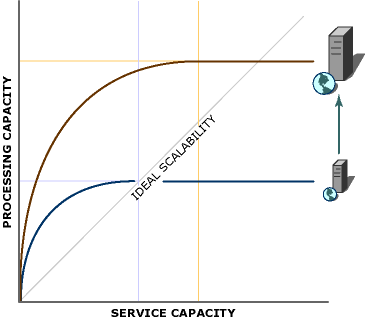
Distributed applications are applications that are designed as n-tier applications. Such distributed application architectures promote the design of scalable applications by sharing resources, such as business components and databases.
Scalable Architecture
The different types of Scalable architectures are:
Scaling Up (vertical scaling)
Scaling up is the commonly used term for achieving scalability using better, faster, and more expensive hardware. Scaling up includes adding more memory, adding more or faster processors, or simply migrating the application to a more powerful, single machine. Typically, this method allows for an increase in capacity without requiring changes to source code. Administratively, things remain the same since there is still only one machine to manage. Upgrading a hardware component in a machine simply moves the processing capacity limit from one part of the machine to another. For example, a machine that is at 100 percent CPU utilization could increase capacity by adding another CPU. However, the limitation may shift from the CPU to the system memory. Adding CPUs does not add performance in a linear fashion. Instead, the performance gain curve slowly tapers off as each additional processor is added. For machines with symmetric multi-processor(SMP) configurations, each additional processor incurs system overhead. Consequently, a four-processor machine will not realize a 400 percent gain in capacity over the uniprocessor version. Once you have upgraded each hardware component to its maximum capacity, you will eventually reach the real limit of the machine's processing capacity. At that point, the next step in scaling up is to move to another machine.
Scaling Out (horizontal scaling)
An alternative to scaling up is scaling out. Scaling out leverages the economics of using commodity PC hardware to distribute the processing load across more than one server.
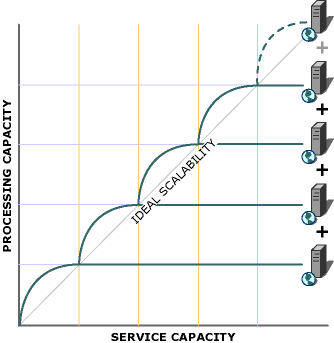
Although scaling out is achieved using many machines, the collection essentially functions as a single machine. By dedicating several machines to a common task, application fault tolerance is increased. Of course, from the administrator's perspective, scaling out also presents a greater management challenge due to the increased number of machines. Developers and administrators use a variety of load balancing techniques to scale out with the Windows platform. Load balancing allows a site to scale out across a cluster of servers, making it easy to add capacity by adding more replicated servers. It also provides redundancy, giving the site failover capabilities so that it remains available to users even if one or more servers fail (or need to be taken down for maintenance). Scaling out provides a method of scalability that is not hampered by hardware limitations. Each additional server provides a near linear increase in scalability.
The key to successfully scaling out an application is location transparency. If any of the application code depends on knowing what server is running the code, location transparency has not been achieved and scaling out will be difficult. This situation is called location affinity. Location affinity requires code changes to scale out an application from one server to many, which is seldom an economical option. If you design the application with location transparency in mind, scaling out becomes an easier task. <ref>http://msdn.microsoft.com/en-us/library/aa292203(v=vs.71).aspx</ref>
Factors to be considered while designing a Scalable Web Application
Performance
Term performance of web application is used to mean several things. Most developers are primarily concerned with are response time and scalability.
Response Time
It is the time taken by web application to process request and return response. Applications should respond to requests (response time) within acceptable duration. If application is taking beyond the acceptable time, it is said to be non-performing or degraded.
Response Time Vs Scalability
Response time and Scalability don’t always go together i.e. application might have acceptable response times but can not handle more than certain number of requests or application can handle increasing number of requests but has poor or long response times. We have to strike a balance between scalability and response time to get good performance of the application.
Capacity Planning
Capacity planning is an exercise of figuring out the required hardware to handle expected load in production. Usually it involves figuring out performance of application with fewer boxes and based on performance per box projecting it. Finally verifying it with load/performance tests.
Scalable Architecture
Application architecture is scalable if each layer in multi layered architecture is scalable (scale out). For ex as shown in fig 1.3 below we should be able to linearly scale by adding additional boxes in Application Layer or Database Layer.
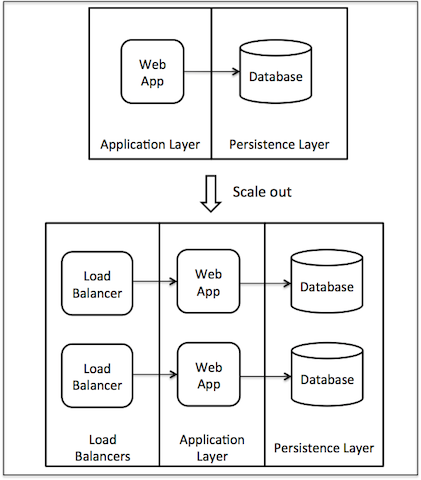
Scaling Load Balancer
Load balancers can be scaled out by single point DNS to multiple IP addresses and using DNS Round Robin for IP address lookup. Other option is to front another load balancer which distributes load to next level load balancers. Adding multiple Load balancers is rare as a single box running nginx or HAProxy can handle more than 20K concurrent connections per box compared to web application boxes which can handle few thousand concurrent requests. So a single load balancer box can handle several web application boxes.
Scaling Database
Scaling database is one of the most common issues faced. Adding business logic in database layer brings in additional overhead and complexity.
RDBMS
RDBMS database can be scaled by having master-slave mode with read/writes on master database and only reads on slave databases. Master-Slave provides limited scaling of reads beyond which developers have to split the database into multiple databases.
NoSQL
CAP theorem has shown that it is not possible to get Consistency, Availability and Partition tolerance simultaneously. NoSql databases usually compromise on consistency to get high availability and partition.
Scalability Issues in web applications
The different and the major issues to be considered while scaling a web application are: Architecture bottlenecks, Scaling Database, CPU Bound Application and IO Bound Application
Architecture bottlenecks
Scaling bottlenecks are formed due to two issues
Centralised component
A component in application architecture which can not be scaled out adds an upper limit on number of requests that entire architecture or request pipeline can handle.
High latency component
A slow component in request pipeline puts lower limit on the response time of the application. Usual solution to fix this issue is to make high latency components into background jobs or executing them asynchronously with queuing.
Scaling Database
Database can be scaled vertically (Partitioning) or horizontally (Sharding).
Vertically Scaling (Partitioning)
Database can be split into multiple loosely coupled sub-databases based on domain concepts. Examples are Customer database, Product Database etc. Another way to split database is by moving few columns of an entity to one database and few other columns to another database. Examples are Customer database, Customer contact Info database, Customer Orders database etc.
Horizontally scaling (Sharding)
Database can be horizontally split into multiple database based on some discrete attribute. Examples American Customers database, European Customers database. Transiting from single database to multiple database using partitioning or sharding is a challenging task.
CPU Bound Application
An application is said to be CPU bound if application throughput is limited by its CPU. By increasing CPU speed application response time can be reduced. Few scenarios where applications could be CPU Bound are 1) Applications which are computing or processing data without performing IO operations. (Finance or Trading Applications) 2) Applications which use cache heavily and don’t perform any IO operations 3) Applications which are asynchronous (i.e. Non Blocking), don’t wait on external resources. (Reactive Pattern Applications, NodeJS application) In the above scenarios application is already working in efficiently but in few instances applications with badly written or inefficient code which perform unnecessary heavy calculations or looping on every request tend to show high CPU usage. By profiling application it is easy to figure out the inefficiencies and fix them. These issues can be fixed by 1) Caching precomputing values 2) Performing the computation in separate background job.
IO Bound Application
An application is said to be IO bound if application throughput is limited by its IO or network operations and increasing CPU speed does not bring down application response times. Most applications are IO bound due to the CRUD operation in most applications Performance tuning or scaling IO bound applications is a difficult job due to its dependency on other systems downstream. Few scenarios where applications could be IO Bound are 1) Applications which are depended on database and perform CRUD operations 2) Applications which consume drown stream web services for performing its operations <ref>http://highscalability.com/blog/2014/5/12/4-architecture-issues-when-scaling-web-applications-bottlene.html</ref>
Best practices to improve scalability
1. Offload the database: Stay away from the database as much as possible. That means don’t open connections to it and don’t start transactions unless you have to. 2. What a difference a cache makes: Caches can greatly offload the database especially for applications accessing the database in read-only mode. In-memory cache is better than an on-disk one, which is better than a remote or a relational database. 3. Cache as coarse-grained objects as possible: Caching coarse-grained objects “will save CPU and time required to interrogate n number of cache zones rather than a single cache zone. Furthermore, retrieving a full object graph saves time assembling the object graph.” 4. Don’t store transient state permanently: Avoid storing transient data, like login session data, in a database. The “state monster” is a dangerous beast. As a rule of thumb, only store actual, necessary, critical and actionable business data in permanent storage (database, disk) and nothing else. 5. Location, Location: Put things close to where they are supposed to be delivered. Instead of going through a load balancer, a web server, an application server and a database, it is faster and less consuming to go through the load balancer and the web server and retrieve some of the content from a Content Delivery Network. 6. Constrain concurrent access to limited resources: If more than one request accesses the same resource and performs the same calculation, it is better to proceed with the first and let the others wait until it finishes its job to just use the final results. Letting all the threads to access the resource will only slow down the process. 7. Staged, asynchronous processing: Separating a process through asynchronicity into discrete, separate steps separated by queues and executed by a limited number of workers/threads in each step will quite often do wonders for both scalability and performance. 8. Minimize network chatter: Try to make the application as remotely untalkative as possible because network communications are considerably slower than in-memory ones. <ref>http://www.infoq.com/news/2009/05/8-Best-Practices-Scalability</ref>
Scalability in Rails Apps
As with any other web application, Scalability is very much important in Rails applications as well. A web application designed in Rails can be made to accommodate increasing traffic by distributing the load across many sub-divisions(or servers). In order to have a scalable architecture in Rails apps, we can divide the deployment into different elements. 1) Unicorn Rails Application Servers 2) Nginx Front-facing HTTP Server/Load Balancer
Unicorn Rails Application Servers
Unicorn is a remarkable application server that contains Rails applications to process the incoming requests. These application servers will only deal with requests that need processing, after having them filtered and pre-processed by front-facing Nginx server(s), working as a load-balancer.
As a very mature web application server, Unicorn is absolutely fully-featured. It denies by design trying to do everything and only handles what needs to be done by a web application and it delegates the rest of the responsibilities to the operating system (i.e. juggling processes).
Unicorn's master process spawns workers to serve the requests. This process also monitors the workers in order to prevent memory and process related staggering issues. What this means for system administrators is that it will kill a process if, for example, it ends up taking too much time to complete a task or in case memory issues occur.
Nginx Front-facing HTTP Server/Load Balancer
Nginx HTTP server is designed from ground up to act as a multi-purpose, front-facing web server. It is capable of serving static files (e.g. images, text files etc.) extremely well, balance connections and deal with certain exploits attempts. It will act as the first entry point of all requests, and it is going to distribute them, to be processed, web-application servers running Unicorn. <ref>https://www.digitalocean.com/community/tutorials/how-to-scale-ruby-on-rails-applications-across-multiple-droplets-part-1</ref>
Testing for Scalability
Careful planning and development are necessary for any application development project. However, to make a truly scalable application, it is important to rigorously and regularly test it for scalability problems. Scalability testing is an extension of performance testing. The purpose of scalability testing is to identify major workloads and mitigate bottlenecks that can impede the scalability of the application. Use performance testing to establish a baseline against which you can compare future performance tests. As an application is scaled up or out, a comparison of performance test results will indicate the success of scaling the application. When scaling results in degraded performance, it is typically the result of a bottleneck in one or more resources. When your application does not meet performance requirements, you should analyze data from the test results to identify bottlenecks in the system and to hypothesize a cause. Sometimes the test data is not sufficient to form a hypothesis, and you must run additional tests using other performance-monitoring tools to isolate the cause of the bottleneck. You can often alleviate bottlenecks through performance tuning. The goal of tuning code, the operating system, or even the hardware on which it is running is to optimize the allocation of resources. Overcoming some bottlenecks usually requires more expense and some bottlenecks cannot be overcome or do not warrant the expense. In every application, you will always reach a limit that you cannot overcome due to time, money, or technology. <ref>http://msdn.microsoft.com/en-us/library/aa292189(v=vs.71).aspx</ref>
Scalability in a Nutshell
While there’s been a fair amount of details to be considered, one may find it useful to bear these few simple rules in mind when designing a system to be scalable: • Design components that can scale linearly by adding more hardware. • If you can’t scale linearly, figure out the return for each piece of hardware added. • Load balance requests between clusters of components. • Take into redundancy account as a percentage of your platform, rather than a fixed number. • Design your components to be fault-tolerant and easy to recover. • Federate large datasets into fixed-size chunk <ref>Building Scalable Web Sites- Building, Scaling and Optimizing the next generation of Web Applications by Carl Henderson</ref>
See also
References
<references/>