CSC/ECE 517 Fall 2013/final E911 rmsa: Difference between revisions
No edit summary |
No edit summary |
||
| Line 13: | Line 13: | ||
[[File:Screen_Shot_2013-12-09_at_2.53.24_PM.png|center|Interaction_Review_Questions]] | [[File:Screen_Shot_2013-12-09_at_2.53.24_PM.png|center|Interaction_Review_Questions]] | ||
After creating the interaction review, you can see it by clicking on Questionnaires --> Interaction Review | After creating the interaction review, you can see it by clicking on Questionnaires --> Interaction Review | ||
===Creating an interaction review=== | |||
[[File:Screen_Shot_2013-12-09_at_3.10.16_PM.png|center|Interaction_Review]] | [[File:Screen_Shot_2013-12-09_at_3.10.16_PM.png|center|Interaction_Review]] | ||
You can then edit advice for each of the questions that you added in the Interaction Review Questionnaire. | You can then edit advice for each of the questions that you added in the Interaction Review Questionnaire. | ||
[[File:Screen_Shot_2013-12-09_at_3.39.10_PM.png|center|Interaction_Review_Advice]] | [[File:Screen_Shot_2013-12-09_at_3.39.10_PM.png|center|Interaction_Review_Advice]] | ||
Files involved in creating an interaction review: | Files involved in creating an interaction review: | ||
Revision as of 21:00, 9 December 2013
E722 - A module to take reports from students on results of interactions with helpers from other groups.
Description
Interaction feature allows students to enter information about their interaction with other students when they worked on projects. So this information helps the instructors of the course and TAs of that course to assign extra credit based n how well they interacted with each other and how well did one help its colleagues with their questions in the project.
The views and corresponding code help
When you login as an instructor, you can view the questionnaires. The questionnaire listing will have a questionnaire named Interaction Review.
Creating an interaction review
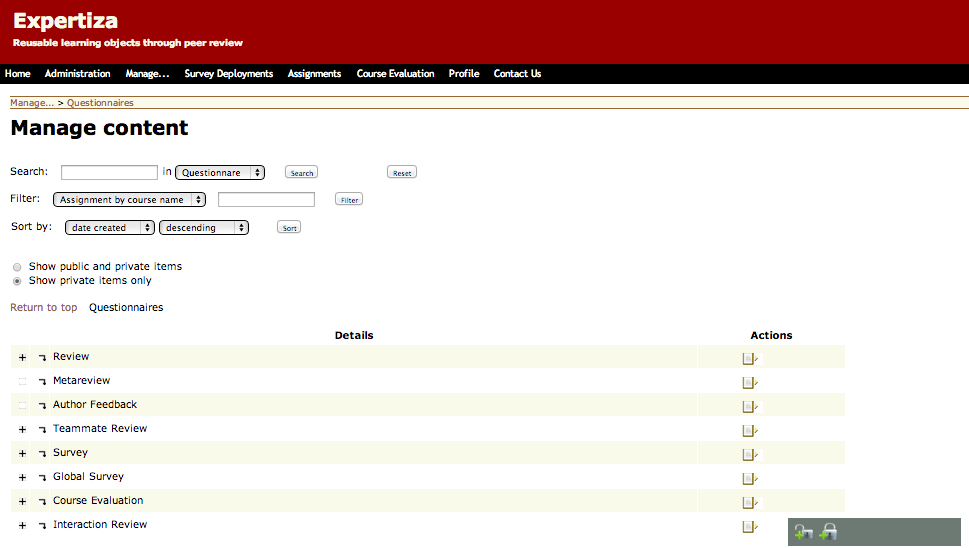
You can then add a public or private Interaction Review. While creating interaction review you must add questions that you wish to be added in the questionnaire and mention their scores and their weight.
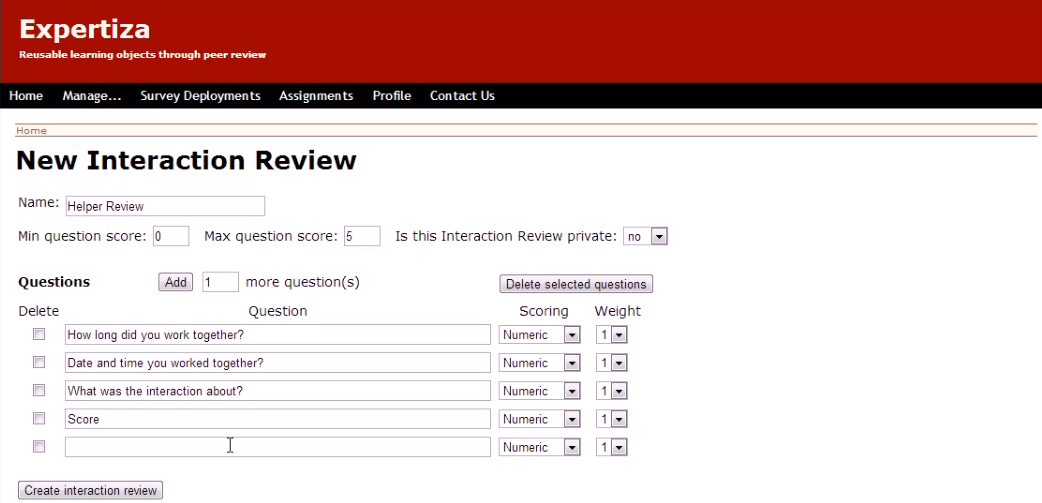
After creating the interaction review, you can see it by clicking on Questionnaires --> Interaction Review
Creating an interaction review
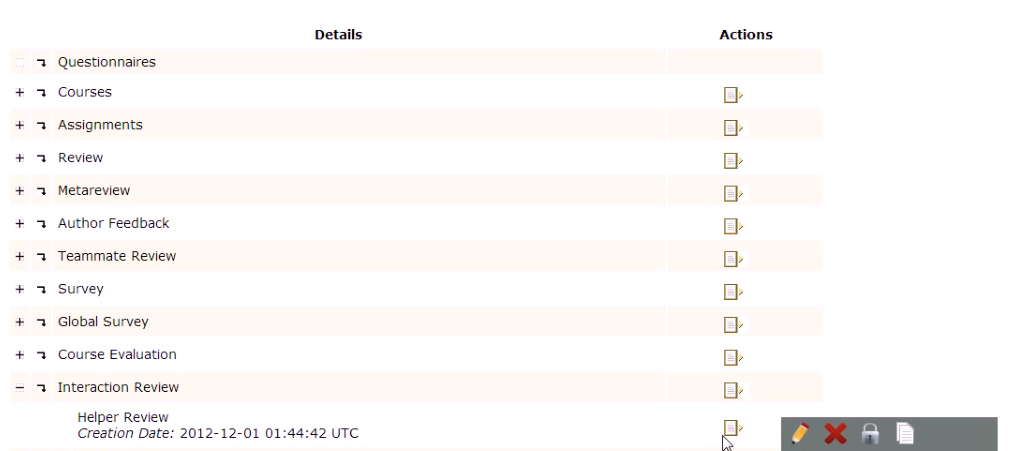
You can then edit advice for each of the questions that you added in the Interaction Review Questionnaire.
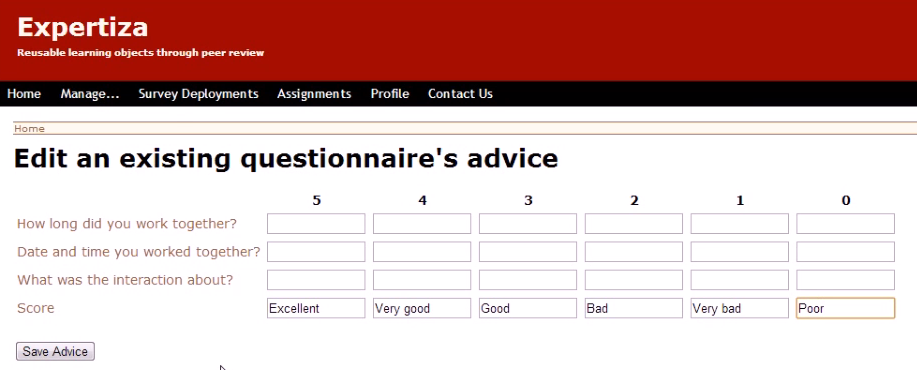
Files involved in creating an interaction review:
- db/migrate/create_questionnaire_folder_nodes.rb
# Add code in self.up
Node.find(:all, :conditions => ['type in ("QuestionnaireTypeNode","QuestionnaireNode")']).each{
| node |
node.destroy
}
parent = TreeFolder.find_by_name("Questionnaires")
pNode = FolderNode.find_by_node_object_id(parent.id)
fnode = TreeFolder.create(:name => 'Interaction Review', :child_type => 'QuestionnaireNode')
pfNode = FolderNode.create(:parent_id => pNode.id, :node_object_id => fnode.id)
InteractionReviewQuestionnaire.find(:all).each{
| questionnaire |
QuestionnaireNode.create(:parent_id => pfNode.id, :node_object_id => questionnaire.id)
}
- db/migrate/update_questionnaire_menus.rb
# Add code in self.up
interaction_review_rubrics_action = ControllerAction.find_or_create_by_name('goto_interactionreview_rubrics')
interaction_review_rubrics_action.site_controller_id = site_controller.id
interaction_review_rubrics_action.save
MenuItem.create(:name => 'manage/questionnaires/interaction review rubrics', :label => 'Interaction review rubrics', :parent_id => item.id, :seq => 8, :controller_action_id => interaction_review_rubrics_action.id)
- app/views/assignments/edit/_rubrics.html.erb
# Add code in jQuery(document).ready(function () {}
addQuestionnaireTableRow(
'InteractionReviewQuestionnaire',
<%= questionnaire(@assignment, 'InteractionReviewQuestionnaire').to_json.html_safe %>.interaction_review_questionnaire,
<%= assignment_questionnaire(@assignment, 'InteractionReviewQuestionnaire').to_json.html_safe %>.assignment_questionnaire,
<%= questionnaire_options(@assignment, 'InteractionReviewQuestionnaire').to_json.html_safe %>
);
- app/controllers/tree_display_controller.rb
def goto_interactionreview_rubrics
node_object = TreeFolder.find_by_name('Interaction Review')
session[:root] = FolderNode.find_by_node_object_id(node_object.id).id
redirect_to :controller => 'tree_display', :action => 'list'
end