CSC/ECE 517 Fall 2013/ch1w6 zs: Difference between revisions
No edit summary |
No edit summary |
||
| Line 55: | Line 55: | ||
3.You do a commit, which takes the files as they are in the staging area and stores that snapshot permanently to your Git directory. | 3.You do a commit, which takes the files as they are in the staging area and stores that snapshot permanently to your Git directory. | ||
== Getting Started on Git == | |||
=== Installing Git === | |||
First thing to use Git is to install it. You can either install it from sources or installing package on your platform(Win, Mac and Linux) | |||
==== Install from Source ==== | |||
One of the advantage of installing from source is you always get the latest version. Each version of Git tend to add some UI enhancement and it will be comfy to compile on that. To start with, there are some must-have libraries that Git depends on, such as curl, zlib, openssl, expat and libiconv. | |||
Revision as of 18:01, 16 September 2013
CSC/ECE 517 Fall 2013/ch1w6 zs
Synopsis of Git book
Introduction
Git is by far the best Version Control System on the market and it's free.
Version Control System
Version control system is a system that keeps track of changes to a set of files for a certain project. You can recall all specific versions of your file later. Actually any file on your computer is placed under version control. A VCS allows you to revert file to a previous version or even revert the whole project back to a certain version. It allows you to see what when changes are made and who modified it. It also allows you to recover yourself easily from a messed up project.
Generally, there are three kinds of version control system, which are local, centralized and distributed VCSs. Figures are illustrated below.
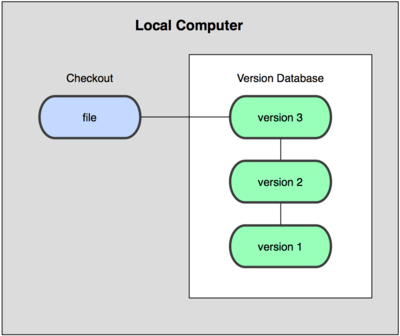 Local Version Control
Local Version Control
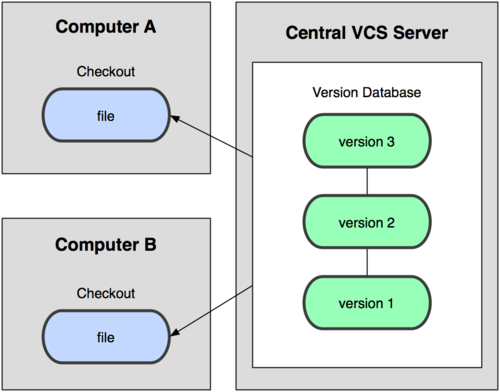 Centralized Version Control System
Centralized Version Control System
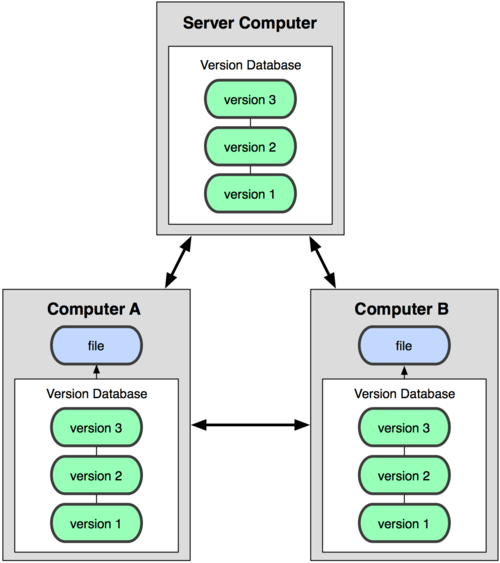 Distributed Version Control System
Distributed Version Control System
History
Git was born with a bit of creative destruction and fiery controversy. The linux kernel , which is an open-source software project, kept its changes as patches and archived files from 1991 to 2002 and since 2002. The project switched to a Distributed VCS called BitKeeper.
When things between the community that developed linux kernel and the commercial company that developed Bitkeeper went bad. The free version of the BitKeeper was revoked and this prompt the community that developed Linux kernel to develop their own tools. And that is the origin of Git.
For over 7 years since its birth in 2005, Git has matured and it’s now handy to use while keeping the good qualities. It's especially efficient for large projects and it has a amazing branching system(another link here for branching ) for non-linear development .
What is Git
Git stores ,process and thinks about information in a different way than any other VCS. Systems like CVS deals with the information they hold as a set of files and changes made to each single file over time. But Git doesn't do it this way.Git takes your file more like a series of snapshots. Every time you commit or save your file, Git takes a snapshot of all your files. And to avoid unnecessary memory consumption , those files that stay unchanged are stored as a link to its previous real version. Illustrated as below.
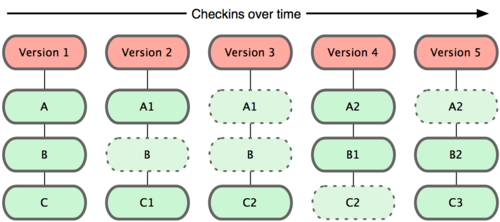 Git's Snapshots way of thinking data
Git's Snapshots way of thinking data
This is a huge difference between Git and other VCSs, actually nearly all other VCSs. Git take care of very aspect of version control at a minimum cost.It's more like a set of mini file system with lots of advanced tools built in.
Most operation in Git is local and no data or information is needed on another computer. You always have an entire history of your project on your local computer. It's so efficient that most operations seems instant. That means you can browse your entire project history on you local database almost instantaneous. Git can look up a file no matter how long ago and compare it with your current version with diff calculation.When you are offline , you can easily make changes to your projects and commit the change once you are connected to the internet. Besides that, if you are off VPN, you can still work. Although it seems trivial, this will make a huge difference.
Everything you do on Git is known to Git. You won't lose lose anything or get file corruption before Git detecting it. This is done by adopting checksumming using SHA-1 hash. It's a 40 character string composed of hex characters. Git stores everything in the Git database addressable by the hash value of its contents, other than file name.
Generally Git only adds data to Git database. After committing a snapshot into Git database, it's very hard to lose data. This is especially secured if you regularly push Git database into another repo.
Important: Git has three states for a file to reside in, which are committed, staged and modified.Committed means that your file is safe and sound in Git database. Modified means that you have changed the file but it's not committed into database yet.Staged means that you mark a modified file in its current version and ready for the next snapshots. It's like cache. The three states and their connection is illustrated in the figure below.
The repo is where Git stores data for your project.When you clone a repo from another computer, this is the thing copied. The working directory is a simple check out for your current version of files.The files on working directory are pulled out of repo and put on disk for you to manipulate. The staging area is a simple file which is contained in repo. It stores information that will go into the commit stage.
Generally, the follow three steps are how Git works:
1.You modify files in your working directory.
2.You stage the files, adding snapshots of them to your staging area.
3.You do a commit, which takes the files as they are in the staging area and stores that snapshot permanently to your Git directory.
== Getting Started on Git == === Installing Git ===
First thing to use Git is to install it. You can either install it from sources or installing package on your platform(Win, Mac and Linux)
==== Install from Source ====
One of the advantage of installing from source is you always get the latest version. Each version of Git tend to add some UI enhancement and it will be comfy to compile on that. To start with, there are some must-have libraries that Git depends on, such as curl, zlib, openssl, expat and libiconv.
