CSC/ECE 517 Fall 2013/ch1w6 zs: Difference between revisions
No edit summary |
No edit summary |
||
| Line 4: | Line 4: | ||
== Introduction == | == Introduction == | ||
Git is by far the best Version Control System on the market and it's free | Git is by far the best Version Control System on the market and it's free. | ||
=== Version Control System === | === Version Control System === | ||
| Line 11: | Line 11: | ||
Generally, there are three kinds of [http://en.wikipedia.org/wiki/Revision_control version control system], which are local, centralized and distributed VCSs. Figures are illustrated below. | Generally, there are three kinds of [http://en.wikipedia.org/wiki/Revision_control version control system], which are local, centralized and distributed VCSs. Figures are illustrated below. | ||
[[File:Local VCS.png ]] | [[File:Local VCS.png ]] | ||
Local Version Control | |||
[[File:Centrailized VCS.png]] | [[File:Centrailized VCS.png]] | ||
Centralized Version Control System | |||
[[File:Distributed VCS.png]] | [[File:Distributed VCS.png]] | ||
Distributed Version Control System | |||
Revision as of 01:48, 16 September 2013
CSC/ECE 517 Fall 2013/ch1w6 zs
Synopsis of Git book
Introduction
Git is by far the best Version Control System on the market and it's free.
Version Control System
Version control system is a system that keeps track of changes to a set of files for a certain project. You can recall all specific versions of your file later. Actually any file on your computer is placed under version control. A VCS allows you to revert file to a previous version or even revert the whole project back to a certain version. It allows you to see what when changes are made and who modified it. It also allows you to recover yourself easily from a messed up project.
Generally, there are three kinds of version control system, which are local, centralized and distributed VCSs. Figures are illustrated below.
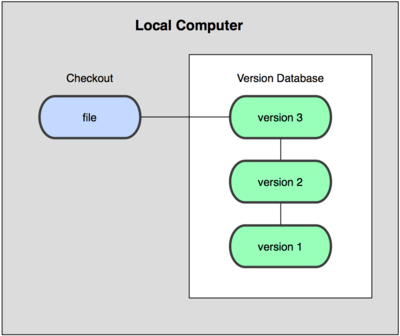 Local Version Control
Local Version Control
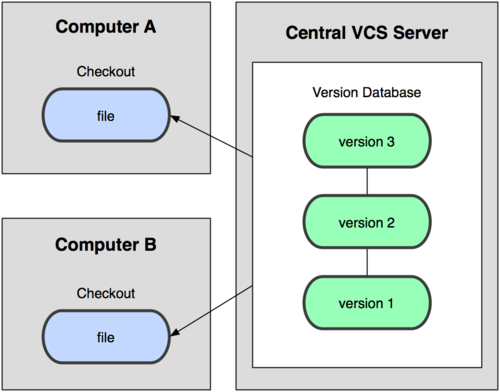 Centralized Version Control System
Centralized Version Control System
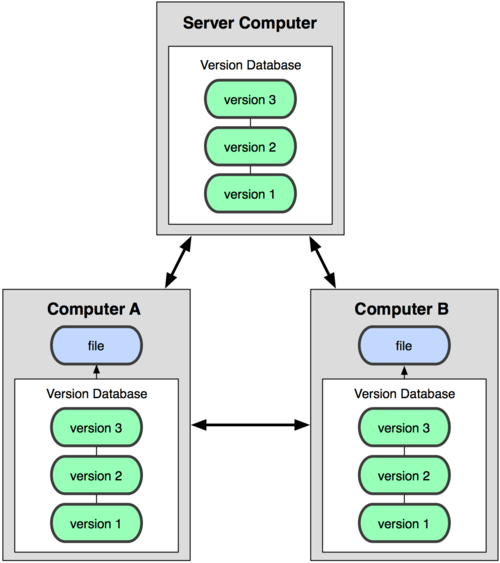 Distributed Version Control System
Distributed Version Control System