CSC/ECE 517 Fall 2012/ch2b 1w61 ns: Difference between revisions
| Line 97: | Line 97: | ||
[[File:step4.png|270 px|thumb|right|alt=step4|Step 4]] | [[File:step4.png|270 px|thumb|right|alt=step4|Step 4]] | ||
<span style="font-variant:small-caps"><u>'''Step 4'''</u></span> Controller action eventually renders a view using the instance variables that were setup in the controller. A naming convention is being followed which clearly states which view file inside which subdirectory is to be followed i.e the controller (<tt>Movies</tt>) tells us which subdirectory under views, and the controller action (<tt>show</tt>) tells us the base file name of the view to be called. This naming convention is called '''Convention over configuration'''. | <span style="font-variant:small-caps"><u>'''Step 4'''</u></span> Controller action eventually renders a view using the instance variables that were setup in the controller. A naming convention is being followed which clearly states which view file inside which subdirectory is to be followed i.e the controller (<tt>Movies</tt>) tells us which subdirectory under views, and the controller action (<tt>show</tt>) tells us the base file name of the view to be called. This naming convention is called [http://en.wikipedia.org/wiki/Convention_over_configuration '''Convention over configuration''']. | ||
<br> | <br> | ||
Revision as of 23:13, 19 November 2012
Connecting Architectural Concepts to Rails Applications
The structure of a typical Rake file is as follows:
app /models/, views/, controllers/
/helpers
/assets/stylesheets/application.css
config /routes.rb
/database.yml
db /development.sqlite3,test.sqlite3
/migrate/
log /development.log, test.log
There is no special format for a Rakefile. A Rakefile contains executable Ruby code. Anything legal in a ruby script is allowed in a Rakefile. It is tailored to specifying tasks and actions, the idioms used in a Rakefile are designed to support that.
Tasks
Tasks are the main unit of work in a Rakefile. Tasks usually have a name, a list of prerequisites and a list of actions.
task :name //the task method takes a single parameter which is the name of the task
Any prerequisites are given as a list which are inclosed in square brackets followed by the name and an arrow (=>).
task :name => [:prereq1, :prereq2]
Actions can be defined by passing a block to the task method. Any Ruby code can be placed in the block. The block may reference the task object via the block parameter.
task :name => [:prereq1, :prereq2] do |t| # actions (may reference t) end
A Typical Rails Application
Ruby on Rails is a web application development framework written in the Ruby language. It has been designed to make programming web applications easier and allows the programmer to write less code when compared to other languages and frameworks.
An exemplary Rails application has the following structure.
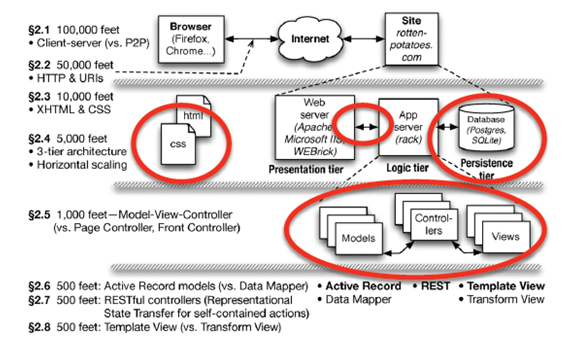
The upper most layer consists of the web application that is seen running on the browser and this is the part of the application that the user is made to see.
The middle layer consists of the 3 tier architecture which provides horizontal scaling. The CSS style sheets are used to style the html view of the application. As seen in the diagram, the Presentation tier consists of the Web Server, the Logic tier is represented by the App Server and the Persistence Tier by the Database. The routes play a crucial role in communication between the Presentation tier and the Logic tier. The persistence tier consists of three different types of databases that are used during the course of development and testing of the application. All the activities carried out in setting up and testing the application are logged for future reference and easier debugging.
The lowermost layer consists of the MVC (Model View Controller) which is the core aspect of the Ruby On Rails application. Each entity has a model, controller and a set of views. This layer provides isolation of business logic from the user interface and also facilitates in keeping the code DRY(Don’t Repeat Yourself).
Rails as an MVC Framework
The core of the Rails application is the MVC i.e the Model-View-Controller. As mentioned earlier, the MVC helps to keeps your business logic separated from the HTML views and also keeps your code clean and neat helping in easier maintenance.
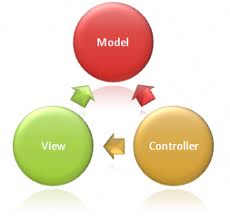
Model
Model represents the information or data of the application and the rules to manipulate that data. It is the Model that is linked to the Persistence Tier and is primarily used for managing the rules of interaction with a corresponding relational database table. Typically, each table in the database will correspond to one model in the application. A major bulk of the application’s business logic is concentrated in the models.
Models are sub classes of ActiveRecord::Base which is an Object Relational Mapping layer (ORM) that is useful in connecting to the database.
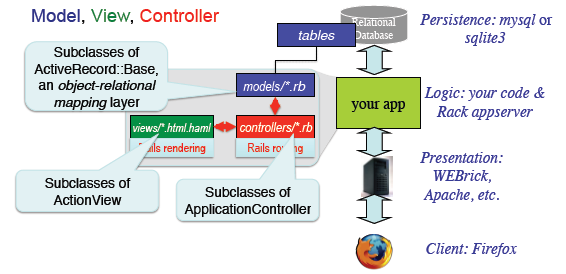
View
View represents the user interface of the application. They are often HTML files with embedded Ruby code that perform tasks related solely to the presentation of the data. It is the View that is responsible for providing data to the web browser or any other source that accesses the application.
Views are sub classes of ActionView which provides reusable code that is used to manipulate views.
Controller
Controller is the component that glues the models and views. The controller is responsible for processing the incoming requests from the web browser, effectively use the routing system, interrogating the models for data, and passing that data and causing the rendering of the correct view for presentation.
Controllers are sub classes of ApplicationController which provide common functionality which can be used accordingly in the user application.
A Trip through a Rails Application
This section describes how the moving parts of a rail application all fit in and work smoothly.
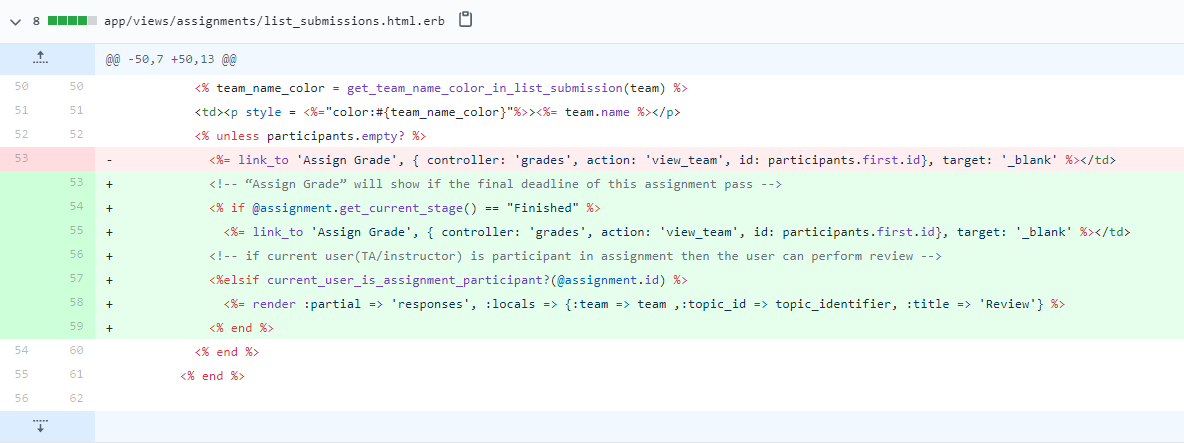
Step 1 The browser issues a request for the /users URI. This could be the result of typing a URI in the address bar or clicking on a link. For example, the URI shown in the diagram is issued when the user tries to access movie details.
Step 2 A Rails server running locally on port 3000 receives the request and the dispatcher is invoked. Rails tries to find a route (in the file config/routes.rb) to match the URI /movies/3. The URI to the appropriate HTTP method such as get or post to the appropriate controller action is mapped. (The GET operation, used for reading data on the web whereas the POST is the request sent by your browser when you submit a form). Also, optional parameters, if present, get extracted. Routeʼs wildcard parameters (For example: :id), plus any stuff after ? in URL, are put into params[] hash accessible in controller actions.
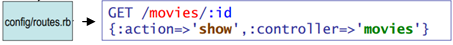
The default route :controller/:action/:id matches the URI and the dispatcher instantiates the movies controller and invokes its show method with the :id parameter set to 3. i.e the URI invokes the config/routes.rb file. This is mapped to the HTTP GET method, of the movies controller, with action being show. The :id field is going to be a wildcard (depicted by : ). When this route is matched by an appropriate controller (movies_controller.rb) the show method then gets invoked.
Step 3 Once the controller and the controller action have been decided, the appropriate instance variables that are going to be used by the views are set. The views are arranged such that the subdirectories and file names of views, match the controllers & action names.
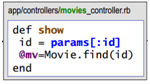
Here, as the routes.rb file points to a movies controller, an appropriate file movies_controller.rb is found, within which the show method is invoked. Now, as seen earlier, the wildcard :id is available here as routes maps this to the value 3 from the URI and then passed to params hash(which is duck typed to be a hash). This id is then used to lookup a movie in the movies database. The controller captured the appropriate movie in the instance variable @mv, which is passed to the view. This is done as the local variable id goes out of scope once outside the controller method.
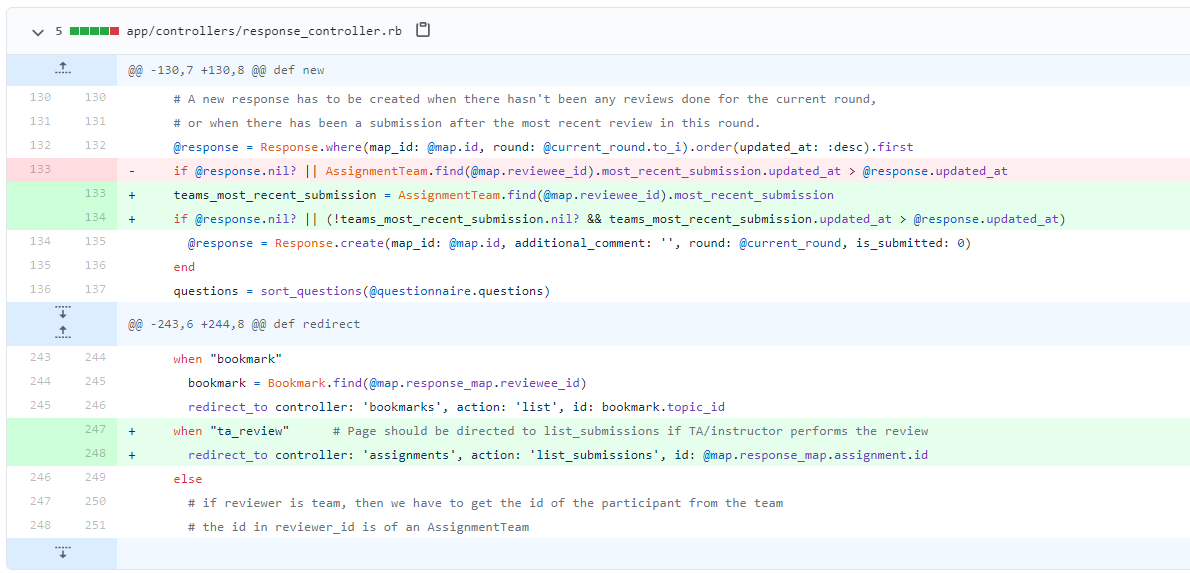
Step 4 Controller action eventually renders a view using the instance variables that were setup in the controller. A naming convention is being followed which clearly states which view file inside which subdirectory is to be followed i.e the controller (Movies) tells us which subdirectory under views, and the controller action (show) tells us the base file name of the view to be called. This naming convention is called Convention over configuration.
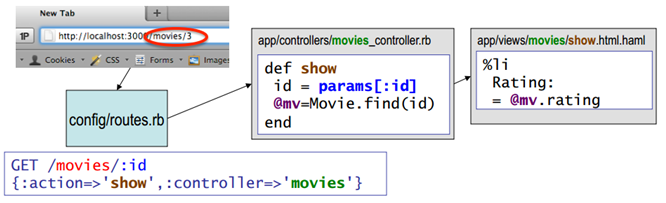
Rails Philosophy
Convention over configuration

Convention over configuration primarily means that a developer only needs to specify unconventional aspects of the application. This is a very important principle behind Rails. It goes hand-in-hand with another attribute of Rails, that it is opinionated software. The Rails design embodies lots of opinions about how you should structure your code, name your classes and files, and organize your database tables. There are methods to override most of these conventions, but if you go with the flow and follow the conventions, then you can avoid almost all configuration code. That’s convention over configuration — and the payoff is huge.
In earlier app frameworks, a separate configuration file used to be maintained that used to explicitly state correspondences between the different objects. In ruby, due to reflection and metaprogramming, we can query objects about themselves, and hence such a file is no longer required if proper naming conventions as mentioned above are followed.
Donʼt Repeat Yourself (DRY)

Don't repeat yourself means that information is located in a single, unambiguous place. Keeping your code DRY means avoiding repetition. In its simplest form, it means that if you need the same code in two places, put it in a method so you can write it once and call if from both places. It sometimes increases the amount of work it takes to write your code initially, but it save headaches in the long run. There are a number of mechanisms that rails offers to extract common functionality to ensure that you do not end up repeating code with minor variations, but it is something you need to pay attention to when writing your code.
References
- http://docs.rubyrake.org/user_guide/chapter03.html
- http://rake.rubyforge.org/files/doc/rakefile_rdoc.html
- http://guides.rubyonrails.org/getting_started.html
- http://en.wikibooks.org/wiki/Ruby_on_Rails/Getting_Started/Model-View-Controller
- https://class.coursera.org/saas/lecture/preview/index
- http://www.youtube.com/watch?v=kcKR1Y2hRes
- http://ruby.railstutorial.org/chapters/beginning#sec-mvc
- http://en.wikipedia.org/wiki/Ruby_on_Rails
- http://en.wikipedia.org/wiki/Convention_over_Configuration
- http://en.wikipedia.org/wiki/Don%27t_Repeat_Yourself
- http://www.buildingwebapps.com/articles/79188-understanding-ruby-on-rails