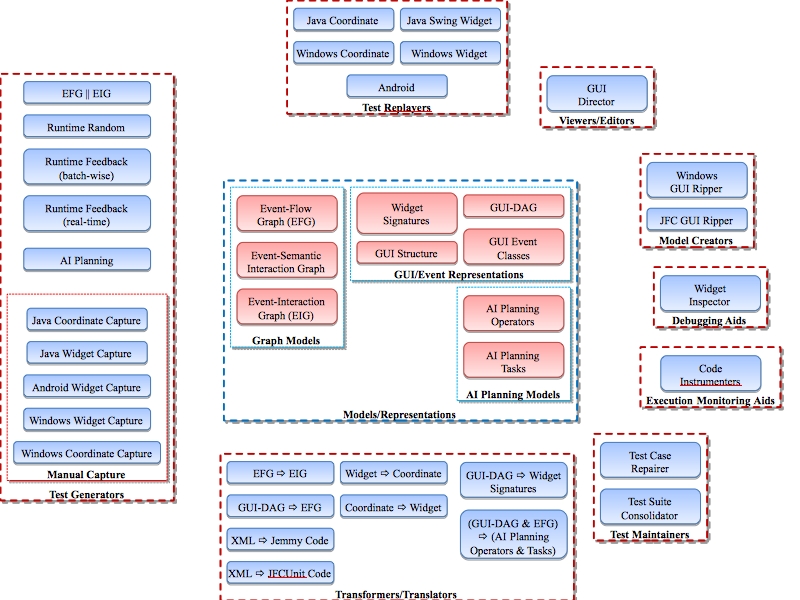CSC/ECE 517 Fall 2009/wiki2 10 mk: Difference between revisions
No edit summary |
No edit summary |
||
| Line 13: | Line 13: | ||
===1. Test first Design=== | ===1. Test first Design=== | ||
===2. A Dynamic Partitioning Approach for GUI Testing=== | ===2. A Dynamic Partitioning Approach for GUI Testing=== | ||
| Line 21: | Line 22: | ||
===5. A practical approach to testing GUI systems=== | ===5. A practical approach to testing GUI systems=== | ||
==Tools for GUI testing== | |||
===1. GUITAR=== | |||
The GUITAR (GUI Testing frAmewoRk) project which helps in simplifying GUI testing by automatically creating test cases that intelligently challenge a GUI's functionality. | |||
[[Image:guitar.jpg]] | |||
===2. Planning Assisted Tester for grapHical user interface Systems (PATHS)=== | |||
This is based on the event interaction sequences. This tests the GUI software using interactions which are mostly likely to be used in actual scenarios. This accepts an operator, initial state and a final state, with which the planning sequence produces a series of sequences which transforms the system form the initial state to the final state. The GUI tester can use this to generate interactions sequences by specifying the final state. | |||
===3. GUIdancer=== | |||
[http://en.wikipedia.org/wiki/GUIdancer GUIdancer] is an [http://en.wikipedia.org/wiki/Eclipse_(software) Eclipse]-based automated GUI test-tool which runs as a standalone application or as an Eclipse Plugin. | |||
GUIdancer is different from other GUI test-tools because automated tests can be written before the Application Under Test (AUT) is ready. This means that GUIdancer is not a tool which tests an application by recording user actions and replaying them. Tests can be created from the requirements without access to the AUT, and involve no programming, script or code. GUIdancer tests can be created, run and maintained without support from automation experts. | |||
Each Test Step (the smallest unit in GUIdancer) consists of three pieces of information chosen from interactive dialogs: the GUI-component to be tested, the action to execute on this component, and the parameters (or data) the action requires. A Test Step to enter “hello” into a text field would look like this: | |||
* GUI-component: Text field | |||
* Action: Enter Text | |||
* Parameter: Hello | |||
===4. Squish=== | |||
===5. SeliniumHQ=== | |||
===6. Cucumber:=== | |||
Revision as of 00:35, 10 October 2009
GUI Testing Frameworks
Problem Statement
Most software developed in recent years has a graphical user interface (GUI). The only way for the end-user to interact with the software application is through the GUI. Hence, acceptance and system testing of the software requires GUI testing. In this wiki we aim at covering the the different approaches, including patterns and tools for GUI testing.
Some problems of GUI testing
- GUIs are tested manually, often by the developers themselves. This is very unreliable and expensive. For new GUIs or those being significantly changed, quality is low, and failures at integration time or during user acceptance tests are common.
- ScreenScrapper based GUI test does a nice job but to a certain extent. Even though they are cheap, the problem with these tests are that if you change the screen layout all existing tests become useless, which means you have no regression tests. Another problem here is that test creators can't start writing tests ill the GUIs are finished. Example: test harnesses, capture/replay tools, and model-based methods
- The user has an extremely wide choice of actions. The user could click on any pixel on the screen using manual tools to mimic the usage of the GUI, only provides limited testing.
- There are tools which try to capture GUI widgets rather than mouse coordinates. These tools, however, require a significant amount of manual effort to be effective, including developing test scripts and manually detecting failures.Modifications to the GUI require changes to the scripts as well. Example: Winrunner, Abbot, and Rational Robot
Approaches for GUI testing
1. Test first Design
2. A Dynamic Partitioning Approach for GUI Testing
3. An Ontology-Based Approach for GUI Testing
4. Automation of GUI testing using a model-driven approach
5. A practical approach to testing GUI systems
Tools for GUI testing
1. GUITAR
The GUITAR (GUI Testing frAmewoRk) project which helps in simplifying GUI testing by automatically creating test cases that intelligently challenge a GUI's functionality.
2. Planning Assisted Tester for grapHical user interface Systems (PATHS)
This is based on the event interaction sequences. This tests the GUI software using interactions which are mostly likely to be used in actual scenarios. This accepts an operator, initial state and a final state, with which the planning sequence produces a series of sequences which transforms the system form the initial state to the final state. The GUI tester can use this to generate interactions sequences by specifying the final state.
3. GUIdancer
GUIdancer is an Eclipse-based automated GUI test-tool which runs as a standalone application or as an Eclipse Plugin.
GUIdancer is different from other GUI test-tools because automated tests can be written before the Application Under Test (AUT) is ready. This means that GUIdancer is not a tool which tests an application by recording user actions and replaying them. Tests can be created from the requirements without access to the AUT, and involve no programming, script or code. GUIdancer tests can be created, run and maintained without support from automation experts.
Each Test Step (the smallest unit in GUIdancer) consists of three pieces of information chosen from interactive dialogs: the GUI-component to be tested, the action to execute on this component, and the parameters (or data) the action requires. A Test Step to enter “hello” into a text field would look like this:
* GUI-component: Text field * Action: Enter Text * Parameter: Hello