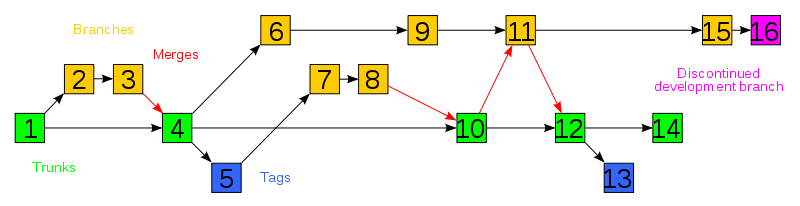CSC/ECE 517 Fall 2009/wiki1a 5 History of version control by av: Difference between revisions
No edit summary |
No edit summary |
||
| Line 13: | Line 13: | ||
checking-out. Like their file system counterparts checking-in stores a file version, and checking-out retrieves a file revision | checking-out. Like their file system counterparts checking-in stores a file version, and checking-out retrieves a file revision | ||
from the system.</pre> | from the system.</pre> | ||
[[Image:Svn.png]] | |||
---- | ---- | ||
Revision as of 20:42, 7 September 2009
Version control is a software utility used to manage the data, specially source code, within a software development environment. Managing the changes are important for software engineers, since during most of time they need to add, modify or fix a small portion of the code (also known as version). And version control does the housekeeping of the changes by providing a detailed history of each document . Version control implements several techniques to ensure the integrity of the information, while making use of minimal resources. This is a comprehensive list of version control software.
Introduction
Version control, also known as revision control, is a fundamental part of software configuration management (SCM), and acts as a key lifeline in a team environment. Version control works by keeping a record of every unit of information and tracks the changes and updates made.
Version control also allows for multiple users to edit the same document at the same time, providing a valuable resource for team projects, and enabling a better working environment. Keeping records of all changes to a set of information provides a fail‐safe solution to data management, and an archive for subsequent reference. Version control works by uniquely identifying each piece of information and recording the changes with it. The information is stored in a data repository, an information database, and can be accessed remotely or locally depending on the type of system. When a user is required to make changes to a document, they can checkout the information from the system, giving them the most up‐to‐date version of the file in their working copy . Once the file has been amended, the user can then commit , re‐submit, the file updating the copy in the repository ready for use simple concept, there are many problems such as revision storage.
While file systems provide operations like open, save, rename and delete, version control systems provide checking-in and checking-out. Like their file system counterparts checking-in stores a file version, and checking-out retrieves a file revision from the system.
History
Need to write the history of version control.
Problem in earlier Version
List some of the problem of earlier version.
Solution to these
How they solved these problem.
Why it was necessary
Will edit example in such box
Conclusion
I believe that these five sites, while some were harder to find than others, are all great guides and examples on understanding and eventually creating a use case document.
External References
[1] http://en.wikipedia.org/wiki/Use_case
[2] http://infogenium.typepad.com/inside_infogenium/2007/07/getting-started.html
[3] http://www.parlezuml.com/tutorials/usecases.htm
[4] http://courses.softlab.ntua.gr/softeng/Tutorials/UML-Use-Cases.pdf
[5] http://www.readysetpro.com/whitepapers/usecasetut.html