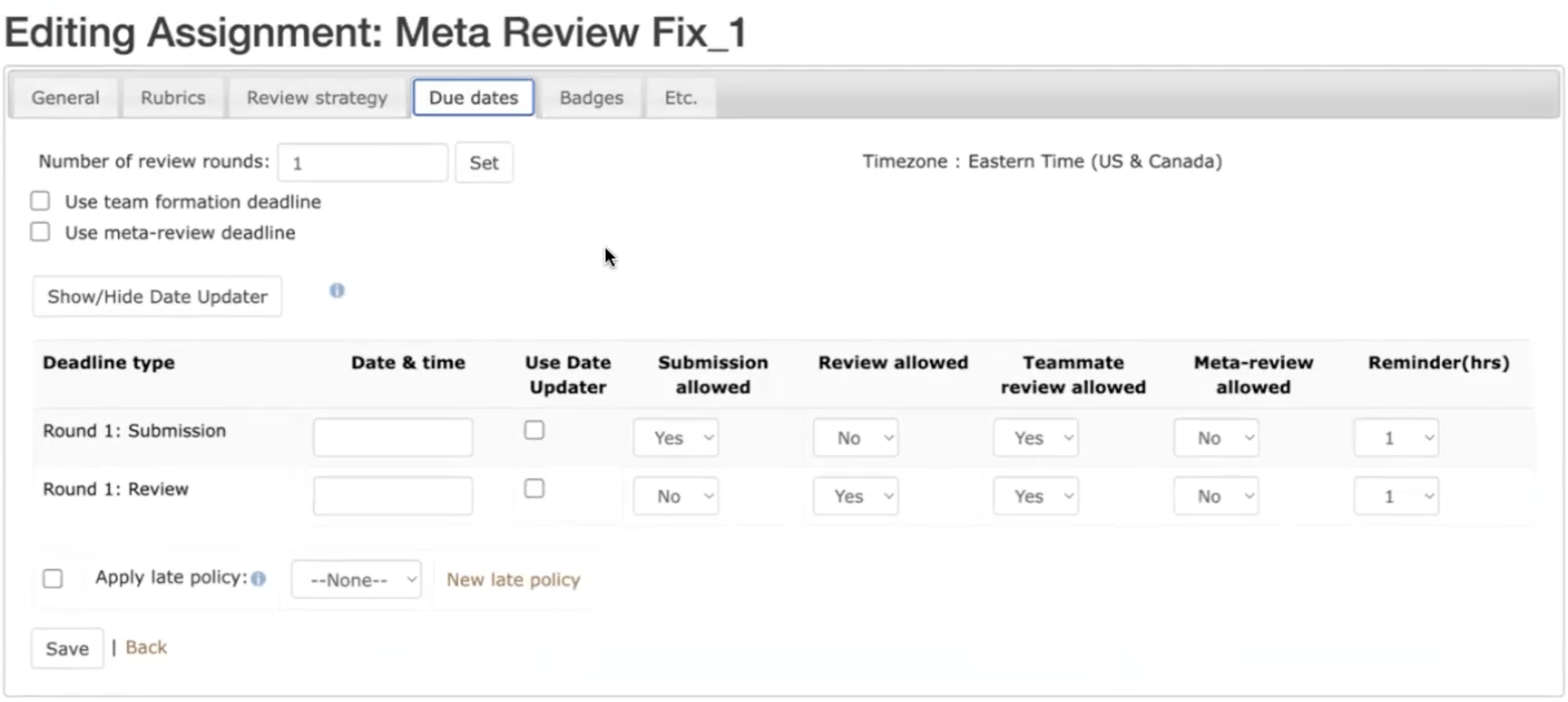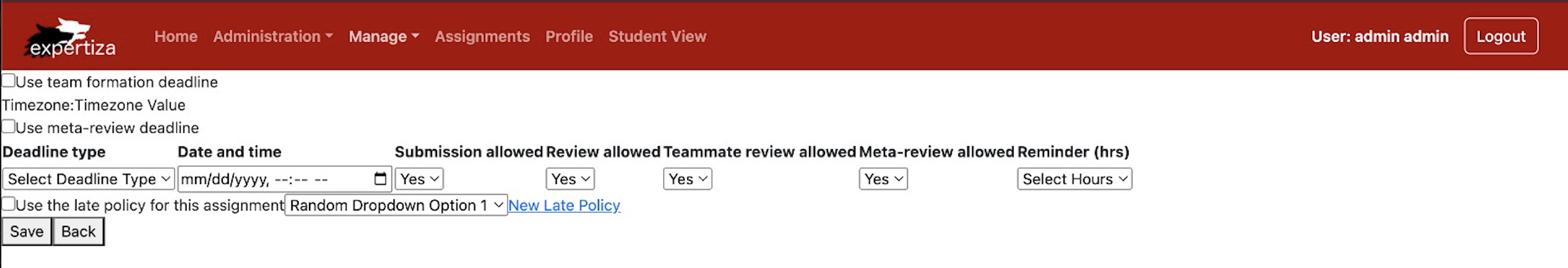CSC/ECE 517 Fall 2023 - E2362. Create a page to edit an Assignment's due date in ReactJS: Difference between revisions
No edit summary |
|||
| Line 43: | Line 43: | ||
[[File:Duedate_page.png|990px]] | [[File:Duedate_page.png|990px]] | ||
*Enhanced page to edit assignment's due dates: | *Enhanced page to edit assignment's due dates: | ||
[[File: | [[File:UpdatedDueDatePage.jpeg|990px]] | ||
==Team== | ==Team== | ||
Revision as of 02:42, 16 November 2023
Expertiza
Expertiza is a Ruby on Rails based open source project. Instructors have the ability to add new projects, assignments, etc., as well as edit existing ones. Later on, they can view student submissions and grade them. Students can also use Expertiza to organize into teams to work on different projects and assignments and submit their work. They can also review other students' submissions.
Problem Statement
Program 3: The task involves creating a page to edit an assignment's Due Date in ReactJS. A Due Dates page will display all the assignments with their corresponding due dates. It contains a table which displays data regarding an assignment such as - Deadline type, Date & time, Submission and Review Allowed, Reminders (hrs.)
Tasks that were accomplished:
- Create a UI Page to edit an assignment's Due Date:
- Design a user-friendly page that lists all the assignments with their corresponding due dates.
- Implement the necessary React components for displaying the due dates page.
Implemented below updates which were required to be done from previous version:
- Remove the "Number of review rounds" input tab.
- Align the "Timezone" field in the same column as the checkboxes.
- Remove the "Show/Hide Date Updater" button.
- Remove the "Use Date Updater" column from the table.
- Change the "Apply late policy" field to say, ~ "Use the late policy for this assignment".
- Add a space between "Due date reminder" and "(hrs.)".
Program 4: The task involves updating front-end of the page to edit an assignment's Due Date in ReactJS. A Due Dates page will display all the assignments with their corresponding due dates. It contains a table which displays data regarding an assignment such as - Deadline type, Date & time, Submission and Review Allowed, Reminders (hrs.) - Include dummy data.
Tasks that were accomplished:
- Update the UI Page to edit an assignment's Due Date:
- Included dummy data
- Enhanced the front-end of the page
Files added / modified
- reimplementation-front-end/src/App.tsx
- reimplementation-front-end/src/pages/DueDate/dueDate.tsx
Test Plan
- This is the frontend implementation, and the test cases are not required according to the requirements
Results (Screenshots)
- Below is the image of the older version for comparison:
- Updated page to edit assignment's due dates:
- Enhanced page to edit assignment's due dates:
Team
Mentor
- Kartiki Bhandakkar
Members
- Sourabh Wattamwar <sswattam@ncsu.edu>
- Nirav Shah <nshah28@ncsu.edu>
- Mohit Soni <msoni@ncsu.edu>