CSC/ECE 517 Fall 2020 - E2083. Revision planning tool E2016: Difference between revisions
| Line 15: | Line 15: | ||
====Editing the Revision Plan Questionnaire==== | ====Editing the Revision Plan Questionnaire==== | ||
After creating the Revision Plan Questionnaire, it must be edited. Questions can be added by specifying the amount of questions and their type. Questions can be removed by clicking "Remove" in the leftmost column. Once the questionnaire is complete, it can be saved. This page will be visible during each submission period after the first and will be unavailable during all review periods. | |||
[[File:Edit_Revision_Plan_Wireframe.png|500px|thumb|center|Wireframe of Editing an Assignment's Revision Plan]] | [[File:Edit_Revision_Plan_Wireframe.png|500px|thumb|center|Wireframe of Editing an Assignment's Revision Plan]] | ||
====Summary Report Page==== | ====Summary Report Page==== | ||
Revision as of 20:47, 20 October 2020
This page provides a description of the Expertiza based OSS project.
Introduction
Rounds of peer reviews may be implemented between submissions for assignments on Expertiza. In order to better track the implementation of reviewer's suggestions, a Revision Planning Tool should be implemented.
Problem Statement
In the first round of Expertiza reviews, we ask reviewers to give authors some guidance on how to improve their work. Then in the second round, reviewers rate how well authors have followed their suggestions. We could carry the interaction one step further if we asked authors to make up a revision plan based on the first-round reviews. That is, authors would say what they were planning to do to improve their work. Then second-round reviewers would assess how well they did it. In essence, this means that authors would be adding criteria to the second-round rubric that applied only to their submission. We are interested in having this implemented and used in a class so that we can study its effect.
Design
Database Design
Proposed Changes
User Interface
Submission Page
Editing the Revision Plan Questionnaire
After creating the Revision Plan Questionnaire, it must be edited. Questions can be added by specifying the amount of questions and their type. Questions can be removed by clicking "Remove" in the leftmost column. Once the questionnaire is complete, it can be saved. This page will be visible during each submission period after the first and will be unavailable during all review periods.
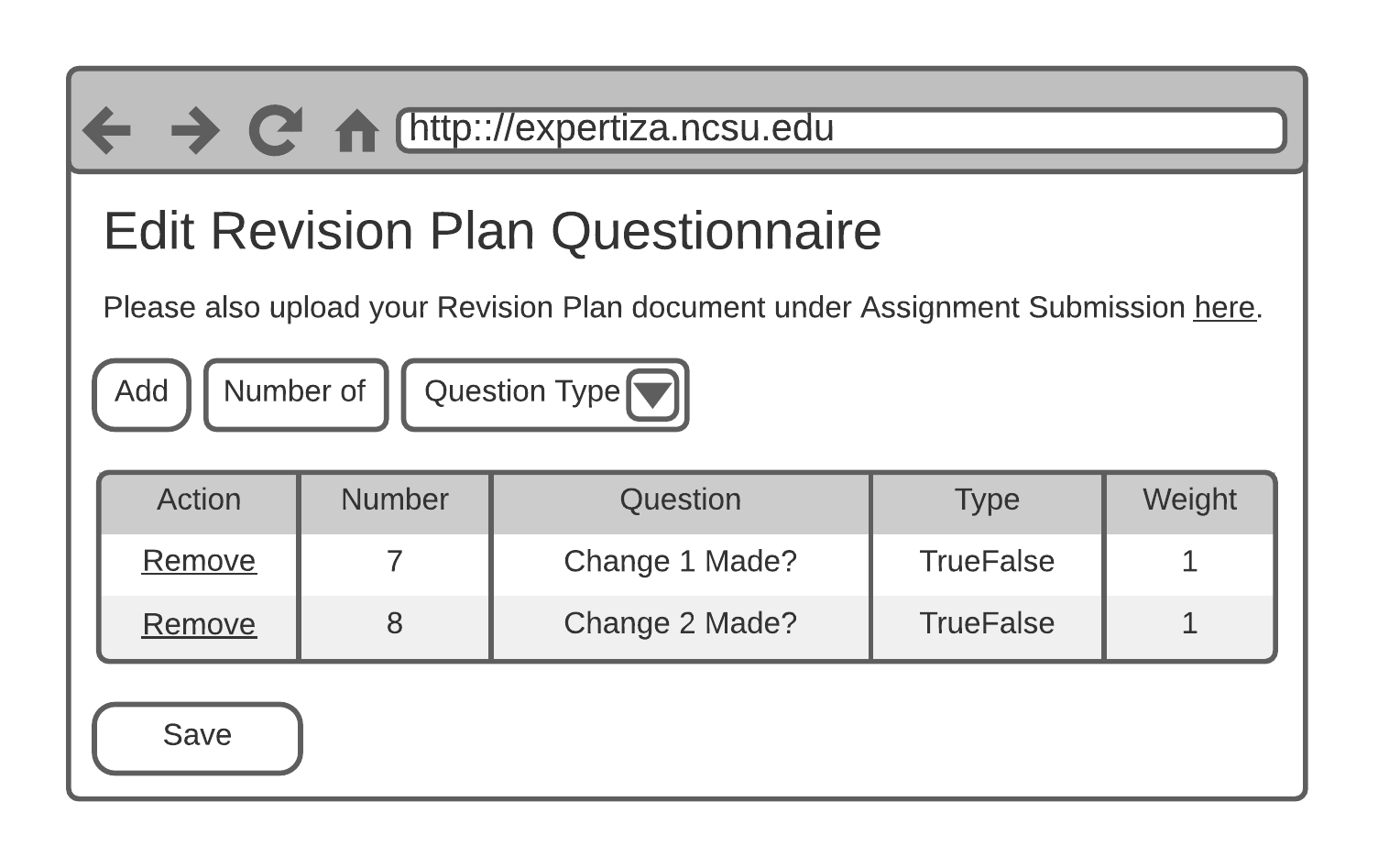
Summary Report Page
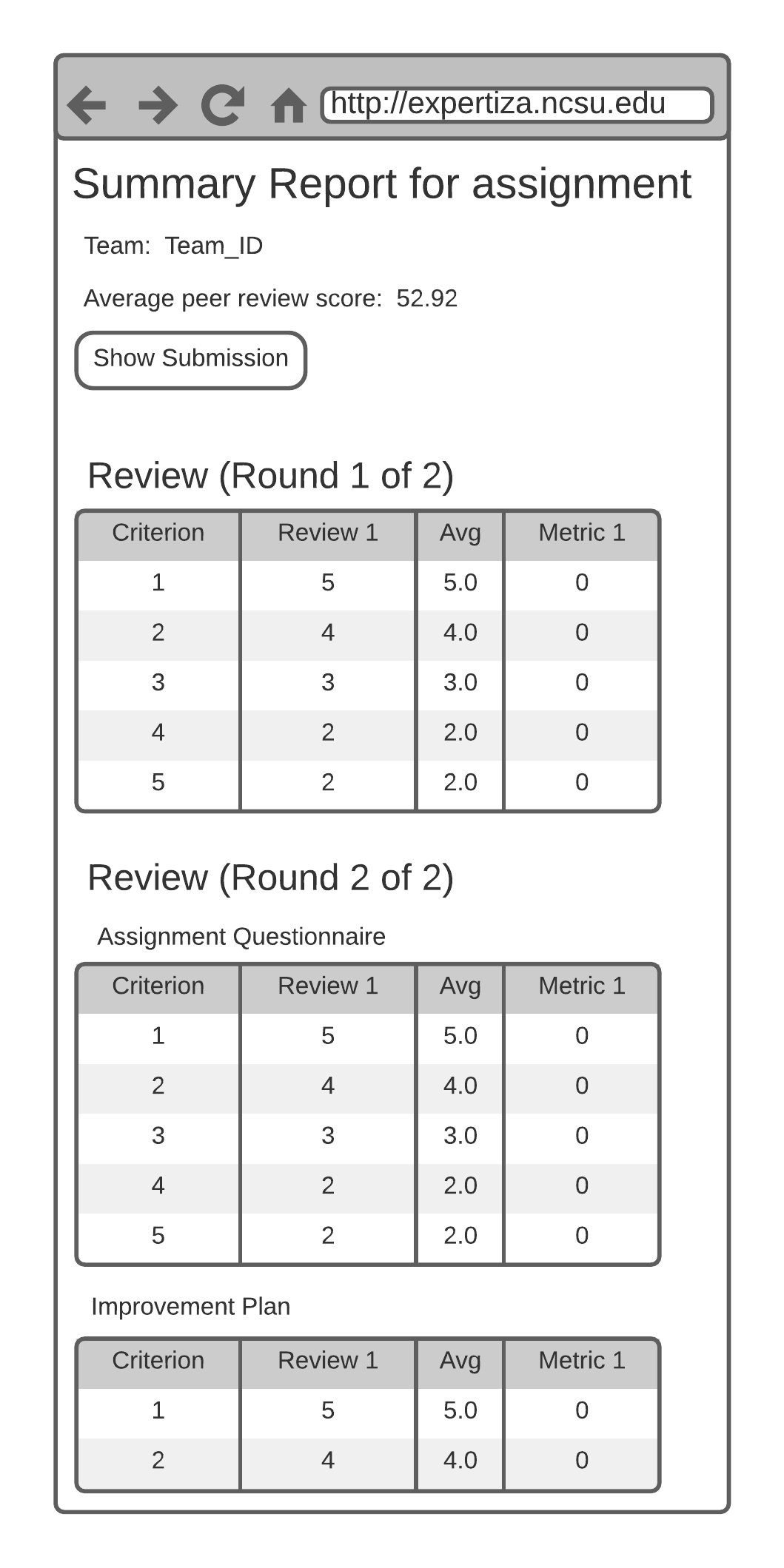
Control Flow Diagram
Team Members
Chaitanya Mehta (cmehta)
Darby Madewell (demadewe)
Dongni Yang (dyang23)
Sidharth Mehta (smehta22)
Mentor: Yulin Zhang (yzhan114)