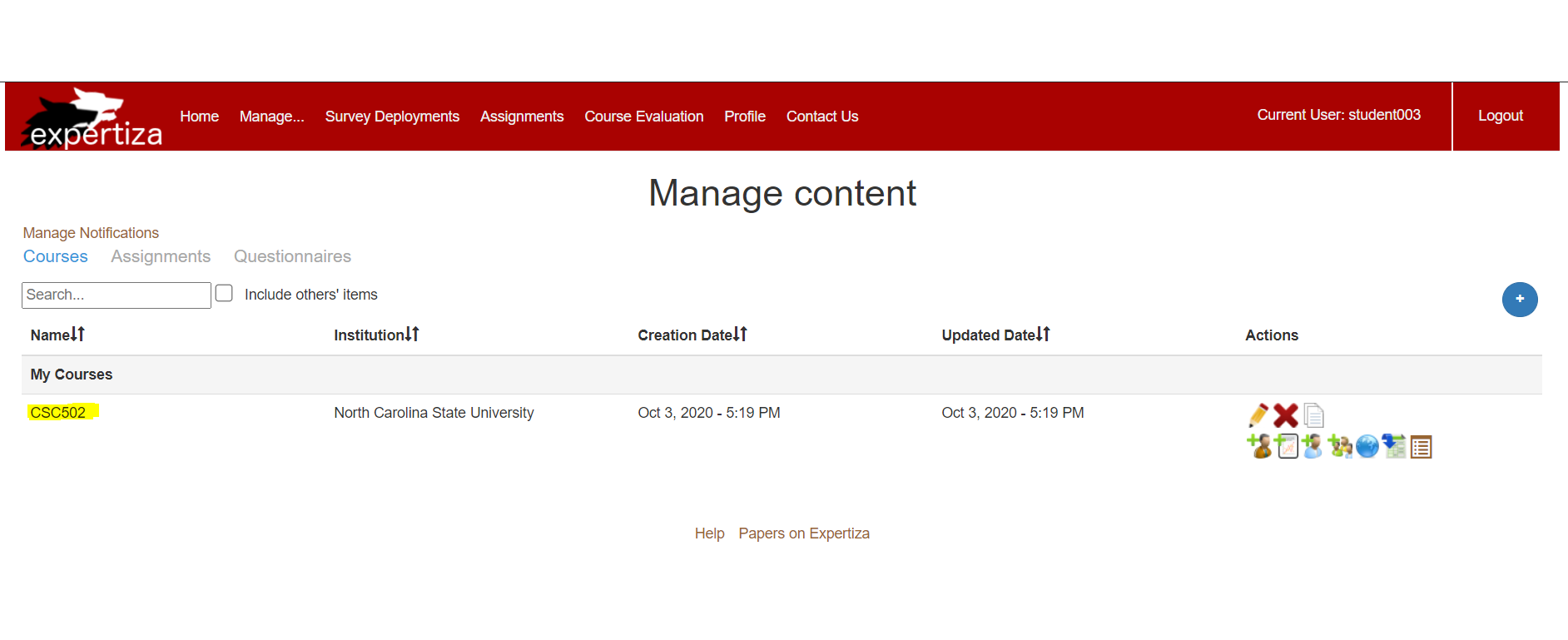: Difference between revisions
No edit summary |
No edit summary |
||
| Line 9: | Line 9: | ||
If a person is listed as a TA in one course and as a student in another course, then if they navigate to the "Your scores" page of one of the assignments in which they are participating as a student, they can see a TA's view of that page - effectively allowing them to assign their own grade! | If a person is listed as a TA in one course and as a student in another course, then if they navigate to the "Your scores" page of one of the assignments in which they are participating as a student, they can see a TA's view of that page - effectively allowing them to assign their own grade! | ||
The below screenshot shows the TA view for the course he is added as the TA: | |||
[[File:E2057_TA_view.png]] | |||
As evident from the screenshot, the user, "student003" is assigned as a TA for CSC502. | |||
=====Solutions===== | =====Solutions===== | ||
| Line 29: | Line 37: | ||
=====Student/TA view===== | =====Student/TA view===== | ||
Revision as of 03:02, 11 October 2020
E2057. Time travel Not Allowed..!!! Restrict TAs’ ability to change their own grade + limit file-size upload
This page provides a description of the Expertiza based OSS project.
Problem Statement
If a person is listed as a TA in one course and as a student in another course, then if they navigate to the "Your scores" page of one of the assignments in which they are participating as a student, they can see a TA's view of that page - effectively allowing them to assign their own grade!
The below screenshot shows the TA view for the course he is added as the TA:
As evident from the screenshot, the user, "student003" is assigned as a TA for CSC502.
Solutions
Once TA clicks on Assignment > view scores, they will no longer be able to see the form to add/edit the grade and comment for the course in which they are participating as a student.
Files modified: view_team.html
We are rendering the TA view(to grade and comment) only if the TA ID has an entry in the ta_mapping table. This ensures that the TA will be able modify the grades for courses for which they are assigned as TA.
- Get the course ID for the course which the student is currently viewing.
- Get the user ID, which will be teacher ID as well
- Using these two fields we are restricting the access for the student to modify the grades.
Only for the courses for which a user is a TA, he will be able to see 'TA Grade-Comment:' section under Assignment > view scores
The green-highlighted lines indicate the changes.