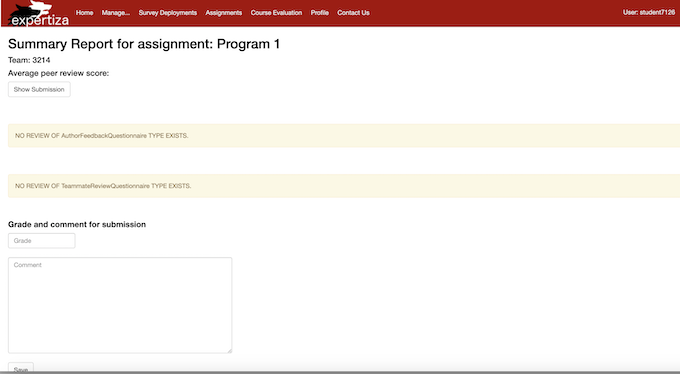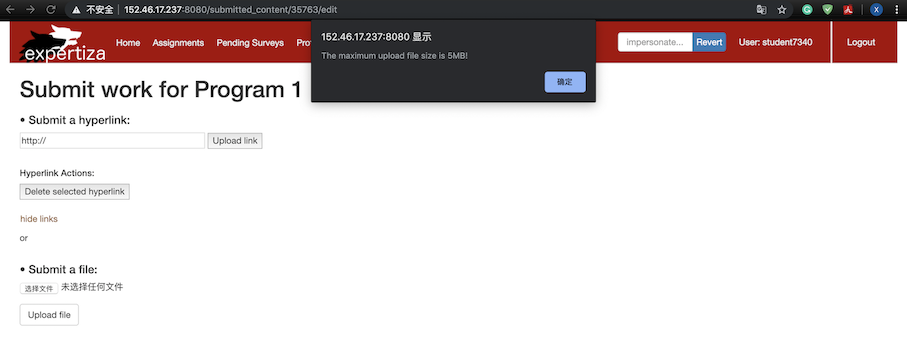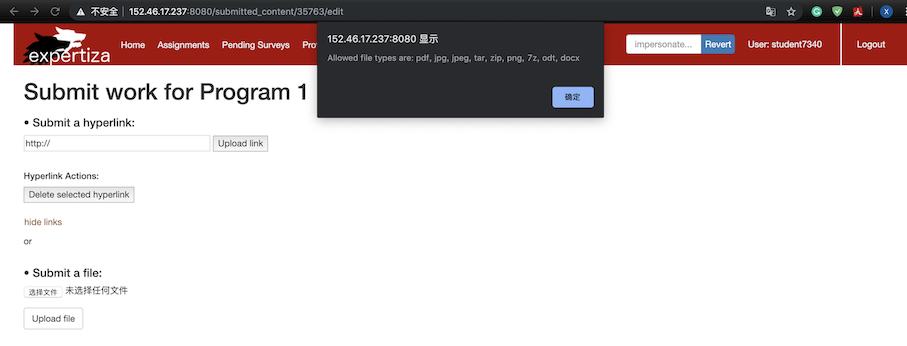CSC/ECE 517 Fall 2019 - E1957. Time travel Not Allowed..!!! Restrict TAs’ ability to change their own grade + limit file-size upload: Difference between revisions
| Line 13: | Line 13: | ||
Password: 123456<br> | Password: 123456<br> | ||
Role of this account: | Role of this account: | ||
Student | Student (517, Spring 2017) & | ||
TA | TA (517, Fall 2017) <br> | ||
Must log in as student7126, impersonate user via instructor will not work since impersonate will not change current user id to student user-id! | Must log in as student7126, impersonate user via instructor will not work since impersonate will not change current user id to student user-id! | ||
Revision as of 02:16, 28 October 2019
This wiki page is for the description of the Expertiza based OSS project - E1957
Introduction
Background
- In Expertiza, If a user is listed as a TA in one course and as a student in another course, then if they navigate to the "Your scores" page of one of the assignments in which they are participating as a student, they can see a TA's view of that page. This would allow them to assign their own grades! However, TAs should not be able to change their grades from the course that they participated in as a student before.
- A student can upload files with their submission. In some cases, students upload long videos that might not be necessary for the submission. As there is no restriction on the files being uploaded, this is a security issue in Expertiza. Uploaded file's size and type should be restricted since a student may also upload malware into the system affecting Expertiza.
Testing from UI
- To test TAs’ ability to change their own grade
You can log in by the following account and password:
Account: student7126
Password: 123456
Role of this account:
Student (517, Spring 2017) &
TA (517, Fall 2017)
Must log in as student7126, impersonate user via instructor will not work since impersonate will not change current user id to student user-id!
- To test file upload type/size restriction
Impersonate any students of CSC 506-Fall 2017 via the instructor account to upload a file for the assignments.
Restrict TAs’ ability to change their own grade
Solution
When a TA is added to a certain course, a TaMapping is created to connect the TA's id to the course's id. Therefore, we can use TaMapping.where to find a TaMapping with user's id and course's id then use .empty? method to see if such user is a TA of the course. If he/she is a TA of this certain course, he/she should be able to change the score. Otherwise, the changing score area should be hidden from the front end and the permission to change scores should be restricted on the back end.
Files modified
- view_team.html.erb
<%if TaMapping.where(ta_id:current_user.id, course_id:@assignment.course.id).empty? && current_user.role.name != 'Instructor' %>
Grade: <%= label_tag 'grade_for_submission', @team.try(:grade_for_submission) %><br/>
Comment: <%= label_tag 'comment_for_submission', @team.try(:comment_for_submission) %>
<% else %>
<%= form_tag 'save_grade_and_comment_for_submission' do %>
<%= hidden_field_tag :participant_id, params[:id] %>
<%= number_field_tag 'grade_for_submission', @team.try(:grade_for_submission) ,min: 0, max: 100, maxlength: 3, size: 3, class: "form-control width-150", placeholder: 'Grade' %><br/>
<%= text_area_tag 'comment_for_submission', @team.try(:comment_for_submission), size: '75x10', placeholder: 'Comment', class: "form-control width-500" %><br>
<%= submit_tag 'Save' ,class: "btn btn-default" %>
<% end %>
<% end %>
A condition is added to decide what the view should look like. If a user is a TA of this course or a instructor, he/she can change the score. Otherwise, he/she doesn't have the permission to change the score.
- grades_controller.rb
if TaMapping.where(ta_id:current_user.id,course_id:@assignment.course.id).empty?&¤t_user.role.name !='Instructor'
flash[:error] = 'Unauthorized action!'
redirect_to controller: 'grades', action: 'view_team', id: participant.id
else
participant = AssignmentParticipant.find_by(id: params[:participant_id])
@team = participant.team
@team.grade_for_submission = params[:grade_for_submission]
@team.comment_for_submission = params[:comment_for_submission]
begin
@team.save
flash[:success] = 'Grade and comment for submission successfully saved.'
rescue StandardError
flash[:error] = $ERROR_INFO
end
redirect_to controller: 'grades', action: 'view_team', id: participant.id
end
The function in GradesController that should be modified is save_grade_and_comment_for_submission. A condition is added to see a user's role. The grade and submission can be saved only if the user is a TA of an instructor of such course. Otherwise, there should be an error and the page will be redirected to the view_team page.
Implementation
Student 7126 had taken 517 in spring 2017, and became a TA for 517 in fall 2017. He could not change his own score for spring 2017's 517 course now.
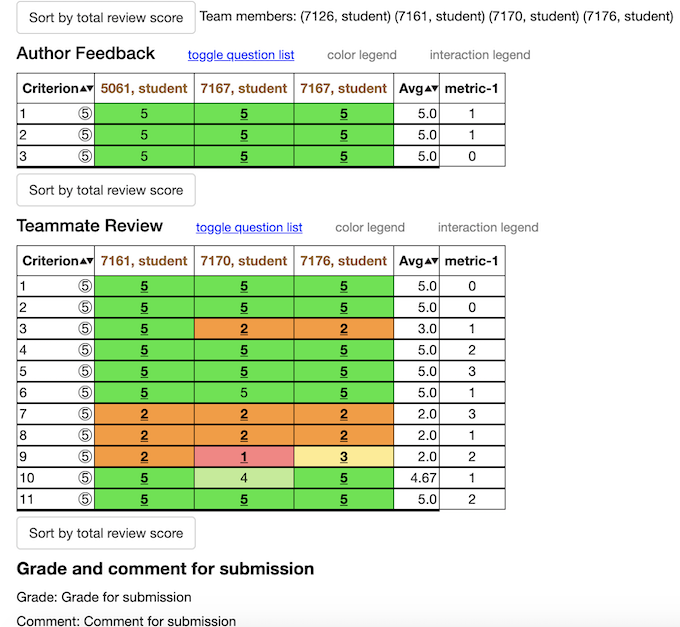
For course 517 fall 2017 in which student7126 plays a TA, he could edit grade for submission.
Limit file-size/type upload
Solution
Implemented validation on both front end side and server side. Limit the type (PDF, PNG, JPEG, JPG, ZIP, TAR, 7z, ODT, DOCX) and size (5MB) of the file to be uploaded.
Files modified
Implementation