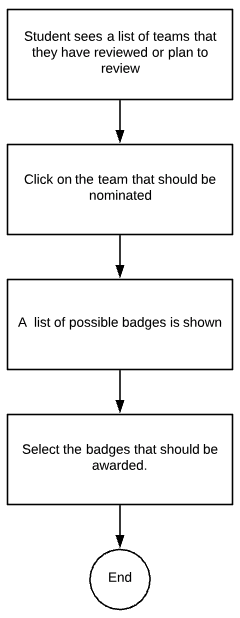Independent Study Spring 2019/Micro-Credentialing: Difference between revisions
No edit summary |
|||
| Line 9: | Line 9: | ||
===Flow Diagram=== | ===Flow Diagram=== | ||
[[File:student_flow1.png]] | [[File:student_flow1.png]] | ||
===Steps to nominate a team=== | |||
# Click on an assignment and then click on '''Other's work'''. | |||
# Click on '''Nominate''', against a particular review. | |||
# A list of available badges is shown. | |||
[[File:list_badges.png]] | |||
# Click on '''Nominate''' against each of the badges that should be awarded for that team. | |||
# Click on '''Submit''' | |||
Revision as of 03:25, 8 May 2019
Introduction
Expertiza is an application built on the MVC framework to create reusable learning objects through peer review. It currently lacks micro-credentialing, which is a way to recognize students by awarding badges, for attaining specific skills in addition to the usual coursework. Past work on the implementation of badges has interfaced Expertiza with the badging platform Credly and provided a way to associate badges with courses and assignments. However, some of the awarding functionality remains to be designed. Specifically, there are three ways badges might be awarded: (i) the instructor might award them manually; (ii) students might nominate other teams for badges or (iii) badges might be awarded automatically, based on ratings by peer reviewers on specific criteria in the review rubric.
As part of this independent study, team nominations functionality has been implemented which enables students to nominate teams, whose work they have reviewed, for badges. The instructor then approves or disapproves these nominations based on the submitted work.
Student Flow
This section deals with how a student can nominate other teams for badges. Students can only nominates teams whose work they have reviewed.
Flow Diagram
Steps to nominate a team
- Click on an assignment and then click on Other's work.
- Click on Nominate, against a particular review.
- A list of available badges is shown.
- Click on Nominate against each of the badges that should be awarded for that team.
- Click on Submit