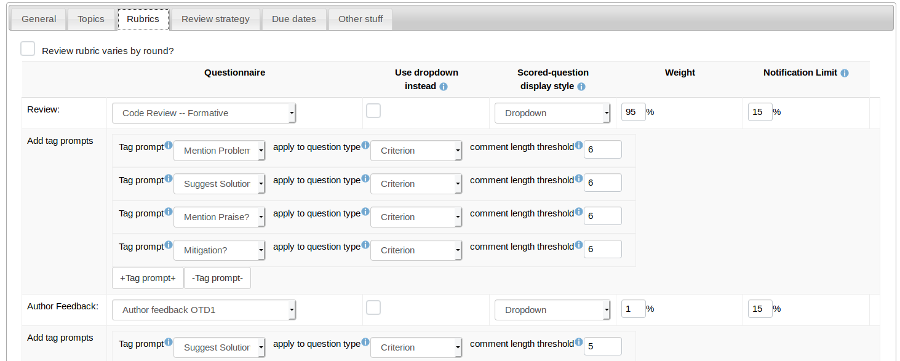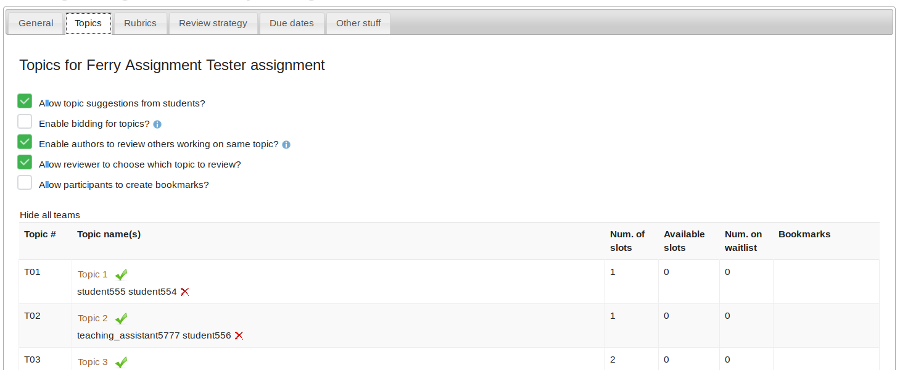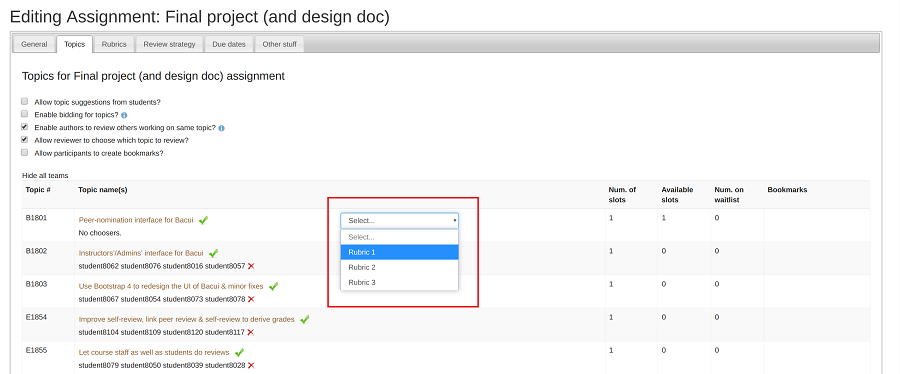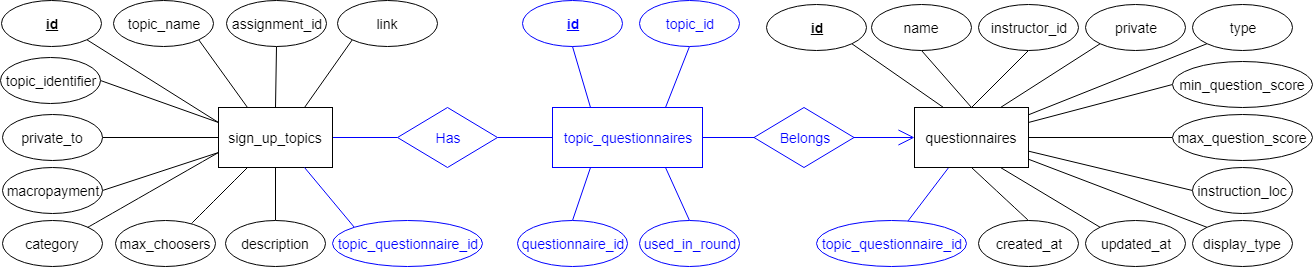E1936 Specialized Rubrics REVISION: Difference between revisions
(Created page with "This wiki page describes the work and goals that have been completed and achieved while implementing Expertiza Project "E1936. Specialized Rubrics for Different Topic Types (e.g....") |
|||
| Line 181: | Line 181: | ||
*** Use as little JavaScript as possible, since this is a Ruby On Rails project, not a JS project | *** Use as little JavaScript as possible, since this is a Ruby On Rails project, not a JS project | ||
* Create relationship between topics and rubrics | * <s>Create relationship between topics and rubrics | ||
** File: ''db/migrate'' | ** File: ''db/migrate'' | ||
** PROBLEM: Questionnaires (of which rubrics are one type) are not linked to assignment topics | ** PROBLEM: Questionnaires (of which rubrics are one type) are not linked to assignment topics | ||
| Line 190: | Line 190: | ||
**** ''questionnaire_id'' | **** ''questionnaire_id'' | ||
**** ''used_in_round'' | **** ''used_in_round'' | ||
*** This new table links ''sign_up_topics'' and ''questionnaires'' table through ''topic_questionnaire'' | *** This new table links ''sign_up_topics'' and ''questionnaires'' table through ''topic_questionnaire''</s> | ||
* Support new topic_questionnaire table with a model | * <s>Support new topic_questionnaire table with a model | ||
** File: ''/app/models/topic_questionnaire.rb'' | ** File: ''/app/models/topic_questionnaire.rb'' | ||
** PROBLEM: New table will not have any real support in the code after migration alone | ** PROBLEM: New table will not have any real support in the code after migration alone | ||
** SOLUTION: Create a model for the new table | ** SOLUTION: Create a model for the new table | ||
*** Implement validations in the model file | *** Implement validations in the model file | ||
*** Implement any needed methods in the model file | *** Implement any needed methods in the model file</s> | ||
* Add topic_id field to existing assignment_questionnaires table | |||
** File: ''db/migrate'' | |||
** PROBLEM: We need to link Questionnaires (of which rubrics are one type) to assignment topics. We also need the ability to locate a questionnaire given any combination of the following: assignment, topic, round. | |||
** SOLUTION: Create a new migration which adds a topic_id field (which will reference the id field in the sign_up_topics table) to the existing assignment_questionnaires table. | |||
* React to change in "''Vary rubric by topic''" checkbox | * React to change in "''Vary rubric by topic''" checkbox | ||
Revision as of 12:11, 12 April 2019
This wiki page describes the work and goals that have been completed and achieved while implementing Expertiza Project "E1936. Specialized Rubrics for Different Topic Types (e.g., Servo project, refactoring project)" for the CSC/ECE 517 "Object-Oriented Design and Development" class, in the Spring semester of the 2019.
Introduction
This Wiki page is created per CSC/ECE 517: "Object-Oriented Design and Development", Expertiza Project requirements (Spring, 2019).
Our team was assigned the project "E1936. Specialized rubrics for different topic types (e.g., Servo project, refactoring project)". This is an Expertiza project.
In this wiki page we describe the problem to be solved, how we solve that problem, and how we test our solution. We also provide helpful links and contact information for our team.
Project Description
In this section, we discuss the problem we need to solve, the Expertiza feature this problem is related to, what needs to be done to solve the problem (at a high level), and the previous attempt to solve this problem.
Problem Statement
This problem statement summarizes the problem as described in the project description "E1936. Specialized rubrics for different topic types (e.g., Servo project, refactoring project)".
In CSC/ECE 517, there are several types of topics that could be covered in a single class assignment.
- Code base
- Expertiza
- Mozilla
- etc.
- Goal
- Refactoring
- Testing
- etc.
However, currently we can only specify one kind of rubric for an assignment. This means that teams working on different topics will be evaluated using the same rubric. With this setup, it's not possible to fine-tune rubrics for different topics - rubrics tend to be overly general.
Feature Description
The feature we will add in this project is a feature to allow rubrics to vary not only by project phase, but also by topic. This allows more flexibility to the instructor when setting up an assignment, so that they can use rubrics better suited to the tasks that students are performing in an assignment.
When this feature is complete, the following scenarios will be possible, and the instructor will be the judge of which scenario is the best fit to the assignment:
- One rubric for the assignment, period.
- A different rubric for each phase of the assignment, regardless of what topic different students are working on.
- A different rubric for each topic, regardless of the phases in the assignment.
- A different rubric for each phase of the assignment, and within a phase, a different rubric for each topic.
What Needs to be Done
This section summarizes the work as described in the project description "E1936. Specialized rubrics for different topic types (e.g., Servo project, refactoring project)".
- In assignment#edit page "Rubrics" tab, add a checkbox to specify whether rubric should vary by topic.
- In assignment#edit page "Topics" tab, add dropdown(s) next to each topic to specify which rubric(s) are associated with the topic.
- The dropdown(s) should appear only if rubric should vary by topic, per the Rubrics tab.
- The topic should have a multiple dropdowns (one for each round) only if rubrics vary by round, per the Rubrics tab.
- By default, the rubric(s) for each course project will be the one(s) specified in “Rubrics” tab.
- The dropdown value can overwrite the default rubric.
- Be careful when making changes to the code
- The signup_sheet_controller should have as little to do as possible with the selection of rubrics.
- Anything not germane to selecting topics should be in another controller or (more probably) a helper.
- Create a DB migration to allow rubric to vary by topic as well as by round.
Screenshots
Current screenshot of Rubrics tab for an Assignment (need to add a checkbox to indicate that rubric should vary by topic)
Current screenshot of Topics tab for an Assignment
(need to add a way to select rubrics for particular topics)
Proposed screenshot of Rubrics tab for an Assignment
Proposed screenshot of Topics tab for an Assignment
(drop down shown for only one topic here, but final product will have one for each topic)
Previous Work
There was previous attempt to implement this project in the Fall of 2018 semester by different team, but it was rejected due to several reasons. Our team was provided with all relevant information and materials about the design and implementation of the previously attempted project. We would like to acknowledge that we use previous implementation and design as reference and our starting point for our own implementation. The following is the list of links with the relevant materials that we have used for better project understanding, determining pros and cons of previously proposed changes, and establishing our design strategy and implementation:
After reviewing all relevant materials above, we concluded that the project implementation was incomplete and proposed design had significant flaw. We identified main drawbacks and flaw as follows:
- Establishing incorrect many-to-one relationship between sign_up_topics and questionnaires tables:
- Creating a DB migration to add questionnaire_id in the sign_up_topics table to store the dropdown data presumes one-to-one or many-to-one relationship between sign_up_topics and questionnaires tables
- Correct relationship between sign_up_topics and questionnaires tables is many-to-many. For example, each project topic may have various rubrics depending on the round it is used (e.g., for round 1, topic may have one rubric; but for round 2, the same topic may have different rubric)
- Proposed previous migration changes would break DB design and would not allow to store correctly topic and its associated rubric per different round.
- Per project requirement specifications, "The dropdown box should appear only if 'Vary rubric by topic' is selected in the Rubrics tab." This requirement was not met and Vary rubric by topic checkbox in the Rubrics tab was not implemented. Therefore, dropdown box with the list of rubrics appears regardless of whether "Vary rubric by topic" is selected or not.
- The dropdown box includes the list of all possible rubrics including default value. However, this condition can be improved. The dropdown box should list the rubrics that were created by the current user (professor who is logged in). This would allow to shorten the list of possible rubrics dramatically and help to avoid any misunderstanding and confusion while user selects desired rubric for the course project.
We found no further issues with the rest implementation and in other project materials. Wiki page is very useful for understanding design of proposed changes, finding drawbacks and the flaw. Considering all the pros and cons, and taking into account drawbacks of the proposed changes, our team evolved different approach that should successfully solve the problem stated for the project without without creating additional issues. Please see our Project Implementation for more details.
Project Implementation
In this section, we propose our solution to the problem, discuss implementation techniques and details, and list the goals we achieved.
We start by analyzing Entity Relationship Diagram where we state the solution to the problem. Further we discuss design strategy by breaking project problem into multiple staged sub-problems and provide solution for each of these sub-problems. We also discuss some implementation details and provide the list of involved files. Finally, we demonstrate how implemented feature can be used by providing How To sub-section.
Entity Relationship Diagram
We would like to propose our solution to the problem by representing Entity Relationship Diagram and discussing how relationship between sign_up_topics and questionnaires tables can be established to associate project's topic with a rubric.
Note that in the existing implementation neither sign_up_topics nor questionnaires tables have relation with each other. Meaning sign_up_topics table has no foreign key that points to the questionnaires table, and equivalently for the questionnaires table, it has no foreign key that points to the sign_up_topics table. This problem would easily be solved if the sign_up_topics and questionnaires tables have many-to-one relationship (which seems to be an appropriate approach since each topic has exactly one rubric). In this case we would create a DB migration to add questionnaire_id in the sign_up_topics. However, this solution is incorrect as we stated in the Previous Work section.
The problem is that each topic has exactly one rubric per specific round. The same topic may have different rubric with various rounds. Therefore, many-to-one relationship would break DB design and would limit to have only one rubric per topic for each round. Hence, the correct is many-to-many relationship between the tables.
To solve this dilemma and properly establish many-to-many relationship between sign_up_topics and questionnaires tables, we came to the conclusion and can state solution to the core problem of the project:
- Create new topic_questionnaire table with foreign keys to each of the sign_up_topics and questionnaires tables.
By adding this new table, we create a many-to-many relationship between sign_up_topics and questionnaires tables and this would allow project topic to record multiple rubrics per each round. In the following Entity Relationship Diagram, we show existing DB design (in black) and proposed DB design changes (depicted in blue):
Above Entity Relationship Diagram can be interpreted as follows:
- sign_up_topics table is connected with topic_questionnaire table through many-to-many relationship (i.e., project's topic may have multiple topic questionnaires per each round)
- topic_questionnaire table is connected with questionnaires tables via many-to-one relationship (i.e., topic questionnaire belongs to exactly one questionnaire)
To illustrate this we can use the following table that reflects new topic_questionnaire table at any point in time:
| id | topic_id | questionnaire_id | used_in_round |
|---|---|---|---|
| 1 | 1 | 1 | 1 |
| 2 | 1 | 2 | 2 |
| 3 | 1 | 3 | 3 |
Above table demonstrates that the same topic with id=1 may have various questionnaires (id's=1, 2, 3) depending on the round (round 1, 2, 3 and etc).
Design Strategy
As we have concrete understanding of the problem and proposed solution, we would like break this problem into multiple more manageable sub-problems with specific tasks and well-defined solutions to these tasks. Generally, each sub-problem requires modification of one or more files. We would like to propose our Design Strategy as follows:
- Rubrics tab: create "Vary rubric by topic" checkbox
- File: app/views/assignments/edit/_rubrics.html.erb
- PROBLEM: There is no way for the user to indicate that rubrics should vary by topic
- SOLUTION: Add a new checkbox in the rubric tab to indicate whether rubrics vary by topic or not
- Topics tab: Preparation
- File: app/views/assignments/edit.html.erb
- PROBLEM: We need to add/change content to the Topics tab, but unlike other tabs in the views, it does not have its own partial view to work with
- SOLUTION: Refactor and move the code dealing with topics into separate app/views/assignments/edit/_topics.html.erb file
- Topics tab: Add "Questionnaire" column and review dropdown content
- File: app/views/assignments/edit/_topics.html.erb
- PROBLEM: There is no way for the user to select rubric(s) for a particular topic
- SOLUTION: Add a new column in the topics table for choosing rubric(s)
- New column only visible if rubrics vary by topic, per Rubrics tab
- New column has multiple rounds per topic only if rubrics vary by round, per Rubrics tab
- Default value for any rubric is that rubric which is shown on Rubrics tab
- Rubric(s) in the dropdown list is/are only those that were created by the currently logged in instructor
- PROBLEM: The code in app/views/assignments/edit/_rubrics.html.erb includes dropdowns like the ones we need to add for topics, but that code is way too complex for its functionality (too heavy for a view, uses JavaScript)
- SOLUTION: Use the code in app/views/assignments/edit/_rubrics.html.erb for inspiration only
- Refactor and move as much actual work as possible out into helper methods that are simply called from this view
- Views are not intended to do heavy lifting
- Use as little JavaScript as possible, since this is a Ruby On Rails project, not a JS project
Create relationship between topics and rubrics- File: db/migrate
- PROBLEM: Questionnaires (of which rubrics are one type) are not linked to assignment topics
SOLUTION: Create a new migration to link rubrics to topics- Create a new table named topic_questionnaire with the following fields:
- id
- topic_id
- questionnaire_id
- used_in_round
This new table links sign_up_topics and questionnaires table through topic_questionnaire
- Create a new table named topic_questionnaire with the following fields:
Support new topic_questionnaire table with a model- File: /app/models/topic_questionnaire.rb
- PROBLEM: New table will not have any real support in the code after migration alone
SOLUTION: Create a model for the new table- Implement validations in the model file
Implement any needed methods in the model file
- Add topic_id field to existing assignment_questionnaires table
- File: db/migrate
- PROBLEM: We need to link Questionnaires (of which rubrics are one type) to assignment topics. We also need the ability to locate a questionnaire given any combination of the following: assignment, topic, round.
- SOLUTION: Create a new migration which adds a topic_id field (which will reference the id field in the sign_up_topics table) to the existing assignment_questionnaires table.
- React to change in "Vary rubric by topic" checkbox
- File: /app/models/topic_questionnaire.rb and app/helpers/assignment_helper.rb
- PROBLEM: A checkbox without any action taken when it is checked / unchecked is not useful
- SOLUTION: Create method(s) in the topic_questionnaire model to react to this checkbox
- Call new method(s) from the view app/views/assignments/edit/_topics.html.erb
- app/views/assignments/edit/_rubrics.html.erb reacts to the Review rubric varies by round? checkbox and so has code that is similar to what we'll need
- As noted previously, we will use the code in app/views/assignments/edit/_rubrics.html.erb for inspiration only
- When the user clicks 'Save' with the checkbox selected:
- [TBD]
- When the user clicks 'Save' with the checkbox un-selected:
- [TBD]
- Q & A
- Q: What will happen if an assignment's rubrics vary by topic, then later this is changed so that the rubrics do not vary by topic?
- A: [TBD]
- Q: What will happen if an assignment's rubrics vary by round, then later this is changed so that the rubrics do not vary by round?
- A: [TBD]
- Call new method(s) from the view app/views/assignments/edit/_topics.html.erb
- Find questionnaire for a given assignment/round/topic
- File: app/helpers/assignment_helper.rb
- PROBLEM: The assignment_questionnaire method finds a questionnaire for a given assignment/round, and would be a great place to include code to find a questionnaire for a given assignment/round/topic, however the method is not easy to work with
- SOLUTION: Improve readability of the assignment_questionnaire method
- Add comment block at the top describing the purpose and basic strategy of the method
- Rename 'number' parameter to clarify the purpose of the parameter
- SOLUTION: Expand functionality of the assignment_questionnaire method
- Add ability to get assignment questionnaires by topic as well as by round
- Like round, topic parameter should be optional
- Check if given assignment has rubric that varies by topic
- File: app/models/assignment.rb
- PROBLEM: The assignment model has a method to check if rubric varies by round, but no such method for topic
- SOLUTION: Add a new method varying_rubrics_by_topic? based on the existing method varying_rubrics_by_round?
- Test all of the affected helpers
- File: spec/helpers
- PROBLEM: We are going to add code to the file app/helpers/assignment_helper.rb, but this helper does not have an RSpec test suite yet
- SOLUTION: Add spec/helpers/assignment_helper_spec.rb file
- Thoroughly test assignment_questionnaire method in the app/helpers/assignment_helper.rb
- PROBLEM: We may also need to create other helpers or helper methods as we get into the code
- SOLUTION: Add tests for any newly created helpers or helper methods
- Test all of the affected models
- File: spec/models
- PROBLEM: We are going to add code to the file app/models/assignment.rb, but this model does not have an RSpec test suite yet
- SOLUTION: Add spec/models/assignment_spec.rb file
- Thoroughly test varying_rubrics_by_topic? method in app/helpers/assignment_spec.rb
- PROBLEM: We are going to add a new model /app/models/topic_questionnaire.rb', which will need an RSpec test suite as well
- SOLUTION: Add spec/models/topic_questionnaire_spec.rb file
- Thoroughly test all of the new model's methods
Implementation
In this section, we provide selected portions of modified code to illustrate how we implemented the new feature.
[to be populated after coding is complete]
Files Involved
In this section, we list all files that were modified while implementing the new feature.
- [to be populated after coding is complete]
How To
In this section, we describe how to use the newly implemented feature.
Add a New Rubric
- [to be populated after coding is complete]
Select a Rubric for a Topic
- [to be populated after coding is complete]
Project Testing
To test code implementation, correctness of the added feature, verify that the team did not break any existing functionalities in the Expertiza, and ensure that no bugs were introduced in the code, we utilized the following Test Strategy:
- Code inspection
- Run and pass existing RSpec Tests
- Develop New RSpec Tests
- Run through live UI to test a feature using Expertiza instance
Rspec Testing
Our strategy for gaining confidence that our code changes did not break anything was as follows:
- Run all existing RSpec tests on any changed files, after our changes, to ensure that we have not introduced any failures.
- The commands and results are shown below.
[to be populated after coding is complete]
- Write new comprehensive RSpec tests, for all new methods.
- Run these tests, to ensure that the new code works as intended.
- The commands and results are shown below.
[to be populated after coding is complete]
- The test suite for a single new method is below.
- There are many such suites in (TODO add filename(s)).
- This example illustrates our general strategy:
- test missing input
- test bad input
- test various acceptable forms of input
- test scenarios that lead to "true" and to "false" return values
[to be populated after coding is complete]
UI Testing
Here we describe UI Testing that has performed. Include Screenshots maybe?
Conclusion
[to be populated after coding is complete]
Useful Links
In this section we provide useful links related to the work that has been completed by our team.
- Forked Project Repository
- [(add link here) Pull Request]
- [(add link here) Video Demonstration of Specialized Rubrics]
- [(add link here) Video Demonstration of Passing Rspec Tests]
Team
Contacts
We have 4 (four) members in our team and 1 (one) mentor was also assigned to us. For any project-related questions/concerns please contact us:
- Aurora Tiffany-Davis - attiffan@ncsu.edu
- Ginger Balmat - gabalmat@ncsu.edu
- Joe Hutchinson - jehutch3@ncsu.edu
- Nikolay Titov - ngtitov@ncsu.edu
- Zhewei Hu (mentor) - zhu6@ncsu.edu
Contribution Based Inquiry
For any questions or concerns related to the project design, implementation, testing of the feature developed by our team, please contact an engineer who worked closely on the topic of your interest based on the Contribution Assignment Grid we created to keep track of our progress and contribution. Please carbon copy all team members and our mentor in the email.