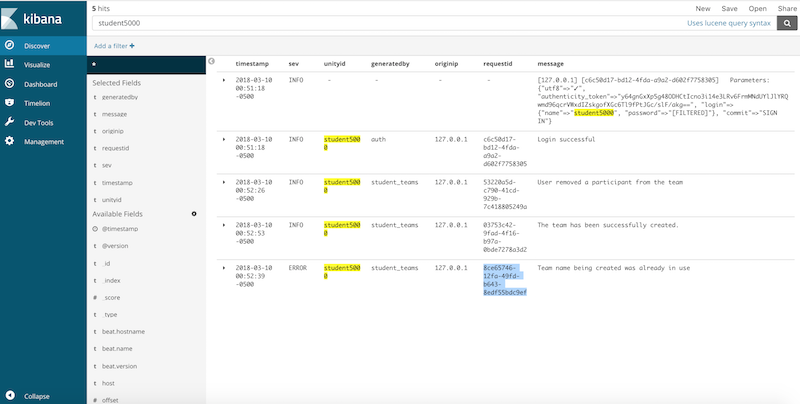Independent Study Spring 2018/Logging: Difference between revisions
No edit summary |
|||
| Line 62: | Line 62: | ||
'''ExpertizaLogger.info ''message''''' | '''ExpertizaLogger.info ''message''''' | ||
where ''message'' could be an instance of ''' | where ''message'' could be an instance of '''LoggerMessage''' or a string. | ||
===Custom | ===Custom LoggerMessage=== | ||
A | A LoggerMessage instance could be created as follows: | ||
''' | '''LoggerMessage.new(<controller_name>, <user_id>, <message>, <request object>)''' | ||
Fourth parameter i.e <request object> is an optional parameter. | Fourth parameter i.e <request object> is an optional parameter. | ||
| Line 79: | Line 79: | ||
===ExpertizaLogFormatter=== | ===ExpertizaLogFormatter=== | ||
It captures the message and determines if the message is an instance of | It captures the message and determines if the message is an instance of LoggerMessage or not. Based on that, it creates a message by populating message placeholders as below: | ||
if msg.is_a?( | if msg.is_a?(LoggerMessage) | ||
"TST=[#{ts}] SVT=[#{s}] PNM=[#{pg}] OIP=[#{msg.oip}] RID=[#{msg.req_id}] CTR=[#{msg.generator}] UID=[#{msg.unity_id}] MSG=[#{filter(msg.message)}]\n" | "TST=[#{ts}] SVT=[#{s}] PNM=[#{pg}] OIP=[#{msg.oip}] RID=[#{msg.req_id}] CTR=[#{msg.generator}] UID=[#{msg.unity_id}] MSG=[#{filter(msg.message)}]\n" | ||
else | else | ||
| Line 92: | Line 92: | ||
config.log_formatter = proc do |s, ts, pg, msg| | config.log_formatter = proc do |s, ts, pg, msg| | ||
if msg.is_a?( | if msg.is_a?(LoggerMessage) | ||
"TST=[#{ts}] SVT=[#{s}] PNM=[#{pg}] OIP=[#{msg.oip}] RID=[#{msg.req_id}] CTR=[#{msg.generator}] UID=[#{msg.unity_id}] MSG=[#{filter(msg.message)}]\n" | "TST=[#{ts}] SVT=[#{s}] PNM=[#{pg}] OIP=[#{msg.oip}] RID=[#{msg.req_id}] CTR=[#{msg.generator}] UID=[#{msg.unity_id}] MSG=[#{filter(msg.message)}]\n" | ||
else | else | ||
Revision as of 18:01, 8 May 2018
Logging capability in Expertiza
Purpose
Logging feature has been added to Expertiza through a custom logging module written uniquely to serve several purposes such as:
- Tracing application failure
- Analysing user request flow
- Managing different logging level
Message Format
All the messages are logged in either of the below formats:
TST=[2018-03-10 00:50:18 -0500] SVT=[<log_level>] PNM=[<program_name>] OIP=[<origin_ip>] RID=[<request_id>] CTR=[<controller_name>] UID=[<user_id>] MSG=[Message]
or
TST=[2018-03-10 00:50:18 -0500] SVT=[<log_level>] PNM=[<program_name>] OIP=[] RID=[] CTR=[<controller_name>] UID=[<user_id>] MSG=[[origin_ip] [request_id] Message]
Above variation is because when certain messages are logged, ExpertizaLogger is unaware of origin_ip and request_ip and thus it is appended to the message instead of their respective placeholders.
Meaning of each placeholder
SVT - It denotes the severity level of the log. For eg, if the logging is done by calling logger.info, the severity level is "INFO".
PNM - It's the program name and is same as provided by default Rails logger.
OIP - It denotes the IP address of the system from where the request has been made.
RID - It's the ID of the request. All subsequent calls made by the client till the actual response is returned will have same request ID. For eg, when a page is first requested, all smaller page template fetched, all method flow will have same request ID. This field can be used to understand how a certain request was served.
CTR - It is the controller name from where the logging happened.
UID - It is the unity id/user id of the user making requests. This field could also be used in identifying the cause of an error.
Message - It is the actual message logged.
Log files
For different log levels, log messages are written in different files named expertiza_<log_level>.log
Currently, expertiza provides the capability of writing logs into 5 different custom log files.
For eg,
- expertiza_info.log
- expertiza_warn.log
- expertiza_error.log
- expertiza_fatal.log
- expertiza_debug.log
Apart from above files, <environment>.log file is used for logging messages which could not be logged by ExpertizaLogger, like, page load messages or certain load time exceptions.
Since Rails logger provides writing into a specific log file, to restrict least file switch, ExpertizaLogger holds different log level loggers in separate instance variables. A new logger instance is created and assigned whenever Rails removes the link to manage memory consumption.
Components
ExpertizaLogger
This class provides the logger needed for logging messages for different log levels. It provides 5 different static methods namely info, warn, error, fatal and debug which could be called as follows:
ExpertizaLogger.info message
where message could be an instance of LoggerMessage or a string.
Custom LoggerMessage
A LoggerMessage instance could be created as follows:
LoggerMessage.new(<controller_name>, <user_id>, <message>, <request object>)
Fourth parameter i.e <request object> is an optional parameter.
Whenever a request is made, the request object is injected into the controller and is available in the controller as "request". Similarly, <controller_name> is available in "controller_name" inside controller. For other trigger points, file name could be passed as a string.
Since the request object holds the <origin_ip> and <request_id>, it is used to capture and log both into the log message.
ExpertizaLogFormatter
It captures the message and determines if the message is an instance of LoggerMessage or not. Based on that, it creates a message by populating message placeholders as below:
if msg.is_a?(LoggerMessage)
"TST=[#{ts}] SVT=[#{s}] PNM=[#{pg}] OIP=[#{msg.oip}] RID=[#{msg.req_id}] CTR=[#{msg.generator}] UID=[#{msg.unity_id}] MSG=[#{filter(msg.message)}]\n"
else
"TST=[#{ts}] SVT=[#{s}] PNM=[#{pg}] OIP=[] RID=[] CTR=[] UID=[] MSG=[#{filter(msg)}]\n"
end
All the exceptions are preprocessed to remove newline characters so that it could fit in a single line as a message.
All the messages that are not logged by ExpertizaLogger, there is a separate logger definition provided in config/environments/<environment>.rb as:
config.log_formatter = proc do |s, ts, pg, msg|
if msg.is_a?(LoggerMessage)
"TST=[#{ts}] SVT=[#{s}] PNM=[#{pg}] OIP=[#{msg.oip}] RID=[#{msg.req_id}] CTR=[#{msg.generator}] UID=[#{msg.unity_id}] MSG=[#{filter(msg.message)}]\n"
else
"TST=[#{ts}] SVT=[#{s}] PNM=[#{pg}] OIP=[] RID=[] CTR=[] UID=[] MSG=[#{filter(msg)}]\n"
end
end
Environment config
config.log_tags = [ :remote_ip, :uuid ]
These config.log_tags entries make sure that <origin_ip> and <request_id> are prepended to messages. These are for messages which are not logged by ExpertizaLogger but by the Rails default logger. These messages go in <environment>.log file.
Restrictions
The request object is not available beyond the controllers. Hence, <origin_ip> and <request_id> remains uncaptured if messages are logged from somewhere other than controllers.
Visualization through ELK stack
Configuration
Filebeat (filebeat.yml)
Changes:
- type: log
# Change to true to enable this prospector configuration. enabled: true
# Paths that should be crawled and fetched. Glob based paths. paths: - <path to log files>*.log
output.logstash:
# The Logstash hosts hosts: ["<ip>:<5044:port of logstash>"]
Filebeat sends all log files to logstash.
Logstash (expertiza-logstash.conf)
input {
beats {
port => "5044"
}
}
filter {
grok {
match => { "message" => "TST=\[%{DATA:timestamp}\] SVT=\[%{DATA:sev}\] PNM=\[%{DATA:pgnm}\] OIP=\[%{DATA:originip}\] RID=\[%{DATA:requestid}\] CTR=\[%{DATA:generatedby}\] UID=\[%
{DATA:unityid}\] MSG=\[%{GREEDYDATA:message}\]" }
overwrite => [ "message", "timestamp" ]
}
date {
match => ["timestamp", "ISO8601"]
}
}
output {
elasticsearch {
hosts => [ "localhost:9200" ]
}
}
Logstash reads each line from the log file and parses it based on the template provided in grok match above. It then sends each message entry into Elastic search.
Kibana (config/kibana.yml)
elasticsearch.url: "http://localhost:9200"
Kibana picks each entry from Elastic search and provides into the web interface.
Setup
ELK stack could be set up to visualize and analyze the messages from the log files.
Once ELK is installed, below commands could be used to run each server:
Clear Elastic search cache
curl -X DELETE 'http://localhost:9200/_all'
Filebeat
sudo rm data/registry
sudo ./filebeat -e -c filebeat.yml -d "publish"
Logstash
bin/logstash -f expertiza-logstash.conf --config.reload.automatic
Kibana
bin/kibana
Kibana Interface
Success message in Kibana

Exception in kibana
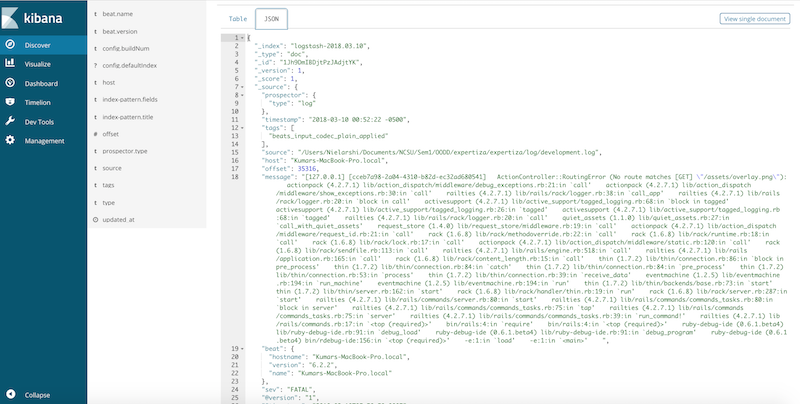
Tracing error in kibana
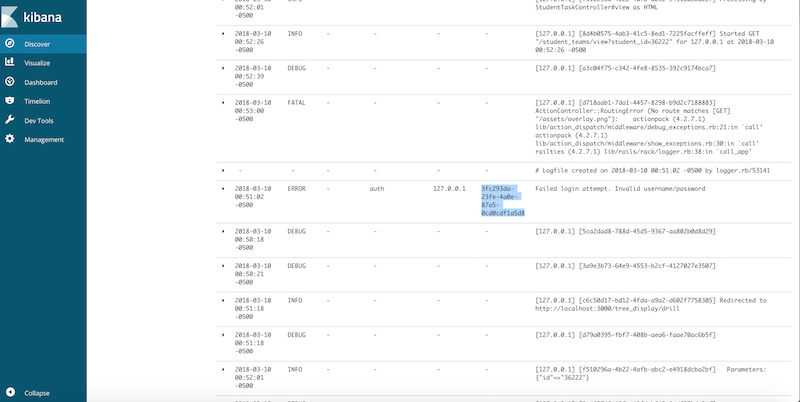
Search records using request ID in kibana
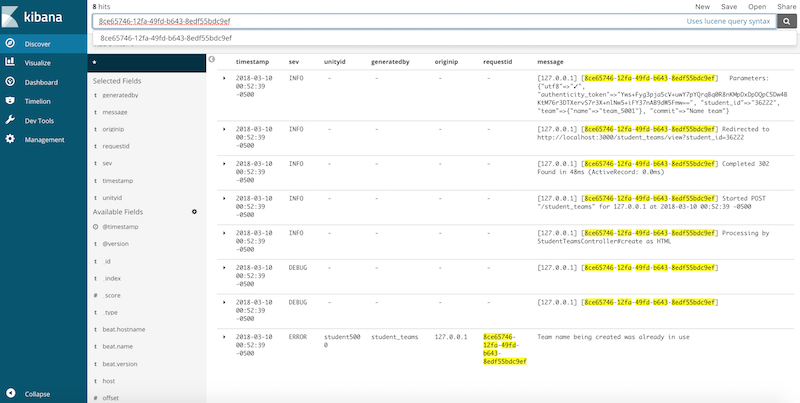
Searching records using unity id in kibana