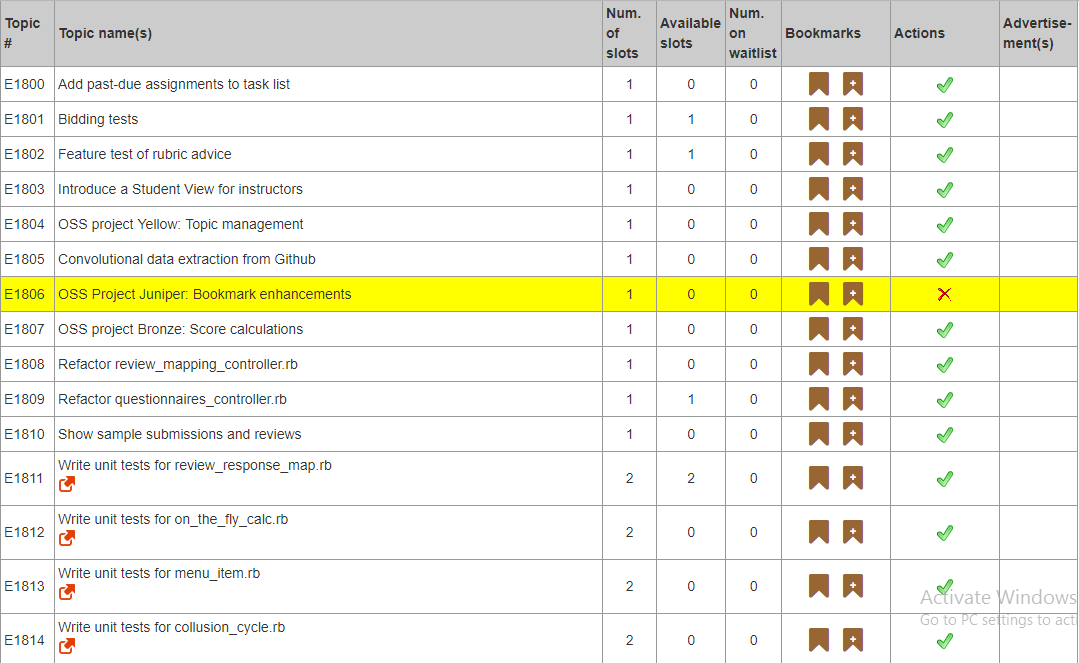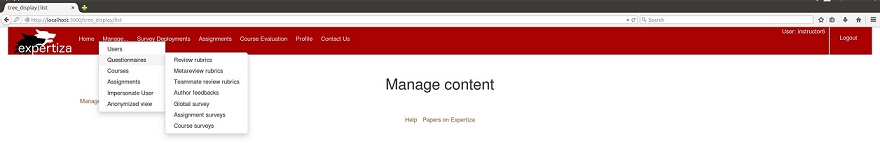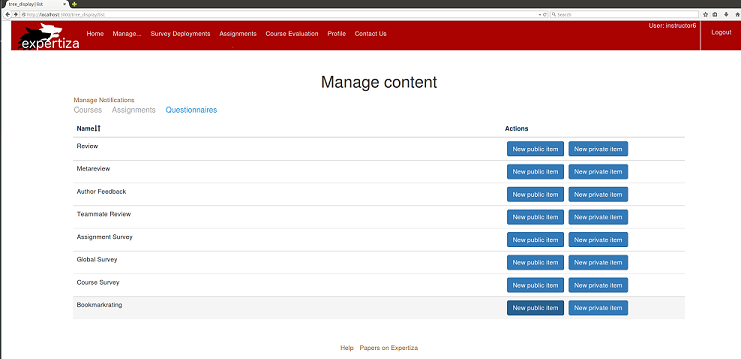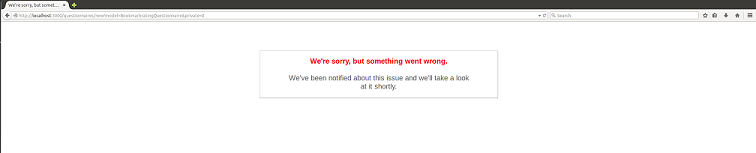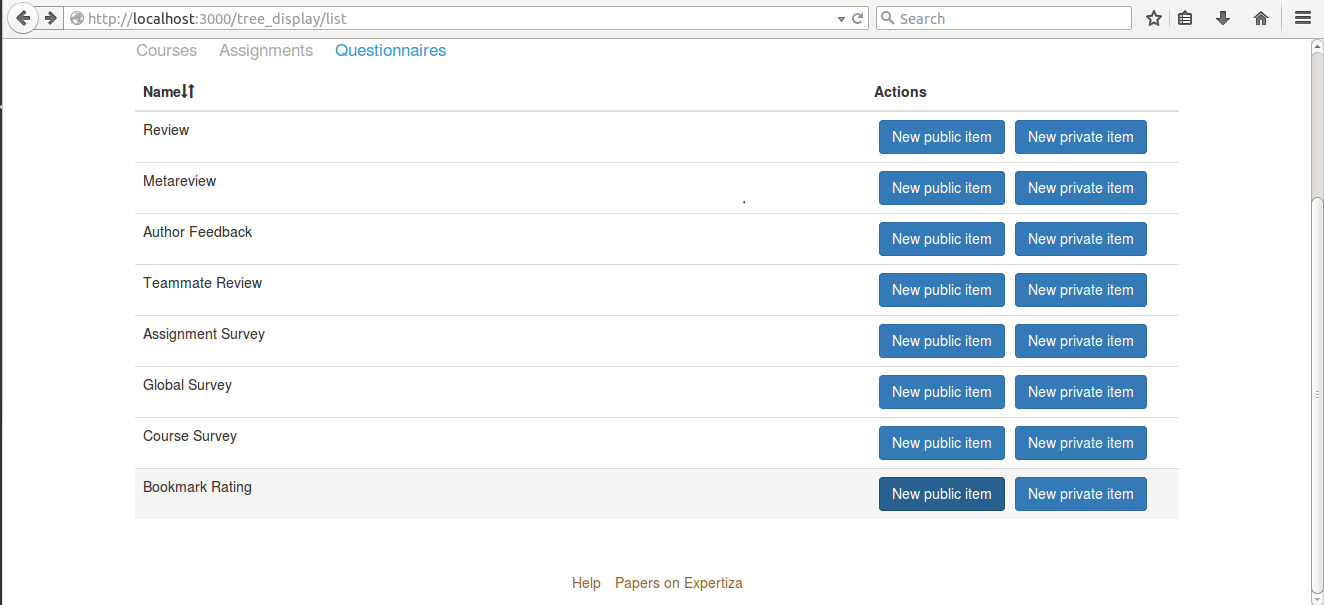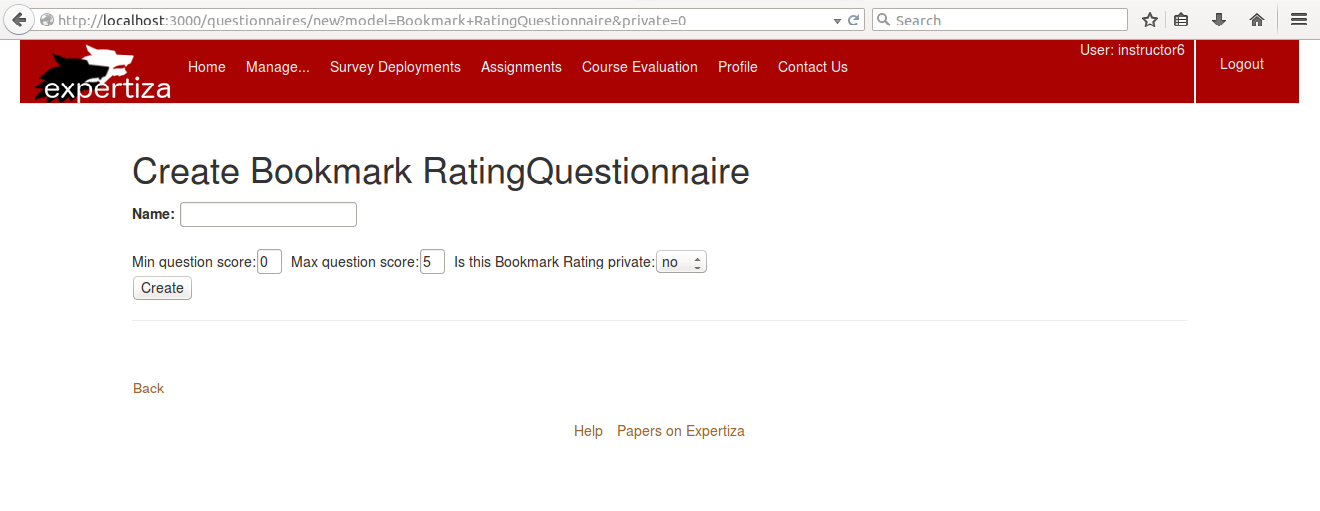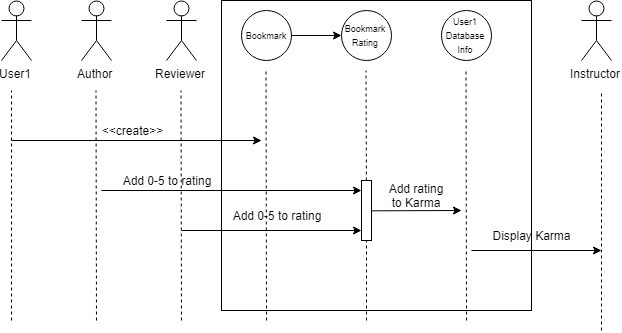CSC/ECE 517 Spring 2018- Project Juniper:Bookmark Enhancements: Difference between revisions
No edit summary |
|||
| Line 31: | Line 31: | ||
====Enhancements to the problem==== | ====Enhancements to the problem==== | ||
Previously, the Folder node was named Bookmarkrating because of which, after clicking on "New Public Item" or "New Private Item" we get an Error message. | Previously, the Folder node was named "Bookmarkrating" because of which, after clicking on "New Public Item" or "New Private Item" we get an Error message. | ||
New migrations have been written | New migrations have been written in which the node has been renamed to "Bookmark Rating" because this is how it has been defined in the Questionnaire Model. Now the links for "New Public Item" and "New Private Item" works properly resulting in the screens shown below. | ||
[[File: Correctedlink1.png]] | [[File: Correctedlink1.png]] | ||
Revision as of 03:27, 27 March 2018
Introduction
Expertiza Background
Best stated in the project documentation, “The Expertiza project is software to create reusable learning objects through peer review. It also supports team projects, and the submission of almost any document type, including URLs and wiki pages.” The system makes it easy for instructors to post assignments and manage students. Students are able to work in teams, submit assignments, receive feedback on their work and review their teammates.
Description of Current Project
The project aims at enhancing the usability of the bookmarks feature for any topic. Basic functionality already exists to add bookmarks to topics. When a student logs in to his expertiza account,he/she can sign-up for a particular topic from the list of topics in an assignment. On the sign-up sheet, there is a column for Bookmarks.
Users can either view a Bookmark or add a new Bookmark for a particular topic. Users can submit links via add Bookmark to provide helpful sources for the author to complete their work. Users can also view Bookmarks already added for the particular topics. Authors can rank the usefulness of these bookmarks as 1-5 with a drop down menu next to the bookmark. Our project aims to implement this. Also, we want to provide a way for the users who have submitted useful bookmarks to be given credit for it. This can be based on the rating provided by the Author.
This project intends to build on the bookmark functionality by allowing instructors to access the bookmark ratings rubric, and designing a way to assess if these bookmarks are being utilized by the author.
Issues
Problem 1:
When an instructor is logged in, they can manage rubrics under the Manage > Questionnaires tab. However, bookmark ratings are not available to be selected.
Enhancements to the problem:
An instructor can now see ‘Bookmark reviews’ in the Manage > Questionnaires drop down menu.
Problem 2:
When a user logs in as an instructor and selects Manage > Questionnaires, the links associated with the Bookmark Rating rubric are broken. When a user clicks on Bookmark Rating link, it should link to a page to create a new Bookmark rating Questionnaire.However,the link does not link to another page, rather an error message is thrown.
Enhancements to the problem
Previously, the Folder node was named "Bookmarkrating" because of which, after clicking on "New Public Item" or "New Private Item" we get an Error message. New migrations have been written in which the node has been renamed to "Bookmark Rating" because this is how it has been defined in the Questionnaire Model. Now the links for "New Public Item" and "New Private Item" works properly resulting in the screens shown below.
Problem 3:
The current functionality only allows for the author to review the bookmark, and the reviewer is not able to assess the usefulness of a bookmark.
Proposed design to address the problem:
The design below could be implemented to allow for input from reviewers on bookmarks. This would involve modification to the existing classes to add “karma points,” which are points a user acquires for submitting helpful bookmarks. Both the reviewer and the author can submit a 1-5 rating on a bookmark- the author does so based on how helpful they found the link, and the reviewer based on how impactful the bookmark appeared to be on the author’s work. These ratings translate directly into karma points, making a user who submits a bookmark eligible to earn up to 10 karma points for that bookmark. This would require a field for karma points in the user database, where points would be stored and accumulated. Only the instructor would be authorised to view a students karma points, and the instructor would be able to list, sort, and filter users by karma points. How the karma points are utilized is at the discretion of the instructor; two examples of usage could be for recognition of helpful students and awarding participation grades based on a baseline of karma points.
Files modified in current project
- 20180326223032_update_bookmark_rating_tree_folder_rating.rb
UI Testing
- Adding bookmark rating to Manage menu
- Login to Expertiza as an instructor
- Navigate to the Manage > Questionnaires menu and find ‘Bookmark ratings’ now among the options
- Select Bookmark ratings
- You will land on the Bookmark ratings page
- Creating a Bookmark Rating Questionnaire
- Login to Expertiza as an instructor
- Navigate to the Manage > Questionnaires menu and select ‘Bookmark ratings’
- Choose either new public item or new private item
- Enter a name, min score, max score, and choose whether the bookmark questionnaire is private from the drop down menu
- Select "Create"
- You will now see a confirmation message stating that the bookmark was successfully created
Future Work
- In addition to building the feature designed above, karma points could be extended to other parts of Expertiza to reinforce positive user interactions.
- Build on the current 0-5 rating system by adding criteria for a bookmark ratings. For example, rather than a simple ask for a 0-5 rating with no rubric, ask the user “How informative was the bookmark?” and “How much did the bookmark influence your submission?”
References
- Expertiza YouTube channel: https://www.youtube.com/channel/UCdKXzox7hrWjfOMML6FzTWg/videos
- Expertiza Documentation: http://wiki.expertiza.ncsu.edu/index.php/Expertiza_documentation
- Expertiza on Github: https://github.com/expertiza/expertiza