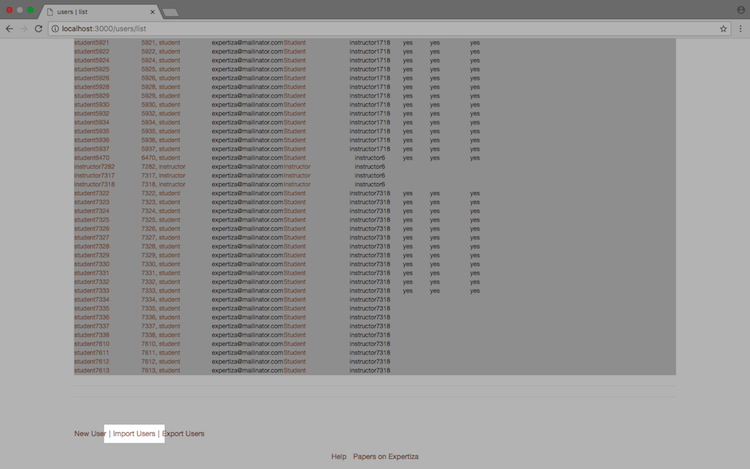CSC/ECE 517 Fall 2017/E1776 Enhance Imports: Difference between revisions
Jump to navigation
Jump to search
No edit summary |
No edit summary |
||
| Line 8: | Line 8: | ||
== Navigating User Import == | == Navigating User Import == | ||
To begin the User import process, first click the "User" link from the "Manage" drop-down menu. | |||
[[File:Manage-Users.png|none|frame|Manage Users]] | [[File:Manage-Users.png|none|frame|Manage Users]] | ||
Next, scroll to the bottom of the page and click the "Import Users" link. | |||
[[File:Import-Users.png|none|frame|Import Users]] | |||
== Navigating Participant Import == | == Navigating Participant Import == | ||
Revision as of 22:33, 27 October 2017
Team Members
Topic Description
Added Features
To begin the User import process, first click the "User" link from the "Manage" drop-down menu.
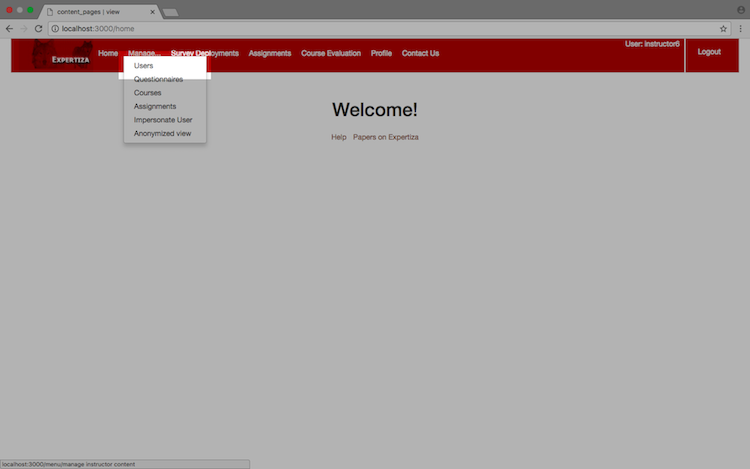
Next, scroll to the bottom of the page and click the "Import Users" link.