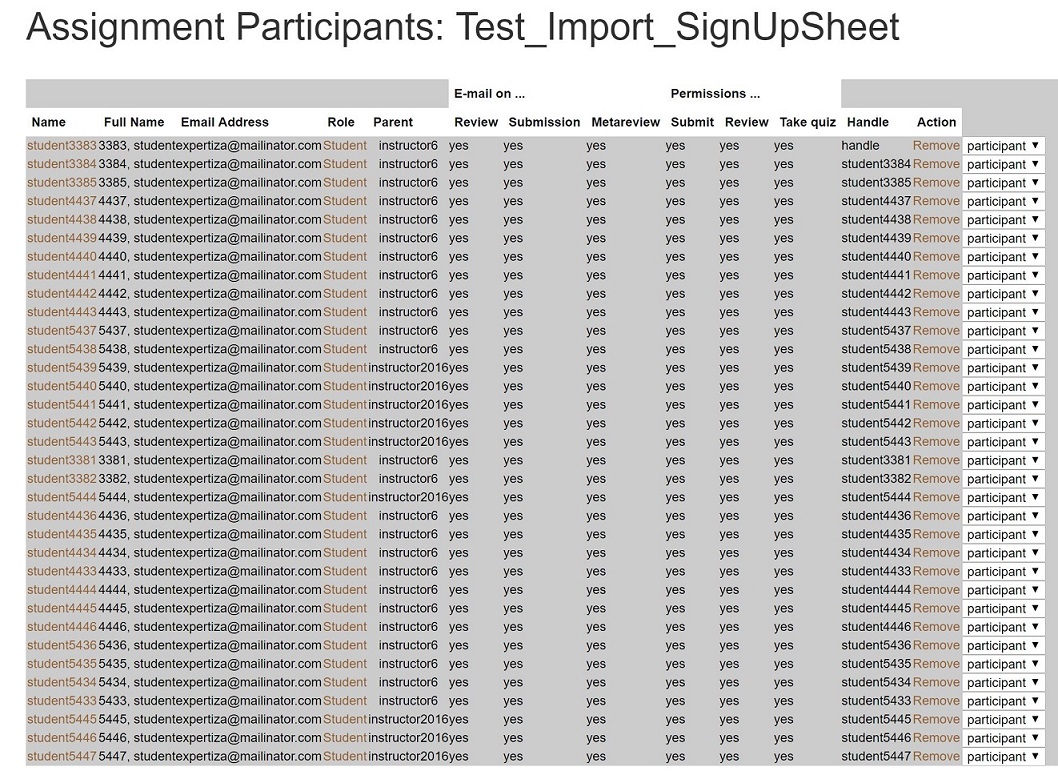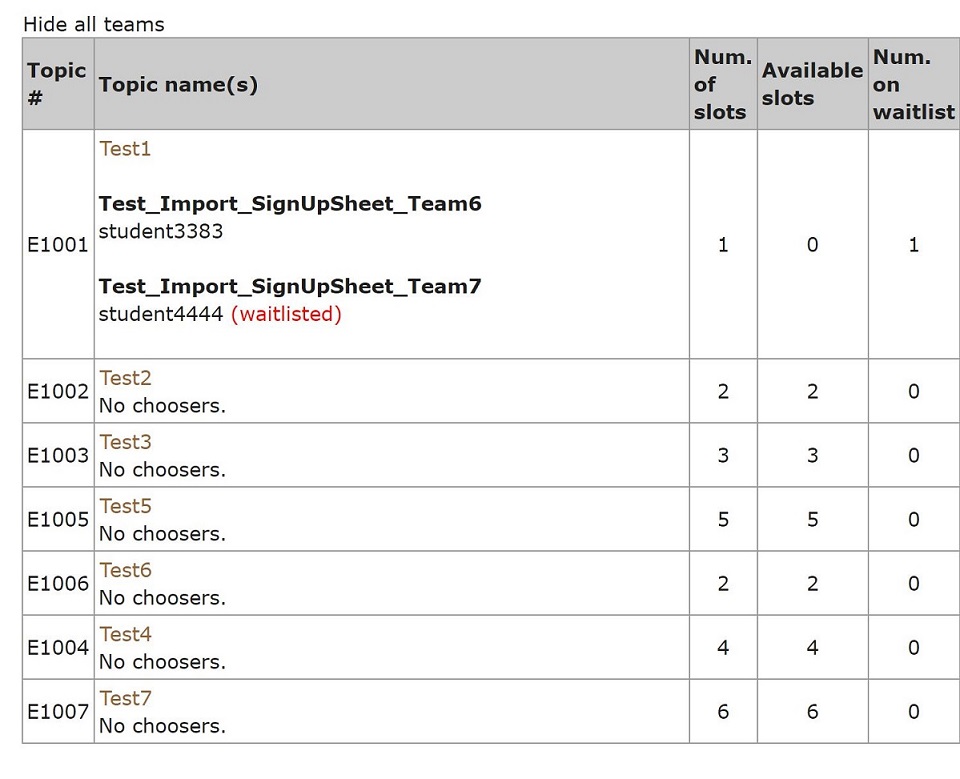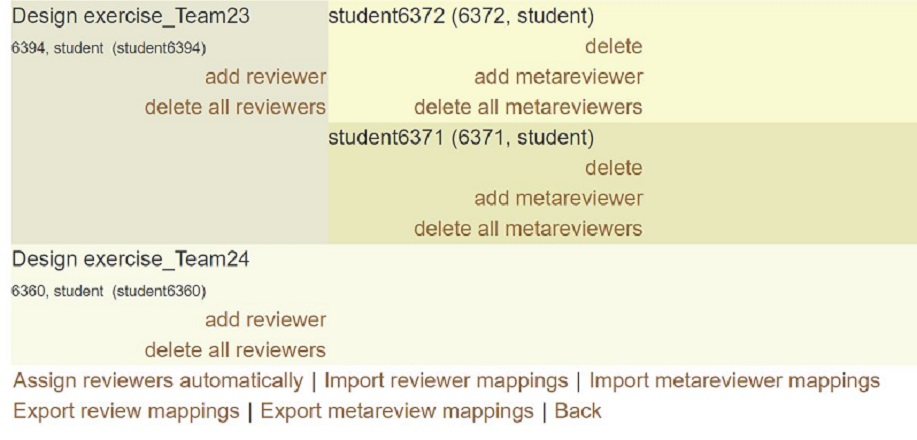CSC/ECE 517 Fall 2016/E1656. Improve imports/screenshots153: Difference between revisions
Jump to navigation
Jump to search
(Created page with "==Import Sign Up Sheet (Issue711)== ====Test Example==== 1. Log in as instructor6 2. Select "Manage Assignments" then click on the "Edit" link for "Test_Import_SignUpSheet" as...") |
|||
| Line 13: | Line 13: | ||
[[File:Signup2.JPG]] | [[File:Signup2.JPG]] | ||
3. | 3. Under the "topic" card, some topics are added for tests. Feel free to add some new topics or participants for test use. | ||
[[File: | [[File:Signup3.JPG]] | ||
4. Create an import file | 4. Create an import file with the Topic identifiers and users. The content of our csv file is like | ||
[[File: | [[File:Signup4.JPG]] | ||
5.Import the | 5. Import the file and check that the user "student3383" and "student4444" are successfully assigned a team and signed up to topic "Test1". As there's only one slot available, the second imported user "student4444" is signed up "waitlisted". | ||
[[File: | [[File:Signup5.JPG]] | ||
6. | 6. Import files with "student6372" and "student6371" | ||
[[File:Review5.JPG]] | [[File:Review5.JPG]] | ||
Revision as of 19:15, 4 November 2016
Import Sign Up Sheet (Issue711)
Test Example
1. Log in as instructor6
2. Select "Manage Assignments" then click on the "Edit" link for "Test_Import_SignUpSheet" assignment. This assignment is created for this tests and participants are added.
3. Under the "topic" card, some topics are added for tests. Feel free to add some new topics or participants for test use.
4. Create an import file with the Topic identifiers and users. The content of our csv file is like
5. Import the file and check that the user "student3383" and "student4444" are successfully assigned a team and signed up to topic "Test1". As there's only one slot available, the second imported user "student4444" is signed up "waitlisted".
6. Import files with "student6372" and "student6371"