CSC/ECE 517 Spring 2015 E1525 TIAA: Difference between revisions
| Line 30: | Line 30: | ||
This file implements methods to represent various scores obtained by the student in each individual assignment and all assignments together in various pictorial formats such as Pie Charts and Bar Charts. | This file implements methods to represent various scores obtained by the student in each individual assignment and all assignments together in various pictorial formats such as Pie Charts and Bar Charts. | ||
*'''app/controllers/student_task_controller.rb''' | *'''[https://github.com/expertiza/expertiza/blob/rails4/app/controllers/student_task_controller.rb app/controllers/student_task_controller.rb]''' | ||
*'''app/views/student_task/list.html.erb''' | *'''[https://github.com/expertiza/expertiza/blob/rails4/app/views/student_task/list.html.erb app/views/student_task/list.html.erb]''' | ||
These files handle all the assignments related functions. These include showing all the assignments of all the courses, and displaying details about each assignment such as deadlines, team details, submission links, links to review others’ work, scores etc. | These files handle all the assignments related functions. These include showing all the assignments of all the courses, and displaying details about each assignment such as deadlines, team details, submission links, links to review others’ work, scores etc. | ||
*'''app/views/assessment360/all_students_all_reviews.html.erb''' | *'''[https://github.com/expertiza/expertiza/blob/rails4/app/views/assessment360/all_students_all_reviews.html.erb app/views/assessment360/all_students_all_reviews.html.erb]''' | ||
This file is respondable for, from insturctor’s view, showing all the students’s info enrolled in one course and the review scores they got from their teammates. | This file is respondable for, from insturctor’s view, showing all the students’s info enrolled in one course and the review scores they got from their teammates. | ||
*'''app/controllers/assignments_controller.rb''' | *'''[https://github.com/expertiza/expertiza/blob/rails4/app/controllers/assignments_controller.rb app/controllers/assignments_controller.rb]''' | ||
==Use Cases== | ==Use Cases== | ||
Revision as of 00:29, 1 April 2015
Expertiza - Teaming information and analytics
Overview
Introduction To Expertiza
Expertiza is a web application where students can submit and peer-review learning objects (articles, code, web sites, etc). It is used in select courses at NC State and by professors at several other colleges and universities.<ref>Expertiza on GitHub (Original version)</ref>
Motivation
Expertiza is a large project developed as a combined effort of students and faculty using the Ruby on Rails framework. The main advantage of using Expertiza, in an educational environment, is for the instructor to introduce peer reviewing among the students. Expertiza allows the instructor to create and customize assignments, create a list of topics the students can sign up for, have students work on teams and then review each other's assignments at the end. Expertiza supports submission of almost any document type, including the URLs and wiki pages. Currently the teaming information is only accessible from specific assignment. Sometimes a course may require a student to work with at least, for example 5 other students. To check teaming information for a course, It would be helpful for a student to have a way in Expertiza to see how many other students (s)he has teamed with during a course, and who those students are. An instructor might also want to see this information for grading purposes. Similarly, instructors and students want to see scores that teammates have given them for contributions to their team projects.
Scope
New features added to the system will
- Allow a student to see how many other students (s)he has teamed with during a course, and who those students are.
- Allow students to see the review score that teammates have given them for contributions to their team projects.
- Allow the instructor to be able to see the teaming information of all the students.
- Prevent students from seeing individual review scores when the number of team members who reviewed the student is < k, where k should be settable by the instructor when editing an assignment.
Documentation
All the documentation for the Expertiza system can be found in the following links: Expertiza on Github Wiki documentation for Expertiza
Problem statements
The following section discusses briefly about each file that has would be modified in the course of this project.
This file implements methods to represent various scores obtained by the student in each individual assignment and all assignments together in various pictorial formats such as Pie Charts and Bar Charts.
These files handle all the assignments related functions. These include showing all the assignments of all the courses, and displaying details about each assignment such as deadlines, team details, submission links, links to review others’ work, scores etc.
This file is respondable for, from insturctor’s view, showing all the students’s info enrolled in one course and the review scores they got from their teammates.
Use Cases
- Use Case 1: Allow a student to see how many other students (s)he has teamed with during a course, and who those students are.
- Actor: Student
- Actions:
- Student logs in to Expertiza.
- Open the “Teammates” link in the “Assignments” page to find the number of people the student has collaborated with till then.
In order to achieve this, we plan to add a link, say “Teammates” in the “Assignments” page (http://expertiza.ncsu.edu/student_task/list). Clicking on the Teammates link leads to a page consisting of all the courses the student is enrolled in and number of people (s)he has teamed up with till then. This goal can be achieved by adding additional methods to the app/views/student_task/list.html.erb file and app/controllers/student_task_controller.rb.
- Use Case 2: Allow students to see the review score that teammates have given them for contributions to their team projects.
- Actor: Student
- Actions:
- Student logs in to Expertiza.
- Open any assignment on the “Assignments” page.
- Open “Your Scores” to find the review scores given by teammates in the “Teammate review” column.
We noticed there is already a field “Teammate review” available in the “Your scores” (http://expertiza.ncsu.edu/grades/view_my_scores/<id>) page of each assignment, and as of now it seems to be unused. We plan to use this section for allowing the students to see their review scores given by the team mates. This can be achieved by making changes to the app/views/grades/_teammate_reviews.html.erb file.
- Use Case 3: Allow the instructor to be able to see the teaming information of all the students.
- Actor: Instructor
- Actions:
- Instructor logs in to Expertiza.
- Open the “Teammates” link in the “Assignments” page to find the number of people the student has collaborated with till then.
This would involve adding similar changes as allowing students to view their teammates in the Instructors views.
- Use Case 4: Prevent students from seeing individual review scores when the number of team members who reviewed the student is less than a minimum value, where k should be settable by the instructor when editing an assignment.
- Actor: Instructor
- Actions:
- Instructor logs in to Expertiza.
- A minimum value k is set by the instructor
- Actor: Student
- Actions:
- Student logs in to Expertiza.
- Students should be able to see individual review scores only when number of team members who reviewed the student is less than k
This can be achieved by adding an additional implementation detail that checks for the number of reviews received by the student while adding the review scores field for each student.
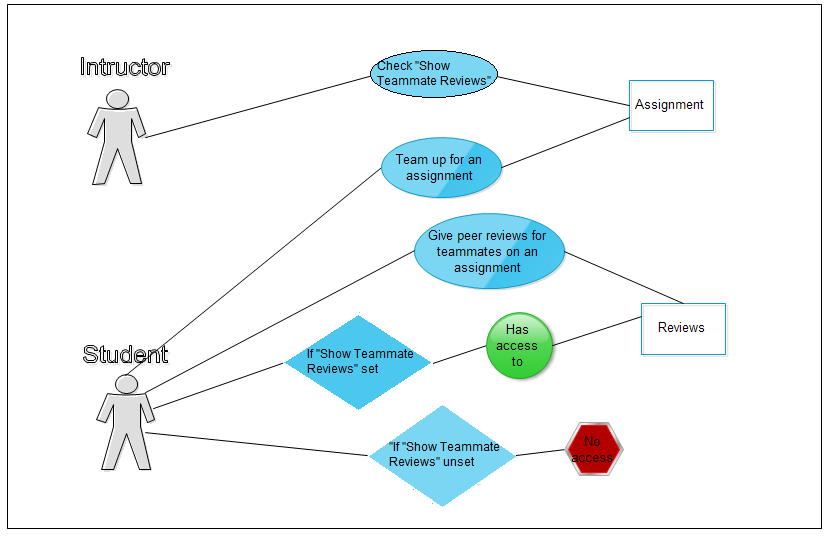
Testing Requirements
Testing will be carried out to verify the desired functionality. For example: A student have a new teammate in one of the course’s assignment. Then this student should be able to see this teammate on the teammates page for this course, not just on the teammates page for this assignment. If this new teammate gave him a new review score based on his contribution to their teamwork, this student should be able to see the review score if the number of reviews given for this assignment is higher than k, which is preassigned by the instructor for this assignment. The review access condition is shown in the figure above.
Conclusion
Reference
<references/>