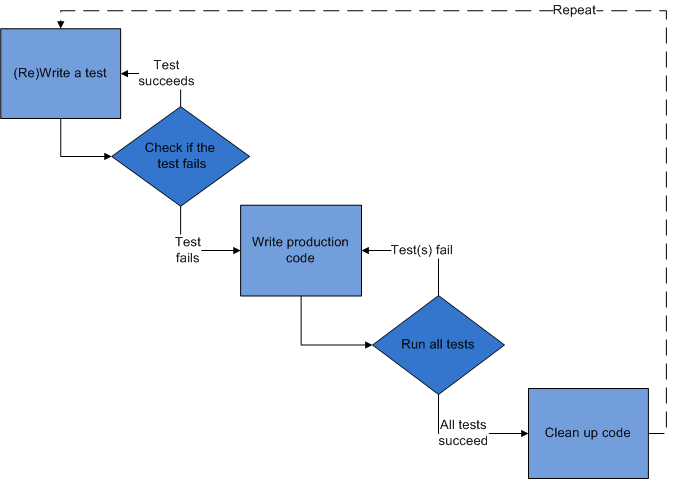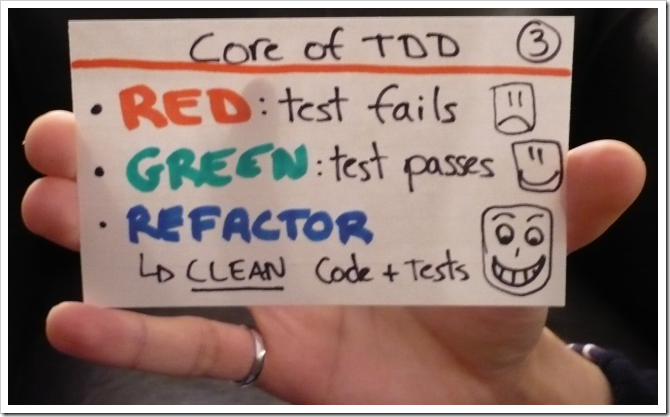CSC/ECE 517 Fall 2013/oss ssv: Difference between revisions
| Line 92: | Line 92: | ||
== Program Flow == | == Program Flow == | ||
degree_of_relevance.rb is buried deep | ''degree_of_relevance.rb'' is buried deep inside models and to bring control to this file, the tester needs to undertake some tasks. The diagram below gives a quick look into what needs to be done. | ||
[[File:ProgramFlow1.png|frame|none|Initial setup]] | [[File:ProgramFlow1.png|frame|none|Initial setup]] | ||
Once a review is submitted, the | Once a review is submitted, the flow in the code follows the following path: | ||
[[File:ProgramFlow2.png|frame|none|Flow in the code(filename and corresponding methods called)]] | [[File:ProgramFlow2.png|frame|none|Flow in the code(filename and corresponding methods called)]] | ||
When a user tries to review an existing work, it calls ''new'' method in response_controller.rb which renders the page where user fills up the review. On submission, it calls ''create'' of the same file, which then redirects to ''saving'' in the same file again. Saving makes a call to ''calculate_metareview_metrics'' in automated_metareview.rb which eventually calls ''get_relevance'' in degree_of_relevance.rb. | When a user tries to review an existing work, it calls ''new'' method in ''response_controller.rb'' which renders the page where user fills up the review. On submission, it calls ''create'' of the same file, which then redirects to ''saving'' in the same file again. Saving makes a call to ''calculate_metareview_metrics'' in ''automated_metareview.rb'' which eventually calls ''get_relevance'' in ''degree_of_relevance.rb''. | ||
= Implementation = | = Implementation = | ||
Revision as of 22:57, 30 October 2013
Refactoring and testing — degree_of_relevance.rb
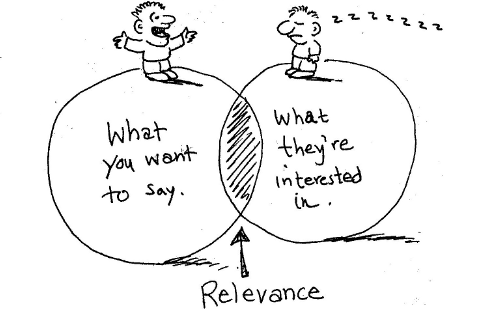
Introduction
The class degree_of_relevance.rb is used to how relevant one piece of text is to another piece of text. It is used to evaluate the relevance between the submitted work and review(or metareview) for an assignment. It is important to evaluate the reviews for a submitted work to ensure that if the review is not relevant to the submission, it is considered to be invalid and does not impact student's grade. This class contains a lot of duplicated code and has long and complex methods. It has been assigned grade "F", according to metric like code complexity, duplication, lines of code per method etc. Since this class is important for the research on expertiza, it should be re-factored to reduce its complexity, duplication and introduce coding best practices. Our task for this project is to re-factor this class and test it thoroughly. This class can be found at the following location in expertiza source code - Expertiza\expertiza\app\models\automated_metareview
Theory of Relevance
Relevance between two texts can be defined as:
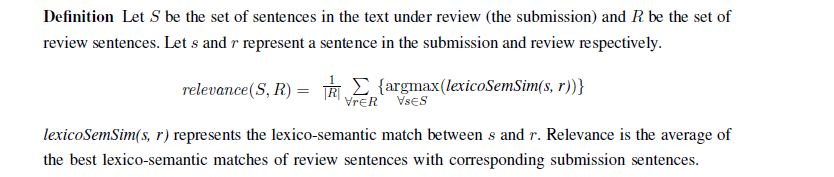
degree_of_relevance.rb file calculates relevance between submission and review graphs. The algorithm present in the file implements a variance of dependency graphs called word-order graph to capture both governance and ordering information crucial to obtaining more accurate results.
Word-order graph generation
Vertices represent noun, verb, adjective or adverbial words or phrases in a text, and edges represent relationships between vertices. The first step to graph generation is dividing input text into segments on the basis of a predefined punctuation list. The text is then tagged with part-of-speech information which is used to determine how to group words into phrases while still maintaining the order. Stanford NLP POS tagger is used to generate the tagged text. The vertex and edges are created using the algorithm below. Graph edges that are subsequently created are then labeled with dependency(word-modifier) information.

WordNet is used to identify semantic relatedness between two terms. The comparison between reviews and submissions would involve checking for relatedness across verb, adjective or adverbial forms, checking for cases of normalizations (noun form of adjectives) etc.
Lexico-Semantic Graph-based Matching
Phrase or token matching
In phrase or token matching, vertices containing phrases or tokens are compared across graphs. This matching succeeds in capturing semantic relatedness between single or compound words.

Context matching
Context matching compares edges with same and different syntax, and edges of different types across two text graphs. The match is referred to as context matching since contiguous phrases, which capture additional context information, are chosen from a graph for comparison with those in another. Edge labels capture grammatical relations, and play an important role in matching.

r(e) and s(e) refer to review and submission edges. The formula calculates the average for each of the above three types of matches ordered, lexical and nominalized. Er and Es represent the sets of review and submission edges.
Sentence structure matching
Sentence structure matching compares double edges (two contiguous edges), which constitute a complete segment (e.g. subject–verb–object), across graphs. In this case, only single and double edges are considered, and not more contiguous edges (triple edges etc.), for text matching. The matching captures similarity across segments and it captures voice changes.
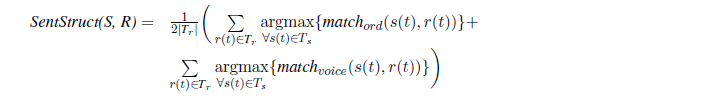
r(t) and s(t) refer to double edges, and Tr and Ts are the number of double edges in the review and submission texts respectively. matchord and matchvoice are the averages of the best ordered and voice change matches.
Existing Design
The current design has a method get_relevance which is a single entry point to degree_of_relevance.rb. It takes as input submission and review graphs in array form along with other important parameters. The algorithm is broken down into different parts each of which is handled by a different helper method. The results obtained from these methods are used in the following formula to obtain degree of relevance.

The implementation in Expertiza leaves room for applying separate weights to different types of matches instead of a fixed value of 0.33 in above formula. For example, a possible set of values could be:
alpha = 0.55 beta = 0.35 gamma = 0.1
The rule generally followed is alpha > beta > gamma
Helper Methods
The helper methods used by get_relevance are:
compare_vertices
This method compares the vertices from across the two graphs(submission and revision) to identify matches and quantify various metrics. Every vertex is compared with every other vertex to obtain the comparison results.
compare_edges_non_syntax_diff
This is the method where SUBJECT-SUBJECT and VERB-VERB or VERB-VERB and OBJECT-OBJECT comparisons are done to identify matches and quantify various metrics. It compares edges of the same type ie SUBJECT-VERB edges are matched with SUBJECT-VERB matches.
compare_edges_syntax_diff
This method handles comparisons between edges of type SUBJECT-VERB with VERB-OBJECT. It also does comparison between SUBJECT-OBJECT and VERB_VERB edges. It compares edges of the same type.
compare_edges_diff_types
This method does comparison between edges of different types. Comparisons related to SUBJECT-VERB, VERB-SUBJECT, OBJECT-VERB, VERB-OBJECT are handled and relevant results returned.
compare_SVO_edges
This method does comparison between edges of type SUBJECT-VERB-OBJECT. The comparison done is between edges of same type.
compare_SVO_diff_syntax
This method also does comparison between edges of type SUBJECT-VERB-OBJECT. However, the comparison done is between edges of different types.
Program Flow
degree_of_relevance.rb is buried deep inside models and to bring control to this file, the tester needs to undertake some tasks. The diagram below gives a quick look into what needs to be done.
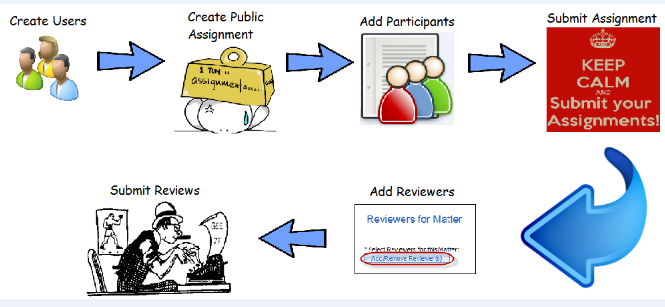
Once a review is submitted, the flow in the code follows the following path:
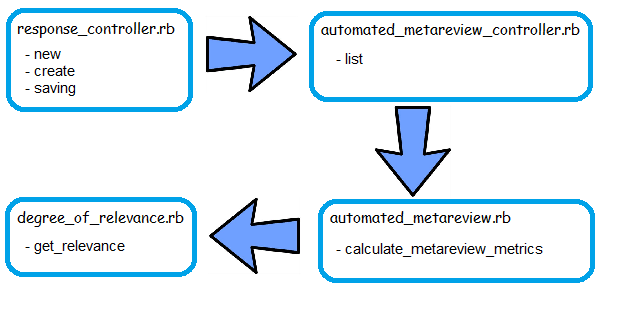
When a user tries to review an existing work, it calls new method in response_controller.rb which renders the page where user fills up the review. On submission, it calls create of the same file, which then redirects to saving in the same file again. Saving makes a call to calculate_metareview_metrics in automated_metareview.rb which eventually calls get_relevance in degree_of_relevance.rb.
Implementation
Design Changes
We have taken ideas from the Template design pattern to improve the design of the class. Although we did not directly implement this design pattern on the class, the idea of defining a skeleton of an algorithm in one class, and deferring some steps to subclasses (used in Template design pattern), allowed us to come up with a similar design which segregates different functionality to different classes. The following is a brief outline of the changes made:
- Divided the code into 4 classes to segregate the functionality making a logical separation of code.
- These classes are -
- compare_graph_edges.rb
- compare_graph_svo_edges.rb
- compare_graph_vertices.rb
- degree_of_relevance.rb
- Extracted common code in methods that be re-used.
- After refactoring the grade according to codeclimate for the class is "C".
Refactoring
Design of classes
The main class degree_of_relevance.rb calculates the scaled relevance using the formula described above. It calculates the relevance based on comparison of submission and review graphs. As described above the following types of comparison is made between the graphs and various metrics is calculated which is used to calculate the relevance:
- Class compare_graph_edges.rb:
- Comparing edges of graphs with non syntax difference: In this SUBJECT-VERB edges are compared with SUBJECT-VERB matches where SUBJECT-SUBJECT and VERB-VERB or VERB-VERB and OBJECT-OBJECT comparisons are done.
- Comparing edges with syntax diff: Compares the edges from across the two graphs to identify matches and quantify various metrics. Compare SUBJECT-VERB edges with VERB-OBJECT matches and vice-versa where SUBJECT-OBJECT and VERB_VERB comparisons are done - same type comparisons.
- Comparing edges with diff types: Compares the edges from across the two graphs to identify matches and quantify various metrics compare SUBJECT-VERB edges with VERB-OBJECT matches and vice-versa SUBJECT-VERB, VERB-SUBJECT, OBJECT-VERB, VERB-OBJECT comparisons are done. (Different type comparisons)
All the above functions are grouped in one class - compare_graph_edges.rb.
- Class compare_graph_vertices.rb:
- Comparing vertices of the corresponding graphs: Every vertex is compared with every other vertex. Compares the vertices from across the two graphs to identify matches and quantify various metrics.
This method is factored out to the class - compare_graph_vertices.rb
- Class compare_graph_SVO_edges
- comparing SVO edges.
- compare SVO edges with different syntax.
These methods are grouped in the compare_graph_SVO_edges.rb class.

As shown in the figure above ,the main class degree_of_relevance.rb calls the helper methods in the classes to the right to get the appropriate metrics required for evaluating relevance. This implements delegation of functionality to helper classes making a clear segregation of role of each class.
Types of Refactoring
The following are the three main types of refactoring we have done in our project.
- Move out common code in re-usable method:
The following is a sample of the duplicated code which was present in many methods. We moved it to a separate method and just called this method with appropriate parameters wherever required. This implements nil condition check on an edge of the graph and if the id of the vertex is not invalid(negative).
def edge_nil_cond_check(edge) return (!edge.nil? && edge.in_vertex.node_id != -1 && edge.out_vertex.node_id != -1) end
- Reduce number of lines of code per method.
We ensured that each method should be short enough to fit in less than one screen length(no need to scroll).
- Combined conditions together in one statement instead of nesting them inside one another.
- Took out code that can be re-used or logically separated in separate methods.
- Removed commented debug statements.
Code sample before Refactoring:
def compare_edges_diff_types(rev, subm, num_rev_edg, num_sub_edg)
# puts("*****Inside compareEdgesDiffTypes :: numRevEdg :: #{num_rev_edg} numSubEdg:: #{num_sub_edg}")
best_SV_VS_match = Array.new(num_rev_edg){Array.new}
cum_edge_match = 0.0
count = 0
max = 0.0
flag = 0
wnet = WordnetBasedSimilarity.new
for i in (0..num_rev_edg - 1)
if(!rev[i].nil? and rev[i].in_vertex.node_id != -1 and rev[i].out_vertex.node_id != -1)
#skipping edges with frequent words for vertices
if(wnet.is_frequent_word(rev[i].in_vertex.name) and wnet.is_frequent_word(rev[i].out_vertex.name))
next
end
#identifying best match for edges
for j in (0..num_sub_edg - 1)
if(!subm[j].nil? and subm[j].in_vertex.node_id != -1 and subm[j].out_vertex.node_id != -1)
#checking if the subm token is a frequent word
if(wnet.is_frequent_word(subm[j].in_vertex.name) and wnet.is_frequent_word(subm[j].out_vertex.name))
next
end
#for S-V with S-V or V-O with V-O
if(rev[i].in_vertex.type == subm[j].in_vertex.type and rev[i].out_vertex.type == subm[j].out_vertex.type)
#taking each match separately because one or more of the terms may be a frequent word, for which no @vertex_match exists!
sum = 0.0
cou = 0
if(!@vertex_match[rev[i].in_vertex.node_id][subm[j].out_vertex.node_id].nil?)
sum = sum + @vertex_match[rev[i].in_vertex.node_id][subm[j].out_vertex.node_id]
cou +=1
end
if(!@vertex_match[rev[i].out_vertex.node_id][subm[j].in_vertex.node_id].nil?)
sum = sum + @vertex_match[rev[i].out_vertex.node_id][subm[j].in_vertex.node_id]
cou +=1
end
if(cou > 0)
best_SV_VS_match[i][j] = sum.to_f/cou.to_f
else
best_SV_VS_match[i][j] = 0.0
end
#-- Vertex and SRL
best_SV_VS_match[i][j] = best_SV_VS_match[i][j]/ compare_labels(rev[i], subm[j])
flag = 1
if(best_SV_VS_match[i][j] > max)
max = best_SV_VS_match[i][j]
end
#for S-V with V-O or V-O with S-V
elsif(rev[i].in_vertex.type == subm[j].out_vertex.type and rev[i].out_vertex.type == subm[j].in_vertex.type)
#taking each match separately because one or more of the terms may be a frequent word, for which no @vertex_match exists!
sum = 0.0
cou = 0
if(!@vertex_match[rev[i].in_vertex.node_id][subm[j].in_vertex.node_id].nil?)
sum = sum + @vertex_match[rev[i].in_vertex.node_id][subm[j].in_vertex.node_id]
cou +=1
end
if(!@vertex_match[rev[i].out_vertex.node_id][subm[j].out_vertex.node_id].nil?)
sum = sum + @vertex_match[rev[i].out_vertex.node_id][subm[j].out_vertex.node_id]
cou +=1
end
if(cou > 0)
best_SV_VS_match[i][j] = sum.to_f/cou.to_f
else
best_SV_VS_match[i][j] =0.0
end
flag = 1
if(best_SV_VS_match[i][j] > max)
max = best_SV_VS_match[i][j]
end
end
end #end of the if condition
end #end of the for loop for submission edges
if(flag != 0) #if the review edge had any submission edges with which it was matched, since not all S-V edges might have corresponding V-O edges to match with
# puts("**** Best match for:: #{rev[i].in_vertex.name} - #{rev[i].out_vertex.name} -- #{max}")
cum_edge_match = cum_edge_match + max
count+=1
max = 0.0 #re-initialize
flag = 0
end
end #end of if condition
end #end of for loop for review edges
Code sample after Refactoring :
def compare_edges_diff_types(vertex_match, rev, subm, num_rev_edg, num_sub_edg)
best_SV_VS_match = Array.new(num_rev_edg){Array.new}
cum_edge_match = max = 0.0
count = flag = 0
wnet = WordnetBasedSimilarity.new
for i in (0..num_rev_edg - 1)
if(edge_nil_cond_check(rev[i]) && !wnet_frequent_word_check(wnet, rev[i]))
#identifying best match for edges
for j in (0..num_sub_edg - 1)
if(edge_nil_cond_check(subm[j]) && !wnet_frequent_word_check(wnet, subm[j]))
#for S-V with S-V or V-O with V-O
if(edge_symm_vertex_type_check(rev[i],subm[j]) || edge_asymm_vertex_type_check(rev[i],subm[j]))
if(edge_symm_vertex_type_check(rev[i],subm[j]))
cou, sum = sum_cou_asymm_calculation(vertex_match, rev[i], subm[j])
else
cou, sum = sum_cou_symm_calculation(vertex_match, rev[i], subm[j])
end
max, best_SV_VS_match[i][j] = max_calculation(cou,sum, rev[i], subm[j], max)
flag = 1
end
end #end of the if condition
end #end of the for loop for submission edges
flag_cond_var_set(:cum_edge_match, :max, :count, :flag, binding)
end
end #end of 'for' loop for the review's edges
return calculate_avg_match(cum_edge_match, count)
end #end of the method
- Re-written some methods containing complicated logic.
Below is a sample code that we have re-written to make the logic more simple and maintainable.
Before Refactoring:
def compare_labels(edge1, edge2)
result = EQUAL
if(!edge1.label.nil? and !edge2.label .nil?)
if(edge1.label.downcase == edge2.label.downcase)
result = EQUAL #divide by 1
else
result = DISTINCT #divide by 2
end
elsif((!edge1.label.nil? and !edge2.label.nil?) or (edge1.label.nil? and !edge2.label.nil? )) #if only one of the labels was null
result = DISTINCT
elsif(edge1.label.nil? and edge2.label.nil?) #if both labels were null!
result = EQUAL
end
return result
end # end of method
After Refactoring:
def compare_labels(edge1, edge2)
if(((!edge1.label.nil? && !edge2.label.nil?) &&(edge1.label.downcase == edge2.label.downcase)) ||
(edge1.label.nil? and edge2.label.nil?))
result = EQUAL
else
result = DISTINCT
end
return result
end # end of method
We have achieved the following after refactoring:
- Reduced duplication significantly.
- Lines of code per method reduced from 75 to 25. This makes the code more readable and maintainable.
- Improved the design of classes by making logical separation of code into different classes.
- The grade for the refactored class changed from "F" to "C" according to codeclimate.
Testing
Ruby on Rails and automated testing go hand in hand. Rails ships with a built-in test framework; if it’s not to your liking you can replace it with one of your liking like Capybara, Rspec etc. Testing is pretty important in Rails—yet many people developing in Rails are either not testing their projects at all, or at best only adding a few token specs on model validations.
If it's worth building, it's worth testing. If it's not worth testing, why are you wasting your time working on it?
There are several reasons for this. Perhaps working with Ruby or web frameworks is a novel enough concept; adding an extra layer of work seems like just that—extra work. Or maybe there is a perceived time constraint—spending time on writing tests takes time away from writing the features our clients or bosses demand. Or maybe the habit of defining “test” as clicking links in the browser is too hard to break. Testing helps us find defects in our applications. But, it also ensures that the developers follow the release plan and the rule-set of necessary requirements, instead of just developing carelessly. Testing can be done in two approaches:
- Test Driven Development:
Test-Driven Development (TDD) is a way of driving the design of code by writing a test which expresses what you intend the code to do, making that test pass, and continuously refactoring to keep the design as simple as possible.
- Behaviour Driven Development
Behavior-driven development (abbreviated BDD) is a software development process based on test-driven development (TDD). Behavior-driven development combines the general techniques and principles of TDD to provide software developers and business analysts with shared tools and a shared process to collaborate on software development, with the aim of delivering "software that matters".
We have used BDD approach, in which the tests are described in a natural language, which makes them more accessible to people outside of development or testing teams. Tests are small, automated Ruby programs that automatically test different parts of your applications, It can apply at multiple levels, e.g., Customer Tests, Integration Tests, Unit Tests. In this approach, we have to follow a rigorous cycle. Start by writing a failing test (Red.) Implement the simplest solution that will cause the test to pass (Green.) Search for duplication and remove it (Refactor.) "RED-GREEN-REFACTOR" has become almost a mantra for many TDD practitioners.
Cucumber
Of the various tools available we have used Cucumber for testing.Cucumber lets software development teams describe how software should behave in plain text. The text is written in a business-readable domain-specific language and serves as documentation, automated tests and development-aid - all rolled into one format.
Cucumber is a testing framework that helps to bridge the gap between software developers and business managers. Because behaviour driven development is partly about understanding what the client wants before you begin coding, Cucumber aims to make its tests readable by clients (AKA, non-programmers). So, Tests are written in plain language like gherkin in the form of Given, When, Then, which any layperson can understand. Test cases are then placed into feature files that cover one or more test scenarios.
The BDD Given, When, Then syntax is designed to be intuitive. Consider the syntax elements:
- Given provides context for the test scenario about to be executed, such as the point in your application that the test occurs as well as any prerequisite data.
- When specifies the set of actions that triggers the test, such as user or subsystem actions.
- Then specifies the expected result of the test.
As Cucumber doesn’t know how to interpret the features by itself, the next step is to create step definitions explaining it what to do when finding that step in one of the scenarios. The step definitions are written in Ruby. This gives much flexibility on how the test steps are executed
Steps for Testing
- First of all, we have to include the required gems for our tests in the Gemfile.
group :test do gem 'capybara' gem 'cucumber-rails', require: false end
- Then, write the actual tests in the feature file, deg_rel_set.feature located in the features folder.
The degree or relevance file that we are dealing with consists of six major functions.We have written tests for implementing all the six functions. The major feature is to test the degree of relevance by finding the comparison between the expected values and the actual values of the Submission and Review Graphs.
Feature: To check degree of Relevance In order to check the various methods of the class As an Administrator I want to check if the actual and expected values match.
@one Scenario: Check actual v/s expected values Given Instance of the class is created When I compare actual value and expected value of "compare_vertices" Then It will return true if both are equal.
Similarly, we have tested all the six major modules of degree of relevance like comparing edges, vertices and subject-verb objects.
- Cucumber feature files are written to be readable to non-programmers, so we have to implement step definitions for undefined steps, provided by Cucumber. Cucumber will load any files in the folder features/step_definitions for steps. We have created a step file, deg_relev_step.rb.
Given /^Instance of the class is created$/ do
@inst=DegreeOfRelevance.new
end
When /^I compare (\d+) and "(\S+)"$/ do |qty|
actual=qty
if(assert_equal(qty,@inst.compare_vertices(@vertex_match,@pos_tagger, @review_vertices, @subm_vertices, @num_rev_vert, @num_sub_vert, @speller) ))
step("It will return true")
else
step(“It will return false”)
end
end
Then /^It will return true$/ do
#print true or false
End
- The dummy model/data is created in the setup function defined in the class Deg_rel_setup present in lib/deg_rel_setup.rb. It generates a graph of submissions and reviews and then executes the 6 different methods.
class Deg_rel_setup def setup #set up nodes and graphs end end
- Cucumber provides a number of hooks which allow us to run blocks at various points in the Cucumber test cycle. we can put them in the support/env.rb file or any other file under the support directory, for example in a file called support/hooks.rb. There is no association between where the hook is defined and which scenario/step it is run for, but you can use tagged hooks, if we want more fine grained control.
All defined hooks are run whenever the relevant event occurs. Before hooks will be run before the first step of each scenario. They will run in the same order of which they are registered.
Before do # Do something before each scenario. end
Sometimes we may want a certain hook to run only for certain scenarios. This can be achieved by associating a Before, After,Around or AfterStep hook with one or more tags. We have used a tag named one, and hence the following code snippet will be executed everytime before the implementation of tag one.
Before ('@one') do
set= Deg_rel_setup.new
set.setup
end
- To run the test we simply need to execute,
rake db:migrate #To initialize the test database cucumber features/deg_rel.feature #This will execute the feature along with it's step definitons
<output scrrenshot>
In the end, though, the most important thing is that tests are reliable and understandable, even if they’re not quite as optimized as they could be, they are a great way to start an application. We should keep taking advantage of the fully automated test suites available and use tests to drive development and ferret out potential bugs in our application.
Issues
1. The original expertiza code had a lot of bugs and the application was throwing a lot of errors at each step.
2. Even simple steps like submitting an assignment and performing reviews took a lot of debugging and fixing bugs in various other files not related to our class (degree_of_relevance.rb).
3. There a lot of routes missing from the routes.rb file, which we fixed.
4. Overall effort spent in debugging and fixing the existing code took is almost twice that spent on refactoring the class.
5. There were a lot of errors related to Aspell gem which is needed for spell-checker to be used for checking relevance between the submissions and reviews.
6. We were in touch of another group facing similar problems and they even tried to contact Lakshmi to resolve the issues.