CSC/ECE 517 Fall 2012/ch1b 1w39 sn: Difference between revisions
No edit summary |
No edit summary |
||
| Line 1: | Line 1: | ||
<h2>Lecture 10 - Testing in Rails</h2> | <h2>Lecture 10 - Testing in Rails</h2> | ||
__TOC__ | |||
==Introduction== | |||
This article is a summary of [http://mediasite.eos.ncsu.edu/Mediasite/Viewer/?peid=786d700dbc65460695f7f0abf9e8cfa71d Lecture 10] '''"Testing in Rails"'''<ref>http://guides.rubyonrails.org/testing.html</ref> and it basically describes in detail the various types of tests in rails which one might encounter while developing a typical rails application. There are five components central to testing in rails: '''Fixtures''', '''Unit tests''', '''Functional tests''', '''Integration tests''' and '''Performance tests'''. These have been described below. | |||
==Software Testing== | ==Software Testing== | ||
In the simplest terms, software testing can be summarized as follows. We provide some test inputs to the software and we get some test outputs from the software. Then we check if the output is acceptable or not. If the output is acceptable then the test case has passed, otherwise it has failed and we have to debug it. The hard part of doing software testing is selecting a good set of test inputs and designing good acceptability tests. | In the simplest terms, software testing can be summarized as follows. We provide some test inputs to the software and we get some test outputs from the software. Then we check if the output is acceptable or not. If the output is acceptable then the test case has passed, otherwise it has failed and we have to debug it. The hard part of doing software testing is selecting a good set of test inputs and designing good acceptability tests. | ||
| Line 6: | Line 9: | ||
Also, more testing is not always better. We may write a lot of test cases but they still may not cover every functionality of our software. | Also, more testing is not always better. We may write a lot of test cases but they still may not cover every functionality of our software. | ||
==Setup test environment in Rails== | ==Setup test environment in Rails== | ||
<h4>In-Memory Databases:</h4> | |||
Since all tests involve a high amount of database interaction, it is highly recommended to install the gem ''''memory_test_fix''''<ref>http://agilewebdevelopment.com/plugins/memory_test_fix</ref> which basically ([http://en.wikipedia.org/wiki/Monkey_patch monkey]) patches all tests in rails. This gem allows your tests to mock up a database within the memory, so that all reads/writes to the database executed by the test (when they run) are done to memory instead of the disk. This helps run all the unit tests a lot faster than what they would, if they were to read/write all their results to files (on the disk). It eliminates file locking issues on the test database when running on Windows. This is not a requirement, but it improves the speed of testing and development which is ultimately desirable. Most importantly it is good for testing because one usually does not need the data after the test is done, but only needs it during the lifetime of the test. | |||
Make the following change to the ''''config/database.yml'''' file: | |||
<pre> | |||
test: | |||
adapter: sqlite3 | |||
database: ":memory:" | |||
</pre> | |||
The change is that the ''''database:'''' field has been changed from: | |||
<pre>db/development.sqlite3 to ":memory:"</pre> | |||
This now ensures that for all the tests, the database used will be the one in memory and not in an actual Sqlite database. | |||
<h4>Database Setup:</h4> | |||
Rails provides a basic boiler plate to create tests.There are three environments provided by Rails - production,development and testing.As the names suggest they are used for different purposes.This prevents developers from messing with their development environments.Inside the rails app directory there will be a directory called test.This directory contains folders-unit,functional,integration and fixtures.The unit folder holds tests for the models, the functional folder is meant to hold tests for your controllers, and the integration folder contains tests that involve any number of controllers interacting.Fixtures contain the sample test data.Rails has the Test::Unit included by default but there are other frameworks also available like RSpec<ref>http://rspec.info/</ref>,Cucumber(for behavior driven development),Shoulda <ref>https://github.com/thoughtbot/shoulda#readme</ref>.When we create the rails scaffold for a particular model then it creates the directories unit,functional,integration which contains the different tests for the respective models.After the test cases have been written we need to prepare the test db. | Rails provides a basic boiler plate to create tests.There are three environments provided by Rails - production,development and testing.As the names suggest they are used for different purposes.This prevents developers from messing with their development environments.Inside the rails app directory there will be a directory called test.This directory contains folders-unit,functional,integration and fixtures.The unit folder holds tests for the models, the functional folder is meant to hold tests for your controllers, and the integration folder contains tests that involve any number of controllers interacting.Fixtures contain the sample test data.Rails has the Test::Unit included by default but there are other frameworks also available like RSpec<ref>http://rspec.info/</ref>,Cucumber(for behavior driven development),Shoulda <ref>https://github.com/thoughtbot/shoulda#readme</ref>.When we create the rails scaffold for a particular model then it creates the directories unit,functional,integration which contains the different tests for the respective models.After the test cases have been written we need to prepare the test db. | ||
<pre> | <pre> | ||
Revision as of 00:01, 4 October 2012
Lecture 10 - Testing in Rails
Introduction
This article is a summary of Lecture 10 "Testing in Rails"<ref>http://guides.rubyonrails.org/testing.html</ref> and it basically describes in detail the various types of tests in rails which one might encounter while developing a typical rails application. There are five components central to testing in rails: Fixtures, Unit tests, Functional tests, Integration tests and Performance tests. These have been described below.
Software Testing
In the simplest terms, software testing can be summarized as follows. We provide some test inputs to the software and we get some test outputs from the software. Then we check if the output is acceptable or not. If the output is acceptable then the test case has passed, otherwise it has failed and we have to debug it. The hard part of doing software testing is selecting a good set of test inputs and designing good acceptability tests.
But while testing the software, we have to keep the following things in mind. We have to find bugs as early as possible. The earlier we find the bug, the cheaper it is to fix it. Also, more testing is not always better. We may write a lot of test cases but they still may not cover every functionality of our software.
Setup test environment in Rails
In-Memory Databases:
Since all tests involve a high amount of database interaction, it is highly recommended to install the gem 'memory_test_fix'<ref>http://agilewebdevelopment.com/plugins/memory_test_fix</ref> which basically (monkey) patches all tests in rails. This gem allows your tests to mock up a database within the memory, so that all reads/writes to the database executed by the test (when they run) are done to memory instead of the disk. This helps run all the unit tests a lot faster than what they would, if they were to read/write all their results to files (on the disk). It eliminates file locking issues on the test database when running on Windows. This is not a requirement, but it improves the speed of testing and development which is ultimately desirable. Most importantly it is good for testing because one usually does not need the data after the test is done, but only needs it during the lifetime of the test.
Make the following change to the 'config/database.yml' file:
test: adapter: sqlite3 database: ":memory:"
The change is that the 'database:' field has been changed from:
db/development.sqlite3 to ":memory:"
This now ensures that for all the tests, the database used will be the one in memory and not in an actual Sqlite database.
Database Setup:
Rails provides a basic boiler plate to create tests.There are three environments provided by Rails - production,development and testing.As the names suggest they are used for different purposes.This prevents developers from messing with their development environments.Inside the rails app directory there will be a directory called test.This directory contains folders-unit,functional,integration and fixtures.The unit folder holds tests for the models, the functional folder is meant to hold tests for your controllers, and the integration folder contains tests that involve any number of controllers interacting.Fixtures contain the sample test data.Rails has the Test::Unit included by default but there are other frameworks also available like RSpec<ref>http://rspec.info/</ref>,Cucumber(for behavior driven development),Shoulda <ref>https://github.com/thoughtbot/shoulda#readme</ref>.When we create the rails scaffold for a particular model then it creates the directories unit,functional,integration which contains the different tests for the respective models.After the test cases have been written we need to prepare the test db.
rake db:migrate rake db:test:load
This two commands should suffice but a complete reference of rake commands for testing purpose is mentioned in <ref>http://guides.rubyonrails.org/testing.html#preparing-your-application-for-testing</ref>
After preparing everything we are now ready to run our test.If you are using a Integrated Development Environment(IDE) like RubyMine then you need not worry anything and just do right click on the unit test folder->Select Run->All tests in unit.The figure provided below presents a better picture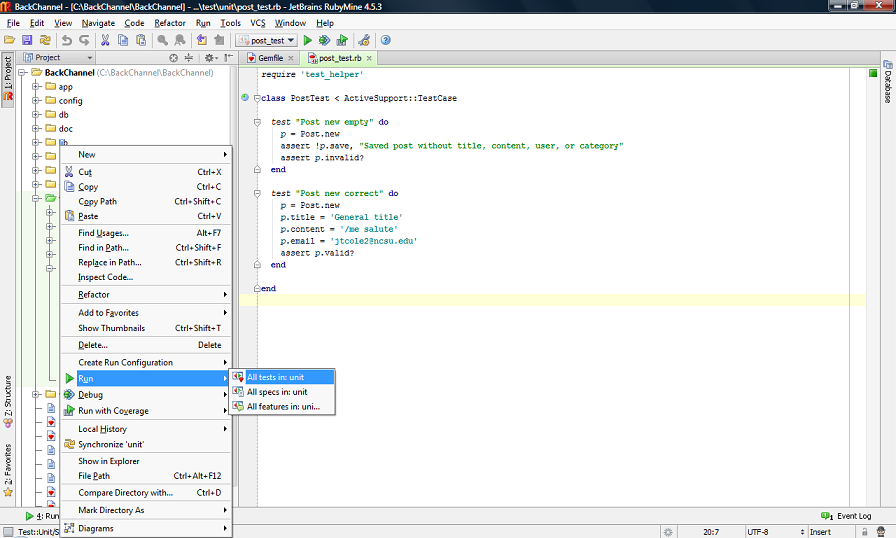 .
.
If you are using command line then you can use the following options
ruby -Itest test/unit/post_test.rb Loaded suite unit/post_test Started . Finished in 0.023513 seconds. 2 tests, 2 assertions, 0 failures, 0 errors
Unit Testing:
If the application was created using the scaffold command then it should create a stub in test/unit directory.The initial code would look something like this
require 'test_helper'
class PostTest < ActiveSupport::TestCase
# Replace this with your real tests.
test "the truth" do
assert true
end
end
Now if we wanted to add real tests to it then let us take two scenarios 1.Post with empty entries. 2.Post with actual entries The code for these two test cases would look something like this
require 'test_helper'
class PostTest < ActiveSupport::TestCase
test "Post new empty" do
p = Post.new
assert !p.save, "Saved post without title, content, user, or category"
assert p.invalid?
end
test "Post new correct" do
p = Post.new
#Post has following fields title,email,content
p.title = 'General title'
p.content = 'A new content'
p.email = 'Azrael@ncsu.edu'
#place an assert .so as to find out whether this statement is valid or not
assert p.valid?
end
end
test_helper.rb contains the default configuration to run the tests,ActiveSupport::TestCase defines the basic methods for defining a test case.The test cases must begin with the name "test". The statement that actually determines whether the test has passed or not is the assert statement.An assertion is a line of code that evaluates an object (or expression) for expected results.It can check a variety of things like is the expression true or false,is it valid etc. In this example, in the first test case we are checking whether p is an invalid object,if yes then the test has passed because that is the expected thing.Whereas the second test checks whether p is an valid object or not,if its not then the test fails as the expected output in this case is that p should be a valid object.
Here is another example where we try to test the functionality where a user tries to register with an already existing username
test "username exists" do
user = User.new(:username => "abcdef", :password => "abcdef", :password_confirmation => "abcdef")
user.save
user1 =User.new(:username => "abcdef", :password => "abcdef", :password_confirmation => "abcdef")
assert_false user1.save
end
Here, a user tries to add a post with a valid title but he leaves the content field blank.
test "empty content test" do
post = Post.new( :title => "No content for this post",:content => nil )
post.User_id=1;
assert_false post.save
end
Functional Testing
If unit tests covered models then functional tests took care of the controllers.The basic purpose of writing functional tests is to check if all the methods of a controller are working correctly. Since the controllers often influence the content of the web page (which is rendered by the corresponding method of a controller) functional tests are typically written to check if the controller’s method is rendering/redirecting to the correct page, whether or not the users are getting authenticated correctly, validating the correctness of the content displayed on the page,etc.Lets say we have a application where users are allowed to post and then comment on those posts.After the user has made a comment then he has to get redirected to that particular post page.Here is how the create method of the comment controller looks like
def create
#@comment = Comment.new(params[:comment])
if(session[:email] == nil)
redirect_to :root
return
end
@comment = Comment.new
@comment.post_id = params[:id]
@comment.content = params[:content_new]
@comment.email = session[:email]
@comment.vote_count = 0
@post = Post.find(@comment.post_id)
dateTime = Time.new
timestamp = dateTime.to_time
@post.update_attributes(:updated_at => timestamp)
respond_to do |format|
if @comment.save
format.html { redirect_to :back }
format.json { render json: @comment, status: :created, location: @comment }
else
format.html { render action: "new" }
format.json { render json: @comment.errors, status: :unprocessable_entity }
end
end
end
As it can be seen if no there is no session then no one can comment.If a user is successfully able to comment then he is redirected to the specific post page for which the comment was made.The functional test for this piece of code would look like this
class CommentsControllerTest < ActionController::TestCase
setup do
@comment_new = Comment.new(:content => "Comment to create", :email => "test@gm.com", :post_id => 1)
@post = Post.find(@comment_new.post_id)
@comment = comments(:one)#The fixtures contain a row named one
end
test "should create comment" do
assert_difference('Comment.count') do
post :create, { content: @comment_new.content, email: @comment_new.email, post_id: @comment_new.post_id } #parameters that goes with the post request
end
assert_redirected_to post_path(assigns(:post))
end
end
As we see from the code that it is important to set the session variable and also we need to know before hand for which post are we commenting so we set those variables in the setup method itself.Inside the test method we attempt to create a new comment and after that we check in the assert statement whether it has been redirected to the correct path which in this case is the post page for which the comment has been made.
Testing the response to your request by asserting the presence of key HTML elements and their content is a useful way to test the views of your application. The assert_select assertion allows you to do this by using a simple yet powerful syntax.
In the example below, we test the functionality upon deleting a user.
test "should destroy user" do
assert_difference('User.count', -1) do
delete :destroy, id: @user
end
assert_redirected_to users_path
end