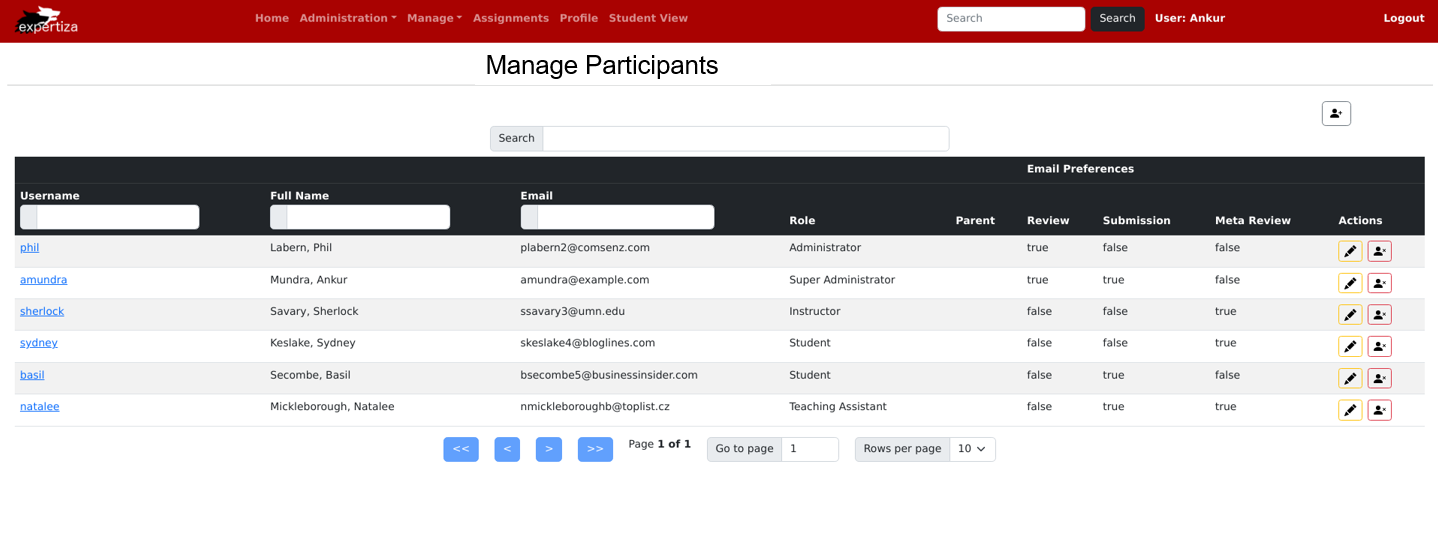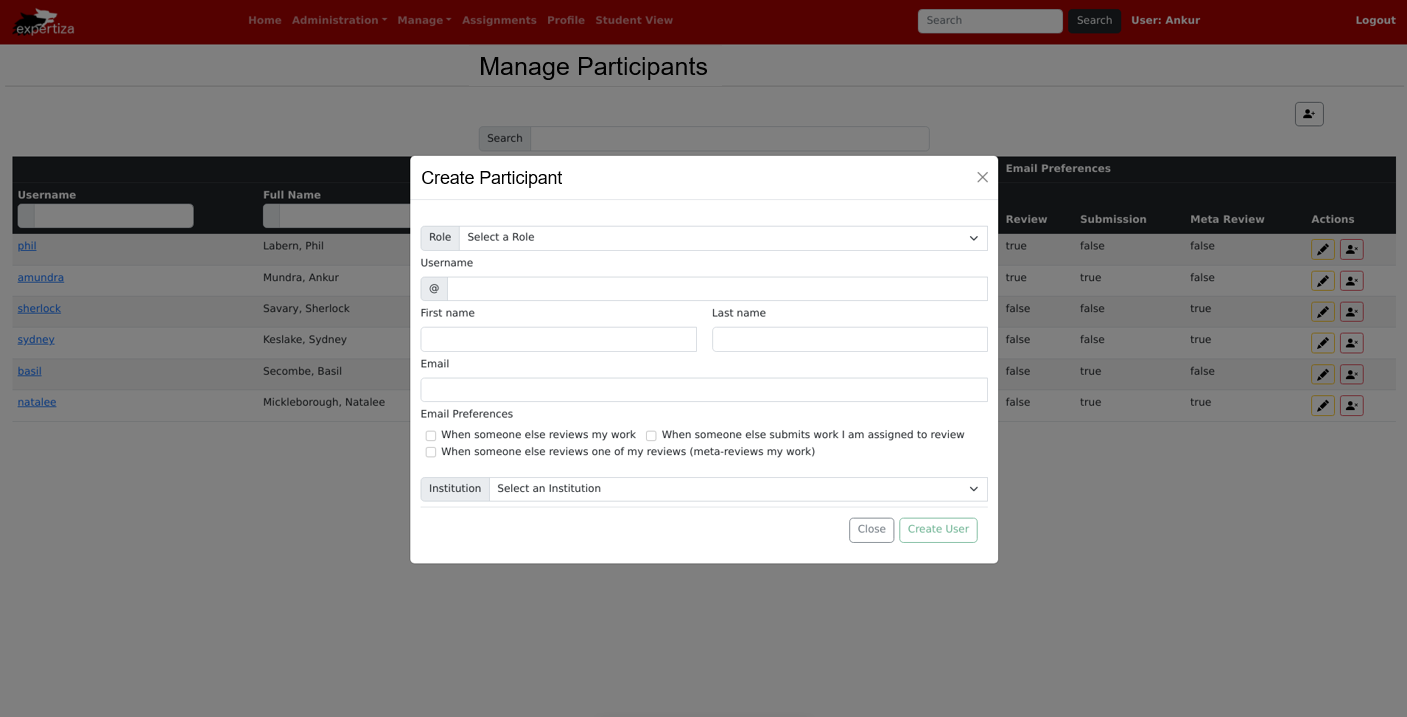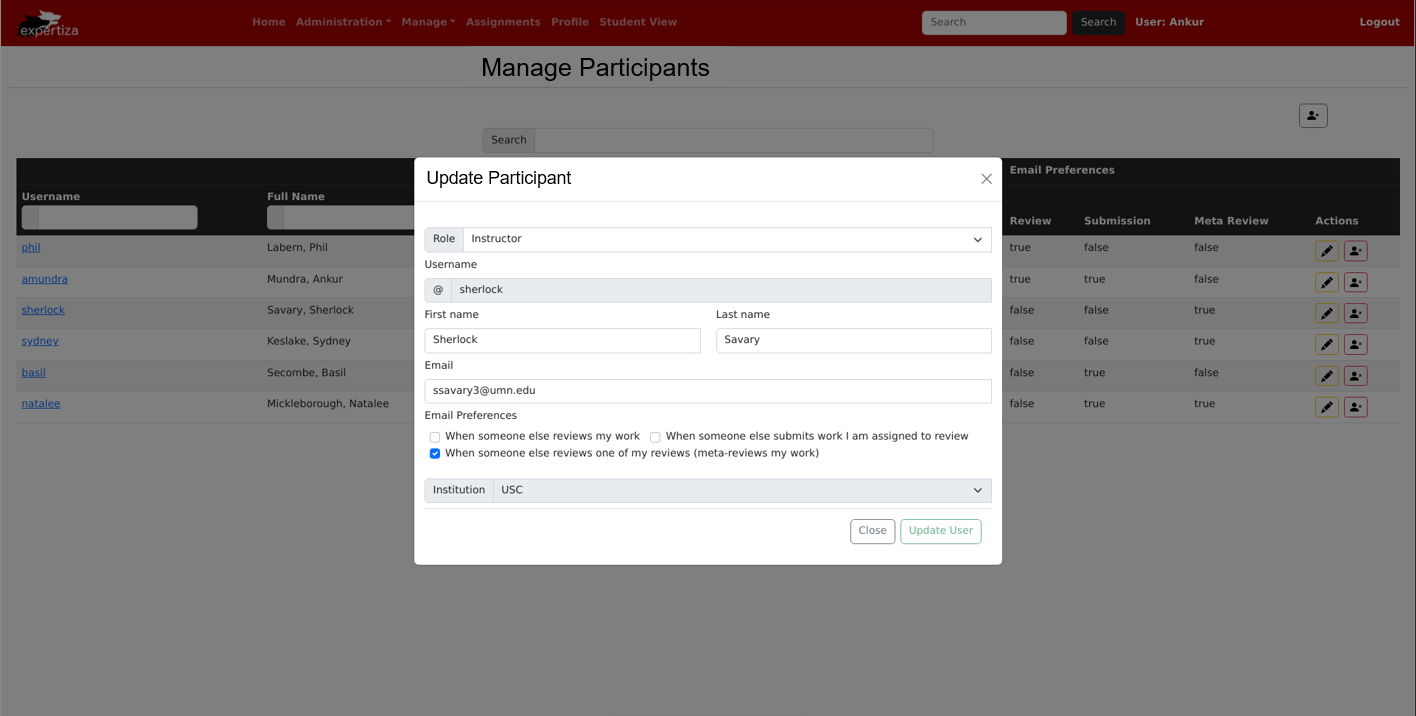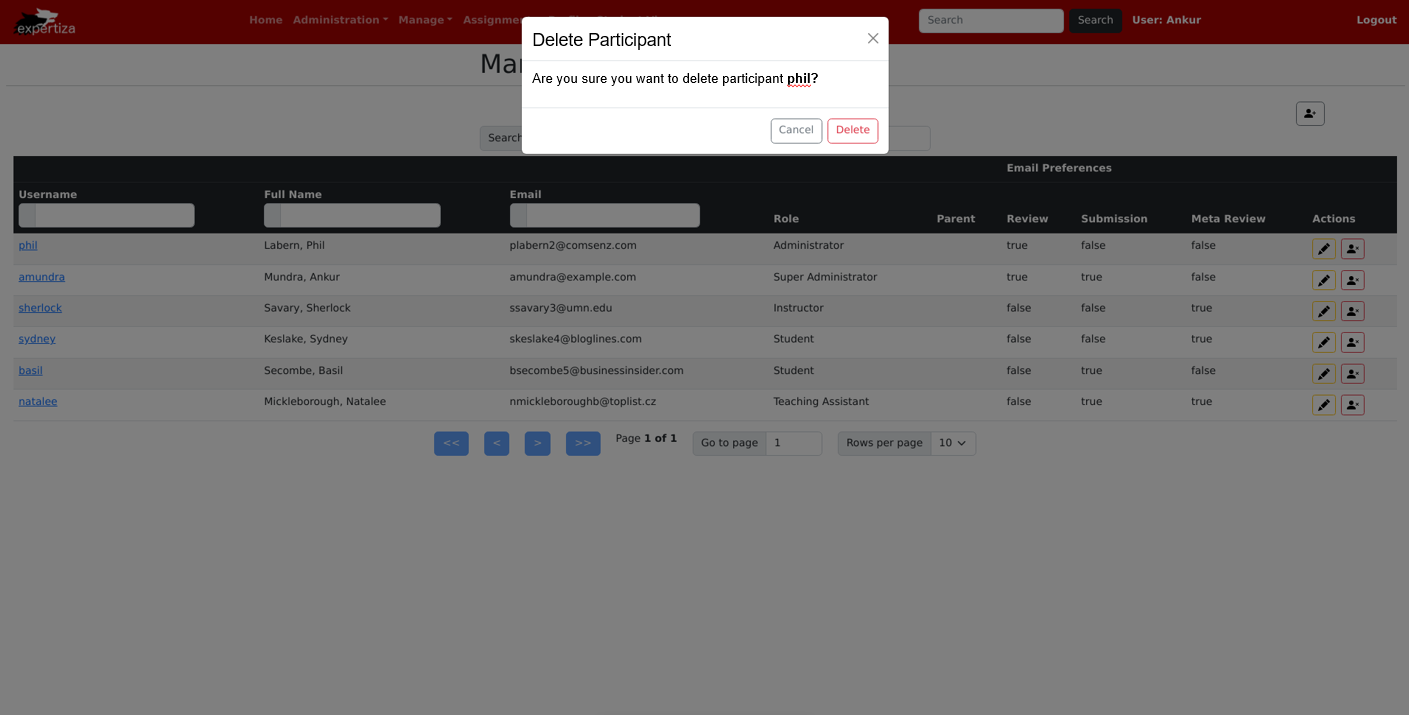CSC/ECE 517 Spring 2023 - E2341. UI for Participants.rb: Difference between revisions
(→Design) |
|||
| Line 24: | Line 24: | ||
[[File:CreateParticipant.png | 1000px]] | [[File:CreateParticipant.png | 1000px]] | ||
=== updateParticipants.rb === | |||
On this page, the user will be able to update the details of an existing participant. We intend to create the update participants page something like this: | |||
[[File:UpdateParticipant.png | 1000px]] | |||
=== deleteParticpants.rb === | |||
By clicking the delete participant option, the user will be prompted with a popup window that asks for confirmation from the user. Doing this will completely delete the participant from the records if they are not associated elsewhere (as a reviewer or reviewee for another assignment). | |||
This is how we plan to design this popup window. | |||
[[File:deleteParticipant.png | 1000px]] | |||
== Team == | == Team == | ||
Revision as of 04:08, 7 April 2023
About
The aim of Program 4 is to create a UI for participants.rb using React. There are totally 4 main views to be implemented. They are:
1. participants.js
2. createParticipants.js
3. updateParticipants.js
4. deleteParticipants.js
Design
participants.js (Manage participants)
This is the main page that allows the user to manage participants' information. All the other pages like create participants, update participants, and delete participants can be accessed from this page.
We intend to create the Manage Participants page something like this:
createParticipants.js
In the create participants popup window, the user will be able to create a participant by entering his/her username, first name, last name, email, role, email preferences, institution, and the grade of the participant for a course or a particular assignment.
We have planned to create the page in this manner.
updateParticipants.rb
On this page, the user will be able to update the details of an existing participant. We intend to create the update participants page something like this:
deleteParticpants.rb
By clicking the delete participant option, the user will be prompted with a popup window that asks for confirmation from the user. Doing this will completely delete the participant from the records if they are not associated elsewhere (as a reviewer or reviewee for another assignment).
This is how we plan to design this popup window.
Team
Mentor
Rucha Kolekar
Student Team
Amarthya Sivakumar Annu (asivaku5@ncsu.edu)
Ajay Krishna Raveendar (araveen@ncsu.edu)
Kiron Jayesh (kjayesh@ncsu.edu)