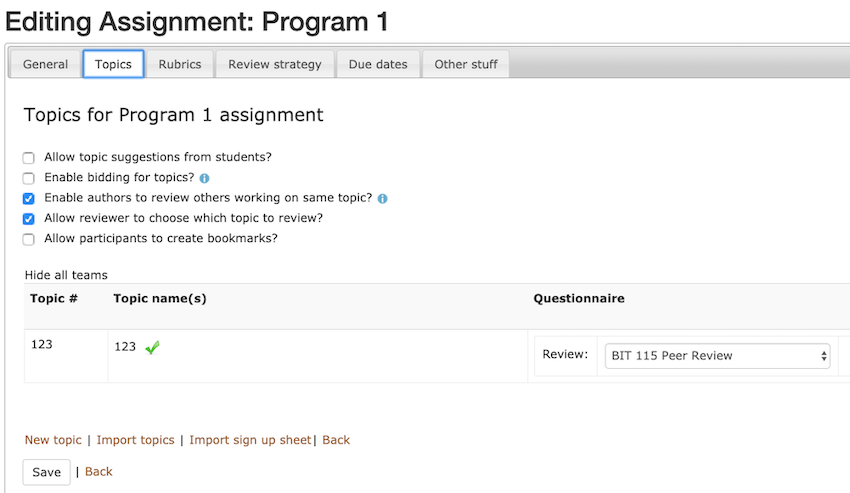CSC/ECE 517 Fall 2021 - E2161. Merge code for role based reviewing with code for topic specific rubrics: Difference between revisions
| Line 10: | Line 10: | ||
===Test Scenarios for E2026(Specialized rubrics for different topics) | ===Test Scenarios for E2026(Specialized rubrics for different topics)=== | ||
As part of our implementation, we modified existing code as well as added new code. To ensure that existing functionality was not broken, and new functionality worked as expected, we used the following Test Strategy (which was also used by previous team): | As part of our implementation, we modified existing code as well as added new code. To ensure that existing functionality was not broken, and new functionality worked as expected, we used the following Test Strategy (which was also used by previous team): | ||
===Run and pass existing RSpec Tests=== | ===Run and pass existing RSpec Tests=== | ||
*The following existing RSpec test files have been modified and they pass as part of testing: | *The following existing RSpec test files have been modified and they pass as part of testing: | ||
Revision as of 07:55, 22 November 2021
This wiki page contains description of changes designed and implemented for E2161. Merge code for role-based reviewing with code for topic-specific rubrics, a Final Project for CSC/ECE 517, Fall 2021.
Purpose
In CSC/ECE 517, there are Expertiza-based course projects, Mozilla-based course projects, etc. However, currently, we can only specify one kind of rubric for all kinds of course projects. This means that refactoring projects, testing projects, and Mozilla projects need to use the same rubric. We hope we could specify different rubrics to be used with different kinds of course projects.
The project objective is to merge E2147-https://expertiza.csc.ncsu.edu/index.php/CSC/ECE_517_Fall_2021_-_E2147._Role-based_reviewing#E2147._Role-based_reviewing with the existing E2026-https://expertiza.csc.ncsu.edu/index.php/CSC/ECE_517_Spring_2020_-_E2026._Specialized_rubrics_for_different_topic_types. While merging, we found out that the code for E2026 has already been merged on Expertiza beta branch and so now the actual implementation is to write test cases for both E2147 and E2026.
Testing Plan
Test Scenarios for E2147(Role based reviewing)=
Test Scenarios for E2026(Specialized rubrics for different topics)
As part of our implementation, we modified existing code as well as added new code. To ensure that existing functionality was not broken, and new functionality worked as expected, we used the following Test Strategy (which was also used by previous team):
Run and pass existing RSpec Tests
- The following existing RSpec test files have been modified and they pass as part of testing:
- spec/controllers/assignments_controller_spec.rb
- spec/controllers/questionnaires_controller_spec.rb
- spec/controllers/response_controller_spec.rb
- spec/factories/factories.rb
- spec/features/assignment_creation_spec.rb
- spec/features/quiz_spec.rb
- spec/features/staggered_deadline_spec.rb
- spec/models/assignment_form_spec.rb
- spec/models/assignment_spec.rb
- spec/models/on_the_fly_calc_spec.rb
- spec/models/response_spec.rb
- spec/models/review_response_map_spec.rb
Develop New RSpec Tests
- spec/helpers/duties_controller_spec.rb
- All these rspec tests passed.
Manual Testing in Expertiza UI
Here we describe manual UI Testing steps to edit an existing assignment to allow it have to specialized rubrics for different topic types. These steps are also shown in recorded demo video.
- Login to Expertiza using instructor account (For testing, username: instructor6, password: password)
- Click on Manage > Assignments
- Click on Edit option for any assignment, you should get following view. Make sure Has topics? box is checked.
- Click on Rubrics tab. You will see 2 checkboxes (Review rubric varies by round?, Review rubric varies by topic?)
- Check the box for Review rubric varies by topic?
- Go to Topics tab and verify that there is dropdown menu beside each Topic.
- Select a rubric from dropdown menu, and click Save
- Go back to Home, and select the same assignment to edit. When you click on Topics tab, you should see the rubric you had selected.
Team Information
- Naman Shrimali
- Kanchan Rawat
- Subodh Thota
- Andrew Shipman
Mentor : Prof. Edward F. Gehringer