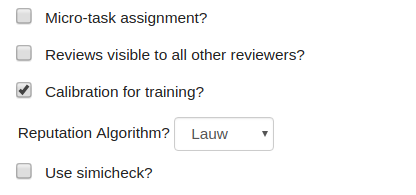CSC/ECE 517 Fall 2021 - E2155. Calibration submissions should be copied along with calibration assignments: Difference between revisions
| Line 44: | Line 44: | ||
Testing scenarios: | Testing scenarios: | ||
#The instructor copies the existing assignment<br /> | #The instructor copies the existing assignment<br />The copied assignment stored in the correct directory<br />Expect the number of participants of the copied assignment=the number of participants of the original assignment | ||
#The instructor | #The instructor enables the calibration review of an assignment<br />The due date of calibration review appears before the first round of the review<br />The calibration tab appears next to the due dates tab | ||
#The | #The student attempt his/her calibration review<br />The student submits the calibration review<br />The webpage redirects to the instructor's calibration review | ||
==Links== | ==Links== | ||
Revision as of 21:45, 4 November 2021
Project Overview
Background
To improve the experience of peer-reviewing in Expertiza and determine the competent reviewers amongst all the reviewers, creating a new form of review for assignments was considered. As a result, "calibration assignments" were introduced to the Expertiza system. The calibration assignments were to be assigned before peer review occurred so that students would know if they reviewed using the same rubrics as the instructor.
To set up a calibration assignment that both the instructor and the course students can review, the instructor needs to create a new assignment, add the extra participant manually, impersonate the participant, and finally, submit the review, which is not a great experience. What's more is that currently, if an instructor wishes to do this every semester or every year with the same course to copy over the calibration assignments, they have to repeat this process yet again.
Objectives
Expertiza can fix the problem of repeatedly setting up the calibration assignments by automatically copying the previous calibration assignments with all attached reviews.
Previous Implementation
In the previous implementation, the implementors designed the calibration review as part of the assignment and students were able to participate in calibration review training before reviewing other students' work.
The instructor can enable the calibration review in two ways:
1. Check "Calibration for training?" in an assignment then copy the participants from the course.
2. Copy existing assignment and its participants with calibration review enabled.
Detailed System Overview can be found at the following:
CSC/ECE 517 Fall 2017/E17A4 Allow calibration to be part of an assignment
However, their implementation introduced several assumptions about the system that we will address to allow merging into production.
Issues of Previous work
- The project assumes that the calibration starts at directory 0, which occasionally causes Expertiza to copy the wrong submission.
- Suggested Fix: set submitter_count to the largest directory number that Expertiza used for calibration.
- Allows us to keep track of the most recent calibration submission.
- Gives us something we can reference during copying to get the correct directory.
- Suggested Fix: set submitter_count to the largest directory number that Expertiza used for calibration.
- The due date of calibration review are missing.
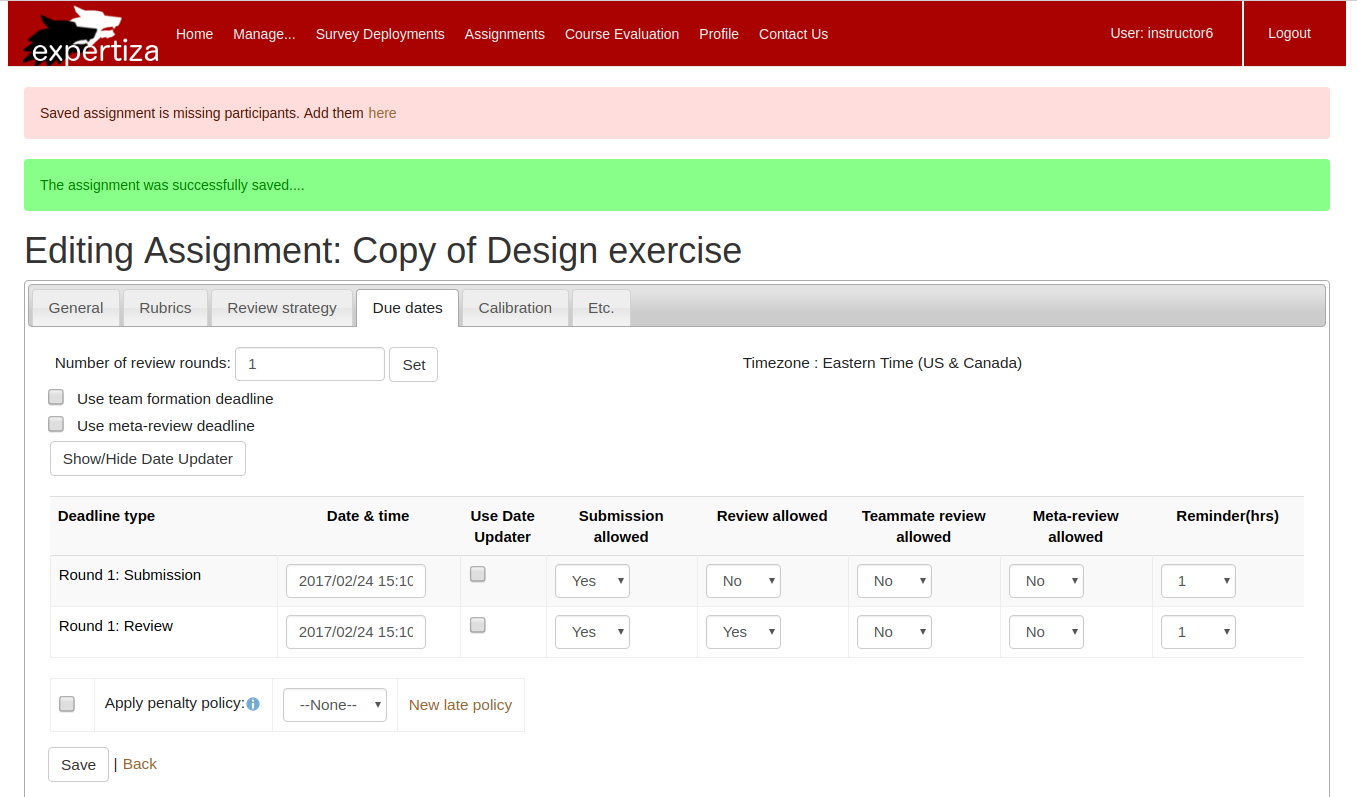
- The copied assignments do not have participants copied.
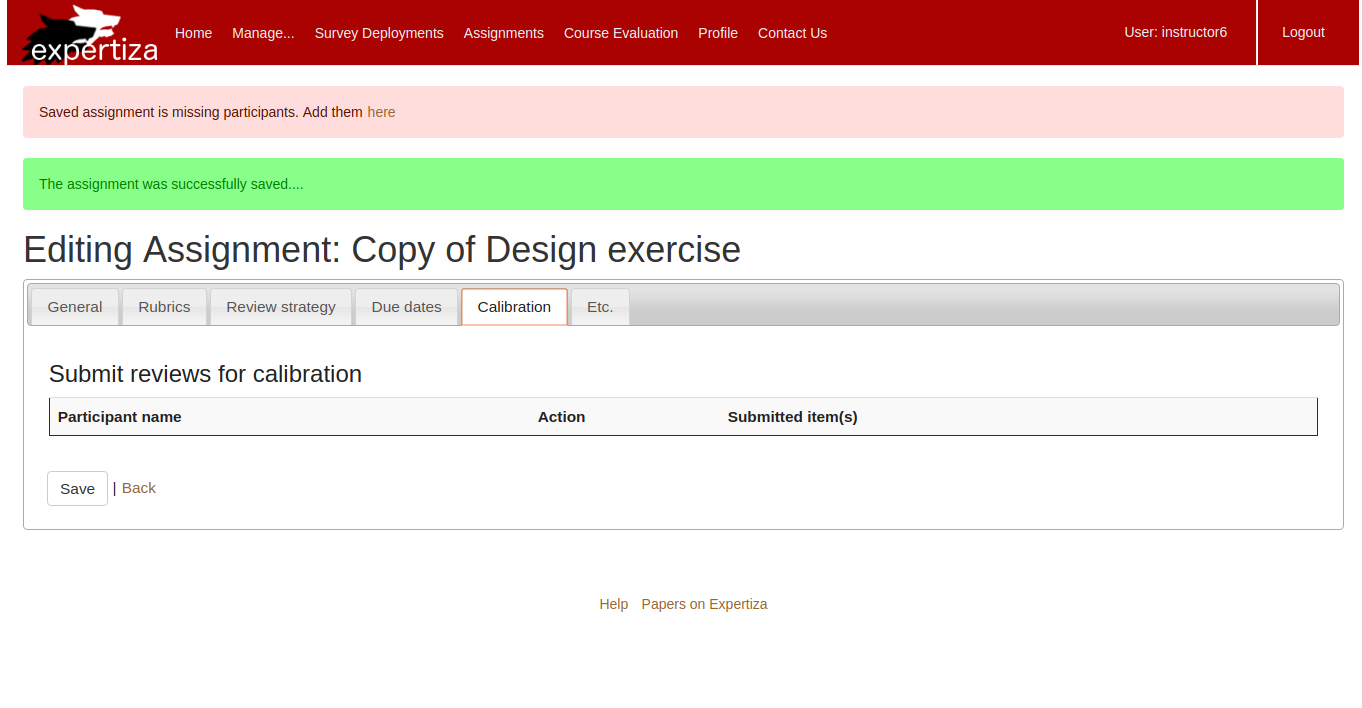
Design
- TODO: add UML diagram, preliminary class design
Implementation
Testing Plan
- TODO: test if the assignment and its participants were copied correctly, test if the participants can be added to the calibration review, test if the due date of calibration review was saved successfully
Testing scenarios:
- The instructor copies the existing assignment
The copied assignment stored in the correct directory
Expect the number of participants of the copied assignment=the number of participants of the original assignment - The instructor enables the calibration review of an assignment
The due date of calibration review appears before the first round of the review
The calibration tab appears next to the due dates tab - The student attempt his/her calibration review
The student submits the calibration review
The webpage redirects to the instructor's calibration review
Links
Team
- John Marsden (ProfDoof)
- Lee Shyu (ls-hyu)
- Angela Ho (angelaho0504)
- Kasimir Schulz (Kasimir123)