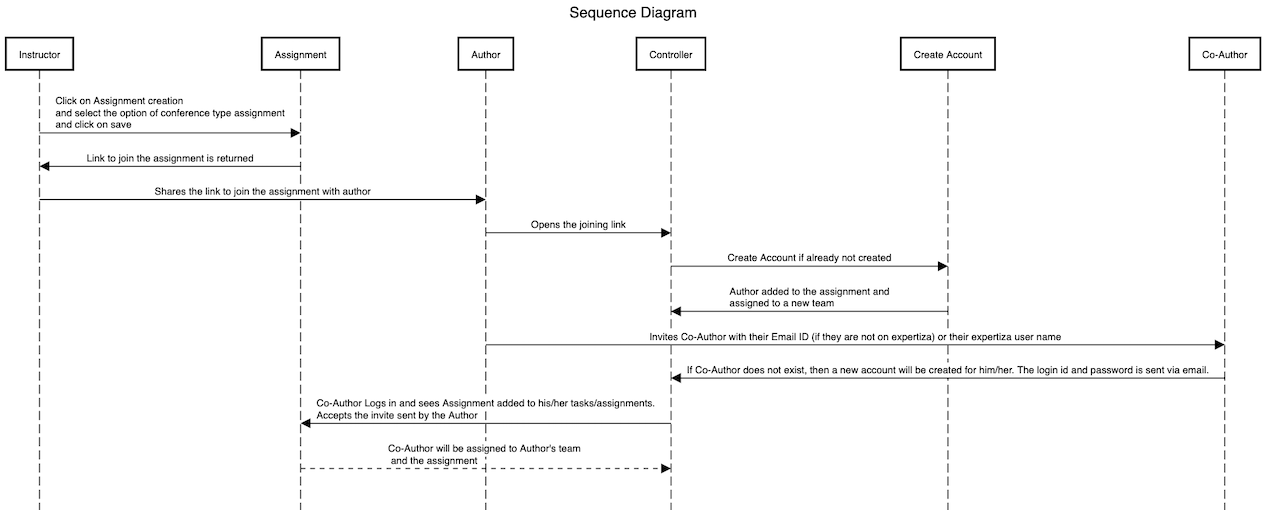CSC/ECE 517 Fall 2020 - E2076. Allow users to create an account and submit work to an "assignment" (e.g., for conference reviewing): Difference between revisions
| Line 83: | Line 83: | ||
==Code Improvements== | ==Code Improvements== | ||
1. We have refactored the previous code, by moving everything related to conference to conference_controller.rb. | 1. We have refactored the previous code, by moving everything related to conference to 'conference_controller.rb'. | ||
2. The methods related to creating author and co-author has been moved to conference_helper.rb. | 2. The methods related to creating author and co-author has been moved to 'conference_helper.rb'. | ||
3. We have also implemented re-captcha ( a form of captcha verification tool by google ) , so that bots cannot create accounts. The re-captcha code has been added in app/views/new.html.erb. The re-captcha verification code has been added in conference_controller.rb. This re-captcha verification is done before each author creation. | 3. We have also implemented re-captcha ( a form of captcha verification tool by google ) , so that bots cannot create accounts. The re-captcha code has been added in 'app/views/new.html.erb'. The re-captcha verification code has been added in 'conference_controller.rb'. This re-captcha verification is done before each author creation. | ||
4. we have also added separate mailer partials for author creation and co-author invitations. | 4. we have also added separate mailer partials for author creation and co-author invitations. | ||
5. For author/co-author, we have disabled the option to review other's work. This change has been added in 'app/views/student_task/view.html.erb' | |||
==Files to be edited== | ==Files to be edited== | ||
Revision as of 01:06, 16 November 2020
This page provides a description of the Expertiza based OSS project.
About Expertiza
Expertiza is an open source project based on Ruby on Rails framework. Expertiza allows the instructor to create new assignments and customize new or existing assignments. It also allows the instructor to create a list of topics the students can sign up for. Students can form teams in Expertiza to work on various projects and assignments. Students can also peer review other students' submissions. Expertiza supports submission across various document types, including the URLs and wiki pages.
Problem Statement
Peer-assessment systems have always been separate from peer-review systems used by journals and conferences. But the two systems have a lot in common: submitting and reviewing, and guidance given to reviewers in the form of a rubric. The main differences are how accounts are created and how reviewers are assigned. In a peer-assessment system, the instructor typically creates accounts for the whole class. Reviewers are assigned either by the instructor, or automatically by the system. In conference and journal review, anyone can submit a paper. When they do, an account is implicitly created for them. They may invite their co-authors to join them; this is kind of like inviting teammates in Expertiza, except that the co-authors don’t necessarily have pre-existing accounts either, and there is typically no maximum on the number of authors for a paper.
Proposed Solution
- Created a new controller, conference_controller.rb to manage the conference related assignments. A link is generated which can be used by the user to sign up to the conference page. Furthermore, you can find a Captcha implementation which is used to verify that a legitimate user is trying to create an account. This would help maintain the integrity of the website, preventing the use of automated bots on the website.
- Added the feature, invitations which can be sent out by the author of the conference paper to have more co-authors for the paper.
- We used the conference_helper.rb to interconnect different modules inside Expertiza. Refactored the previous solution following proper design practices and ensured proper naming conventions are followed.
- Ensured that new users who are not current users in the Expertiza website can sign up and join a conference assignment. Also, the current users of the Expertiza website can also sign up in the conference assignment using the invite.
Design Plan
Use Case
- Author signs up: This use case assumes that the author isn't part of our expertiza database yet and wants to submit a paper for review. Assuming that the author already has the link to sign up for expertiza. The author would then have to click the link and will have to go through a captcha to verify the user identity. Then he/she will be asked to put some details to create account with role as student. After account creation, Author will receive email with login ID and password.
- Author submits paper to expertiza for review: Now that the author has an account he can login to his expertiza account and then click the assignment. Then the author will have to upload his paper by clicking submit your work, then adding the details of the paper like track of the paper etc. [planning to have a dropdown list for this].
- Author sends an invitation to collaborators: If required, the author can keep adding collaborators/contributors by selecting the paper he/she uploaded and selecting add contributors. Then he/she has to fill in the co-authors details like email id, etc.
- Collaborator signs up: Assuming that the collaborator doesnt have an existing account. They would have received a mail when they were added as collaborator, they can login using the given username and password in that mail. Then after log in he/she can click your team and accept the pending author invite.
- Review: This part will be almost similar to existing peer reviews.
Implementation Details
Creating The conference type assignment
Following will be the high level steps the instructor would be performing to create a conference type assignment along with the changes required:
1. Instructor logs in with his credentials.
2. Instructor creates an assignment by checking a new check box - “Will this be a conference type of assignment”, to mark the assignment to be of conference type.
- This checkbox will be introduced in the Assignment’s edit page (app/views/assignments/edit/_general.html)
3. Based on the flag, once the assignment is created, a shareable URL will be displayed on the assignments page that can be used by the Instructor to share among students/authors. They will use this URL to join the given assignment.
- Authors will use this assignment to submit conference papers. If author does not have account already in expertiza, a new account will be created for him.
Changes for Conference's authors
Following will be the high level steps the Author would be performing to create an account:
1. Once instructor shares the joining link with potential Authors, they can use their existing expertiza accounts or create new accounts for making a team and adding submissions to the assignment. Creation of new account will not require approval from instructor/admin. Joining URL will be visible on page /assignments/{id}/edit .
2. When Author clicks on joining link, there could be two cases based on whether author has expertiza account or not.
- If Author already has an account he will be able to view the assignment assigned to him and a default team.
- If Author does not have expertiza account, he/she will be asked to put some details, pass the re-captcha test in order to create account with role as student. After account creation, Author will receive email with login ID and password.
3. After Author logs in, he/she can navigate to assignment -> Your Team and invite co-authors into his team for working on the submission.
4. When inviting the Co-Authors, Author can give Expertiza user name of Co-Author if they already exists in expertiza or Author can invite them by giving email id of Co-Author.
5. The role for both Author and Co-author is a student type because the difference in the 'conference type assignment' and a normal assignment is only in the way that users are added to it(i.e., by creating an account for themselves if they don't already have an account).
Changes for Conference's co-authors
1. If Co-Author's expertiza account already exists, then he or she will be able to see conference assignment in Assignments page and "Your Team" section will be having the invite sent by the author.
2. If Co-Author's expertiza does not exists then he/she will receive an email with username and password and expertiza link on his/her email, that was given by author to invite the co-author. When co-author logs in with same email id or password, he/she will be able to see conference assignment in Assignments page and "Your Team" section will be having the invite sent by the author.
3. After that co-author can accept or reject the team invite and proceed with assignment submission.
Database Changes
As part of this project, the change in the database would be addition of a new column: 'is_assignment_conference' in 'Assignment' table with default value false, and value = true if the assignment is 'conference' type.
Code Improvements
1. We have refactored the previous code, by moving everything related to conference to 'conference_controller.rb'.
2. The methods related to creating author and co-author has been moved to 'conference_helper.rb'.
3. We have also implemented re-captcha ( a form of captcha verification tool by google ) , so that bots cannot create accounts. The re-captcha code has been added in 'app/views/new.html.erb'. The re-captcha verification code has been added in 'conference_controller.rb'. This re-captcha verification is done before each author creation.
4. we have also added separate mailer partials for author creation and co-author invitations.
5. For author/co-author, we have disabled the option to review other's work. This change has been added in 'app/views/student_task/view.html.erb'
Files to be edited
These are some of the files identified, that will require changes. Also, our observations include that most of the code has been written in the controller which is not an ideal design. We will try and push some of the code into models to better align with the design principles.
1. users_controller.rb :
Previous Methods added: 1. create_writer : for implementing the sign-up for a writer 2. new_writer : creates an instance of user class
Current proposed changes : 1. There is some repeatable code. We are planning to restructure it in such a way that it follows 'DRY' guidelines. 2. We are planning to optimize the code by eliminating unused variables.
2. assignments_controller.rb
Methods to be edited: 1. addContributor : for adding co-authors to already submitted papers 2. updateAttributes : for updating the attributes of the submitted paper 3. addReviewDetails : to control the number of reviews, etc. for a given paper
3. invitations_controller.rb
Methods to be edited: 1. check_participant_before_invitation : This method checks if the user is part of an assignment that is of 'conference' type.
Finally, we have to update the corresponding views like : assignment.html.erb and user.html.erb
Test Plan
Please find the below plan to test the functionality
RSpec Tests
Please find below RSpec Test cases for this feature
spec/controllers/invitations_controller_spec.rb
This spec would test the following scenarios when an author is inviting co-authors to join his/her team
1) When the co-author does not have an expertiza account: It is expected that invitation creation should increase the User count by one and Invitations count by one
2) When the co-author already has an expertiza account: It is expected that invitation creation should increase only the Invitations count by one as user is already existing
3) When email entered by the author is in wrong format and co-author does not exist already: It is expected that no new invitation should be created.
4) (Regression) for a normal assignment, if author tries to add a teammate who does not have an expertiza account It is expected that no new invitation or user should be created.
spec/controllers/users_controller_spec.rb
This spec would test the following scenarios when an author is joining the conference assignment as a participant
1) When the author does not have an expertiza account: It is expected that User count should be increased by one and participants count should increase by one
2) When the author already has an expertiza account but is logged out: It is expected that only participants count should increase by one
3) When the author already has an expertiza account and is logged in: It is expected that only participants count should increase by one
Team Information
- Sneha Kumar(skumar32)
- Palash Gupta(pgupta25)
- Sushreeta Mitra(smitra4)
- Amol Gautam(agautam6)
References
- Previous work: [1][2]
- Forked Git Repo
- Pull request
- [Video - Coming Soon...]