CSC/ECE 517 Fall 2014/OSS E1461 knn: Difference between revisions
No edit summary |
No edit summary |
||
| (37 intermediate revisions by 2 users not shown) | |||
| Line 3: | Line 3: | ||
__TOC__ | __TOC__ | ||
=Introduction= | |||
Expertiza is an open source web application created by NCSU give a interface for team learning and peer review. Expertiza allows students to create and communicate with teams as well as an easy platform for online assignment submission. Another feature of Expertiza is its framework for allowing a peer review system on assignments, creating an easy way to give and receive feedback on assignments, allowing for improvement and re-submission based on classmates constructive feedback. | Expertiza is an open source web application created by NCSU give a interface for team learning and peer review. Expertiza allows students to create and communicate with teams as well as an easy platform for online assignment submission. Another feature of Expertiza is its framework for allowing a peer review system on assignments, creating an easy way to give and receive feedback on assignments, allowing for improvement and re-submission based on classmates constructive feedback. | ||
One part of the OSS project for Fall 2014 was refactoring of different sections of Expertiza. Our team was tasked with refactoring of the StudentTeamController. | One part of the OSS project for Fall 2014 was refactoring of different sections of Expertiza. Our team was tasked with refactoring of the StudentTeamController. | ||
==StudentTeamController== | |||
StudentTeamController is responsible for the methods creation and joining of teams for group projects on Expertiza. Specifically, this controller allows the user to: | StudentTeamController is responsible for the methods creation and joining of teams for group projects on Expertiza. Specifically, this controller allows the user to: | ||
*Create, edit or delete a team (name) | *Create, edit or delete a team (name) | ||
| Line 23: | Line 23: | ||
*Use `.zero?` instead of `== 0` | *Use `.zero?` instead of `== 0` | ||
==Refactoring of Old Code | ---- | ||
==Setting Up Expertiza on Your Computer to Work on it== | |||
Most people who are new to working on Linux and Github can have issues working, so these links and instructions can help you setting it up on | |||
your computer for final project or other purposes. | |||
Setup was done first on Windows and because of lot of gem conflicts with windows, Linux 14.04 was used instead. | |||
-Update Linux package | |||
-Install Git, Setup username , password | |||
-Suggest Installing Ruby with Rbenv Manager | |||
-Install ruby version 2+ and look for available versions using -l command | |||
-Install rails 4+ | |||
-Install and setup Java Environment | |||
-Check the Ruby, Rails and Java Environment Versions Before cloning Expertiza | |||
-Setup for Nokogiri Gem so it doesn't give error | |||
-Install Mysql and setup password and keep it safe as it will be required for importing database | |||
-Fork and Clone Expertiza from https://github.com/expertiza/expertiza.git | |||
-Import Database | |||
-Bundle Install should work and GOOD LUCK! | |||
<pre> | |||
sudo apt-get update | |||
sudo apt-get install git | |||
git config --global user.name "Name Surname" | |||
git config --global user.email aaa@ncsu.edu | |||
git clone git://github.com/sstephenson/rbenv.git .rbenv | |||
echo 'export PATH="$HOME/.rbenv/bin:$PATH"' >> ~/.bashrc | |||
echo 'eval "$(rbenv init -)"' >> ~/.bashrc | |||
git clone git://github.com/sstephenson/ruby-build.git ~/.rbenv/plugins/ruby-build | |||
echo 'export PATH="$HOME/.rbenv/plugins/ruby-build/bin:$PATH"' >> ~/.bashrc | |||
git clone https://github.com/sstephenson/rbenv-gem-rehash.git ~/.rbenv/plugins/rbenv-gem-rehash | |||
git clone https://github.com/ianheggie/rbenv-binstubs.git ~/.rbenv/plugins/rbenv-binstubs | |||
bundle install --binstubs .bundle/bin | |||
rbenv install -l | |||
rbenv install 2.1.2 | |||
rbenv global 2.1.2 | |||
gem install rails | |||
sudo apt-get install java7-jdk | |||
export JAVA_HOME=/usr/lib/jvm/java-7-openjdk-amd64/ | |||
sudo apt-get install mysql-server libmysqlclient-dev | |||
ruby -v | |||
rails -v | |||
java -version | |||
bundle config build.nokogiri --use-system-libraries | |||
gem install mysql | |||
mysql -u root -p Your_Database < Database-You-Importing.sql | |||
gem install rjb | |||
bundle install | |||
</pre> | |||
=Refactoring of Old Code= | |||
==Using Routing Helpers== | |||
Modifications were made to routes pointing to student_teams views by adding helpers as well as changing to new bracket initializers and removed unnecessary parens. Changes were made inside StudentTeamsController.rb as well as anywhere that used routes pointing to StudentTeamsController which consisted of: | Modifications were made to routes pointing to student_teams views by adding helpers as well as changing to new bracket initializers and removed unnecessary parens. Changes were made inside StudentTeamsController.rb as well as anywhere that used routes pointing to StudentTeamsController which consisted of: | ||
*advertise_for_partner_controller.rb | *advertise_for_partner_controller.rb | ||
| Line 46: | Line 101: | ||
redirect_to edit_student_teams_path team_id: params[:team_id], student_id: params[:student_id] | redirect_to edit_student_teams_path team_id: params[:team_id], student_id: params[:student_id] | ||
</pre> | </pre> | ||
==Pluralize StudentTeamController Class Name== | |||
StudentTeamController was changed to StudentTeamsController in accordance to current Rails convention. This required the pluralizing of any references to the class such as in routes directing to StudentTeamsController and in the routes.rb file itself | StudentTeamController was changed to StudentTeamsController in accordance to current Rails convention. This required the pluralizing of any references to the class such as in routes directing to StudentTeamsController and in the routes.rb file itself | ||
<pre> | <pre> | ||
| Line 68: | Line 123: | ||
</pre> | </pre> | ||
==Style Changes Based on Current Conventions== | |||
All where method calls in the controller were refactored to reflect current style guidelines. These calls were changed from the older style more closely resembling a sql WHERE statement to the more conventional style. In addition, the check variables used in the create and update methods were changed to existing_assignment and matching_teams to better reflect what they represent. Finally, in places where ".where" was being used to find just one instance, it was instead changed to "find_by". The changes made are shown below: | All where method calls in the controller were refactored to reflect current style guidelines. These calls were changed from the older style more closely resembling a sql WHERE statement to the more conventional style. In addition, the check variables used in the create and update methods were changed to existing_assignment and matching_teams to better reflect what they represent. Finally, in places where ".where" was being used to find just one instance, it was instead changed to "find_by". The changes made are shown below: | ||
===Non-SQL Style Where Method Calls=== | |||
Old Where Method Calls | Old Where Method Calls | ||
<pre> | <pre> | ||
| Line 97: | Line 155: | ||
waitlisted_team_user = TeamsUser.where( {:team_id => first_waitlisted_user.creator_id}).first | waitlisted_team_user = TeamsUser.where( {:team_id => first_waitlisted_user.creator_id}).first | ||
old_invs = Invitation.where( ['from_id = ? and assignment_id = ?', @student.user_id, @student.parent_id]) | old_invs = Invitation.where( ['from_id = ? and assignment_id = ?', @student.user_id, @student.parent_id]) | ||
</pre> | </pre> | ||
Refactored Where Method Calls | ===Refactored Where Method Calls=== | ||
<pre> | <pre> | ||
#view | #view | ||
| Line 123: | Line 183: | ||
waitlisted_team_user = TeamsUser.find_by team_id: first_waitlisted_user.creator_id | waitlisted_team_user = TeamsUser.find_by team_id: first_waitlisted_user.creator_id | ||
old_invites = Invitation.where from_id: student.user_id, assignment_id: student.parent_id | old_invites = Invitation.where from_id: student.user_id, assignment_id: student.parent_id | ||
</pre> | |||
===Use good array checking=== | |||
<pre> | |||
(check.length == 0) | |||
(check[0].name <=> @team.name) == 0) | |||
</pre> | |||
They were changed to: | |||
<pre> | |||
matching_teams.length.zero? | |||
(matching_teams[0].name <=> team.name).zero? | |||
</pre> | |||
==Use boolean-like objects in conditionals== | |||
Replace | |||
<pre> | |||
if !first_waitlisted_user.nil? | |||
... | |||
end | |||
</pre> | |||
With | |||
<pre> | |||
if first_waitlisted_user | |||
... | |||
end | |||
</pre> | |||
==Method Refactoring== | |||
Different method refactoring techniques were used to make clarity and understanding of code very easy and simple. | |||
For example, | |||
Rename method technique was used for "remove" method which didn't mean anything to more understandable name "remove_advertisement". | |||
"Leave" was changed to "remove_participant" which is more helpful for reader. | |||
<pre> | |||
def remove | |||
def remove_advertisement | |||
</pre> | |||
<pre> | |||
def leave | |||
def remove_participant | |||
</pre> | |||
Pull up method refactoring technique was used to DRY up the code and avoid duplication. For example, statement in code below was used at 3 different places in original code so pulling up that command in one method and calling "team_created_successfully" at all places made it easy to read code. | |||
<pre> | |||
def team_created_successfully | |||
undo_link "Team \"#{team.name}\" has been updated successfully. " | |||
end | |||
</pre> | </pre> | ||
| Line 174: | Line 284: | ||
</pre> | </pre> | ||
==Removed Comment out Code== | |||
Commented out code can be restored from the repository. It only serves to clutter the class. Blocks like the one shown below were removed | |||
<pre> | |||
#respond_to do |format| | |||
# format.html # index.html.erb | |||
#format.xml { render :xml => @log_entries } | |||
#end | |||
#redirect_to :controller => 'student_team', :action => 'advertise_for_partners' , :id => params[:team_id] | |||
</pre> | |||
=Work left to be Done= | |||
There is much work left to be done with this controller. Some of the changes have wider scope than just this class. | |||
==Change View to Show== | |||
The correct name for the view method is show. This was noticed at the last minue, and because of the use of "view" throughout | |||
rails simple refactoring tools were not enough to fix this. | |||
==Do Bookkeeping in Models not in the Controllers== | |||
The largest function by far in this controller is the remove_participant (formally 'leave') function. | |||
<pre> | |||
def remove_participant | |||
#remove the topic_id from participants | |||
student.update_topic_id nil | |||
#remove the entry from teams_users | |||
team_user = TeamsUser.find_by team_id: params[:team_id], user_id: student.user_id | |||
if team_user | |||
team_user.destroy | |||
undo_link "User \"#{team_user.name}\" has been removed from the team successfully. " | |||
end | |||
#if your old team does not have any members, delete the entry for the team | |||
if TeamsUser.where(team_id: params[:team_id]).empty? | |||
old_team = AssignmentTeam.find params[:team_id] | |||
if old_team | |||
old_team.destroy | |||
#if assignment has signup sheet then the topic selected by the team has to go back to the pool | |||
#or to the first team in the waitlist | |||
sign_ups = SignedUpUser.where creator_id: params[:team_id] | |||
sign_ups.each {|sign_up| | |||
#get the topic_id | |||
sign_up_topic_id = sign_up.topic_id | |||
#destroy the sign_up | |||
sign_up.destroy | |||
#get the number of non-waitlisted users signed up for this topic | |||
non_waitlisted_users = SignedUpUser.where topic_id: sign_up_topic_id, is_waitlisted: false | |||
#get the number of max-choosers for the topic | |||
max_choosers = SignUpTopic.find(sign_up_topic_id).max_choosers | |||
#check if this number is less than the max choosers | |||
if non_waitlisted_users.length < max_choosers | |||
first_waitlisted_user = SignedUpUser.find_by topic_id: sign_up_topic_id, is_waitlisted: true#<order? | |||
#moving the waitlisted user into the confirmed signed up users list | |||
if first_waitlisted_user | |||
first_waitlisted_user.is_waitlisted = false | |||
first_waitlisted_user.save | |||
waitlisted_team_user = TeamsUser.find_by team_id: first_waitlisted_user.creator_id #<this relationship is weird | |||
#waitlisted_team_user could be nil since the team the student left could have been the one waitlisted on the topic | |||
#and teams_users for the team has been deleted in one of the earlier lines of code | |||
if waitlisted_team_user | |||
user_id = waitlisted_team_user.user_id | |||
if user_id | |||
waitlisted_participant = Participant.find_by_user_id user_id | |||
waitlisted_participant.update_topic_id nil | |||
end | |||
end | |||
end | |||
end | |||
} | |||
end | |||
end | |||
</pre> | |||
Everything past the 14th line of code is bookeeping that should be handled by the model itself. In large part, | |||
relationships could solve all of the checks if members exist or are empty and destroy them with dependent_destroy. | |||
In addition, the current TeamsUser model should be removed entirely and replaced with the had_many_and_belongs_to relationship. | |||
==RSpec Functional Testing== | |||
The system currently only has limited RSpec tests. The team was only able to implement rudementary tests. Additional tests | |||
are required to ensure good code coverage. | |||
Instructions to Manual Testing:<br> | |||
1) Open Expertiza Website http://152.46.20.188:3000/ <br> | |||
2) Login using Username: user2 and Password: password <br> | |||
3) Click on Assignments on Top Bar <br> | |||
4) Choose assignment Team Test 2 <br> | |||
5) Click on Your Team <br> | |||
6) From this next page, 4 methods can be tested:<br> | |||
-Make Advertisement | |||
-Remove Advertisement | |||
-Edit Teamname, I would request doing undo if you do try to change it | |||
-Leave Team, I would request doing undo if you do test this feature | |||
[[File:studentteamtest.jpg|center|alt= TEST Verification of Methods.]] | |||
==Additional Changes to Name== | |||
There is no such construct as a "Student Team". In fact, "Student Teams" can currently have members who are not students (instructors), | |||
though the permissions for the instructors actually doing anything in the controller are tied off. A more accurate name of the | |||
class, and more accurate roles for the class, could be defined by "AssignmentTeamsController" which is the actual focus of this class. | |||
==Unessisary Member Variables== | |||
Member variables are exposed outside the scope of the specific action. They should be used in as few situations as possible. A minimal | |||
set of target classes (Such as @team, and possibly @student) should be all that is used. | |||
==Clean up Permissions== | |||
The current permissions scheme forces the permissions to be checked at the beginning of the controller. This makes it so that the controller has the dule role of interfaceing the views with the model AND managing its permissions. | |||
The inheritance structure currently forces `action_allowed?` to happen before any other before actions. This causes any prerequisite or dependent conditions in action_allowed? to have to be set inside `action_allowed?`. However, this method is not called in the case of a Super User login, and therefore these types of members need to be set both in the action_allowed? and before the view is shown. | |||
Finally, the current permissions scheme causes the odd structures we see in the "View" call. | |||
def view | |||
#View will check if send_invs and recieved_invs are set before showing | |||
#only the owner should be able to see those. | |||
return unless current_user_id? student.user_id | |||
@send_invs = Invitation.where from_id: student.user.id, assignment_id: student.assignment.id | |||
@received_invs = Invitation.where to_id: student.user.id, assignment_id: student.assignment.id, reply_status: 'W' | |||
end | |||
As you can see, the view method checks permissions again in this call (outside action_allowed?). In addition, this is not very dry, as the are defined here copies of the actual permissions set in the InitiationsController. | |||
This could be addressed to clean up the beginning of the controller. However, this is a sweeping change across the whole codebase. | |||
==Bug in Create== | |||
There exists a bug in the create call. Currently, Ruby throws: | |||
<pre>comparison of Fixnum with nil failed</pre> | |||
on | |||
<pre>TeamNode.create parent_id: parent.id, node_object_id: team.id</pre> | |||
This hapens with the unrefactored codebase (Git Rev d2144d13a6fd26203e464a90beaaaceb69506c6f) as well. | |||
==Remove Dynamic Finders== | |||
Dynamic Finders (find_by_xxx_yyyy) are depreciated in Rails 4. They should be replaced by `where(xxx: ,yyy:).first` or by `find_by` (non-dynamic find_by is not depreciated). | |||
=References= | |||
[http://www.gotealeaf.com/blog/how-to-install-ruby-on-rails-development-environment-for-linux Setting up Ruby on Rails Environment on Linux] | |||
[https://docs.google.com/document/d/1qQD7fcypFk77nq7Jx7ZNyCNpLyt1oXKaq5G-W7zkV3k/edit Global Style Guide] | |||
[https://github.com/expertiza/expertiza/ Expertiza Github Repository] | |||
[https://github.com/expertiza/expertiza/pull/431 Pull Request for E1461] | |||
Latest revision as of 01:38, 6 November 2014
Expertiza - Refactoring StudentTeamController
Introduction
Expertiza is an open source web application created by NCSU give a interface for team learning and peer review. Expertiza allows students to create and communicate with teams as well as an easy platform for online assignment submission. Another feature of Expertiza is its framework for allowing a peer review system on assignments, creating an easy way to give and receive feedback on assignments, allowing for improvement and re-submission based on classmates constructive feedback.
One part of the OSS project for Fall 2014 was refactoring of different sections of Expertiza. Our team was tasked with refactoring of the StudentTeamController.
StudentTeamController
StudentTeamController is responsible for the methods creation and joining of teams for group projects on Expertiza. Specifically, this controller allows the user to:
- Create, edit or delete a team (name)
- Add a teamate to the team
- Leave a team if they want to move to a new team
- View received and sent invitations
This controller also provides the student and team instance variables to the corresponding student_team views.
We were tasked with refactoring this controller using DRY principles and more RESTful actions as well as updating our sections using the most current excepted ruby and rails style guidelines. In addition, 6 specific tasks were given:
- Change the list method to index (and others in the RESTful style)
- Use Ruby 1.9 style key: value pairs
- Remove commented-out code
- Use routing helpers (http://guides.rubyonrails.org/routing.html#path-and-url-helpers)
- Pluralize the class (StudentTeamsController)
- Use `.zero?` instead of `== 0`
Setting Up Expertiza on Your Computer to Work on it
Most people who are new to working on Linux and Github can have issues working, so these links and instructions can help you setting it up on your computer for final project or other purposes. Setup was done first on Windows and because of lot of gem conflicts with windows, Linux 14.04 was used instead.
-Update Linux package -Install Git, Setup username , password -Suggest Installing Ruby with Rbenv Manager -Install ruby version 2+ and look for available versions using -l command -Install rails 4+ -Install and setup Java Environment -Check the Ruby, Rails and Java Environment Versions Before cloning Expertiza -Setup for Nokogiri Gem so it doesn't give error -Install Mysql and setup password and keep it safe as it will be required for importing database -Fork and Clone Expertiza from https://github.com/expertiza/expertiza.git -Import Database -Bundle Install should work and GOOD LUCK!
sudo apt-get update sudo apt-get install git git config --global user.name "Name Surname" git config --global user.email aaa@ncsu.edu git clone git://github.com/sstephenson/rbenv.git .rbenv echo 'export PATH="$HOME/.rbenv/bin:$PATH"' >> ~/.bashrc echo 'eval "$(rbenv init -)"' >> ~/.bashrc git clone git://github.com/sstephenson/ruby-build.git ~/.rbenv/plugins/ruby-build echo 'export PATH="$HOME/.rbenv/plugins/ruby-build/bin:$PATH"' >> ~/.bashrc git clone https://github.com/sstephenson/rbenv-gem-rehash.git ~/.rbenv/plugins/rbenv-gem-rehash git clone https://github.com/ianheggie/rbenv-binstubs.git ~/.rbenv/plugins/rbenv-binstubs bundle install --binstubs .bundle/bin rbenv install -l rbenv install 2.1.2 rbenv global 2.1.2 gem install rails sudo apt-get install java7-jdk export JAVA_HOME=/usr/lib/jvm/java-7-openjdk-amd64/ sudo apt-get install mysql-server libmysqlclient-dev ruby -v rails -v java -version bundle config build.nokogiri --use-system-libraries gem install mysql mysql -u root -p Your_Database < Database-You-Importing.sql gem install rjb bundle install
Refactoring of Old Code
Using Routing Helpers
Modifications were made to routes pointing to student_teams views by adding helpers as well as changing to new bracket initializers and removed unnecessary parens. Changes were made inside StudentTeamsController.rb as well as anywhere that used routes pointing to StudentTeamsController which consisted of:
- advertise_for_partner_controller.rb
- invitation_controller.rb
- join_team_requests_controller.rb
- reports_controller.rb
- response_controller.rb
- app\views\advertise_for_partner\show.html.erb
- app\views\student_task\view.html.erb
- app\views\student_teams\view.html.erb
The routes changed were as follows:
Before Refactoring:
redirect_to :controller => 'student_team', :action => 'view' , :id=> @student.id redirect_to :controller =>'student_team', :action => 'edit', :team_id =>params[:team_id], :student_id => params[:student_id]
After Refactoring:
redirect_to view_student_teams_path student_id: student.id redirect_to edit_student_teams_path team_id: params[:team_id], student_id: params[:student_id]
Pluralize StudentTeamController Class Name
StudentTeamController was changed to StudentTeamsController in accordance to current Rails convention. This required the pluralizing of any references to the class such as in routes directing to StudentTeamsController and in the routes.rb file itself
#Redirect Routes redirect_to view_student_team_path student_id: student.id #Routes.rb resources :student_team do
to
#Redirect Routes redirect_to view_student_teams_path student_id: student.id #Routes.rb resources :student_teams do
Style Changes Based on Current Conventions
All where method calls in the controller were refactored to reflect current style guidelines. These calls were changed from the older style more closely resembling a sql WHERE statement to the more conventional style. In addition, the check variables used in the create and update methods were changed to existing_assignment and matching_teams to better reflect what they represent. Finally, in places where ".where" was being used to find just one instance, it was instead changed to "find_by". The changes made are shown below:
Non-SQL Style Where Method Calls
Old Where Method Calls
#view
@send_invs = Invitation.where( ['from_id = ? and assignment_id = ?', @student.user.id, @student.assignment.id])
@received_invs = Invitation.where( ['to_id = ? and assignment_id = ? and reply_status = "W"', @student.user.id, @student.assignment.id])
#create
check = AssignmentTeam.where( ["name =? and parent_id =?", params[:team][:name], @student.parent_id])
#update
check = AssignmentTeam.where( ["name =? and parent_id =?", params[:team][:name], @team.parent_id])
#leave
user = TeamsUser.where(["team_id =? and user_id =?", params[:team_id], @student.user_id]).first
other_members = TeamsUser.where( ['team_id = ?', params[:team_id]])
old_team = AssignmentTeam.where( ['id = ?', params[:team_id]])
signups = SignedUpUser.where( {:creator_id => params[:team_id]})
non_waitlisted_users = SignedUpUser.where( {:topic_id => signup_topic_id, :is_waitlisted => false})
max_choosers = SignUpTopic.where( {:id => signup_topic_id}).first.max_choosers
first_waitlisted_user = SignedUpUser.where( {:topic_id => signup_topic_id, :is_waitlisted => true}).first
waitlisted_team_user = TeamsUser.where( {:team_id => first_waitlisted_user.creator_id}).first
old_invs = Invitation.where( ['from_id = ? and assignment_id = ?', @student.user_id, @student.parent_id])
Refactored Where Method Calls
#view @send_invs = Invitation.where from_id: student.user.id, assignment_id: student.assignment.id @received_invs = Invitation.where to_id: student.user.id, assignment_id: student.assignment.id, reply_status: 'W' #create (change of variable names) existing_assignments = AssignmentTeam.where name: params[:team][:name], parent_id: student.parent_id #update (change of variable names) matching_teams = AssignmentTeam.where name: params[:team][:name], parent_id: team.parent_id #remove_participant (renamed method - was #leave; .find and .find_by refactoring) team_user = TeamsUser.find_by team_id: params[:team_id], user_id: student.user_id old_team = AssignmentTeam.find params[:team_id] sign_ups = SignedUpUser.where creator_id: params[:team_id] non_waitlisted_users = SignedUpUser.where topic_id: sign_up_topic_id, is_waitlisted: false max_choosers = SignUpTopic.find(sign_up_topic_id).max_choosers first_waitlisted_user = SignedUpUser.find_by topic_id: sign_up_topic_id, is_waitlisted: true#<order? waitlisted_team_user = TeamsUser.find_by team_id: first_waitlisted_user.creator_id old_invites = Invitation.where from_id: student.user_id, assignment_id: student.parent_id
Use good array checking
(check.length == 0) (check[0].name <=> @team.name) == 0)
They were changed to:
matching_teams.length.zero? (matching_teams[0].name <=> team.name).zero?
Use boolean-like objects in conditionals
Replace
if !first_waitlisted_user.nil? ... end
With
if first_waitlisted_user ... end
Method Refactoring
Different method refactoring techniques were used to make clarity and understanding of code very easy and simple. For example, Rename method technique was used for "remove" method which didn't mean anything to more understandable name "remove_advertisement". "Leave" was changed to "remove_participant" which is more helpful for reader.
def remove def remove_advertisement
def leave def remove_participant
Pull up method refactoring technique was used to DRY up the code and avoid duplication. For example, statement in code below was used at 3 different places in original code so pulling up that command in one method and calling "team_created_successfully" at all places made it easy to read code.
def team_created_successfully
undo_link "Team \"#{team.name}\" has been updated successfully. "
end
Before Actions
Two lines were repeated in multiple methods in the StudentTeamsController, one to set the @student instance variable and one to set the @team instance variable. The setting of the @student variable is used in the view, update, edit, create, and leave methods while @team is set in the edit and update methods. The setting of these variables was moved to methods which cache the values to set the local variables lazily. These methods had to be used as before_actions in order to be usable by the view and edit views. Finally, in order to standardize the setting of the instance variable, the name of the :id params value was changed to :student_id in all redirect calls. Old Code
Setting of @student and @team instance variable #view, create @student = AssignmentParticipant.find(params[:id]) #edit, leave @student = AssignmentParticipant.find(params[:student_id]) #edit,update @team = AssignmentTeam.find(params[:team_id]) Changing of Routes redirect_to :controller => 'student_team', :action => 'view' , :id=> @student.id
Refactored Code
Before Actions
def team
@team ||= AssignmentTeam.find params[:team_id]
end
def team=(value)
@team = value
end
def student
@student ||= AssignmentParticipant.find(params[:student_id])
end
def student=(value)
@student = value
end
before_action :team, only: [:edit, :update]
before_action :student, only: [:view, :update, :edit, :create, :remove_participant]
Changing of Routes (Changed all instances of redirects to view to reflect student_id)
redirect_to :controller => 'student_team', :action => 'view' , :student_id=> @student.id
Removed Comment out Code
Commented out code can be restored from the repository. It only serves to clutter the class. Blocks like the one shown below were removed
#respond_to do |format|
# format.html # index.html.erb
#format.xml { render :xml => @log_entries }
#end
#redirect_to :controller => 'student_team', :action => 'advertise_for_partners' , :id => params[:team_id]
Work left to be Done
There is much work left to be done with this controller. Some of the changes have wider scope than just this class.
Change View to Show
The correct name for the view method is show. This was noticed at the last minue, and because of the use of "view" throughout rails simple refactoring tools were not enough to fix this.
Do Bookkeeping in Models not in the Controllers
The largest function by far in this controller is the remove_participant (formally 'leave') function.
def remove_participant
#remove the topic_id from participants
student.update_topic_id nil
#remove the entry from teams_users
team_user = TeamsUser.find_by team_id: params[:team_id], user_id: student.user_id
if team_user
team_user.destroy
undo_link "User \"#{team_user.name}\" has been removed from the team successfully. "
end
#if your old team does not have any members, delete the entry for the team
if TeamsUser.where(team_id: params[:team_id]).empty?
old_team = AssignmentTeam.find params[:team_id]
if old_team
old_team.destroy
#if assignment has signup sheet then the topic selected by the team has to go back to the pool
#or to the first team in the waitlist
sign_ups = SignedUpUser.where creator_id: params[:team_id]
sign_ups.each {|sign_up|
#get the topic_id
sign_up_topic_id = sign_up.topic_id
#destroy the sign_up
sign_up.destroy
#get the number of non-waitlisted users signed up for this topic
non_waitlisted_users = SignedUpUser.where topic_id: sign_up_topic_id, is_waitlisted: false
#get the number of max-choosers for the topic
max_choosers = SignUpTopic.find(sign_up_topic_id).max_choosers
#check if this number is less than the max choosers
if non_waitlisted_users.length < max_choosers
first_waitlisted_user = SignedUpUser.find_by topic_id: sign_up_topic_id, is_waitlisted: true#<order?
#moving the waitlisted user into the confirmed signed up users list
if first_waitlisted_user
first_waitlisted_user.is_waitlisted = false
first_waitlisted_user.save
waitlisted_team_user = TeamsUser.find_by team_id: first_waitlisted_user.creator_id #<this relationship is weird
#waitlisted_team_user could be nil since the team the student left could have been the one waitlisted on the topic
#and teams_users for the team has been deleted in one of the earlier lines of code
if waitlisted_team_user
user_id = waitlisted_team_user.user_id
if user_id
waitlisted_participant = Participant.find_by_user_id user_id
waitlisted_participant.update_topic_id nil
end
end
end
end
}
end
end
Everything past the 14th line of code is bookeeping that should be handled by the model itself. In large part, relationships could solve all of the checks if members exist or are empty and destroy them with dependent_destroy. In addition, the current TeamsUser model should be removed entirely and replaced with the had_many_and_belongs_to relationship.
RSpec Functional Testing
The system currently only has limited RSpec tests. The team was only able to implement rudementary tests. Additional tests
are required to ensure good code coverage.
Instructions to Manual Testing:
1) Open Expertiza Website http://152.46.20.188:3000/
2) Login using Username: user2 and Password: password
3) Click on Assignments on Top Bar
4) Choose assignment Team Test 2
5) Click on Your Team
6) From this next page, 4 methods can be tested:
-Make Advertisement -Remove Advertisement -Edit Teamname, I would request doing undo if you do try to change it -Leave Team, I would request doing undo if you do test this feature
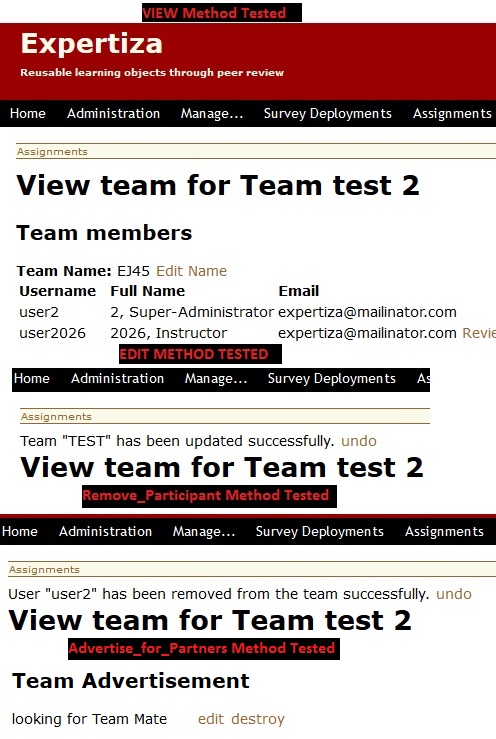
Additional Changes to Name
There is no such construct as a "Student Team". In fact, "Student Teams" can currently have members who are not students (instructors), though the permissions for the instructors actually doing anything in the controller are tied off. A more accurate name of the class, and more accurate roles for the class, could be defined by "AssignmentTeamsController" which is the actual focus of this class.
Unessisary Member Variables
Member variables are exposed outside the scope of the specific action. They should be used in as few situations as possible. A minimal set of target classes (Such as @team, and possibly @student) should be all that is used.
Clean up Permissions
The current permissions scheme forces the permissions to be checked at the beginning of the controller. This makes it so that the controller has the dule role of interfaceing the views with the model AND managing its permissions.
The inheritance structure currently forces `action_allowed?` to happen before any other before actions. This causes any prerequisite or dependent conditions in action_allowed? to have to be set inside `action_allowed?`. However, this method is not called in the case of a Super User login, and therefore these types of members need to be set both in the action_allowed? and before the view is shown.
Finally, the current permissions scheme causes the odd structures we see in the "View" call.
def view
#View will check if send_invs and recieved_invs are set before showing
#only the owner should be able to see those.
return unless current_user_id? student.user_id
@send_invs = Invitation.where from_id: student.user.id, assignment_id: student.assignment.id
@received_invs = Invitation.where to_id: student.user.id, assignment_id: student.assignment.id, reply_status: 'W'
end
As you can see, the view method checks permissions again in this call (outside action_allowed?). In addition, this is not very dry, as the are defined here copies of the actual permissions set in the InitiationsController.
This could be addressed to clean up the beginning of the controller. However, this is a sweeping change across the whole codebase.
Bug in Create
There exists a bug in the create call. Currently, Ruby throws:
comparison of Fixnum with nil failed
on
TeamNode.create parent_id: parent.id, node_object_id: team.id
This hapens with the unrefactored codebase (Git Rev d2144d13a6fd26203e464a90beaaaceb69506c6f) as well.
Remove Dynamic Finders
Dynamic Finders (find_by_xxx_yyyy) are depreciated in Rails 4. They should be replaced by `where(xxx: ,yyy:).first` or by `find_by` (non-dynamic find_by is not depreciated).