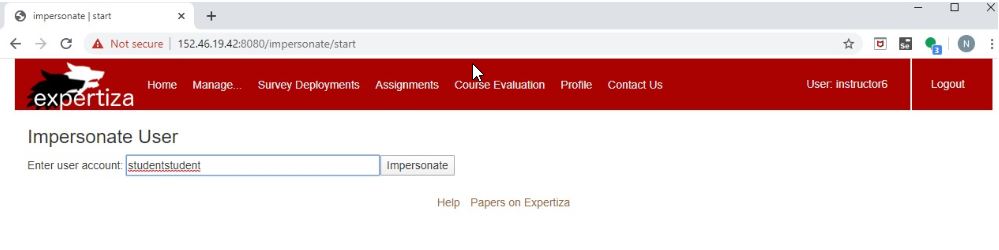Main Page/CSC/CSC 517 Spring 2020 Refactor impersonate controller: Difference between revisions
No edit summary |
(Added test snips to testing plan) |
||
| (3 intermediate revisions by 2 users not shown) | |||
| Line 8: | Line 8: | ||
[http://expertiza.ncsu.edu/ Expertiza] is an open-source project based on [http://rubyonrails.org/ Ruby on Rails] framework. Expertiza is a complete instructor-student usage website where the instructor can assign assignments, deadlines, grades, etc that is required for the course. Similarly, the students can use this website to perform the tasks required as part of the course like project or assignments submission, forming groups and collaborating with them, as well as reviewing projects and teammates. | [http://expertiza.ncsu.edu/ Expertiza] is an open-source project based on [http://rubyonrails.org/ Ruby on Rails] framework. Expertiza is a complete instructor-student usage website where the instructor can assign assignments, deadlines, grades, etc that is required for the course. Similarly, the students can use this website to perform the tasks required as part of the course like project or assignments submission, forming groups and collaborating with them, as well as reviewing projects and teammates. | ||
This project focuses on a specific feature of expertiza which allows administrators, instructors or teaching assistants to impersonate another user (like a student) and access their account. | |||
The demonstration for the feature is as shown below. | |||
[[File:Impersonate guide.jpg|figure 1|frame|center]] | [[File:Impersonate guide.jpg|figure 1|frame|center]] | ||
| Line 17: | Line 20: | ||
===Problem Statement=== | ===Problem Statement=== | ||
The aim of the project is to refactor the impersonate controller. The pre-existing code had | The aim of the project is to refactor the impersonate controller. The pre-existing code had the following major issues. | ||
*All functions related to impersonate controller were present in a single method ( from figure 4a and 4b) | *All functions related to impersonate controller were present in a single method ( from figure 4a and 4b) | ||
*Presence of repetitive code ( from figure 4a and 4b) | *Presence of repetitive code ( from figure 4a and 4b) | ||
| Line 26: | Line 29: | ||
[[File:code climate3.jpg| figure 5| frame|center]] | [[File:code climate3.jpg| figure 5| frame|center]] | ||
[[File:code climate2.jpg| figure 6| frame|center]] | [[File:code climate2.jpg| figure 6| frame|center]] | ||
This project is focused on resolving the issues mentioned above. | |||
===About Impersonate Controller=== | ===About Impersonate Controller=== | ||
Expertiza allows the administrators, instructors or teaching assistants to impersonate another user (like a student) and access their account. For example, an instructor impersonating a student’s account can view their assignments, stage deadlines, peer reviews and anything else that the student can view. One thing to be noted is that most of these users | Expertiza allows the administrators, instructors or teaching assistants to impersonate another user (like a student) and access their account. For example, an instructor impersonating a student’s account can view their assignments, stage deadlines, peer reviews and anything else that the student can view. | ||
One thing to be noted is that most of these users can only impersonate users for whom they are a parent. For example, instructor6 is a parent of student3841 and not student3836; as a result, instructor6 can impersonate only 3841. | |||
===Impersonate functionality navigation=== | ===Impersonate functionality navigation=== | ||
1. Instructor login: username -> instructor6, password -> password | 1. Instructor login: username -> instructor6, password -> password | ||
when logged in as an instructor, under the manage option in the ribbon as in Figure 1, select impersonate user. Upon redirected to impersonate page, enter the account which needs to be impersonated. | when logged in as an instructor, under the manage option in the ribbon as in Figure 1, select impersonate user. | ||
Upon redirected to impersonate page, enter the account which needs to be impersonated. It impersonates that user provided that user can be impersonated. Now a new button called revert appears on the ribbon as in figure 3, this can be used to revert the impersonation and return to the instructor profile. | |||
===Problem Solution=== | ===Problem Solution=== | ||
The above-mentioned issues have been tackled by refactoring the impersonate controller by splitting into many smaller methods which are later called by the main impersonate controller. | The above-mentioned issues have been tackled by refactoring the impersonate controller by splitting into many smaller methods which are later called by the main impersonate controller. | ||
The following are the refactored new methods that | The following are the refactored new methods that help in tackling the issue1 apart from each being specifically for some issue rectification: | ||
*check_if_user_impersonateable | *check_if_user_impersonateable | ||
*display_error_msg | *display_error_msg | ||
| Line 45: | Line 53: | ||
*check_if_special_char | *check_if_special_char | ||
*do_main_operartion | *do_main_operartion | ||
=====check_if_user_impersonateable===== | =====check_if_user_impersonateable===== | ||
This method plays | This method plays the main role in tackling issue3 - 3 levels of block nesting apart from issue1. | ||
'''Intial Code''' | |||
<pre> | |||
if user | |||
unless original_user.can_impersonate? user | |||
flash[:error] = "You cannot impersonate #{params[:user][:name]}." | |||
redirect_back | |||
return | |||
end | |||
</pre> | |||
''' After recfactoring - Moved to separate method''' | |||
<pre> | <pre> | ||
def check_if_user_impersonateable | def check_if_user_impersonateable | ||
| Line 70: | Line 89: | ||
=====display_error_msg===== | =====display_error_msg===== | ||
This method is used to tackle issues1, 2 and 4. All the error message related code is moved to this method. | |||
<pre> | <pre> | ||
def display_error_msg | def display_error_msg | ||
| Line 93: | Line 113: | ||
</pre> | </pre> | ||
=====overwrite_session===== | =====overwrite_session===== | ||
This method reduces the number of return statements used in impersonate controller, apart from reducing the size of the controller. | |||
====== Initial Code====== | |||
<pre> | |||
if params[:impersonate].nil? | |||
# check if special chars /\?<>|&$# are used to avoid html tags or system command | |||
if warn_for_special_chars(params[:user][:name], "Username") | |||
redirect_back | |||
return | |||
end | |||
user = User.find_by(name: params[:user][:name]) | |||
if user | |||
unless original_user.can_impersonate? user | |||
flash[:error] = "You cannot impersonate #{params[:user][:name]}." | |||
redirect_back | |||
return | |||
end | |||
session[:super_user] = session[:user] if session[:super_user].nil? | |||
AuthController.clear_user_info(session, nil) | |||
session[:original_user] = original_user | |||
session[:impersonate] = true | |||
session[:user] = user | |||
else | |||
flash[:error] = message | |||
redirect_back | |||
return | |||
end | |||
else | |||
# Impersonate a new account | |||
if !params[:impersonate][:name].empty? | |||
# check if special chars /\?<>|&$# are used to avoid html tags or system command | |||
if warn_for_special_chars(params[:impersonate][:name], "Username") | |||
redirect_back | |||
return | |||
end | |||
user = User.find_by(name: params[:impersonate][:name]) | |||
if user | |||
unless original_user.can_impersonate? user | |||
flash[:error] = "You cannot impersonate #{params[:user][:name]}." | |||
redirect_back | |||
return | |||
end | |||
AuthController.clear_user_info(session, nil) | |||
session[:user] = user | |||
session[:impersonate] = true | |||
session[:original_user] = original_user | |||
else | |||
flash[:error] = message | |||
redirect_back | |||
return | |||
end | |||
</pre> | |||
====== After Refactoring - Moved to a separate method and accessed through the adapter method do_main_operation====== | |||
<pre> | <pre> | ||
def overwrite_session | def overwrite_session | ||
| Line 123: | Line 196: | ||
</pre> | </pre> | ||
=====check_if_special_char===== | =====check_if_special_char===== | ||
This code is used to reduce one functionality performed under the impersonate controller. This method checks to see if the given username is acceptable. | |||
<pre> | <pre> | ||
def check_if_special_char | def check_if_special_char | ||
| Line 132: | Line 206: | ||
</pre> | </pre> | ||
=====do_main_operation===== | =====do_main_operation===== | ||
This like an adapter method that is used to interface the impersonate method with display_error_msg and check_if_user_impersonatable. One main purpose to do this is to make the methods flexible for change apart from reducing the number of lines from the impersonate controller. | |||
<pre> | <pre> | ||
def do_main_operation(user) | def do_main_operation(user) | ||
| Line 141: | Line 216: | ||
end | end | ||
</pre> | </pre> | ||
=== Test Plan === | === Test Plan === | ||
The project can be tested from the UI as follows. | |||
Checking if impersonating a user is working | |||
1. Input: User that can be impersonated | |||
- Login as the instructor (username -> instructor6 , password -> password | |||
- Under "Manage" tab, select "impersonate user" option | |||
- In the form, give the user ID as "student5890" | |||
Now you will be able to see that user "student5890" has been impersonated. | |||
[[File:imp test 1.jpg| figure 7| frame|center]] | |||
[[File:imp test 2.jpg| figure 8| frame|center]] | |||
[[File:imp test 4.jpg| figure 9| frame|center]] | |||
2. Input: Reverting from impersonated account | |||
We will have the user "student5890" impersonated. | |||
- Press the blue revert button at the top of the window | |||
Now you will have returned to the instructor profile | |||
[[File:imp test 4.jpg| figure 10| frame|center]] | |||
[[File:imp test 8.jpg| figure 11| frame|center]] | |||
3. Input: User that cannot be impersonated | |||
- Login as the instructor (username -> instructor6 , password -> password | |||
- Under "Manage" tab, select "impersonate user" option | |||
- In the form, give the user ID as "super_administrator2" | |||
Now you will be able to see a message being displayed on the screen, that tells that the given user cannot be impersonated. | |||
[[File:imp test 6.jpg| figure 12| frame|center]] | |||
[[File:imp test 5.jpg| figure 13| frame|center]] | |||
4. Input: User that does not exist | |||
- Login as the instructor (username -> instructor6 , password -> password | |||
- Under "Manage" tab, select "impersonate user" option | |||
- In the form, give the user ID as "studentstudent" | |||
Now you will be able to see a message being displayed on the screen, that tells that the given user does not exist. | |||
[[File:imp test 7.jpg| figure 14| frame|center]] | |||
[[File:imp test 3.jpg| figure 15| frame|center]] | |||
Latest revision as of 03:22, 1 April 2020
This wiki page describes the work done under E2002 OSS Program for Spring 2020, in the CSC/ECE 517 course.
About Expertiza
Expertiza is an open-source project based on Ruby on Rails framework. Expertiza is a complete instructor-student usage website where the instructor can assign assignments, deadlines, grades, etc that is required for the course. Similarly, the students can use this website to perform the tasks required as part of the course like project or assignments submission, forming groups and collaborating with them, as well as reviewing projects and teammates.
This project focuses on a specific feature of expertiza which allows administrators, instructors or teaching assistants to impersonate another user (like a student) and access their account. The demonstration for the feature is as shown below.
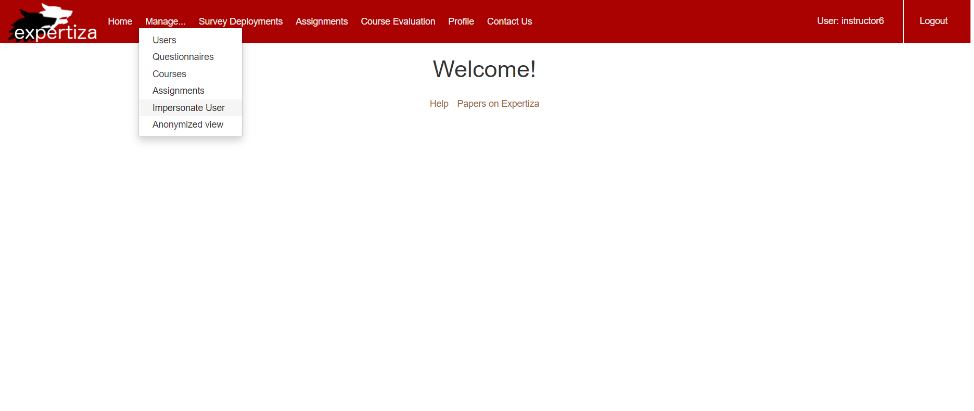
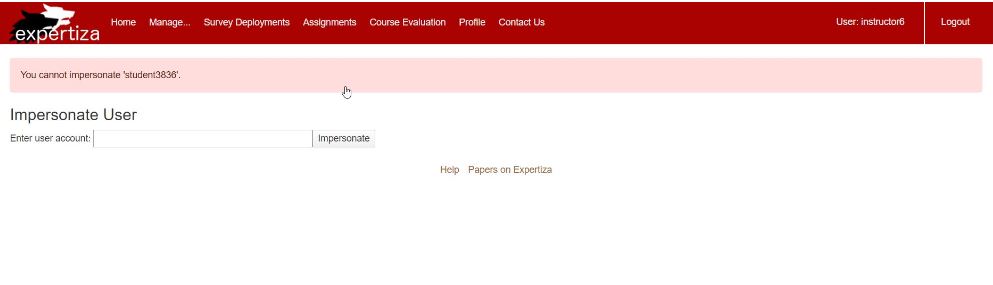

Problem Statement
The aim of the project is to refactor the impersonate controller. The pre-existing code had the following major issues.
- All functions related to impersonate controller were present in a single method ( from figure 4a and 4b)
- Presence of repetitive code ( from figure 4a and 4b)
- 3 levels of block nesting (from figure 5)
- Too many return statements (from figure 6)

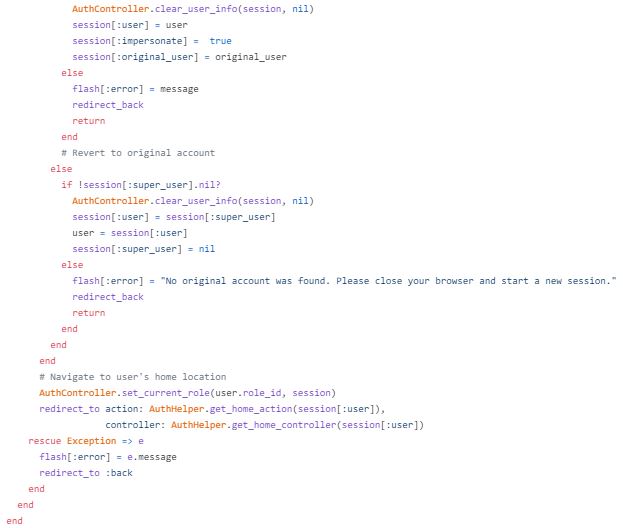
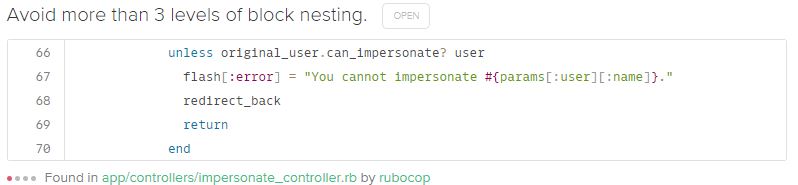
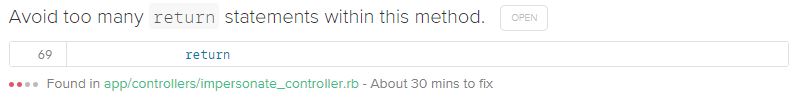
This project is focused on resolving the issues mentioned above.
About Impersonate Controller
Expertiza allows the administrators, instructors or teaching assistants to impersonate another user (like a student) and access their account. For example, an instructor impersonating a student’s account can view their assignments, stage deadlines, peer reviews and anything else that the student can view.
One thing to be noted is that most of these users can only impersonate users for whom they are a parent. For example, instructor6 is a parent of student3841 and not student3836; as a result, instructor6 can impersonate only 3841.
1. Instructor login: username -> instructor6, password -> password
when logged in as an instructor, under the manage option in the ribbon as in Figure 1, select impersonate user. Upon redirected to impersonate page, enter the account which needs to be impersonated. It impersonates that user provided that user can be impersonated. Now a new button called revert appears on the ribbon as in figure 3, this can be used to revert the impersonation and return to the instructor profile.
Problem Solution
The above-mentioned issues have been tackled by refactoring the impersonate controller by splitting into many smaller methods which are later called by the main impersonate controller.
The following are the refactored new methods that help in tackling the issue1 apart from each being specifically for some issue rectification:
- check_if_user_impersonateable
- display_error_msg
- overwrite_session
- check_if_special_char
- do_main_operartion
check_if_user_impersonateable
This method plays the main role in tackling issue3 - 3 levels of block nesting apart from issue1.
Intial Code
if user
unless original_user.can_impersonate? user
flash[:error] = "You cannot impersonate #{params[:user][:name]}."
redirect_back
return
end
After recfactoring - Moved to separate method
def check_if_user_impersonateable
if params[:impersonate].nil?
user = User.find_by(name: params[:user][:name])
if !@original_user.can_impersonate? user
@message = "You cannot impersonate '#{params[:user][:name]}'."
temp
AuthController.clear_user_info(session, nil)
else
overwrite_session
end
else
if !params[:impersonate][:name].empty?
user = User.find_by(name: params[:impersonate][:name])
overwrite_session
end
end
end
display_error_msg
This method is used to tackle issues1, 2 and 4. All the error message related code is moved to this method.
def display_error_msg
if params[:user]
@message = "No user exists with the name '#{params[:user][:name]}'."
elsif params[:impersonate]
@message = "No user exists with the name '#{params[:impersonate][:name]}'."
else
if params[:impersonate].nil?
@message = "You cannot impersonate '#{params[:user][:name]}'."
else
if !params[:impersonate][:name].empty?
@message = "You cannot impersonate '#{params[:impersonate][:name]}'."
else
@message = "No original account was found. Please close your browser and start a new session."
end
end
end
rescue Exception => e
flash[:error] = @message
redirect_to :back
end
overwrite_session
This method reduces the number of return statements used in impersonate controller, apart from reducing the size of the controller.
Initial Code
if params[:impersonate].nil?
# check if special chars /\?<>|&$# are used to avoid html tags or system command
if warn_for_special_chars(params[:user][:name], "Username")
redirect_back
return
end
user = User.find_by(name: params[:user][:name])
if user
unless original_user.can_impersonate? user
flash[:error] = "You cannot impersonate #{params[:user][:name]}."
redirect_back
return
end
session[:super_user] = session[:user] if session[:super_user].nil?
AuthController.clear_user_info(session, nil)
session[:original_user] = original_user
session[:impersonate] = true
session[:user] = user
else
flash[:error] = message
redirect_back
return
end
else
# Impersonate a new account
if !params[:impersonate][:name].empty?
# check if special chars /\?<>|&$# are used to avoid html tags or system command
if warn_for_special_chars(params[:impersonate][:name], "Username")
redirect_back
return
end
user = User.find_by(name: params[:impersonate][:name])
if user
unless original_user.can_impersonate? user
flash[:error] = "You cannot impersonate #{params[:user][:name]}."
redirect_back
return
end
AuthController.clear_user_info(session, nil)
session[:user] = user
session[:impersonate] = true
session[:original_user] = original_user
else
flash[:error] = message
redirect_back
return
end
After Refactoring - Moved to a separate method and accessed through the adapter method do_main_operation
def overwrite_session
#if not impersonatable, then original user's session remains
if params[:impersonate].nil?
user = User.find_by(name: params[:user][:name])
session[:super_user] = session[:user] if session[:super_user].nil?
AuthController.clear_user_info(session, nil)
session[:original_user] = @original_user
session[:impersonate] = true
session[:user] = user
else
#if some user is to be impersonated, their session details are overwritten onto the current to impersonate
if !params[:impersonate][:name].empty?
user = User.find_by(name: params[:impersonate][:name])
AuthController.clear_user_info(session, nil)
session[:user] = user
session[:impersonate] = true
session[:original_user] = @original_user
else
user = User.find_by(name: params[:user][:name])
AuthController.clear_user_info(session, nil)
session[:user] = session[:super_user]
user = session[:user]
session[:super_user] = nil
end
end
end
check_if_special_char
This code is used to reduce one functionality performed under the impersonate controller. This method checks to see if the given username is acceptable.
def check_if_special_char
if warn_for_special_chars(params[:user][:name], "Username")
redirect_back
return
end
end
do_main_operation
This like an adapter method that is used to interface the impersonate method with display_error_msg and check_if_user_impersonatable. One main purpose to do this is to make the methods flexible for change apart from reducing the number of lines from the impersonate controller.
def do_main_operation(user)
if user
check_if_user_impersonateable
else
display_error_msg
end
end
Test Plan
The project can be tested from the UI as follows.
Checking if impersonating a user is working
1. Input: User that can be impersonated
- Login as the instructor (username -> instructor6 , password -> password
- Under "Manage" tab, select "impersonate user" option
- In the form, give the user ID as "student5890"
Now you will be able to see that user "student5890" has been impersonated.
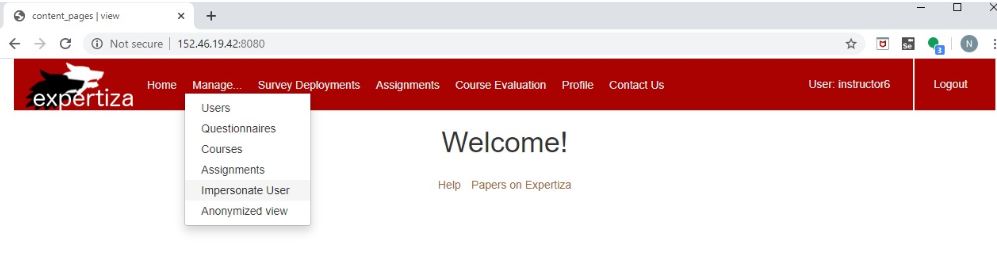

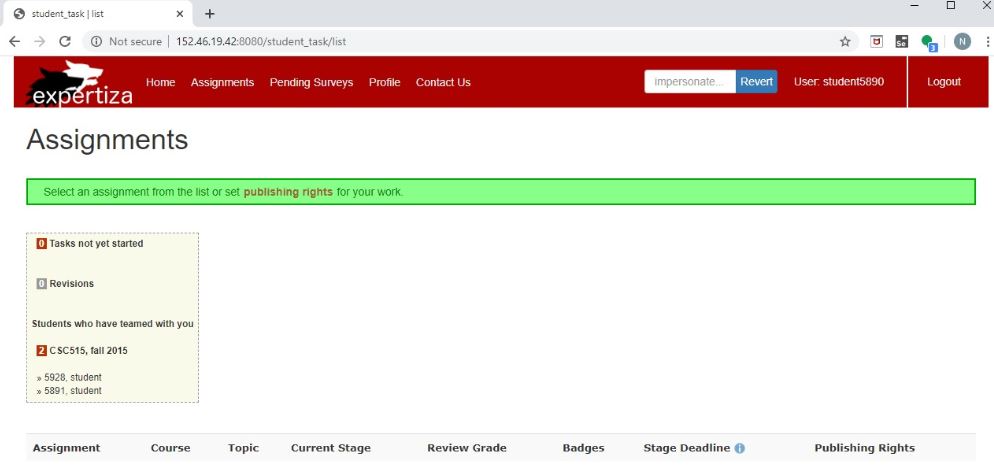
2. Input: Reverting from impersonated account
We will have the user "student5890" impersonated.
- Press the blue revert button at the top of the window
Now you will have returned to the instructor profile
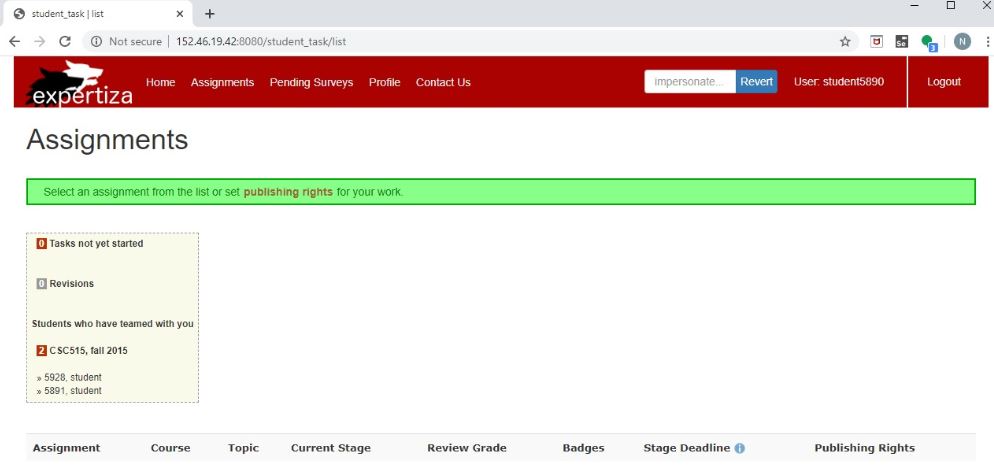

3. Input: User that cannot be impersonated
- Login as the instructor (username -> instructor6 , password -> password
- Under "Manage" tab, select "impersonate user" option
- In the form, give the user ID as "super_administrator2"
Now you will be able to see a message being displayed on the screen, that tells that the given user cannot be impersonated.
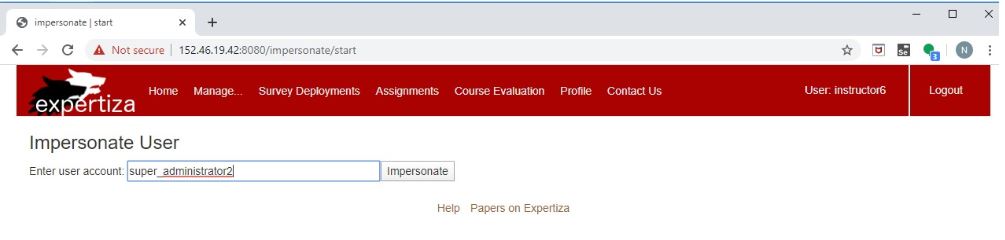
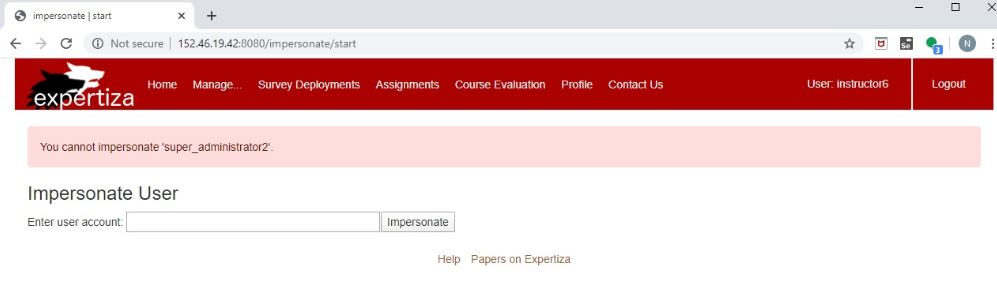
4. Input: User that does not exist
- Login as the instructor (username -> instructor6 , password -> password
- Under "Manage" tab, select "impersonate user" option
- In the form, give the user ID as "studentstudent"
Now you will be able to see a message being displayed on the screen, that tells that the given user does not exist.