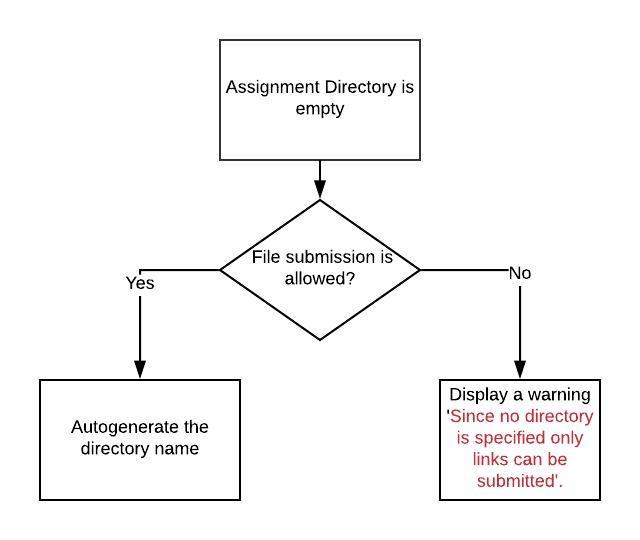E1838 Project Red: Difference between revisions
| (39 intermediate revisions by the same user not shown) | |||
| Line 1: | Line 1: | ||
==Introduction== | ==Introduction== | ||
==='''Problem Statement'''=== | ==='''Problem Statement'''=== | ||
In Expertiza, | In Expertiza, if the instructor doesn’t specify the assignment directory for a submission, the directory defaults to the home directory. This can lead to multiple assignment submissions being in the same place and creating confusion. The aim of the project if to handle all the scenarios that can arise when the instructor is not specifying any directory name. | ||
=='''Issues to be fixed'''== | =='''Issues to be fixed'''== | ||
| Line 19: | Line 15: | ||
=='''Modified Files'''== | =='''Modified Files'''== | ||
1) | 1) /app/views/submitted_content/_submitted_files.html.erb | ||
2) | 2) /app/controllers/assignment_controller.rb | ||
3) /app/views/assignments/edit/_general.html.erb | |||
---- | ---- | ||
| Line 31: | Line 26: | ||
==='''Issue #391 '''=== | ==='''Issue #391 '''=== | ||
-> When | -> When the instructor has not specified a directory path, there is no directory where the files can be stored. | ||
-> | -> Hence we allow only links to be submitted in such an assignment. | ||
-> | -> In the view of submitted content controller we disabled the button to upload files in such assignment where the directory path is null. | ||
-> We displayed the message 'Fie submissions are disabled' whenever anyone tries to upload files to such assignment. | |||
Pseudo Code: | Pseudo Code: | ||
Added following logic in /app/views/submitted_content/_submitted_files.html.erb | |||
<% if @assignment.directory_path != "" %> | |||
<% puts "Assign Directory: #{@assignment.directory_path}" %> | |||
<%= submit_tag 'Upload file', class: 'btn btn-default' %> | |||
<% else %> | |||
<%= 'File Submissions are disabled' %> | |||
<%end%> | |||
Explanation: | |||
If the assignment directory path is specified by the instructor then the button to upload files will be displayed else the warning message 'File submissions are disabled will be displayed'. | |||
==='''Issue #1201'''=== | ==='''Issue #1201'''=== | ||
Expertiza has the feature to auto generate the directory names for submissions from the assignment name. However, this may be concerning if two assignments have the same name, in which case the submission folders would be the same and this would again create a problem. | |||
Approach taken to solve the issue: | |||
Logic for Auto generation of the directory names: | |||
Append assignment_name, assignment_id, course_id to make the directory name unique. | |||
Files modified: | |||
/app/controllers/assignment_controller.rb | |||
/app/views/assignments/edit/_general.html.erb | |||
1) /app/views/assignments/edit/_general.html.erb | |||
Pseudo code: | |||
<td><input type="checkbox" name="assignment_form[check_validate]" /> File submissions are allowed? </td> | |||
Explanation: Added a checkbox in the view for creating an assignment. An instructor can select if file submissions are allowed. If he selects 'yes' then if the instructor has given an empty directory path, the name of the directory for the assignment will be auto generated. | |||
2) /app/controllers/assignment_controller.rb | |||
if quesparams[:assignment][:directory_path] == "" and quesparams[:check_validate] == "on" | |||
quesparams[:assignment][:directory_path] = "#{quesparams[:assignment][:name]}_#{quesparams[:assignment][:id]}_#{quesparams[:assignment][:course_id]}" | |||
end | |||
Explanation: If the check box is checked, it will pass the value "on" to the assignment controller and the directory name will be auto generated. | |||
[[File:Blank_Diagram.jpeg]] | |||
==''' How to Test '''== | |||
Link to ScreenCast Bug #391 : https://youtu.be/OVVknOBkG6Y | |||
Link to ScreenCast Bug #404 : https://youtu.be/uvnamlY2 | |||
==''' | ==''' Test Plan'''== | ||
=='''issue #391 and issue #1201 '''== | |||
Steps to | Steps to test Issue #391 and #1201 | ||
1) Login as Instructor | 1) Login as Instructor | ||
| Line 88: | Line 91: | ||
2) Click on Manage , select assignments. | 2) Click on Manage , select assignments. | ||
3) | 3) New public assignment/ New private assignment | ||
4) Fill in the details | |||
5) Select if you want to allow file submissions | |||
6) If 'yes', then file directory name will be auto generated as 'assignment_name'_'assignment_id'_'course_name' | |||
7) If 'no' | |||
8) Login as a student and you can see that only links can be submitted and file submissions are disabled since the directory is not specified | |||
==''' Automated tests for Issue #1190 '''== | |||
Following RSPEC Code is added to assignments_controller_spec.rb: | |||
The below code RSPEC snippet tests for the issue where in the assignment which is duplicated does not have the same directory for submissions as the original assignment. | |||
context 'when new assignment directory is same as old' do | |||
it 'should show an error and redirect to assignments#edit page' do | |||
allow(new_assignment).to receive(:save).and_return(true) | |||
allow(Assignment).to receive(:find).with(2).and_return(new_assignment) | |||
params = {id: 1} | |||
get :copy, params | |||
expect(flash[:note]).to eq("Warning: The submission directory for the copy of this assignment will be the same as the submission directory "\ | |||
"for the existing assignment. This will allow student submissions to one assignment to overwrite submissions to the other assignment. "\ | |||
"If you do not want this to happen, change the submission directory in the new copy of the assignment.") | |||
expect(flash[:error]).to eq('The assignment was not able to be copied. Please check the original assignment for missing information.') | |||
expect(response).to redirect_to('/tree_display/list') | |||
end | |||
Latest revision as of 23:59, 9 November 2018
Introduction
Problem Statement
In Expertiza, if the instructor doesn’t specify the assignment directory for a submission, the directory defaults to the home directory. This can lead to multiple assignment submissions being in the same place and creating confusion. The aim of the project if to handle all the scenarios that can arise when the instructor is not specifying any directory name.
Issues to be fixed
Issue #391: In Expertiza, if the instructor doesn’t specify the assignment directory for a submission, the directory defaults to the home directory. This can lead to multiple assignment submissions being in the same place and creating confusion. Please take a look at the Github issue for suggestions on how to solve this.
Issue #1190: An issue with conflicting directories for copied assignments was fixed. You need to write the test to verify that this issue doesn’t recur. This test should check that the assignment directories for copied assignments are distinct from the original directories.
Issue #1201: Expertiza has the feature to auto generate the directory names for submissions from the assignment name. However, this may be concerning if two assignments have the same name, in which case the submission folders would be the same and this would again create a problem. This needs to be fixed.
Modified Files
1) /app/views/submitted_content/_submitted_files.html.erb
2) /app/controllers/assignment_controller.rb
3) /app/views/assignments/edit/_general.html.erb
Approach taken to resolve the issues
Issue #391
-> When the instructor has not specified a directory path, there is no directory where the files can be stored. -> Hence we allow only links to be submitted in such an assignment. -> In the view of submitted content controller we disabled the button to upload files in such assignment where the directory path is null. -> We displayed the message 'Fie submissions are disabled' whenever anyone tries to upload files to such assignment.
Pseudo Code: Added following logic in /app/views/submitted_content/_submitted_files.html.erb
<% if @assignment.directory_path != "" %>
<% puts "Assign Directory: #{@assignment.directory_path}" %>
<%= submit_tag 'Upload file', class: 'btn btn-default' %>
<% else %>
<%= 'File Submissions are disabled' %>
<%end%>
Explanation: If the assignment directory path is specified by the instructor then the button to upload files will be displayed else the warning message 'File submissions are disabled will be displayed'.
Issue #1201
Expertiza has the feature to auto generate the directory names for submissions from the assignment name. However, this may be concerning if two assignments have the same name, in which case the submission folders would be the same and this would again create a problem.
Approach taken to solve the issue: Logic for Auto generation of the directory names: Append assignment_name, assignment_id, course_id to make the directory name unique.
Files modified:
/app/controllers/assignment_controller.rb
/app/views/assignments/edit/_general.html.erb
1) /app/views/assignments/edit/_general.html.erb
Pseudo code:
<input type="checkbox" name="assignment_form[check_validate]" /> File submissions are allowed?
Explanation: Added a checkbox in the view for creating an assignment. An instructor can select if file submissions are allowed. If he selects 'yes' then if the instructor has given an empty directory path, the name of the directory for the assignment will be auto generated.
2) /app/controllers/assignment_controller.rb
if quesparams[:assignment][:directory_path] == "" and quesparams[:check_validate] == "on"
quesparams[:assignment][:directory_path] = "#{quesparams[:assignment][:name]}_#{quesparams[:assignment][:id]}_#{quesparams[:assignment][:course_id]}"
end
Explanation: If the check box is checked, it will pass the value "on" to the assignment controller and the directory name will be auto generated.
How to Test
Link to ScreenCast Bug #391 : https://youtu.be/OVVknOBkG6Y
Link to ScreenCast Bug #404 : https://youtu.be/uvnamlY2
Test Plan
issue #391 and issue #1201
Steps to test Issue #391 and #1201
1) Login as Instructor
2) Click on Manage , select assignments.
3) New public assignment/ New private assignment
4) Fill in the details
5) Select if you want to allow file submissions
6) If 'yes', then file directory name will be auto generated as 'assignment_name'_'assignment_id'_'course_name'
7) If 'no'
8) Login as a student and you can see that only links can be submitted and file submissions are disabled since the directory is not specified
Automated tests for Issue #1190
Following RSPEC Code is added to assignments_controller_spec.rb:
The below code RSPEC snippet tests for the issue where in the assignment which is duplicated does not have the same directory for submissions as the original assignment.
context 'when new assignment directory is same as old' do
it 'should show an error and redirect to assignments#edit page' do
allow(new_assignment).to receive(:save).and_return(true)
allow(Assignment).to receive(:find).with(2).and_return(new_assignment)
params = {id: 1}
get :copy, params
expect(flash[:note]).to eq("Warning: The submission directory for the copy of this assignment will be the same as the submission directory "\
"for the existing assignment. This will allow student submissions to one assignment to overwrite submissions to the other assignment. "\
"If you do not want this to happen, change the submission directory in the new copy of the assignment.")
expect(flash[:error]).to eq('The assignment was not able to be copied. Please check the original assignment for missing information.')
expect(response).to redirect_to('/tree_display/list')
end