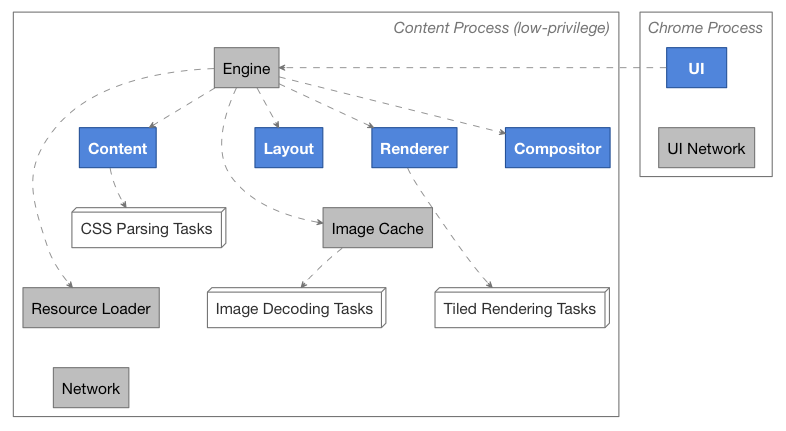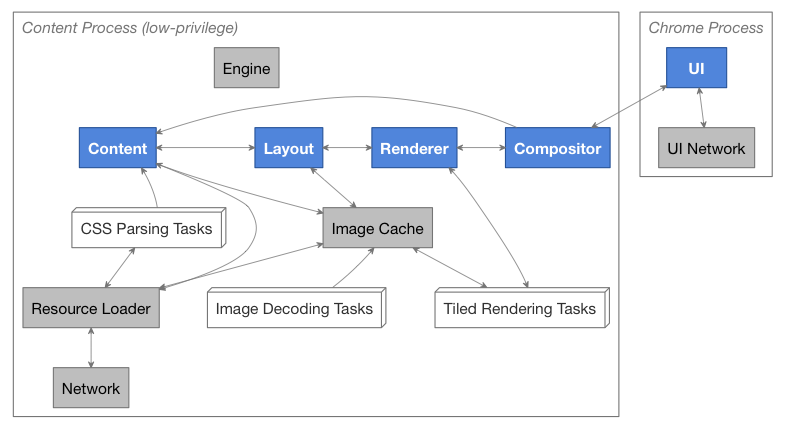CSC/ECE 517 Fall 2014/final design doc M1451 hsss: Difference between revisions
No edit summary |
|||
| Line 89: | Line 89: | ||
== Proposed Test Cases == | == Proposed Test Cases == | ||
== References == | == References == | ||
<references/> | <references/> | ||
Revision as of 21:26, 11 November 2014
This wiki page contains details on the planned course of actions for the project on Implement WebSocket API for the Mozilla research project Servo.
Introduction
This project is about implementing a protocol to define rules regarding the nature of data being sent/receive between the web page and the server built on a Mozilla Framework. We started by creating a WebSocket interface and its corresponding Rust implementation. The constructor of this interface returns a WebSocket object which will help us in establishing a basic HTTP connection to the server. Thereafter we plan to implement methods like close, open on the API along with the onopen and onclose events.
This WebSocket interface runs on a Servo engine. It is basically a prototype web browser engine written in the Rust language. It is currently developed on 64bit OS X and 64bit Linux. Servo is explicitly not aiming to create a full Web browser (except for demonstration and experimentation purposes). Rather it is focused on creating a solid, embedded engine.
Architecture of system <ref>https://github.com/servo/servo/wiki/Design#task-supervision-diagram</ref>
Task Supervision Diagram
Task Communication Diagram
The above diagrams gives us an overview of the Servo's architecture.
- Each box represents a Rust task.
- Primary tasks are the ones which are represented by blue boxes.
- Gray boxes are for auxiliary tasks.
- White boxes are for worker tasks. Each such box represents several tasks, the precise number of which are decided by the workload.
- Supervisor relationships are shown by dashed lines.
- Communication channels are shown by solid lines.
Requirement analysis<ref>https://github.com/servo/servo/wiki/WebSocket-student-project</ref>
1. The initial step required downloading and building the Rust compiler. To install Rust on the machine, clone the Rust source code from Mozilla's repository on GitHub.
2. Then we had to build the rust compiler.
3. To build the servo, we cloned the source code into the local repository.
4. Then we created a WebSocket.webidl file in the /servo/components/script/dom/webidls/ directory. This file was added in order to create a new interface for the web socket.This interface is inherited from the EventTarget interface in servo.
5. We added several attributes and methods to the WebSocket.webidl file which we plan to execute during the course of the project<ref>https://html.spec.whatwg.org/multipage/comms.html</ref>.
6. We created a corresponding websocket.rs file in the /servo/components/script/dom/ directory. In this file we have currently created a constructor that takes a url as an argument. We have a stub function to return the url that is used for initializing the web socket object through the constructor.
7. We added The WebSocketTypeId to the struct in the eventtarget.rs file.
8. We added the websocket module that we created to the lib.rs file.
9. After making all the changes we build are changes into servo.
10. This was Part One of our project, which was a part of our OSS project.
11. Part Two is our final project and is an extension of our OSS project.
12. Now we will create a constructor which will return an WebSocket object and initiate a basic connection with the server. There are couple of sub parts we will need here:
- A ws scheme protocol handler (just as we have an http scheme protocol handler) that will implement the WS-specific parts of the connection process.
- The ws protocol load method should transparently delegate the initial HTTP connection to http_loader::factory(); this way we do not need to duplicate the HTTP protocol code.
- Using the same technique as the MIME sniffing project, the WS load method should intercept the response from the HTTP load. This will allow us to look at the HTTP response and verify the presence of the required Upgrade header as described in the spec before sending the connection results to the WebSocket implementation
13. In order to allow writing more data to the existing socket connection, we plan to make the stream member in the BufferedResponse in rust-http public.
14. We have to implement closing of connection along with on open and inclose events.
15. Furthermore, we have to implement sending simple short strings that fit within a single frame, receiving simple data and sending fragmented payloads across multiple frames.
Data and component design
Design patterns
UML diagrams (Eg use case diagram, class diagrams)
Proposed Test Cases
References
<references/>