User talk:Sheng yi: Difference between revisions
No edit summary |
|||
| (21 intermediate revisions by the same user not shown) | |||
| Line 3: | Line 3: | ||
=== Motivation of refactoring === | === Motivation of refactoring === | ||
Refactoring is very useful for software engineer to maintain the quality of their code in different environment. In fact, no software can be guaranteed to be perfect when it is first developed. Usually when the source code is applied to different customer needs, we want to improve the | Refactoring is very useful for software engineer to maintain the quality of their code in different environment. In fact, no software can be guaranteed to be perfect when it is first developed. Usually when the source code is applied to different customer needs, we want to improve the inner-structure without modify the external behavior. The ability to refactor your code takes the pressure off the design phase of software development. Refactoring gives you the ability to change the design of the code at a later stage. This means that you don’t have to get the design absolutely right before you write any code. You can get a rough design worked out, code it up and then if (when) you spot a better design you can refactor your code towards the better design. | ||
===List of main refactoring=== | ===List of main refactoring=== | ||
In the following we list some popular refactoring to specify how refactoring transform the code. For more detail information, the reader please refer to the section 2.1.2 of the thesis of Thomas Corbat[1]. [1] provide Ruby example for each refactoring this list. | |||
{| | {| | ||
|Merge Class Parts | | 1. Merge Class Parts | ||
|- | |- | ||
| Convert Local Variable to Field | | 2. Convert Local Variable to Field | ||
|- | |- | ||
| Encapsulate Field | | 3. Encapsulate Field | ||
|- | |- | ||
| Extract Method | | 4. Extract Method | ||
|- | |- | ||
| Inline Class | | 5. Inline Class | ||
|- | |- | ||
| Inline Method | | 6. Inline Method | ||
|- | |- | ||
| Move Field | | 7. Move Field | ||
|- | |- | ||
| Move Method | | 8. Move Method | ||
|- | |- | ||
| Rename Class | | 9. Rename Class | ||
|- | |- | ||
| Rename Field | | 10. Rename Field | ||
|- | |- | ||
| Rename Local Variable | | 11. Rename Local Variable | ||
|- | |- | ||
| Rename Method | | 12. Rename Method | ||
|- | |- | ||
| Replace Temporary Variable with Query | | 13. Replace Temporary Variable with Query | ||
|- | |- | ||
| Split Temporary Variable | | 14. Split Temporary Variable | ||
|} | |} | ||
=== Some Ruby Example of refactoring === | === Some Ruby Example of refactoring === | ||
before rename: | |||
def badRenameMethod | |||
puts("Hello World"); | |||
end | |||
after rename: | |||
def hello | |||
put("Hello World"); | |||
end | |||
before encapsulation: | |||
class SomeClass | |||
def initialize | |||
@field = 0; | |||
end | |||
end | |||
after encapsulation: | |||
class SomeClass | |||
def initialize | |||
@field = 0; | |||
end | |||
def field | |||
@field | |||
end | |||
private :field | |||
def field= field | |||
@field = field | |||
end | |||
private :field= | |||
end | |||
=== Some Java Example of refactoring === | === Some Java Example of refactoring === | ||
before rename: | |||
public class rename_method | |||
{ | |||
static void badRenameMethod() | |||
{ | |||
System.out.println("Hello, world!"); | |||
} | |||
} | |||
after rename: | |||
public class rename_method | |||
{ | |||
static void hello() | |||
{ | |||
System.out.println("Hello, world!"); | |||
} | |||
} | |||
before encapsulation: | |||
public class encap_field | |||
{ | |||
public String field; | |||
} | |||
after encapsulation: | |||
public class encap_field | |||
{ | |||
private int field; | |||
public void setField(int field) | |||
{ | |||
this.field = field; | |||
} | |||
public int getField() | |||
{ | |||
return field; | |||
} | |||
} | |||
== Refactoring support for Current Ruby IDE == | == Refactoring support for Current Ruby IDE == | ||
| Line 63: | Line 145: | ||
|} | |} | ||
=== | === Example of using Ruby refactoring tools in Eclipse === | ||
example of rename: | |||
{| | |||
| [[Image:r00.jpg|thumb|upright|alt= rename step0]] | |||
| [[Image:r01.jpg|thumb|upright|alt= rename step1]] | |||
| [[Image:r02.jpg|thumb|upright|alt= rename step2]] | |||
| [[Image:r03.jpg|thumb|upright|alt= rename step3]] | |||
| [[Image:r04.jpg|thumb|upright|alt= rename step4]] | |||
|} | |||
== | example of encapsulation: | ||
{| | |||
| [[Image:r05.jpg|thumb|upright|alt= encapsulation step0]] | |||
| [[Image:r06.jpg|thumb|upright|alt= encapsulation step1]] | |||
| [[Image:r07.jpg|thumb|upright|alt= encapsulation step2]] | |||
| [[Image:r08.jpg|thumb|upright|alt= encapsulation step3]] | |||
| [[Image:r09.jpg|thumb|upright|alt= encapsulation step4]] | |||
|} | |||
=== Example of using Java refactoring tools in Eclipse === | |||
example of rename: | |||
{| | |||
| [[Image:j00.jpg|thumb|upright|alt= rename step0]] | |||
| [[Image:j01.jpg|thumb|upright|alt= rename step1]] | |||
| [[Image:j02.jpg|thumb|upright|alt= rename step2]] | |||
| [[Image:j03.jpg|thumb|upright|alt= rename step3]] | |||
| [[Image:j04.jpg|thumb|upright|alt= rename step4]] | |||
| [[Image:j05.jpg|thumb|upright|alt= rename step0]] | |||
|} | |||
example of encapsulation: | |||
{| | |||
| [[Image:j06.jpg|thumb|upright|alt= encapsulation step1]] | |||
| [[Image:j07.jpg|thumb|upright|alt= encapsulation step2]] | |||
| [[Image:j08.jpg|thumb|upright|alt= encapsulation step3]] | |||
| [[Image:j09.jpg|thumb|upright|alt= encapsulation step4]] | |||
|} | |||
== | == Ruby vs Java in terms of refactoring== | ||
== References == | == References == | ||
Latest revision as of 03:02, 6 September 2009
What is code refactoring
According to the famous book "Refactoring: Improving the Design of Existing Code " by Martin Fowler: Refactoring is the process of applying behavior-preserving transformations to a program with the objective of improving the program’s design. Intuitively people refer to code refactoring as "cleaning it up".
Motivation of refactoring
Refactoring is very useful for software engineer to maintain the quality of their code in different environment. In fact, no software can be guaranteed to be perfect when it is first developed. Usually when the source code is applied to different customer needs, we want to improve the inner-structure without modify the external behavior. The ability to refactor your code takes the pressure off the design phase of software development. Refactoring gives you the ability to change the design of the code at a later stage. This means that you don’t have to get the design absolutely right before you write any code. You can get a rough design worked out, code it up and then if (when) you spot a better design you can refactor your code towards the better design.
List of main refactoring
In the following we list some popular refactoring to specify how refactoring transform the code. For more detail information, the reader please refer to the section 2.1.2 of the thesis of Thomas Corbat[1]. [1] provide Ruby example for each refactoring this list.
| 1. Merge Class Parts |
| 2. Convert Local Variable to Field |
| 3. Encapsulate Field |
| 4. Extract Method |
| 5. Inline Class |
| 6. Inline Method |
| 7. Move Field |
| 8. Move Method |
| 9. Rename Class |
| 10. Rename Field |
| 11. Rename Local Variable |
| 12. Rename Method |
| 13. Replace Temporary Variable with Query |
| 14. Split Temporary Variable |
Some Ruby Example of refactoring
before rename:
def badRenameMethod
puts("Hello World");
end
after rename:
def hello
put("Hello World");
end
before encapsulation:
class SomeClass
def initialize
@field = 0;
end
end
after encapsulation:
class SomeClass
def initialize
@field = 0;
end
def field
@field
end
private :field
def field= field
@field = field
end
private :field=
end
Some Java Example of refactoring
before rename:
public class rename_method
{
static void badRenameMethod()
{
System.out.println("Hello, world!");
}
}
after rename:
public class rename_method
{
static void hello()
{
System.out.println("Hello, world!");
}
}
before encapsulation:
public class encap_field
{
public String field;
}
after encapsulation:
public class encap_field
{
private int field;
public void setField(int field)
{
this.field = field;
}
public int getField()
{
return field;
}
}
Refactoring support for Current Ruby IDE
This the following table we summary the current ruby IDE and their refactoring support situation.
| Current Ruby IDE | Refactoring Support (Y/N) |
| ActiveState Komodo | N |
| NetBeans | N |
| Arachno Ruby | N |
| FreeRIDE | N |
| Mondrian Ruby IDE | N |
| Ruby in Steel | N |
| RubyMine | Y |
| Eclipse (Aptana) | Y |
Example of using Ruby refactoring tools in Eclipse
example of rename:
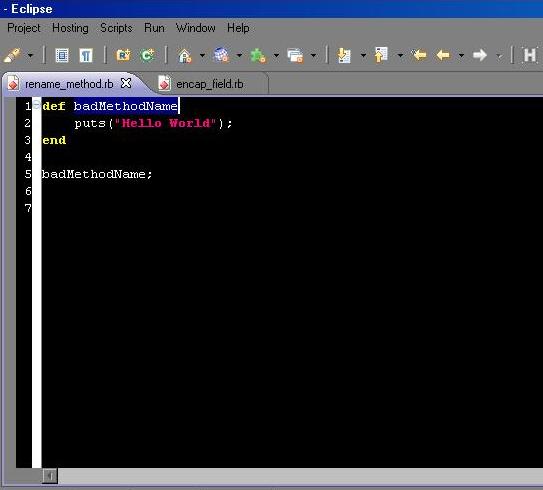 |
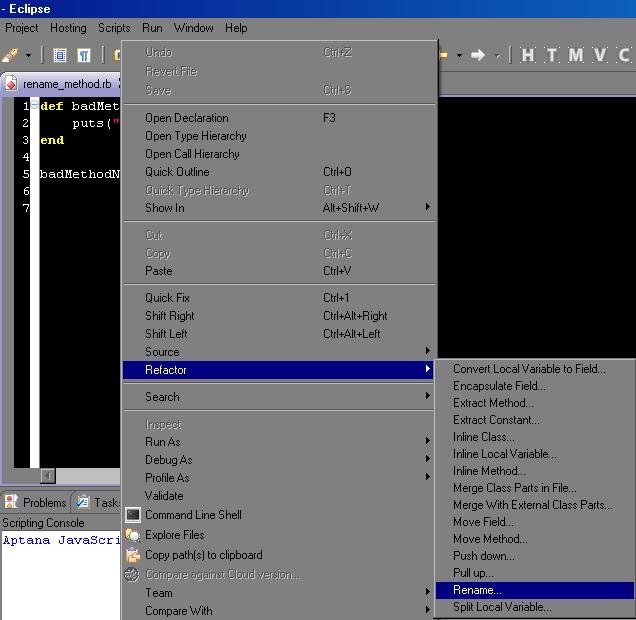 |
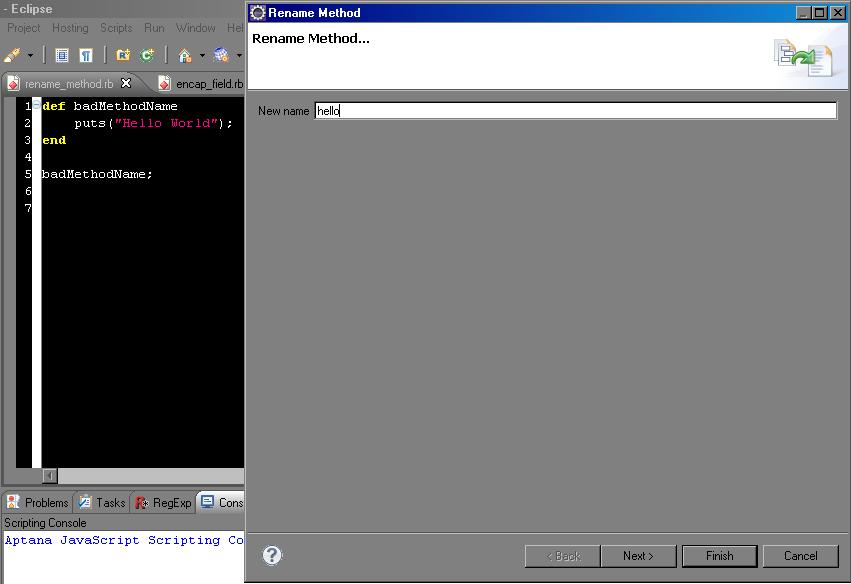 |
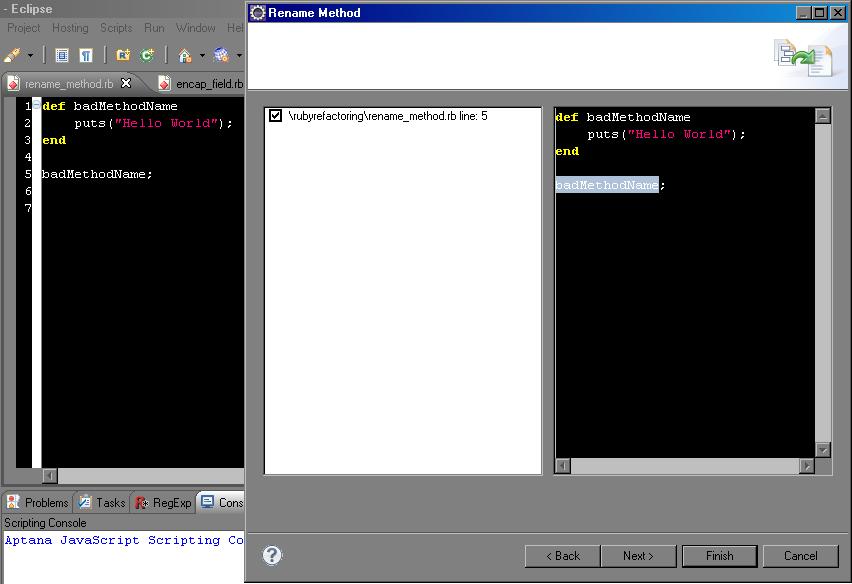 |
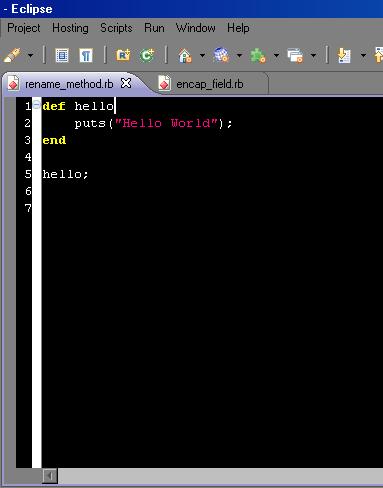 |
example of encapsulation:
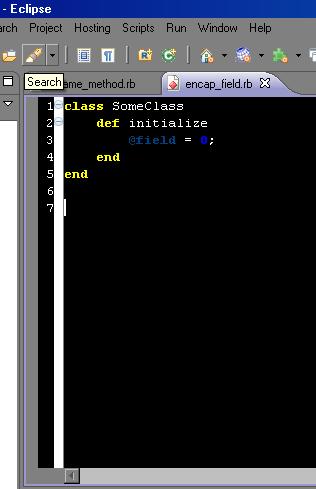 |
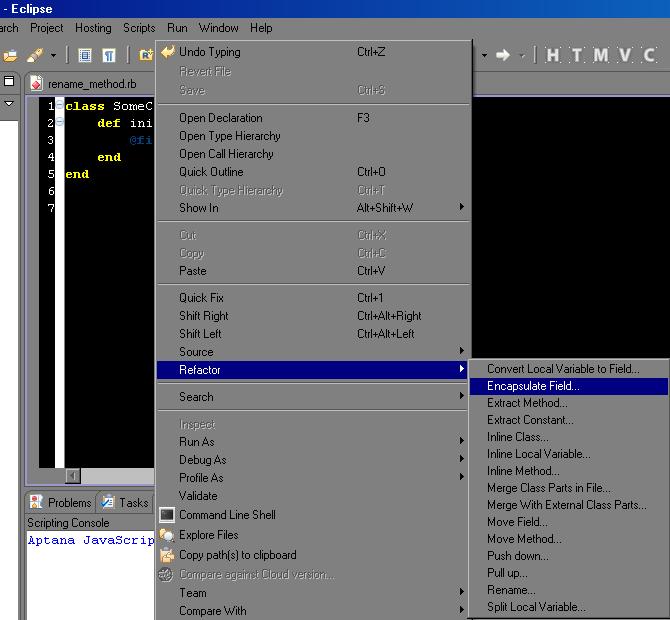 |
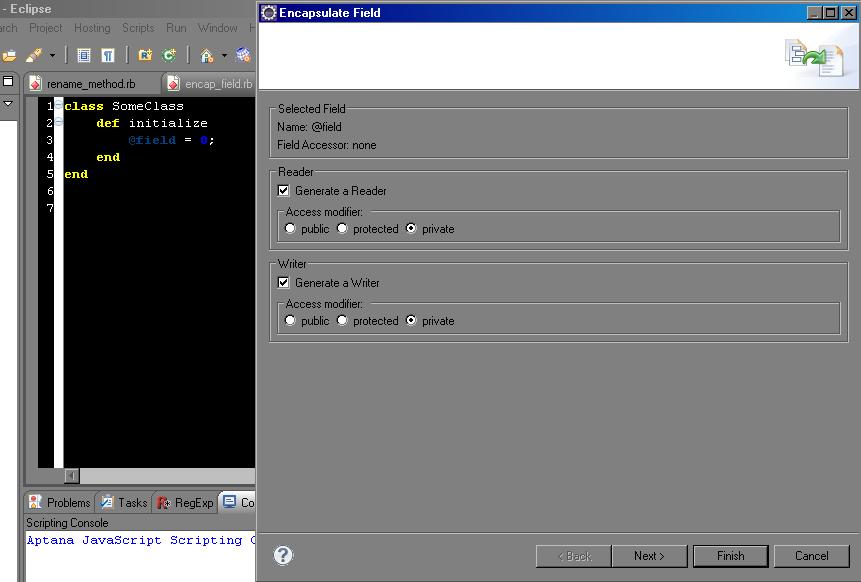 |
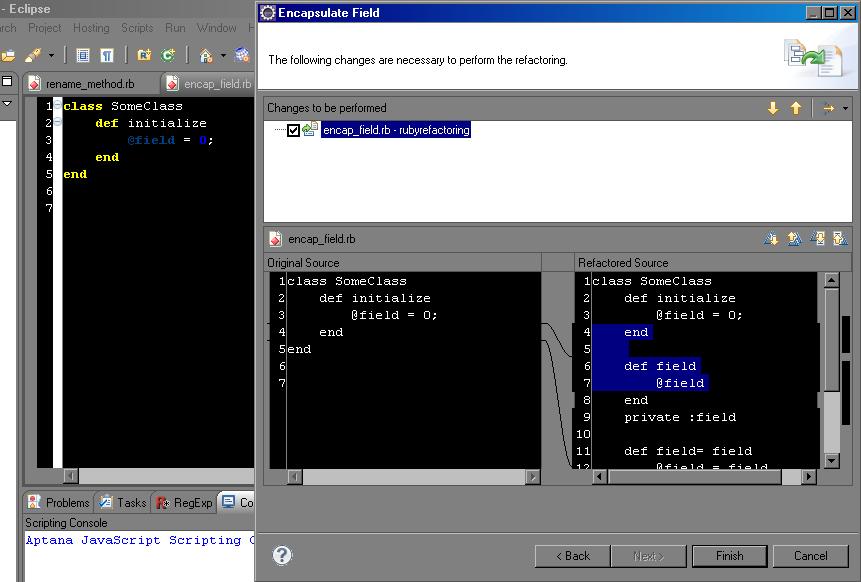 |
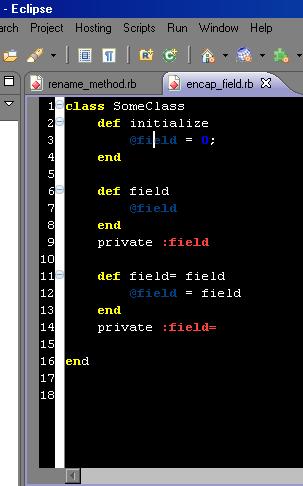 |
Example of using Java refactoring tools in Eclipse
example of rename:
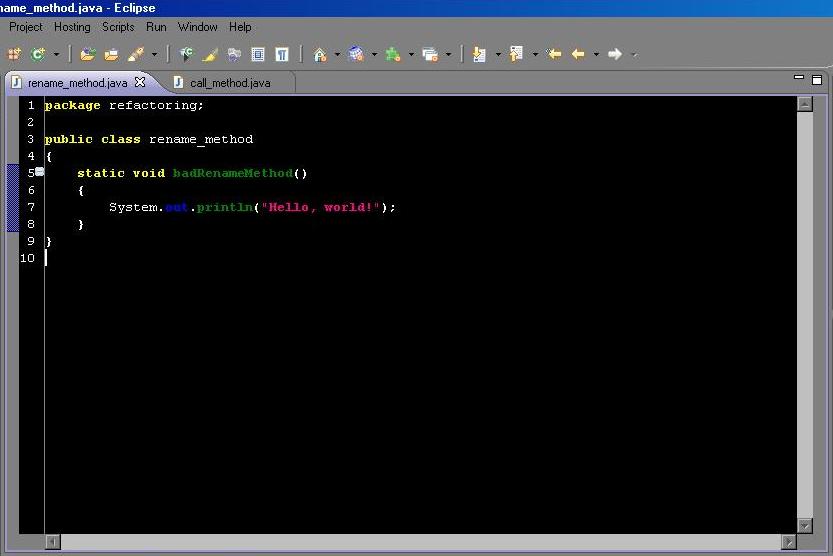 |
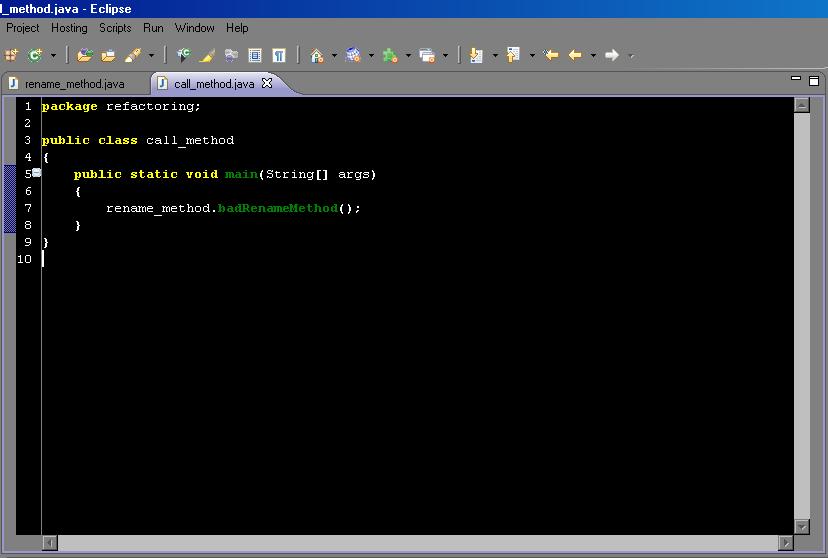 |
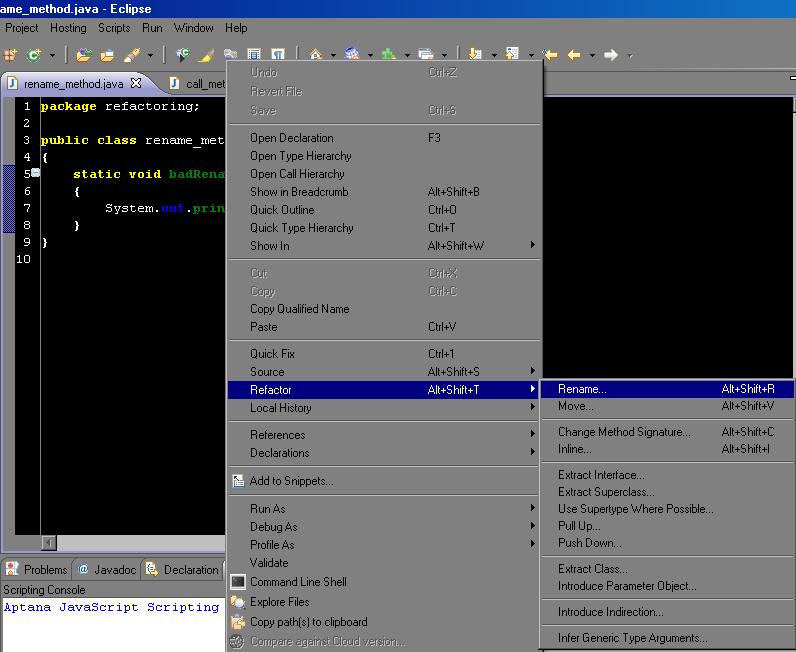 |
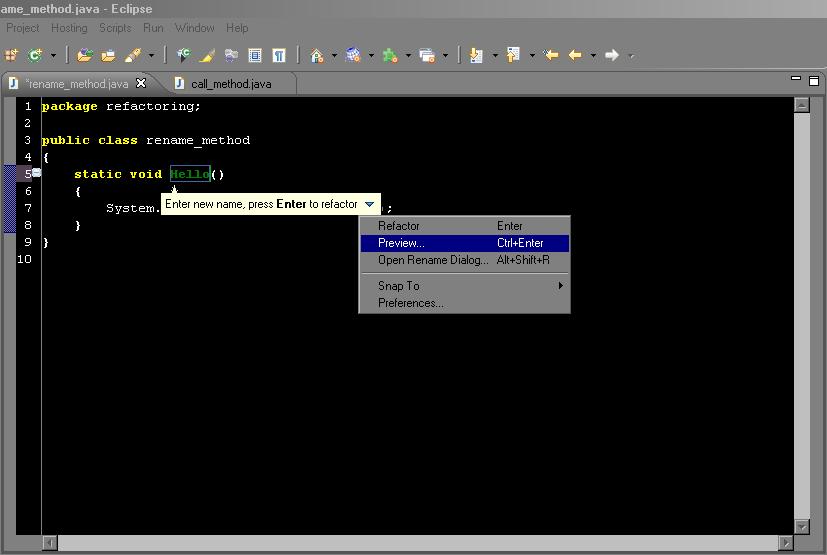 |
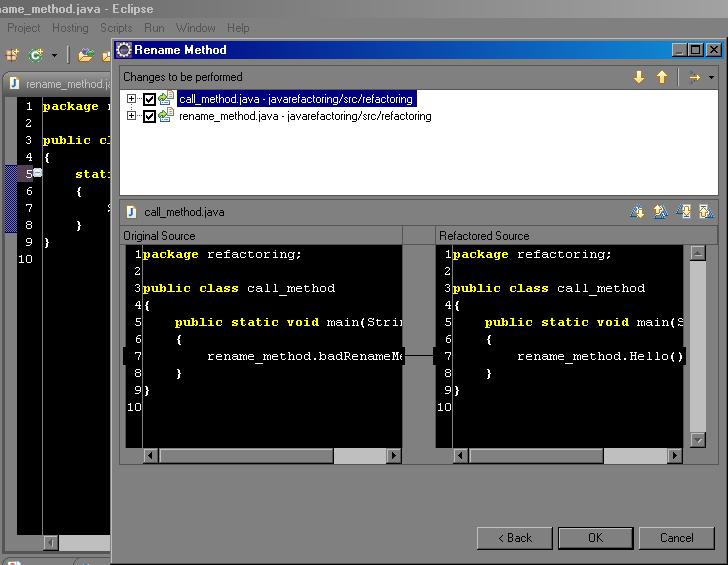 |
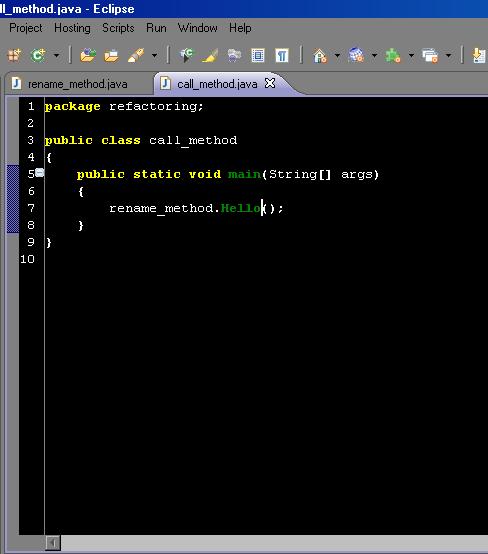 |
example of encapsulation:
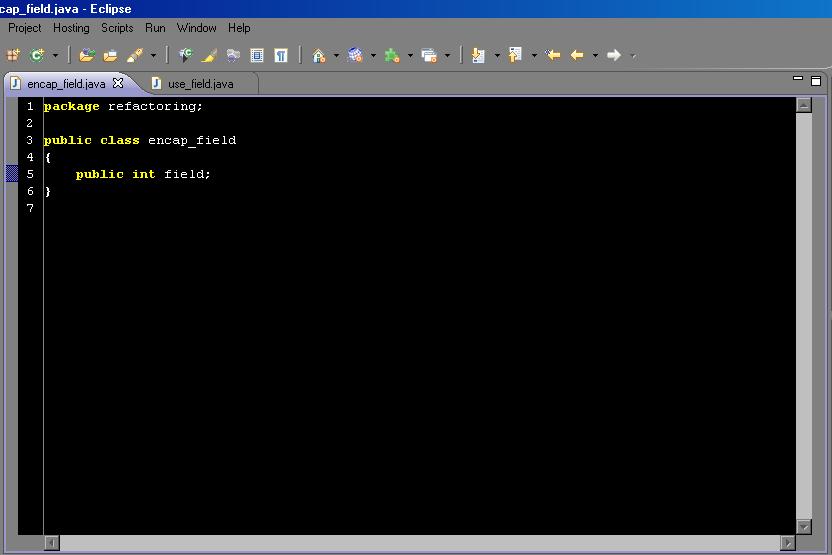 |
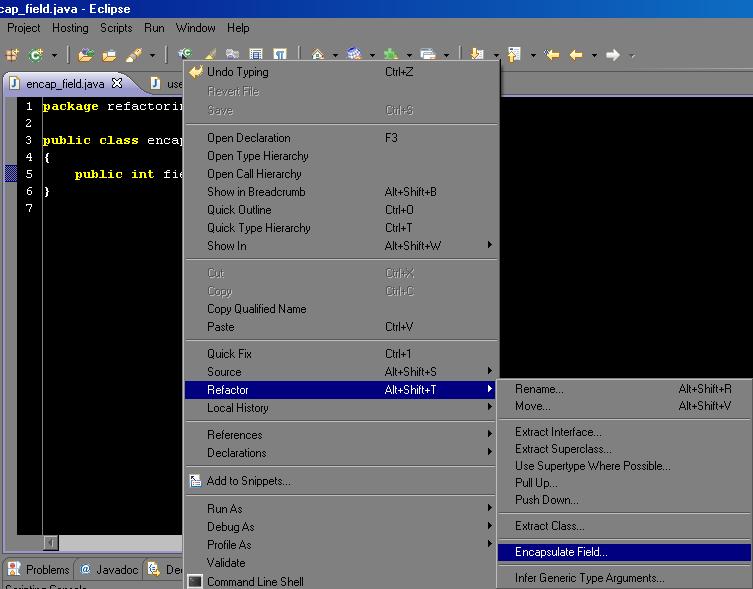 |
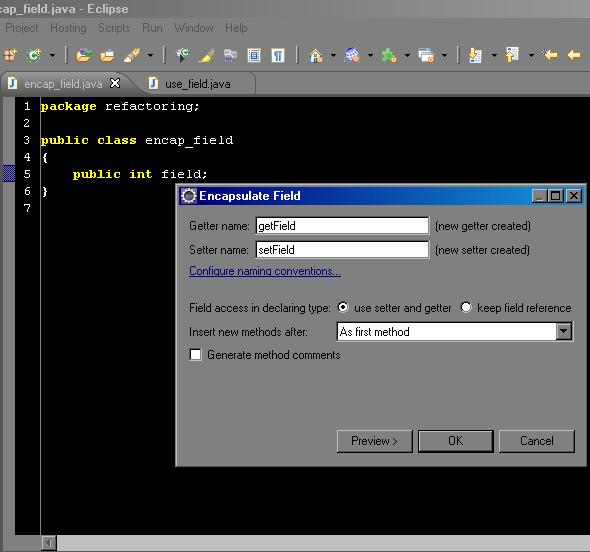 |
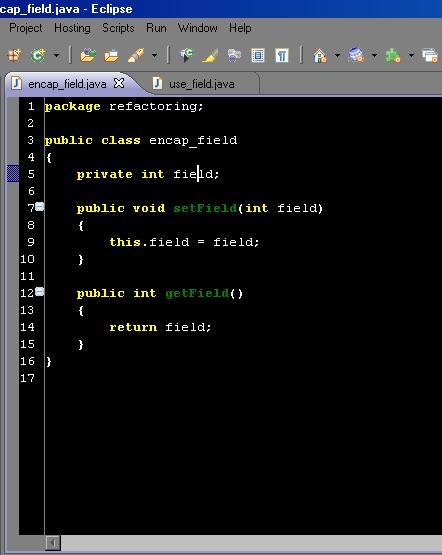 |
Ruby vs Java in terms of refactoring
References
[1] Thomas Corbat, Lukas Felber, Mirko Stocker Refactoring Support for the Eclipse Ruby Development Tools, Diploma Thesis, HSR University of Applied Sciences Rapperswil Institute for Software
[2] code refactoring wiki, http://en.wikipedia.org/wiki/Code_refactoring
[3] the first workshop on refactoring, https://netfiles.uiuc.edu/dig/RefactoringWorkshop
[4] refactoring tutorial on ruby on rail, http://www.good-tutorials.com/tutorials/ruby-on-rails/refactoring