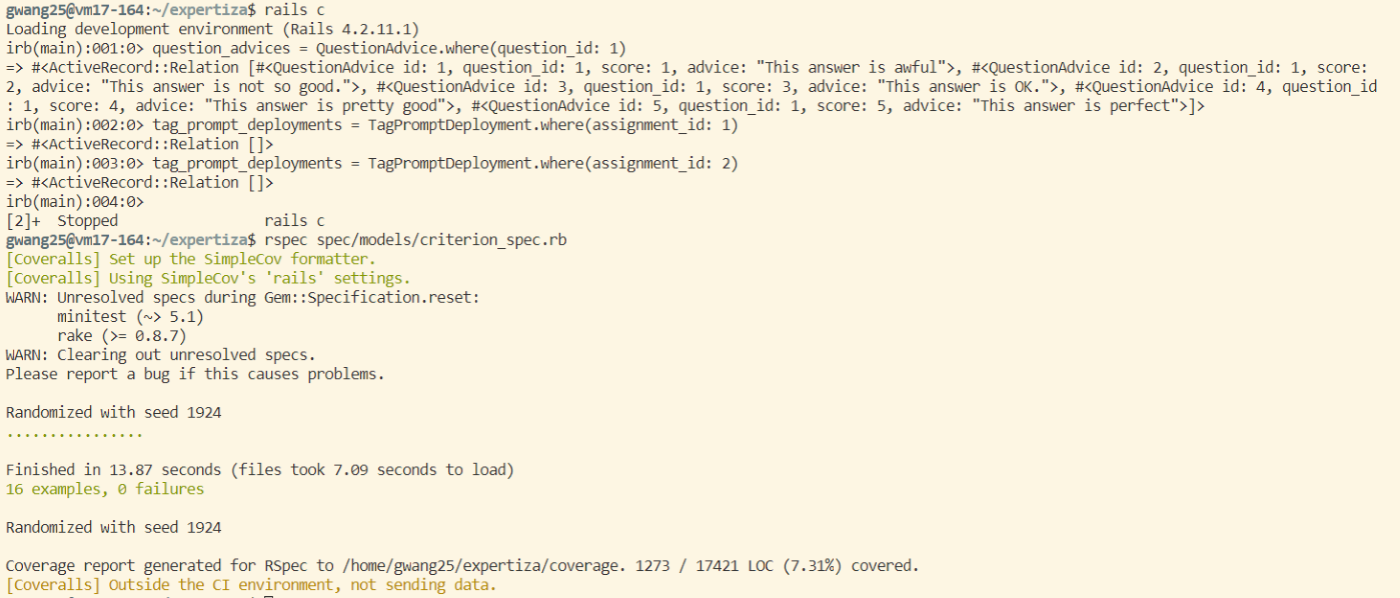CSC517 (Spring 2020) - E2010. Refactor criterion.rb: Difference between revisions
No edit summary |
|||
| (51 intermediate revisions by 3 users not shown) | |||
| Line 5: | Line 5: | ||
== About Expertiza == | == About Expertiza == | ||
[http://expertiza.ncsu.edu/ Expertiza] is an open source project based on [http://rubyonrails.org/ Ruby on Rails] framework. Expertiza allows the instructor to create new assignments and customize new or existing assignments. It also allows the instructor to create a list of topics the students can sign up for. Students can form teams in Expertiza to work on various projects and assignments. Students can also peer review other students' submissions. Expertiza supports submission across various document types, including the URLs and wiki pages. | [http://expertiza.ncsu.edu/ Expertiza] is an open-source project based on [http://rubyonrails.org/ Ruby on Rails] framework. Expertiza allows the instructor to create new assignments and customize new or existing assignments. It also allows the instructor to create a list of topics the students can sign up for. Students can form teams in Expertiza to work on various projects and assignments. Students can also peer review other students' submissions. Expertiza supports submission across various document types, including the URLs and wiki pages. | ||
== Problem Statement == | == Problem Statement == | ||
| Line 17: | Line 17: | ||
The ''criterion.rb'' model consists of functions that decide what to display while creating, editing and viewing the questionnaires depending on whether the user is an instructor, a teaching assistant or a student. So this file consists of a lot of HTML code that is rendered to the final questionnaire view. | The ''criterion.rb'' model consists of functions that decide what to display while creating, editing and viewing the questionnaires depending on whether the user is an instructor, a teaching assistant or a student. So this file consists of a lot of HTML code that is rendered to the final questionnaire view. | ||
Criterion is a question in questionnaire. Other type question in questionnaire include Drop down (multiple choice), Text box (short question), Text area (long question). They can be add in questionnaire. | |||
For this project, we have to deal with the following two methods: | For this project, we have to deal with the following two methods: | ||
* The | * The ''complete'' method, which is 104 lines long. this method returns the display for the students when they are filling the questionnaire. It includes the advice given for different questions, dropdown options to rate a project based on the question, a textarea to enter comments and so on. | ||
<pre> | <pre> | ||
def complete(count, answer = nil, questionnaire_min, questionnaire_max, dropdown_or_scale) | def complete(count, answer = nil, questionnaire_min, questionnaire_max, dropdown_or_scale) | ||
| Line 144: | Line 145: | ||
end | end | ||
</pre> | </pre> | ||
* The | * The ''view_completed_question'' method, which is 47 lies long. Thismethod is responsible to return the display if a student is viewingan already filled-out questionnaire. | ||
<pre> | <pre> | ||
def view_completed_question(count, answer, questionnaire_max, tag_prompt_deployments = nil, current_user = nil) | def view_completed_question(count, answer, questionnaire_max, tag_prompt_deployments = nil, current_user = nil) | ||
| Line 203: | Line 204: | ||
end | end | ||
</pre> | </pre> | ||
== Proposed Solution == | == Proposed Solution == | ||
Our goal is to refactor the complete and view_completed_question method mainly by reducing the number of lines code for each function and also by introducing new methods to make the code more modular. We will also try to reduce the branch condition size wherever possible and hence reduce the cyclomatic complexity for these two functions. We also plan to introduce comments wherever needed to make the code more understandable. The main aim is to reduce the number of lines and make the code more compact without affecting the readability of the code. | Our goal is to refactor the complete and view_completed_question method mainly by reducing the number of lines code for each function and also by introducing new methods to make the code more modular. | ||
We will also try to reduce the branch condition size wherever possible and hence reduce the cyclomatic complexity for these two functions. | |||
We also plan to introduce comments wherever needed to make the code more understandable. The main aim is to reduce the number of lines and make the code more compact without affecting the readability of the code. | |||
* High branch condition size problem: extracting three methods from method "'''complete'''" | |||
** Method "''dropdown_criterion_question''" return html when choosing dropdown options | |||
** Method "''scale_criterion_question''" return html when choosing scale options | |||
** Method "''advices_criterion_question''" return html about showing advice for each criterion question | |||
* Too long code | |||
** Combining the short HTML strings into longer ones but not too long | |||
** Using one readable line of code instead of three or more lines of if-else statements | |||
* Fix incomplete condition problem | |||
* Change the language to more Ruby friendly | |||
== Implementation == | == Implementation == | ||
| Line 213: | Line 224: | ||
=== The ''complete'' method === | === The ''complete'' method === | ||
* We extracted three methods from "complete" method. | |||
* We combined the short HTML strings into longer ones. | |||
* We used the shorthand which beautifully consolidates three or more lines of code (read: if-else statements) into one readable line of code. | |||
====''Examples of changes''==== | |||
'''Extracting three methods to reducing the condition branch''' | |||
* Method "dropdown_criterion_question" return html when choosing dropdown options | |||
* Method "scale_criterion_question" return html when choosing scale options | |||
* Method "advices_criterion_question" return html about showing advice for each criterion question | |||
'''Combining the short HTML strings into longer ones''' | |||
We go from: | |||
<pre> | |||
html += "</select></div><br><br>" | |||
[[ | html += '<textarea' + ' id="responses_' + count.to_s + '_comments"' | ||
</pre> | |||
To: | |||
<pre> | |||
html += '</select></div><br><br><textarea' + ' id="responses_' + count.to_s + '_comments"' | |||
</pre> | |||
'''Using one readable line of code instead of three or more lines of if-else statements''' | |||
We go from: | |||
<pre> | |||
html += if !answer.nil? and j == answer.answer | |||
'<option value=' + j.to_s + ' selected="selected">' | |||
else | |||
'<option value=' + j.to_s + '>' | |||
end | |||
html += j.to_s | |||
</pre> | |||
To: | |||
<pre> | |||
html += '<option value=' + j.to_s | |||
html += ' selected="selected"' if !answer.nil? && j == answer.answer | |||
html += '>' + j.to_s | |||
</pre> | |||
'''Use unless for negative conditions''' | |||
We go from: | |||
<pre> | |||
current_value += 'data-current-rating =' + answer.answer.to_s if !answer.nil? | |||
</pre> | |||
To: | |||
<pre> | |||
current_value += 'data-current-rating =' + answer.answer.to_s unless answer.nil? | |||
</pre> | |||
Same change for self.min_label and self.max_label. We go from: | |||
<pre> | |||
html += if !self.min_label.nil? | |||
'<td width="10%">' + self.min_label + '</td>' | |||
else | |||
'<td width="10%"></td>' | |||
end | |||
</pre> | |||
To: | |||
<pre> | |||
html += '<td width="10%">' | |||
html += self.min_label unless self.min_label.nil? | |||
html += '</td>' | |||
</pre> | |||
'''Unsafe condition''' | |||
We added condition to make sure when answer.comments is nil. We go from: | |||
<pre> | |||
html += answer.comments unless answer.nil? | |||
</pre> | |||
To: | |||
<pre> | |||
html += answer.comments if !answer.nil? && !answer.comments.nil? | |||
</pre> | |||
'''Incomplete condition''' | |||
When create a new criterion, which size is "" that isn't nil. We add condition to make sure "cols" and "rows" will be assign when "self.size" is "". We go from: | |||
<pre> | |||
if self.size.nil? | |||
cols = '70' | |||
rows = '1' | |||
else | |||
cols = self.size.split(',')[0] | |||
rows = self.size.split(',')[1] | |||
end | |||
html += '<textarea cols=' + cols + ' rows=' + rows + ' id="responses_' + count.to_s + '_comments"' \ | |||
' name="responses[' + count.to_s + '][comment]" class="tinymce">' | |||
</pre> | |||
To: | |||
<pre> | |||
if self.size.nil?||self.size.blank? | |||
cols = '70' | |||
rows = '1' | |||
else | |||
cols = self.size.split(',')[0] | |||
rows = self.size.split(',')[1] | |||
end | |||
html += '<textarea cols=' + cols + ' rows=' + rows + ' id="responses_' + count.to_s + '_comments"' \ | |||
' name="responses[' + count.to_s + '][comment]" class="tinymce">' | |||
</pre> | |||
'''Ruby grammer''' | |||
We change "and" to &&. We changed from: | |||
<pre> | |||
html += 'checked="checked"' if (!answer.nil? and answer.answer == j) or (answer.nil? and questionnaire_min == j) | |||
</pre> | |||
To: | |||
<pre> | |||
html += 'checked="checked"' if (!answer.nil? && answer.answer == j) or (answer.nil? && questionnaire_min == j) | |||
</pre> | |||
====''The modified ''complete'' method''==== | ====''The modified ''complete'' method''==== | ||
* '''Method "complete"''' | |||
<pre> | <pre> | ||
def complete(count, answer = nil, questionnaire_min, questionnaire_max, dropdown_or_scale) | def complete(count, answer = nil, questionnaire_min, questionnaire_max, dropdown_or_scale) | ||
if self.size.nil? | html = '<div><label for="responses_' + count.to_s + '">' + self.txt + '</label></div>' | ||
question_advices = QuestionAdvice.where(question_id: self.id).sort_by(&:id) | |||
advice_total_length = 0 | |||
question_advices.each do |question_advice| | |||
advice_total_length += question_advice.advice.length if question_advice.advice && question_advice.advice != "" | |||
end | |||
#show advice given for different questions | |||
html += advices_criterion_question(count, question_advices) if !question_advices.empty? and advice_total_length > 0 | |||
#dropdown options to rate a project based on the quetion | |||
html += dropdown_criterion_question(count, answer, questionnaire_min, questionnaire_max) if dropdown_or_scale == 'dropdown' | |||
#scale optioins | |||
html += scale_criterion_question(count, answer, questionnaire_min, questionnaire_max) if dropdown_or_scale == 'scale' | |||
safe_join(["".html_safe, "".html_safe], html.html_safe) | |||
end | |||
</pre> | |||
* '''Method "advices_criterion_question"''' | |||
<pre> | |||
# show advice for each criterion question | |||
def advices_criterion_question(count, question_advices) | |||
html = '<a id="showAdvice_' + self.id.to_s + '" onclick="showAdvice(' + self.id.to_s + ')">Show advice</a><script>' | |||
html += 'function showAdvice(i){var element = document.getElementById("showAdivce_" + i.toString());' | |||
html += 'var show = element.innerHTML == "Hide advice";' | |||
html += 'if (show){element.innerHTML="Show advice";} else{element.innerHTML="Hide advice";}toggleAdvice(i);}' | |||
html += 'function toggleAdvice(i) {var elem = document.getElementById(i.toString() + "_myDiv");' | |||
html += 'if (elem.style.display == "none") {elem.style.display = "";} else {elem.style.display = "none";}}</script>' | |||
html += '<div id="' + self.id.to_s + '_myDiv" style="display: none;">' | |||
# [2015-10-26] Zhewei: | |||
# best to order advices high to low, e.g., 5 to 1 | |||
# each level used to be a link; | |||
# clicking on the link caused the dropbox to be filled in with the corresponding number | |||
question_advices.reverse.each_with_index do |question_advice, index| | |||
html += '<a id="changeScore_>' + self.id.to_s + '" onclick="changeScore(' + count.to_s + ',' + index.to_s + ')">' | |||
html += (self.questionnaire.max_question_score - index).to_s + ' - ' + question_advice.advice + '</a><br/><script>' | |||
html += 'function changeScore(i, j) {var elem = jQuery("#responses_" + i.toString() + "_score");' | |||
html += 'var opts = elem.children("option").length;' | |||
html += 'elem.val((' + self.questionnaire.max_question_score.to_s + ' - j).toString());}</script>' | |||
end | |||
html += '</div>' | |||
end | |||
</pre> | |||
* '''Method "dropdown_criterion_question"''' | |||
<pre> | |||
def dropdown_criterion_question(count, answer = nil, questionnaire_min, questionnaire_max) | |||
current_value = "" | |||
current_value += 'data-current-rating =' + answer.answer.to_s unless answer.nil? | |||
html = '<div><select id="responses_' + count.to_s + '_score" name="responses[' + count.to_s + '][score]" class="review-rating" ' + current_value + '>' | |||
html += "<option value = ''>--</option>" | |||
questionnaire_min.upto(questionnaire_max).each do |j| | |||
html += '<option value=' + j.to_s | |||
html += ' selected="selected"' if !answer.nil? && j == answer.answer | |||
html += '>' | |||
html += j.to_s | |||
html += "-" + self.min_label if self.min_label.present? && j == questionnaire_min | |||
html += "-" + self.max_label if self.max_label.present? && j == questionnaire_max | |||
html += "</option>" | |||
end | |||
html += '</select></div><br><br><textarea' + ' id="responses_' + count.to_s + '_comments"' | |||
html += ' name="responses[' + count.to_s + '][comment]" class="tinymce">' | |||
html += answer.comments if !answer.nil? && !answer.comments.nil? | |||
html += '</textarea></td>' | |||
end | |||
</pre> | |||
* '''Method "scale_criterion_question"''' | |||
<pre> | |||
def scale_criterion_question(count, answer = nil, questionnaire_min, questionnaire_max) | |||
if self.size.nil? || !self.size.present? | |||
cols = '70' | cols = '70' | ||
rows = '1' | rows = '1' | ||
else | else | ||
cols = self.size.split(',')[0] | |||
rows = self.size.split(',')[1] | |||
end | |||
html = '<input id="responses_' + count.to_s + '_score" name="responses[' + count.to_s + '][score]" type="hidden"' | |||
html += 'value="' + answer.answer.to_s + '"' unless answer.nil? | |||
html += '><table><tr><td width="10%"></td>' | |||
(questionnaire_min..questionnaire_max).each do |j| | |||
html += '<td width="10%"><label>' + j.to_s + '</label></td>' | |||
end | end | ||
html = '< | html += '<td width="10%"></td></tr><tr><td width="10%">' | ||
html += self.min_label unless self.min_label.nil? | |||
html += '</td>' | |||
(questionnaire_min..questionnaire_max).each do |j| | |||
html += '<td width="10%"><input type="radio" id="' + j.to_s + '" value="' + j.to_s + '" name="Radio_' + self.id.to_s + '"' | |||
html += 'checked="checked"' if (!answer.nil? && answer.answer == j) or (answer.nil? && questionnaire_min == j) | |||
html += '></td>' | |||
end | end | ||
html += '<script>jQuery("input[name=Radio_' + self.id.to_s + ']:radio").change(function() {' | |||
html += 'var response_score = jQuery("#responses_' + count.to_s + '_score");' | |||
html += 'var checked_value = jQuery("input[name=Radio_' + self.id.to_s + ']:checked").val();' | |||
html += 'response_score.val(checked_value);});</script><td width="10%">' | |||
html += self.max_label unless self.max_label.nil? | |||
html += '</td><td width="10%"></td></tr></table>' | |||
html += '<textarea cols=' + cols + ' rows=' + rows + ' id="responses_' + count.to_s + '_comments"' \ | |||
' name="responses[' + count.to_s + '][comment]" class="tinymce">' | |||
html += answer.comments if !answer.nil? && !answer.comments.nil? | |||
html += '</textarea>' | |||
end | |||
</pre> | |||
=== The ''view_completed_question" method=== | |||
The main task here was to reduce the nested if-else branching and reduce the number of arguments for this function. | |||
* We reduced the nested if-else branching. | |||
* We concatenated small HTML string | |||
* We used shorthand for if-else condition statements. | |||
This was a very small method with its major dependent functions present in response.rb file. To refactor this method, we would have had to refactor response.rb and in turn, the other question subclasses which would make it very complex and break the code. According to us, refactoring this method along with the response.rb file would make more sense. | |||
====''Example of changes''==== | |||
'''Combining the short HTML strings into longer ones''' | |||
We concatenated small HTML which was from: | |||
<pre> | |||
html += '<table cellpadding="5">' | |||
html += '<tr>' | |||
html += '<td>' | |||
</pre> | |||
To: | |||
<pre> | |||
html += '<table cellpadding="5"><tr><td>' | |||
</pre> | |||
'''Using one readable line of code instead of three or more lines of if-else statements''' | |||
We changed from: | |||
<pre> | |||
score_percent = if score != "-" | |||
answer.answer * 1.0 / questionnaire_max | |||
else | |||
0 | |||
end | |||
</pre> | |||
To: | |||
<pre> | |||
score_percent = score != "-" ? answer.answer * 1.0 / questionnaire_max : 0 | |||
</pre> | |||
'''Delete useless variable - 'resp'''' | |||
We deleted this code | |||
<pre> | |||
resp = Response.find(answer.response_id) | |||
</pre> | </pre> | ||
==== | '''Change of language to make it more Ruby friendly''' | ||
We changed from: | |||
<pre> | |||
if tag_dep.question_type == question.type and answer.comments.length > tag_dep.answer_length_threshold.to_i | |||
</pre> | |||
To: | |||
<pre> | |||
if tag_dep.question_type == question.type && answer.comments.length > tag_dep.answer_length_threshold.to_i | |||
</pre> | |||
'''Reduce the branch condition''' | |||
We combined condition | |||
<pre> | |||
unless tag_prompt_deployments.nil? | |||
</pre> | |||
and | |||
<pre> | |||
if tag_prompt_deployments.count > 0 | |||
</pre> | |||
To: | |||
<pre> | |||
if !tag_prompt_deployments.nil? && tag_prompt_deployments.count > 0 | |||
</pre> | |||
[[File:Multiple_2.png]] | |||
The modified ''view_completed_question'' | ==== The modified ''view_completed_question''==== | ||
<pre> | <pre> | ||
def view_completed_question(count, answer, questionnaire_max, tag_prompt_deployments = nil, current_user = nil) | def view_completed_question(count, answer, questionnaire_max, tag_prompt_deployments = nil, current_user = nil) | ||
html = '<b>' + count.to_s + ". " + self.txt + ' [Max points: ' + questionnaire_max.to_s + "]</b>" | html = '<b>' + count.to_s + ". " + self.txt + ' [Max points: ' + questionnaire_max.to_s + "]</b>" | ||
score = answer && !answer.answer.nil? ? answer.answer.to_s : "-" | score = answer && !answer.answer.nil? ? answer.answer.to_s : "-" | ||
score_percent = score != "-" ? answer.answer * 1.0 / questionnaire_max : 0 | score_percent = score != "-" ? answer.answer * 1.0 / questionnaire_max : 0 | ||
| Line 339: | Line 545: | ||
html += '<td style="padding-left:10px"><br>' + answer.comments.html_safe + '</td>' | html += '<td style="padding-left:10px"><br>' + answer.comments.html_safe + '</td>' | ||
#### start code to show tag prompts #### | #### start code to show tag prompts #### | ||
if !tag_prompt_deployments.nil? && tag_prompt_deployments.count > 0 | |||
# show check boxes for answer tagging | # show check boxes for answer tagging | ||
question = Question.find(answer.question_id) | question = Question.find(answer.question_id) | ||
html += '<tr><td colspan="2">' | |||
tag_prompt_deployments.each do |tag_dep| | |||
tag_prompt = TagPrompt.find(tag_dep.tag_prompt_id) | |||
if tag_dep.question_type == question.type && answer.comments.length > tag_dep.answer_length_threshold.to_i | |||
html += tag_prompt.html_control(tag_dep, answer, current_user) | |||
end | end | ||
end | end | ||
html += '</td></tr>' | |||
end | end | ||
#### end code to show tag prompts #### | #### end code to show tag prompts #### | ||
| Line 361: | Line 564: | ||
</pre> | </pre> | ||
== Testing == | == Test Plan == | ||
We are running Rspec tests to make sure the coverage is the same and manually checking the pages to make sure there are not any issues and the code is not breaking | |||
=== RSpec Testing === | |||
The origin test about method "complete" didn't include the situation when the parameter "answer" isn't nil and the parameter "dropdown_or_scale" is "dropdown" or "scale". We added the test examples from 4 to 16 including the multiple for method "complete", "dropdown_criterion_question", "scale_criterion_question". | |||
* '''Test for method "complete" with or without answer and dorpdown_or_scale''' | |||
'''Origin test''' | |||
<pre> | |||
describe "#complete" do | |||
it "returns the html " do | |||
html = criterion.complete(0, nil, 0, 5).to_s | |||
expect(html).to eq("<div><label for=\"responses_0\">test txt</label></div>") | |||
end | |||
end | |||
</pre> | |||
'''New test''' | |||
<pre> | |||
describe "#complete" do | |||
it "returns the html without answer and no dropdown or scale" do | |||
html = criterion.complete(0, nil, 0, 5).to_s | |||
expect(html).to eq("<div><label for=\"responses_0\">test txt</label></div>") | |||
end | |||
it "returns the html without answer and dropdown" do | |||
html = criterion.complete(0, nil, 0, 5, dropdown_or_scale = 'dropdown').to_s | |||
expect(html).to eq("<div><label for=\"responses_0\">test txt</label></div><div><select id=\"responses_0_score\" name=\"responses[0][score]\" class=\"review-rating\" ><option value = ''>--</option><option value=0>0</option><option value=1>1</option><option value=2>2</option><option value=3>3</option><option value=4>4</option><option value=5>5</option></select></div><br><br><textarea id=\"responses_0_comments\" name=\"responses[0][comment]\" class=\"tinymce\"></textarea></td>") | |||
end | |||
it "returns the html with no comments answer and answer.answer outside questionnaire min and max and dropdown" do | |||
html = criterion.complete(0, answer_no_comments, 0, 5, dropdown_or_scale = 'dropdown').to_s | |||
expect(html).to eq("<div><label for=\"responses_0\">test txt</label></div><div><select id=\"responses_0_score\" name=\"responses[0][score]\" class=\"review-rating\" data-current-rating =8><option value = ''>--</option><option value=0>0</option><option value=1>1</option><option value=2>2</option><option value=3>3</option><option value=4>4</option><option value=5>5</option></select></div><br><br><textarea id=\"responses_0_comments\" name=\"responses[0][comment]\" class=\"tinymce\"></textarea></td>") | |||
end | |||
it "returns the html with comments answer and answer.answer between questionnaire min and max and dropdown" do | |||
html = criterion.complete(0, answer_comments, 0, 5, dropdown_or_scale = 'dropdown').to_s | |||
expect(html).to eq("<div><label for=\"responses_0\">test txt</label></div><div><select id=\"responses_0_score\" name=\"responses[0][score]\" class=\"review-rating\" data-current-rating =3><option value = ''>--</option><option value=0>0</option><option value=1>1</option><option value=2>2</option><option value=3 selected=\"selected\">3</option><option value=4>4</option><option value=5>5</option></select></div><br><br><textarea id=\"responses_0_comments\" name=\"responses[0][comment]\" class=\"tinymce\">text comments</textarea></td>") | |||
end | |||
it "returns the html without answer and scale" do | |||
html = criterion.complete(0, nil, 0, 5, dropdown_or_scale = 'scale').to_s | |||
expect(html).to eq("<div><label for=\"responses_0\">test txt</label></div><input id=\"responses_0_score\" name=\"responses[0][score]\" type=\"hidden\"><table><tr><td width=\"10%\"></td><td width=\"10%\"><label>0</label></td><td width=\"10%\"><label>1</label></td><td width=\"10%\"><label>2</label></td><td width=\"10%\"><label>3</label></td><td width=\"10%\"><label>4</label></td><td width=\"10%\"><label>5</label></td><td width=\"10%\"></td></tr><tr><td width=\"10%\"></td><td width=\"10%\"><input type=\"radio\" id=\"0\" value=\"0\" name=\"Radio_1\"checked=\"checked\"></td><td width=\"10%\"><input type=\"radio\" id=\"1\" value=\"1\" name=\"Radio_1\"></td><td width=\"10%\"><input type=\"radio\" id=\"2\" value=\"2\" name=\"Radio_1\"></td><td width=\"10%\"><input type=\"radio\" id=\"3\" value=\"3\" name=\"Radio_1\"></td><td width=\"10%\"><input type=\"radio\" id=\"4\" value=\"4\" name=\"Radio_1\"></td><td width=\"10%\"><input type=\"radio\" id=\"5\" value=\"5\" name=\"Radio_1\"></td><script>jQuery(\"input[name=Radio_1]:radio\").change(function() {var response_score = jQuery(\"#responses_0_score\");var checked_value = jQuery(\"input[name=Radio_1]:checked\").val();response_score.val(checked_value);});</script><td width=\"10%\"></td><td width=\"10%\"></td></tr></table><textarea cols=70 rows=1 id=\"responses_0_comments\" name=\"responses[0][comment]\" class=\"tinymce\"></textarea>") | |||
end | |||
it "returns the html with no comments answer and answer.answer outside questionnaire min and max and scale" do | |||
html = criterion.complete(0, answer_no_comments, 0, 5, dropdown_or_scale = 'scale').to_s | |||
expect(html).to eq("<div><label for=\"responses_0\">test txt</label></div><input id=\"responses_0_score\" name=\"responses[0][score]\" type=\"hidden\"value=\"8\"><table><tr><td width=\"10%\"></td><td width=\"10%\"><label>0</label></td><td width=\"10%\"><label>1</label></td><td width=\"10%\"><label>2</label></td><td width=\"10%\"><label>3</label></td><td width=\"10%\"><label>4</label></td><td width=\"10%\"><label>5</label></td><td width=\"10%\"></td></tr><tr><td width=\"10%\"></td><td width=\"10%\"><input type=\"radio\" id=\"0\" value=\"0\" name=\"Radio_1\"></td><td width=\"10%\"><input type=\"radio\" id=\"1\" value=\"1\" name=\"Radio_1\"></td><td width=\"10%\"><input type=\"radio\" id=\"2\" value=\"2\" name=\"Radio_1\"></td><td width=\"10%\"><input type=\"radio\" id=\"3\" value=\"3\" name=\"Radio_1\"></td><td width=\"10%\"><input type=\"radio\" id=\"4\" value=\"4\" name=\"Radio_1\"></td><td width=\"10%\"><input type=\"radio\" id=\"5\" value=\"5\" name=\"Radio_1\"></td><script>jQuery(\"input[name=Radio_1]:radio\").change(function() {var response_score = jQuery(\"#responses_0_score\");var checked_value = jQuery(\"input[name=Radio_1]:checked\").val();response_score.val(checked_value);});</script><td width=\"10%\"></td><td width=\"10%\"></td></tr></table><textarea cols=70 rows=1 id=\"responses_0_comments\" name=\"responses[0][comment]\" class=\"tinymce\"></textarea>") | |||
end | |||
it "returns the html with comments answer and answer.answer between questionnaire min and max and scale" do | |||
html = criterion.complete(0, answer_comments, 0, 5, dropdown_or_scale = 'scale').to_s | |||
expect(html).to eq("<div><label for=\"responses_0\">test txt</label></div><input id=\"responses_0_score\" name=\"responses[0][score]\" type=\"hidden\"value=\"3\"><table><tr><td width=\"10%\"></td><td width=\"10%\"><label>0</label></td><td width=\"10%\"><label>1</label></td><td width=\"10%\"><label>2</label></td><td width=\"10%\"><label>3</label></td><td width=\"10%\"><label>4</label></td><td width=\"10%\"><label>5</label></td><td width=\"10%\"></td></tr><tr><td width=\"10%\"></td><td width=\"10%\"><input type=\"radio\" id=\"0\" value=\"0\" name=\"Radio_1\"></td><td width=\"10%\"><input type=\"radio\" id=\"1\" value=\"1\" name=\"Radio_1\"></td><td width=\"10%\"><input type=\"radio\" id=\"2\" value=\"2\" name=\"Radio_1\"></td><td width=\"10%\"><input type=\"radio\" id=\"3\" value=\"3\" name=\"Radio_1\"checked=\"checked\"></td><td width=\"10%\"><input type=\"radio\" id=\"4\" value=\"4\" name=\"Radio_1\"></td><td width=\"10%\"><input type=\"radio\" id=\"5\" value=\"5\" name=\"Radio_1\"></td><script>jQuery(\"input[name=Radio_1]:radio\").change(function() {var response_score = jQuery(\"#responses_0_score\");var checked_value = jQuery(\"input[name=Radio_1]:checked\").val();response_score.val(checked_value);});</script><td width=\"10%\"></td><td width=\"10%\"></td></tr></table><textarea cols=70 rows=1 id=\"responses_0_comments\" name=\"responses[0][comment]\" class=\"tinymce\">text comments</textarea>") | |||
end | |||
end | |||
</pre> | |||
* '''Test for method "dropdown_criterion_question" with or without answer''' | |||
<pre> | |||
describe "#dropdown_criterion_question" do | |||
it "returns the html without answer" do | |||
html = criterion.dropdown_criterion_question(0, nil, 0, 5).to_s | |||
expect(html).to eq("<div><select id=\"responses_0_score\" name=\"responses[0][score]\" class=\"review-rating\" ><option value = ''>--</option><option value=0>0</option><option value=1>1</option><option value=2>2</option><option value=3>3</option><option value=4>4</option><option value=5>5</option></select></div><br><br><textarea id=\"responses_0_comments\" name=\"responses[0][comment]\" class=\"tinymce\"></textarea></td>") | |||
end | |||
it "returns the html with no comments answer and answer.answer outside questionnaire min and max" do | |||
html = criterion.dropdown_criterion_question(0, answer_no_comments, 0, 5).to_s | |||
expect(html).to eq("<div><select id=\"responses_0_score\" name=\"responses[0][score]\" class=\"review-rating\" data-current-rating =8><option value = ''>--</option><option value=0>0</option><option value=1>1</option><option value=2>2</option><option value=3>3</option><option value=4>4</option><option value=5>5</option></select></div><br><br><textarea id=\"responses_0_comments\" name=\"responses[0][comment]\" class=\"tinymce\"></textarea></td>") | |||
end | |||
it "returns the html with comments in answer and answer.answer between questionnaire min and max" do | |||
html = criterion.dropdown_criterion_question(0, answer_comments, 0, 5).to_s | |||
expect(html).to eq("<div><select id=\"responses_0_score\" name=\"responses[0][score]\" class=\"review-rating\" data-current-rating =3><option value = ''>--</option><option value=0>0</option><option value=1>1</option><option value=2>2</option><option value=3 selected=\"selected\">3</option><option value=4>4</option><option value=5>5</option></select></div><br><br><textarea id=\"responses_0_comments\" name=\"responses[0][comment]\" class=\"tinymce\">text comments</textarea></td>") | |||
end | |||
end | |||
</pre> | |||
* '''Test for method "scale_criterion_question" with or without answer''' | |||
<pre> | |||
describe "#scale_criterion_question" do | |||
it "returns the html without answer" do | |||
html = criterion.scale_criterion_question(0, nil, 0, 5).to_s | |||
expect(html).to eq("<input id=\"responses_0_score\" name=\"responses[0][score]\" type=\"hidden\"><table><tr><td width=\"10%\"></td><td width=\"10%\"><label>0</label></td><td width=\"10%\"><label>1</label></td><td width=\"10%\"><label>2</label></td><td width=\"10%\"><label>3</label></td><td width=\"10%\"><label>4</label></td><td width=\"10%\"><label>5</label></td><td width=\"10%\"></td></tr><tr><td width=\"10%\"></td><td width=\"10%\"><input type=\"radio\" id=\"0\" value=\"0\" name=\"Radio_1\"checked=\"checked\"></td><td width=\"10%\"><input type=\"radio\" id=\"1\" value=\"1\" name=\"Radio_1\"></td><td width=\"10%\"><input type=\"radio\" id=\"2\" value=\"2\" name=\"Radio_1\"></td><td width=\"10%\"><input type=\"radio\" id=\"3\" value=\"3\" name=\"Radio_1\"></td><td width=\"10%\"><input type=\"radio\" id=\"4\" value=\"4\" name=\"Radio_1\"></td><td width=\"10%\"><input type=\"radio\" id=\"5\" value=\"5\" name=\"Radio_1\"></td><script>jQuery(\"input[name=Radio_1]:radio\").change(function() {var response_score = jQuery(\"#responses_0_score\");var checked_value = jQuery(\"input[name=Radio_1]:checked\").val();response_score.val(checked_value);});</script><td width=\"10%\"></td><td width=\"10%\"></td></tr></table><textarea cols=70 rows=1 id=\"responses_0_comments\" name=\"responses[0][comment]\" class=\"tinymce\"></textarea>") | |||
end | |||
it "returns the html with no comments answer and answer.answer outside questionnaire min and max" do | |||
html = criterion.scale_criterion_question(0, answer_no_comments, 0, 5).to_s | |||
expect(html).to eq("<input id=\"responses_0_score\" name=\"responses[0][score]\" type=\"hidden\"value=\"8\"><table><tr><td width=\"10%\"></td><td width=\"10%\"><label>0</label></td><td width=\"10%\"><label>1</label></td><td width=\"10%\"><label>2</label></td><td width=\"10%\"><label>3</label></td><td width=\"10%\"><label>4</label></td><td width=\"10%\"><label>5</label></td><td width=\"10%\"></td></tr><tr><td width=\"10%\"></td><td width=\"10%\"><input type=\"radio\" id=\"0\" value=\"0\" name=\"Radio_1\"></td><td width=\"10%\"><input type=\"radio\" id=\"1\" value=\"1\" name=\"Radio_1\"></td><td width=\"10%\"><input type=\"radio\" id=\"2\" value=\"2\" name=\"Radio_1\"></td><td width=\"10%\"><input type=\"radio\" id=\"3\" value=\"3\" name=\"Radio_1\"></td><td width=\"10%\"><input type=\"radio\" id=\"4\" value=\"4\" name=\"Radio_1\"></td><td width=\"10%\"><input type=\"radio\" id=\"5\" value=\"5\" name=\"Radio_1\"></td><script>jQuery(\"input[name=Radio_1]:radio\").change(function() {var response_score = jQuery(\"#responses_0_score\");var checked_value = jQuery(\"input[name=Radio_1]:checked\").val();response_score.val(checked_value);});</script><td width=\"10%\"></td><td width=\"10%\"></td></tr></table><textarea cols=70 rows=1 id=\"responses_0_comments\" name=\"responses[0][comment]\" class=\"tinymce\"></textarea>") | |||
end | |||
it "returns the html with comments answer and answer.answer between questionnaire min and max" do | |||
html = criterion.scale_criterion_question(0, answer_comments, 0, 5).to_s | |||
expect(html).to eq("<input id=\"responses_0_score\" name=\"responses[0][score]\" type=\"hidden\"value=\"3\"><table><tr><td width=\"10%\"></td><td width=\"10%\"><label>0</label></td><td width=\"10%\"><label>1</label></td><td width=\"10%\"><label>2</label></td><td width=\"10%\"><label>3</label></td><td width=\"10%\"><label>4</label></td><td width=\"10%\"><label>5</label></td><td width=\"10%\"></td></tr><tr><td width=\"10%\"></td><td width=\"10%\"><input type=\"radio\" id=\"0\" value=\"0\" name=\"Radio_1\"></td><td width=\"10%\"><input type=\"radio\" id=\"1\" value=\"1\" name=\"Radio_1\"></td><td width=\"10%\"><input type=\"radio\" id=\"2\" value=\"2\" name=\"Radio_1\"></td><td width=\"10%\"><input type=\"radio\" id=\"3\" value=\"3\" name=\"Radio_1\"checked=\"checked\"></td><td width=\"10%\"><input type=\"radio\" id=\"4\" value=\"4\" name=\"Radio_1\"></td><td width=\"10%\"><input type=\"radio\" id=\"5\" value=\"5\" name=\"Radio_1\"></td><script>jQuery(\"input[name=Radio_1]:radio\").change(function() {var response_score = jQuery(\"#responses_0_score\");var checked_value = jQuery(\"input[name=Radio_1]:checked\").val();response_score.val(checked_value);});</script><td width=\"10%\"></td><td width=\"10%\"></td></tr></table><textarea cols=70 rows=1 id=\"responses_0_comments\" name=\"responses[0][comment]\" class=\"tinymce\">text comments</textarea>") | |||
end | |||
end | |||
</pre> | |||
* '''All existing tests passed''' | |||
[[File:Test1.png]] | |||
=== Manual Testing === | |||
'''Test Log in''' | |||
Website url: http://152.46.19.120:8080/ <br> | |||
Log in: instructor6<br> | |||
Password: password<br> | |||
Log in: student2064<br> | |||
Password: password<br> | |||
'''Test criterion works well in questionnaire''' | |||
1. After logging in as a student, click the "Assignments"<br> | |||
2. Choose an assignment, like "Backchannel application review"<br> | |||
3. You can choose "Your scores" to see the review results<br> | |||
4. Click Criterion 1, you can see all the reviews for this criterion.<br> | |||
5. Click "toggle question list", you can see all criterion questions.<br> | |||
6. After logging in as an instructor, choose "Questionnaires" tag<br> | |||
7. Click on the name Review: This should show a drop-down showing different reviews made.<br> | |||
8. Choose a review, select the edit icon to the right.<br> | |||
8. Change dropbox of question type to Criterion, select Add "2" more. Press the add button.<br> | |||
9. Edit question content: "Test question Textarea", "Test question Criterion1", and "Test question Criterion2" in that order.<br> | |||
10. You can also change the question content for exited criterion question<br> | |||
These manual tests show criterion works well. Feel free to try your own test cases. | |||
Latest revision as of 04:16, 16 April 2020
E2010 Refactor criterion.rb
This page provides a description of the Expertiza based OSS project.
About Expertiza
Expertiza is an open-source project based on Ruby on Rails framework. Expertiza allows the instructor to create new assignments and customize new or existing assignments. It also allows the instructor to create a list of topics the students can sign up for. Students can form teams in Expertiza to work on various projects and assignments. Students can also peer review other students' submissions. Expertiza supports submission across various document types, including the URLs and wiki pages.
Problem Statement
The criterion.rb model consists of functions that decide what to display while creating, editing and viewing the questionnaires depending on whether the user is an instructor, a teaching assistant or a student. So, this file consists of a lot of HTML code that is rendered to the final questionnaire view.
The current version of this controller has four methods, but two methods are very long and would require refactoring. The primary problem with these functions is that it consists of many statements of string concatenation. The HTML code which is rendered to the final view is made up of concatenations.
Another issue with the code is that the branch conditions size for the complete and the view_completed_question method is very high. Also, this controller has very few comments. They are specifically needed to differentiate between the purpose of numerous nested branches from each other.
About criterion.rb
The criterion.rb model consists of functions that decide what to display while creating, editing and viewing the questionnaires depending on whether the user is an instructor, a teaching assistant or a student. So this file consists of a lot of HTML code that is rendered to the final questionnaire view.
Criterion is a question in questionnaire. Other type question in questionnaire include Drop down (multiple choice), Text box (short question), Text area (long question). They can be add in questionnaire. For this project, we have to deal with the following two methods:
- The complete method, which is 104 lines long. this method returns the display for the students when they are filling the questionnaire. It includes the advice given for different questions, dropdown options to rate a project based on the question, a textarea to enter comments and so on.
def complete(count, answer = nil, questionnaire_min, questionnaire_max, dropdown_or_scale)
if self.size.nil?
cols = '70'
rows = '1'
else
cols = self.size.split(',')[0]
rows = self.size.split(',')[1]
end
html = '<div><label for="responses_' + count.to_s + '">' + self.txt + '</label></div>'
# show advice for each criterion question
question_advices = QuestionAdvice.where(question_id: self.id).sort_by(&:id)
advice_total_length = 0
question_advices.each do |question_advice|
advice_total_length += question_advice.advice.length if question_advice.advice && question_advice.advice != ""
end
if !question_advices.empty? and advice_total_length > 0
html += '<a id="showAdivce_' + self.id.to_s + '" onclick="showAdvice(' + self.id.to_s + ')">Show advice</a>'
html += '<script>'
html += 'function showAdvice(i){'
html += 'var element = document.getElementById("showAdivce_" + i.toString());'
html += 'var show = element.innerHTML == "Hide advice";'
html += 'if (show){'
html += 'element.innerHTML="Show advice";'
html += '}else{'
html += 'element.innerHTML="Hide advice";}'
html += 'toggleAdvice(i);}'
html += 'function toggleAdvice(i) {'
html += 'var elem = document.getElementById(i.toString() + "_myDiv");'
html += 'if (elem.style.display == "none") {'
html += 'elem.style.display = "";'
html += '} else {'
html += 'elem.style.display = "none";}}'
html += '</script>'
html += '<div id="' + self.id.to_s + '_myDiv" style="display: none;">'
# [2015-10-26] Zhewei:
# best to order advices high to low, e.g., 5 to 1
# each level used to be a link;
# clicking on the link caused the dropbox to be filled in with the corresponding number
question_advices.reverse.each_with_index do |question_advice, index|
html += '<a id="changeScore_>' + self.id.to_s + '" onclick="changeScore(' + count.to_s + ',' + index.to_s + ')">'
html += (self.questionnaire.max_question_score - index).to_s + ' - ' + question_advice.advice + '</a><br/>'
html += '<script>'
html += 'function changeScore(i, j) {'
html += 'var elem = jQuery("#responses_" + i.toString() + "_score");'
html += 'var opts = elem.children("option").length;'
html += 'elem.val((' + self.questionnaire.max_question_score.to_s + ' - j).toString());}'
html += '</script>'
end
html += '</div>'
end
if dropdown_or_scale == 'dropdown'
current_value = ""
current_value += 'data-current-rating =' + answer.answer.to_s if !answer.nil?
html += '<div><select id="responses_' + count.to_s + '_score" name="responses[' + count.to_s + '][score]" class="review-rating" ' + current_value + '>'
html += "<option value = ''>--</option>"
questionnaire_min.upto(questionnaire_max).each do |j|
html += if !answer.nil? and j == answer.answer
'<option value=' + j.to_s + ' selected="selected">'
else
'<option value=' + j.to_s + '>'
end
html += j.to_s
if j == questionnaire_min
html += "-" + self.min_label if self.min_label.present?
elsif j == questionnaire_max
html += "-" + self.max_label if self.max_label.present?
end
html += "</option>"
end
html += "</select></div><br><br>"
html += '<textarea' + ' id="responses_' + count.to_s + '_comments"' \
' name="responses[' + count.to_s + '][comment]" class="tinymce">'
html += answer.comments unless answer.nil?
html += '</textarea></td>'
elsif dropdown_or_scale == 'scale'
html += '<input id="responses_' + count.to_s + '_score" name="responses[' + count.to_s + '][score]" type="hidden"'
html += 'value="' + answer.answer.to_s + '"' unless answer.nil?
html += '>'
html += '<table>'
html += '<tr><td width="10%"></td>'
(questionnaire_min..questionnaire_max).each do |j|
html += '<td width="10%"><label>' + j.to_s + '</label></td>'
end
html += '<td width="10%"></td></tr><tr>'
html += if !self.min_label.nil?
'<td width="10%">' + self.min_label + '</td>'
else
'<td width="10%"></td>'
end
(questionnaire_min..questionnaire_max).each do |j|
html += '<td width="10%"><input type="radio" id="' + j.to_s + '" value="' + j.to_s + '" name="Radio_' + self.id.to_s + '"'
html += 'checked="checked"' if (!answer.nil? and answer.answer == j) or (answer.nil? and questionnaire_min == j)
html += '></td>'
end
html += '<script>jQuery("input[name=Radio_' + self.id.to_s + ']:radio").change(function() {'
html += 'var response_score = jQuery("#responses_' + count.to_s + '_score");'
html += 'var checked_value = jQuery("input[name=Radio_' + self.id.to_s + ']:checked").val();'
html += 'response_score.val(checked_value);});</script>'
html += if !self.max_label.nil?
'<td width="10%">' + self.max_label + '</td>'
else
'<td width="10%"></td>'
end
html += '<td width="10%"></td></tr></table>'
html += '<textarea cols=' + cols + ' rows=' + rows + ' id="responses_' + count.to_s + '_comments"' \
' name="responses[' + count.to_s + '][comment]" class="tinymce">'
html += answer.comments unless answer.nil?
html += '</textarea>'
end
safe_join(["".html_safe, "".html_safe], html.html_safe)
end
- The view_completed_question method, which is 47 lies long. Thismethod is responsible to return the display if a student is viewingan already filled-out questionnaire.
def view_completed_question(count, answer, questionnaire_max, tag_prompt_deployments = nil, current_user = nil)
html = '<b>' + count.to_s + ". " + self.txt + ' [Max points: ' + questionnaire_max.to_s + "]</b>"
score = answer && !answer.answer.nil? ? answer.answer.to_s : "-"
score_percent = if score != "-"
answer.answer * 1.0 / questionnaire_max
else
0
end
score_color = if score_percent > 0.8
"c5"
elsif score_percent > 0.6
"c4"
elsif score_percent > 0.4
"c3"
elsif score_percent > 0.2
"c2"
else
"c1"
end
html += '<table cellpadding="5">'
html += '<tr>'
html += '<td>'
html += '<div class="' + score_color + '" style="width:30px; height:30px;' \
' border-radius:50%; font-size:15px; color:black; line-height:30px; text-align:center;">'
html += score
html += '</div>'
html += '</td>'
if answer && !answer.comments.nil?
html += '<td style="padding-left:10px">'
html += '<br>' + answer.comments.html_safe
html += '</td>'
#### start code to show tag prompts ####
unless tag_prompt_deployments.nil?
# show check boxes for answer tagging
resp = Response.find(answer.response_id)
question = Question.find(answer.question_id)
if tag_prompt_deployments.count > 0
html += '<tr><td colspan="2">'
tag_prompt_deployments.each do |tag_dep|
tag_prompt = TagPrompt.find(tag_dep.tag_prompt_id)
if tag_dep.question_type == question.type and answer.comments.length > tag_dep.answer_length_threshold.to_i
html += tag_prompt.html_control(tag_dep, answer, current_user)
end
end
html += '</td></tr>'
end
end
#### end code to show tag prompts ####
end
html += '</tr></table>'
safe_join(["".html_safe, "".html_safe], html.html_safe)
end
end
Proposed Solution
Our goal is to refactor the complete and view_completed_question method mainly by reducing the number of lines code for each function and also by introducing new methods to make the code more modular. We will also try to reduce the branch condition size wherever possible and hence reduce the cyclomatic complexity for these two functions. We also plan to introduce comments wherever needed to make the code more understandable. The main aim is to reduce the number of lines and make the code more compact without affecting the readability of the code.
- High branch condition size problem: extracting three methods from method "complete"
- Method "dropdown_criterion_question" return html when choosing dropdown options
- Method "scale_criterion_question" return html when choosing scale options
- Method "advices_criterion_question" return html about showing advice for each criterion question
- Too long code
- Combining the short HTML strings into longer ones but not too long
- Using one readable line of code instead of three or more lines of if-else statements
- Fix incomplete condition problem
- Change the language to more Ruby friendly
Implementation
We tried to tackle the issues mentioned in the problem statement as described below:
The complete method
- We extracted three methods from "complete" method.
- We combined the short HTML strings into longer ones.
- We used the shorthand which beautifully consolidates three or more lines of code (read: if-else statements) into one readable line of code.
Examples of changes
Extracting three methods to reducing the condition branch
- Method "dropdown_criterion_question" return html when choosing dropdown options
- Method "scale_criterion_question" return html when choosing scale options
- Method "advices_criterion_question" return html about showing advice for each criterion question
Combining the short HTML strings into longer ones
We go from:
html += "</select></div><br><br>" html += '<textarea' + ' id="responses_' + count.to_s + '_comments"'
To:
html += '</select></div><br><br><textarea' + ' id="responses_' + count.to_s + '_comments"'
Using one readable line of code instead of three or more lines of if-else statements
We go from:
html += if !answer.nil? and j == answer.answer
'<option value=' + j.to_s + ' selected="selected">'
else
'<option value=' + j.to_s + '>'
end
html += j.to_s
To:
html += '<option value=' + j.to_s html += ' selected="selected"' if !answer.nil? && j == answer.answer html += '>' + j.to_s
Use unless for negative conditions
We go from:
current_value += 'data-current-rating =' + answer.answer.to_s if !answer.nil?
To:
current_value += 'data-current-rating =' + answer.answer.to_s unless answer.nil?
Same change for self.min_label and self.max_label. We go from:
html += if !self.min_label.nil?
'<td width="10%">' + self.min_label + '</td>'
else
'<td width="10%"></td>'
end
To:
html += '<td width="10%">' html += self.min_label unless self.min_label.nil? html += '</td>'
Unsafe condition
We added condition to make sure when answer.comments is nil. We go from:
html += answer.comments unless answer.nil?
To:
html += answer.comments if !answer.nil? && !answer.comments.nil?
Incomplete condition
When create a new criterion, which size is "" that isn't nil. We add condition to make sure "cols" and "rows" will be assign when "self.size" is "". We go from:
if self.size.nil?
cols = '70'
rows = '1'
else
cols = self.size.split(',')[0]
rows = self.size.split(',')[1]
end
html += '<textarea cols=' + cols + ' rows=' + rows + ' id="responses_' + count.to_s + '_comments"' \
' name="responses[' + count.to_s + '][comment]" class="tinymce">'
To:
if self.size.nil?||self.size.blank?
cols = '70'
rows = '1'
else
cols = self.size.split(',')[0]
rows = self.size.split(',')[1]
end
html += '<textarea cols=' + cols + ' rows=' + rows + ' id="responses_' + count.to_s + '_comments"' \
' name="responses[' + count.to_s + '][comment]" class="tinymce">'
Ruby grammer
We change "and" to &&. We changed from:
html += 'checked="checked"' if (!answer.nil? and answer.answer == j) or (answer.nil? and questionnaire_min == j)
To:
html += 'checked="checked"' if (!answer.nil? && answer.answer == j) or (answer.nil? && questionnaire_min == j)
The modified complete method
- Method "complete"
def complete(count, answer = nil, questionnaire_min, questionnaire_max, dropdown_or_scale)
html = '<div><label for="responses_' + count.to_s + '">' + self.txt + '</label></div>'
question_advices = QuestionAdvice.where(question_id: self.id).sort_by(&:id)
advice_total_length = 0
question_advices.each do |question_advice|
advice_total_length += question_advice.advice.length if question_advice.advice && question_advice.advice != ""
end
#show advice given for different questions
html += advices_criterion_question(count, question_advices) if !question_advices.empty? and advice_total_length > 0
#dropdown options to rate a project based on the quetion
html += dropdown_criterion_question(count, answer, questionnaire_min, questionnaire_max) if dropdown_or_scale == 'dropdown'
#scale optioins
html += scale_criterion_question(count, answer, questionnaire_min, questionnaire_max) if dropdown_or_scale == 'scale'
safe_join(["".html_safe, "".html_safe], html.html_safe)
end
- Method "advices_criterion_question"
# show advice for each criterion question
def advices_criterion_question(count, question_advices)
html = '<a id="showAdvice_' + self.id.to_s + '" onclick="showAdvice(' + self.id.to_s + ')">Show advice</a><script>'
html += 'function showAdvice(i){var element = document.getElementById("showAdivce_" + i.toString());'
html += 'var show = element.innerHTML == "Hide advice";'
html += 'if (show){element.innerHTML="Show advice";} else{element.innerHTML="Hide advice";}toggleAdvice(i);}'
html += 'function toggleAdvice(i) {var elem = document.getElementById(i.toString() + "_myDiv");'
html += 'if (elem.style.display == "none") {elem.style.display = "";} else {elem.style.display = "none";}}</script>'
html += '<div id="' + self.id.to_s + '_myDiv" style="display: none;">'
# [2015-10-26] Zhewei:
# best to order advices high to low, e.g., 5 to 1
# each level used to be a link;
# clicking on the link caused the dropbox to be filled in with the corresponding number
question_advices.reverse.each_with_index do |question_advice, index|
html += '<a id="changeScore_>' + self.id.to_s + '" onclick="changeScore(' + count.to_s + ',' + index.to_s + ')">'
html += (self.questionnaire.max_question_score - index).to_s + ' - ' + question_advice.advice + '</a><br/><script>'
html += 'function changeScore(i, j) {var elem = jQuery("#responses_" + i.toString() + "_score");'
html += 'var opts = elem.children("option").length;'
html += 'elem.val((' + self.questionnaire.max_question_score.to_s + ' - j).toString());}</script>'
end
html += '</div>'
end
- Method "dropdown_criterion_question"
def dropdown_criterion_question(count, answer = nil, questionnaire_min, questionnaire_max)
current_value = ""
current_value += 'data-current-rating =' + answer.answer.to_s unless answer.nil?
html = '<div><select id="responses_' + count.to_s + '_score" name="responses[' + count.to_s + '][score]" class="review-rating" ' + current_value + '>'
html += "<option value = ''>--</option>"
questionnaire_min.upto(questionnaire_max).each do |j|
html += '<option value=' + j.to_s
html += ' selected="selected"' if !answer.nil? && j == answer.answer
html += '>'
html += j.to_s
html += "-" + self.min_label if self.min_label.present? && j == questionnaire_min
html += "-" + self.max_label if self.max_label.present? && j == questionnaire_max
html += "</option>"
end
html += '</select></div><br><br><textarea' + ' id="responses_' + count.to_s + '_comments"'
html += ' name="responses[' + count.to_s + '][comment]" class="tinymce">'
html += answer.comments if !answer.nil? && !answer.comments.nil?
html += '</textarea></td>'
end
- Method "scale_criterion_question"
def scale_criterion_question(count, answer = nil, questionnaire_min, questionnaire_max)
if self.size.nil? || !self.size.present?
cols = '70'
rows = '1'
else
cols = self.size.split(',')[0]
rows = self.size.split(',')[1]
end
html = '<input id="responses_' + count.to_s + '_score" name="responses[' + count.to_s + '][score]" type="hidden"'
html += 'value="' + answer.answer.to_s + '"' unless answer.nil?
html += '><table><tr><td width="10%"></td>'
(questionnaire_min..questionnaire_max).each do |j|
html += '<td width="10%"><label>' + j.to_s + '</label></td>'
end
html += '<td width="10%"></td></tr><tr><td width="10%">'
html += self.min_label unless self.min_label.nil?
html += '</td>'
(questionnaire_min..questionnaire_max).each do |j|
html += '<td width="10%"><input type="radio" id="' + j.to_s + '" value="' + j.to_s + '" name="Radio_' + self.id.to_s + '"'
html += 'checked="checked"' if (!answer.nil? && answer.answer == j) or (answer.nil? && questionnaire_min == j)
html += '></td>'
end
html += '<script>jQuery("input[name=Radio_' + self.id.to_s + ']:radio").change(function() {'
html += 'var response_score = jQuery("#responses_' + count.to_s + '_score");'
html += 'var checked_value = jQuery("input[name=Radio_' + self.id.to_s + ']:checked").val();'
html += 'response_score.val(checked_value);});</script><td width="10%">'
html += self.max_label unless self.max_label.nil?
html += '</td><td width="10%"></td></tr></table>'
html += '<textarea cols=' + cols + ' rows=' + rows + ' id="responses_' + count.to_s + '_comments"' \
' name="responses[' + count.to_s + '][comment]" class="tinymce">'
html += answer.comments if !answer.nil? && !answer.comments.nil?
html += '</textarea>'
end
The view_completed_question" method
The main task here was to reduce the nested if-else branching and reduce the number of arguments for this function.
- We reduced the nested if-else branching.
- We concatenated small HTML string
- We used shorthand for if-else condition statements.
This was a very small method with its major dependent functions present in response.rb file. To refactor this method, we would have had to refactor response.rb and in turn, the other question subclasses which would make it very complex and break the code. According to us, refactoring this method along with the response.rb file would make more sense.
Example of changes
Combining the short HTML strings into longer ones
We concatenated small HTML which was from:
html += '<table cellpadding="5">' html += '<tr>' html += '<td>'
To:
html += '<table cellpadding="5"><tr><td>'
Using one readable line of code instead of three or more lines of if-else statements
We changed from:
score_percent = if score != "-"
answer.answer * 1.0 / questionnaire_max
else
0
end
To:
score_percent = score != "-" ? answer.answer * 1.0 / questionnaire_max : 0
Delete useless variable - 'resp'
We deleted this code
resp = Response.find(answer.response_id)
Change of language to make it more Ruby friendly
We changed from:
if tag_dep.question_type == question.type and answer.comments.length > tag_dep.answer_length_threshold.to_i
To:
if tag_dep.question_type == question.type && answer.comments.length > tag_dep.answer_length_threshold.to_i
Reduce the branch condition
We combined condition
unless tag_prompt_deployments.nil?
and
if tag_prompt_deployments.count > 0
To:
if !tag_prompt_deployments.nil? && tag_prompt_deployments.count > 0

The modified view_completed_question
def view_completed_question(count, answer, questionnaire_max, tag_prompt_deployments = nil, current_user = nil)
html = '<b>' + count.to_s + ". " + self.txt + ' [Max points: ' + questionnaire_max.to_s + "]</b>"
score = answer && !answer.answer.nil? ? answer.answer.to_s : "-"
score_percent = score != "-" ? answer.answer * 1.0 / questionnaire_max : 0
score_color = if score_percent > 0.8
"c5"
elsif score_percent > 0.6
"c4"
elsif score_percent > 0.4
"c3"
elsif score_percent > 0.2
"c2"
else
"c1"
end
html += '<table cellpadding="5"><tr><td>'
html += '<div class="' + score_color + '" style="width:30px; height:30px;' \
' border-radius:50%; font-size:15px; color:black; line-height:30px; text-align:center;">'
html += score + '</div></td>'
if answer && !answer.comments.nil?
html += '<td style="padding-left:10px"><br>' + answer.comments.html_safe + '</td>'
#### start code to show tag prompts ####
if !tag_prompt_deployments.nil? && tag_prompt_deployments.count > 0
# show check boxes for answer tagging
question = Question.find(answer.question_id)
html += '<tr><td colspan="2">'
tag_prompt_deployments.each do |tag_dep|
tag_prompt = TagPrompt.find(tag_dep.tag_prompt_id)
if tag_dep.question_type == question.type && answer.comments.length > tag_dep.answer_length_threshold.to_i
html += tag_prompt.html_control(tag_dep, answer, current_user)
end
end
html += '</td></tr>'
end
#### end code to show tag prompts ####
end
html += '</tr></table>'
safe_join(["".html_safe, "".html_safe], html.html_safe)
end
Test Plan
We are running Rspec tests to make sure the coverage is the same and manually checking the pages to make sure there are not any issues and the code is not breaking
RSpec Testing
The origin test about method "complete" didn't include the situation when the parameter "answer" isn't nil and the parameter "dropdown_or_scale" is "dropdown" or "scale". We added the test examples from 4 to 16 including the multiple for method "complete", "dropdown_criterion_question", "scale_criterion_question".
- Test for method "complete" with or without answer and dorpdown_or_scale
Origin test
describe "#complete" do
it "returns the html " do
html = criterion.complete(0, nil, 0, 5).to_s
expect(html).to eq("<div><label for=\"responses_0\">test txt</label></div>")
end
end
New test
describe "#complete" do
it "returns the html without answer and no dropdown or scale" do
html = criterion.complete(0, nil, 0, 5).to_s
expect(html).to eq("<div><label for=\"responses_0\">test txt</label></div>")
end
it "returns the html without answer and dropdown" do
html = criterion.complete(0, nil, 0, 5, dropdown_or_scale = 'dropdown').to_s
expect(html).to eq("<div><label for=\"responses_0\">test txt</label></div><div><select id=\"responses_0_score\" name=\"responses[0][score]\" class=\"review-rating\" ><option value = ''>--</option><option value=0>0</option><option value=1>1</option><option value=2>2</option><option value=3>3</option><option value=4>4</option><option value=5>5</option></select></div><br><br><textarea id=\"responses_0_comments\" name=\"responses[0][comment]\" class=\"tinymce\"></textarea></td>")
end
it "returns the html with no comments answer and answer.answer outside questionnaire min and max and dropdown" do
html = criterion.complete(0, answer_no_comments, 0, 5, dropdown_or_scale = 'dropdown').to_s
expect(html).to eq("<div><label for=\"responses_0\">test txt</label></div><div><select id=\"responses_0_score\" name=\"responses[0][score]\" class=\"review-rating\" data-current-rating =8><option value = ''>--</option><option value=0>0</option><option value=1>1</option><option value=2>2</option><option value=3>3</option><option value=4>4</option><option value=5>5</option></select></div><br><br><textarea id=\"responses_0_comments\" name=\"responses[0][comment]\" class=\"tinymce\"></textarea></td>")
end
it "returns the html with comments answer and answer.answer between questionnaire min and max and dropdown" do
html = criterion.complete(0, answer_comments, 0, 5, dropdown_or_scale = 'dropdown').to_s
expect(html).to eq("<div><label for=\"responses_0\">test txt</label></div><div><select id=\"responses_0_score\" name=\"responses[0][score]\" class=\"review-rating\" data-current-rating =3><option value = ''>--</option><option value=0>0</option><option value=1>1</option><option value=2>2</option><option value=3 selected=\"selected\">3</option><option value=4>4</option><option value=5>5</option></select></div><br><br><textarea id=\"responses_0_comments\" name=\"responses[0][comment]\" class=\"tinymce\">text comments</textarea></td>")
end
it "returns the html without answer and scale" do
html = criterion.complete(0, nil, 0, 5, dropdown_or_scale = 'scale').to_s
expect(html).to eq("<div><label for=\"responses_0\">test txt</label></div><input id=\"responses_0_score\" name=\"responses[0][score]\" type=\"hidden\"><table><tr><td width=\"10%\"></td><td width=\"10%\"><label>0</label></td><td width=\"10%\"><label>1</label></td><td width=\"10%\"><label>2</label></td><td width=\"10%\"><label>3</label></td><td width=\"10%\"><label>4</label></td><td width=\"10%\"><label>5</label></td><td width=\"10%\"></td></tr><tr><td width=\"10%\"></td><td width=\"10%\"><input type=\"radio\" id=\"0\" value=\"0\" name=\"Radio_1\"checked=\"checked\"></td><td width=\"10%\"><input type=\"radio\" id=\"1\" value=\"1\" name=\"Radio_1\"></td><td width=\"10%\"><input type=\"radio\" id=\"2\" value=\"2\" name=\"Radio_1\"></td><td width=\"10%\"><input type=\"radio\" id=\"3\" value=\"3\" name=\"Radio_1\"></td><td width=\"10%\"><input type=\"radio\" id=\"4\" value=\"4\" name=\"Radio_1\"></td><td width=\"10%\"><input type=\"radio\" id=\"5\" value=\"5\" name=\"Radio_1\"></td><script>jQuery(\"input[name=Radio_1]:radio\").change(function() {var response_score = jQuery(\"#responses_0_score\");var checked_value = jQuery(\"input[name=Radio_1]:checked\").val();response_score.val(checked_value);});</script><td width=\"10%\"></td><td width=\"10%\"></td></tr></table><textarea cols=70 rows=1 id=\"responses_0_comments\" name=\"responses[0][comment]\" class=\"tinymce\"></textarea>")
end
it "returns the html with no comments answer and answer.answer outside questionnaire min and max and scale" do
html = criterion.complete(0, answer_no_comments, 0, 5, dropdown_or_scale = 'scale').to_s
expect(html).to eq("<div><label for=\"responses_0\">test txt</label></div><input id=\"responses_0_score\" name=\"responses[0][score]\" type=\"hidden\"value=\"8\"><table><tr><td width=\"10%\"></td><td width=\"10%\"><label>0</label></td><td width=\"10%\"><label>1</label></td><td width=\"10%\"><label>2</label></td><td width=\"10%\"><label>3</label></td><td width=\"10%\"><label>4</label></td><td width=\"10%\"><label>5</label></td><td width=\"10%\"></td></tr><tr><td width=\"10%\"></td><td width=\"10%\"><input type=\"radio\" id=\"0\" value=\"0\" name=\"Radio_1\"></td><td width=\"10%\"><input type=\"radio\" id=\"1\" value=\"1\" name=\"Radio_1\"></td><td width=\"10%\"><input type=\"radio\" id=\"2\" value=\"2\" name=\"Radio_1\"></td><td width=\"10%\"><input type=\"radio\" id=\"3\" value=\"3\" name=\"Radio_1\"></td><td width=\"10%\"><input type=\"radio\" id=\"4\" value=\"4\" name=\"Radio_1\"></td><td width=\"10%\"><input type=\"radio\" id=\"5\" value=\"5\" name=\"Radio_1\"></td><script>jQuery(\"input[name=Radio_1]:radio\").change(function() {var response_score = jQuery(\"#responses_0_score\");var checked_value = jQuery(\"input[name=Radio_1]:checked\").val();response_score.val(checked_value);});</script><td width=\"10%\"></td><td width=\"10%\"></td></tr></table><textarea cols=70 rows=1 id=\"responses_0_comments\" name=\"responses[0][comment]\" class=\"tinymce\"></textarea>")
end
it "returns the html with comments answer and answer.answer between questionnaire min and max and scale" do
html = criterion.complete(0, answer_comments, 0, 5, dropdown_or_scale = 'scale').to_s
expect(html).to eq("<div><label for=\"responses_0\">test txt</label></div><input id=\"responses_0_score\" name=\"responses[0][score]\" type=\"hidden\"value=\"3\"><table><tr><td width=\"10%\"></td><td width=\"10%\"><label>0</label></td><td width=\"10%\"><label>1</label></td><td width=\"10%\"><label>2</label></td><td width=\"10%\"><label>3</label></td><td width=\"10%\"><label>4</label></td><td width=\"10%\"><label>5</label></td><td width=\"10%\"></td></tr><tr><td width=\"10%\"></td><td width=\"10%\"><input type=\"radio\" id=\"0\" value=\"0\" name=\"Radio_1\"></td><td width=\"10%\"><input type=\"radio\" id=\"1\" value=\"1\" name=\"Radio_1\"></td><td width=\"10%\"><input type=\"radio\" id=\"2\" value=\"2\" name=\"Radio_1\"></td><td width=\"10%\"><input type=\"radio\" id=\"3\" value=\"3\" name=\"Radio_1\"checked=\"checked\"></td><td width=\"10%\"><input type=\"radio\" id=\"4\" value=\"4\" name=\"Radio_1\"></td><td width=\"10%\"><input type=\"radio\" id=\"5\" value=\"5\" name=\"Radio_1\"></td><script>jQuery(\"input[name=Radio_1]:radio\").change(function() {var response_score = jQuery(\"#responses_0_score\");var checked_value = jQuery(\"input[name=Radio_1]:checked\").val();response_score.val(checked_value);});</script><td width=\"10%\"></td><td width=\"10%\"></td></tr></table><textarea cols=70 rows=1 id=\"responses_0_comments\" name=\"responses[0][comment]\" class=\"tinymce\">text comments</textarea>")
end
end
- Test for method "dropdown_criterion_question" with or without answer
describe "#dropdown_criterion_question" do
it "returns the html without answer" do
html = criterion.dropdown_criterion_question(0, nil, 0, 5).to_s
expect(html).to eq("<div><select id=\"responses_0_score\" name=\"responses[0][score]\" class=\"review-rating\" ><option value = ''>--</option><option value=0>0</option><option value=1>1</option><option value=2>2</option><option value=3>3</option><option value=4>4</option><option value=5>5</option></select></div><br><br><textarea id=\"responses_0_comments\" name=\"responses[0][comment]\" class=\"tinymce\"></textarea></td>")
end
it "returns the html with no comments answer and answer.answer outside questionnaire min and max" do
html = criterion.dropdown_criterion_question(0, answer_no_comments, 0, 5).to_s
expect(html).to eq("<div><select id=\"responses_0_score\" name=\"responses[0][score]\" class=\"review-rating\" data-current-rating =8><option value = ''>--</option><option value=0>0</option><option value=1>1</option><option value=2>2</option><option value=3>3</option><option value=4>4</option><option value=5>5</option></select></div><br><br><textarea id=\"responses_0_comments\" name=\"responses[0][comment]\" class=\"tinymce\"></textarea></td>")
end
it "returns the html with comments in answer and answer.answer between questionnaire min and max" do
html = criterion.dropdown_criterion_question(0, answer_comments, 0, 5).to_s
expect(html).to eq("<div><select id=\"responses_0_score\" name=\"responses[0][score]\" class=\"review-rating\" data-current-rating =3><option value = ''>--</option><option value=0>0</option><option value=1>1</option><option value=2>2</option><option value=3 selected=\"selected\">3</option><option value=4>4</option><option value=5>5</option></select></div><br><br><textarea id=\"responses_0_comments\" name=\"responses[0][comment]\" class=\"tinymce\">text comments</textarea></td>")
end
end
- Test for method "scale_criterion_question" with or without answer
describe "#scale_criterion_question" do
it "returns the html without answer" do
html = criterion.scale_criterion_question(0, nil, 0, 5).to_s
expect(html).to eq("<input id=\"responses_0_score\" name=\"responses[0][score]\" type=\"hidden\"><table><tr><td width=\"10%\"></td><td width=\"10%\"><label>0</label></td><td width=\"10%\"><label>1</label></td><td width=\"10%\"><label>2</label></td><td width=\"10%\"><label>3</label></td><td width=\"10%\"><label>4</label></td><td width=\"10%\"><label>5</label></td><td width=\"10%\"></td></tr><tr><td width=\"10%\"></td><td width=\"10%\"><input type=\"radio\" id=\"0\" value=\"0\" name=\"Radio_1\"checked=\"checked\"></td><td width=\"10%\"><input type=\"radio\" id=\"1\" value=\"1\" name=\"Radio_1\"></td><td width=\"10%\"><input type=\"radio\" id=\"2\" value=\"2\" name=\"Radio_1\"></td><td width=\"10%\"><input type=\"radio\" id=\"3\" value=\"3\" name=\"Radio_1\"></td><td width=\"10%\"><input type=\"radio\" id=\"4\" value=\"4\" name=\"Radio_1\"></td><td width=\"10%\"><input type=\"radio\" id=\"5\" value=\"5\" name=\"Radio_1\"></td><script>jQuery(\"input[name=Radio_1]:radio\").change(function() {var response_score = jQuery(\"#responses_0_score\");var checked_value = jQuery(\"input[name=Radio_1]:checked\").val();response_score.val(checked_value);});</script><td width=\"10%\"></td><td width=\"10%\"></td></tr></table><textarea cols=70 rows=1 id=\"responses_0_comments\" name=\"responses[0][comment]\" class=\"tinymce\"></textarea>")
end
it "returns the html with no comments answer and answer.answer outside questionnaire min and max" do
html = criterion.scale_criterion_question(0, answer_no_comments, 0, 5).to_s
expect(html).to eq("<input id=\"responses_0_score\" name=\"responses[0][score]\" type=\"hidden\"value=\"8\"><table><tr><td width=\"10%\"></td><td width=\"10%\"><label>0</label></td><td width=\"10%\"><label>1</label></td><td width=\"10%\"><label>2</label></td><td width=\"10%\"><label>3</label></td><td width=\"10%\"><label>4</label></td><td width=\"10%\"><label>5</label></td><td width=\"10%\"></td></tr><tr><td width=\"10%\"></td><td width=\"10%\"><input type=\"radio\" id=\"0\" value=\"0\" name=\"Radio_1\"></td><td width=\"10%\"><input type=\"radio\" id=\"1\" value=\"1\" name=\"Radio_1\"></td><td width=\"10%\"><input type=\"radio\" id=\"2\" value=\"2\" name=\"Radio_1\"></td><td width=\"10%\"><input type=\"radio\" id=\"3\" value=\"3\" name=\"Radio_1\"></td><td width=\"10%\"><input type=\"radio\" id=\"4\" value=\"4\" name=\"Radio_1\"></td><td width=\"10%\"><input type=\"radio\" id=\"5\" value=\"5\" name=\"Radio_1\"></td><script>jQuery(\"input[name=Radio_1]:radio\").change(function() {var response_score = jQuery(\"#responses_0_score\");var checked_value = jQuery(\"input[name=Radio_1]:checked\").val();response_score.val(checked_value);});</script><td width=\"10%\"></td><td width=\"10%\"></td></tr></table><textarea cols=70 rows=1 id=\"responses_0_comments\" name=\"responses[0][comment]\" class=\"tinymce\"></textarea>")
end
it "returns the html with comments answer and answer.answer between questionnaire min and max" do
html = criterion.scale_criterion_question(0, answer_comments, 0, 5).to_s
expect(html).to eq("<input id=\"responses_0_score\" name=\"responses[0][score]\" type=\"hidden\"value=\"3\"><table><tr><td width=\"10%\"></td><td width=\"10%\"><label>0</label></td><td width=\"10%\"><label>1</label></td><td width=\"10%\"><label>2</label></td><td width=\"10%\"><label>3</label></td><td width=\"10%\"><label>4</label></td><td width=\"10%\"><label>5</label></td><td width=\"10%\"></td></tr><tr><td width=\"10%\"></td><td width=\"10%\"><input type=\"radio\" id=\"0\" value=\"0\" name=\"Radio_1\"></td><td width=\"10%\"><input type=\"radio\" id=\"1\" value=\"1\" name=\"Radio_1\"></td><td width=\"10%\"><input type=\"radio\" id=\"2\" value=\"2\" name=\"Radio_1\"></td><td width=\"10%\"><input type=\"radio\" id=\"3\" value=\"3\" name=\"Radio_1\"checked=\"checked\"></td><td width=\"10%\"><input type=\"radio\" id=\"4\" value=\"4\" name=\"Radio_1\"></td><td width=\"10%\"><input type=\"radio\" id=\"5\" value=\"5\" name=\"Radio_1\"></td><script>jQuery(\"input[name=Radio_1]:radio\").change(function() {var response_score = jQuery(\"#responses_0_score\");var checked_value = jQuery(\"input[name=Radio_1]:checked\").val();response_score.val(checked_value);});</script><td width=\"10%\"></td><td width=\"10%\"></td></tr></table><textarea cols=70 rows=1 id=\"responses_0_comments\" name=\"responses[0][comment]\" class=\"tinymce\">text comments</textarea>")
end
end
- All existing tests passed
Manual Testing
Test Log in
Website url: http://152.46.19.120:8080/
Log in: instructor6
Password: password
Log in: student2064
Password: password
Test criterion works well in questionnaire
1. After logging in as a student, click the "Assignments"
2. Choose an assignment, like "Backchannel application review"
3. You can choose "Your scores" to see the review results
4. Click Criterion 1, you can see all the reviews for this criterion.
5. Click "toggle question list", you can see all criterion questions.
6. After logging in as an instructor, choose "Questionnaires" tag
7. Click on the name Review: This should show a drop-down showing different reviews made.
8. Choose a review, select the edit icon to the right.
8. Change dropbox of question type to Criterion, select Add "2" more. Press the add button.
9. Edit question content: "Test question Textarea", "Test question Criterion1", and "Test question Criterion2" in that order.
10. You can also change the question content for exited criterion question
These manual tests show criterion works well. Feel free to try your own test cases.