CSC/ECE 517 Fall 2016/oss E1639: Difference between revisions
No edit summary |
No edit summary |
||
| (41 intermediate revisions by 3 users not shown) | |||
| Line 5: | Line 5: | ||
Expertiza is a web application for educational purposes. It is an open source project based on Ruby on Rails framework. Expertiza has been created and maintained by faculty and students of NCSU. It helps teachers set up assignments for students who can then make submissions. Students can also review work of other students and give feedback to help incorporate improvements. | Expertiza is a web application for educational purposes. It is an open source project based on Ruby on Rails framework. Expertiza has been created and maintained by faculty and students of NCSU. It helps teachers set up assignments for students who can then make submissions. Students can also review work of other students and give feedback to help incorporate improvements. | ||
== Description | == Project Description == | ||
The following OSS project deals mainly with the ResponseController. The goal of this project is make the code more readable, maintainable and to improve elegance of the code. We would like ResponseController to adhere to the DRY principle. | The following OSS project deals mainly with the ResponseController. The goal of this project is make the code more readable, maintainable and to improve elegance of the code. We would like ResponseController to adhere to the DRY principle. | ||
It focuses on refactoring some of the more complex methods and removing some redundant code. At present, ResponseController has methods that would better be located in other controllers. The project relocates such methods to its appropriate Controller class. | It focuses on refactoring some of the more complex methods and removing some redundant code. At present, ResponseController has methods that would better be located in other controllers. The project relocates such methods to its appropriate Controller class. | ||
== | == ResponseController == | ||
Response controller manages the responses entered by users. When a user fills out any kind of rubric (review rubrics,author-feedback rubrics,teammate-review rubrics,quizzes,surveys), a response is generated. Responses come in different versions. Any time an author revises his/her work, and the reviewer reviews it again, a separate Response object is generated.Each Response object points to a particular | Response controller manages the responses entered by users. When a user fills out any kind of rubric (review rubrics,author-feedback rubrics,teammate-review rubrics,quizzes,surveys), a response is generated. Responses come in different versions. Any time an author revises his/her work, and the reviewer reviews it again, a separate Response object is generated.Each Response object points to a particular ResponseMap, which provides details about reviewer, reviewee and reviewed entity. | ||
== | == What needs to be done == | ||
1) Refactor the update method which is too long and hard to read.<br/> | |||
2) Refactor the saving method to improve the case handling of selfReviewResponseMap<br/> | |||
3) Move new_feedback method from ResponseController to ReviewMappingController - ResponseController should only handle one kind of object<br/> | |||
4) Modified functional tests for new_feedback method<br/> | |||
5) Added functional test for update_method of response controller<br/> | |||
== Files modified == | |||
Following files were mainly modified for this project namely:<br/> | |||
1. response_controller.rb <br/> | |||
2. response_controller_spec.rb <br/> | |||
3. review_mapping_controller.rb <br/> | |||
4. review_mapping_controller_spec.rb <br/> | |||
5. routes.rb <br/> | |||
6. _reviews.html.erb <br/> | |||
7. _scores_submitted_work.html.erb <br/> | |||
8. _self_review.html.erb | |||
== Solutions Implemented and Delivered == | |||
==='''Refactor the update method'''=== | |||
edit method: | Update method is called when any kind of response is edited by the user. This method was very long and unreadable. It was checking the type of @map and round parameter to find out questionnaire using long if..elseif..else ladder, which did not look neat and elegant. There was a helper method 'set_questionnaire' which was being called indirectly by the edit method for retrieving the questionnaire.We called the same function. The intuition behind using this same method was that if it is an update, user is not filling a new rubric and the response object should be available.We can find the questionnaire from the question_id in answers.Hence, in this way the if-else block was eliminated by calling the already available function. | ||
Similarly, there were lines of code,which were creating score if not found or updating if an entry exists. The function 'create_answers' does exactly the same. Abiding by the DRY principle, we called this function which made the update method look concise and simplified. <br/><br/> | |||
[[File:upate_method.png]] | |||
<br/><br/><br/><br/> | |||
[[File:update_rspec.png]] | |||
<br/><br/> | |||
==='''Refactor the saving method'''=== | |||
[[File: | Saving method is called to save the response when a user edits any particular response or creates one. It was assigning params[:returs] to 'selfview' if the @map type is selfReponseMap. This params[:return] value was then further used in redirection method to handle the selfReviewResponseMap separately. We removed the assignment params[:return]= "selfreview" from save method. Rather we are directly passing the :return parameter value from edit and new methods of _self_review.html.erb, a view of SubmittedContent controller which handles the selfReview functionality.<br/> | ||
<br/> | |||
app -> controllers -> respose_controller.rb -> def saving <br/> <br/> | |||
[[File:saving.png]] | |||
app -> views -> submitted_content -> _self_review.html.erb<br/> <br/> | |||
[[File:_self_review.png]] | |||
<br/> <br/> | |||
==='''Move new_feedback method from ResponseController to ReviewMappingController'''=== | |||
new_feedback method is called when a user provides author feedback for any review. It was defined in the ResponseController earlier which was rather suspect. We moved the method to ReviewMappingController since ResponseController should only handle Response object, while new_feedback is dealing with FeedbackResponseMap object.<br/><br/> | |||
[[File:response_controller_changes1.png]] | |||
<br/><br/> | |||
[[File:review_mapping_controller_changes1.png]] | |||
<br/><br/> | |||
[[File:new_feedback_html_changes1.png]] | |||
<br/><br/> | |||
== Testing == | |||
==='''Modified functional tests for new_feedback method'''=== | |||
We modified the test cases to accommodate changes of the new_feedback method and created new rspec file ''review_mapping_controller_rspec.rb''<br/> | |||
== | ==='''Added functional test for update method'''=== | ||
We added new test case for update method to test if it located the requested response.<br/> | |||
<br/><br/> | |||
[[File:update_rspec_final.png]] | |||
<br/><br/> | |||
=== UI | ==='''UI testing'''=== | ||
Following steps needs to be performed to test this code from UI:<br/> | Following steps needs to be performed to test this code from UI:<br/> | ||
1. Login as instructor. Create a course and an assignment under that course | '''Testing the update method: <br/>''' | ||
2. | <br/> | ||
3. Create topics for the assignment | Click on [https://www.youtube.com/watch?v=Xof869v6Eg8] to view testing screencast for testing the update method <br/> | ||
4. Sign in as one of the students who were added to the assignment | 1. Login as instructor. Create a course and an assignment under that course<br/> | ||
5. Go to the assignment and sign up for a topic | 2. Add say, two students as participants to the assignment<br/> | ||
6. Submit student's work by clicking 'Your work' under that assignment | 3. Create topics for the assignment<br/> | ||
7. Sign in as a different student which is participant of the assignment | 4. Sign in as one of the students who were added to the assignment<br/> | ||
8. | 5. Go to the assignment and sign up for a topic<br/> | ||
9. | 6. Submit student's work by clicking 'Your work' under that assignment<br/> | ||
10. | 7. Sign in as a different student which is participant of the assignment <br/> | ||
8. Give review on first student's work and simply click on save <br/> | |||
9. Later click on edit and change the review. Click on submit <br/> | |||
= | 10. When you click on view, verify the changes made in step 10. If all changes are intact, update method worked successfully <br/> | ||
<br/> | |||
'''Testing the new_feedback method: <br/>''' | |||
<br/> | |||
Click on [https://www.youtube.com/watch?v=CQXjpPaXWBo] to view testing screencast for testing the new_feedback method <br/> | |||
11. Login as the first student to view feedback given in step 10<br/> | |||
12. Click on "Give Feedback" to give author feedback ( feedback on the review quality) <br/> | |||
13. You would be redirected to a form. Fill in the author feedback and save your changes <br/> | |||
14. View your feedback for the review. If your changes are intact, new_feedback method worked successfully <br/> | |||
Latest revision as of 02:21, 5 November 2016
This wiki page describes changes made under E1639 OSS project assignment for Fall 2016, CSC/ECE 517.
Expertiza Background
Expertiza is a web application for educational purposes. It is an open source project based on Ruby on Rails framework. Expertiza has been created and maintained by faculty and students of NCSU. It helps teachers set up assignments for students who can then make submissions. Students can also review work of other students and give feedback to help incorporate improvements.
Project Description
The following OSS project deals mainly with the ResponseController. The goal of this project is make the code more readable, maintainable and to improve elegance of the code. We would like ResponseController to adhere to the DRY principle. It focuses on refactoring some of the more complex methods and removing some redundant code. At present, ResponseController has methods that would better be located in other controllers. The project relocates such methods to its appropriate Controller class.
ResponseController
Response controller manages the responses entered by users. When a user fills out any kind of rubric (review rubrics,author-feedback rubrics,teammate-review rubrics,quizzes,surveys), a response is generated. Responses come in different versions. Any time an author revises his/her work, and the reviewer reviews it again, a separate Response object is generated.Each Response object points to a particular ResponseMap, which provides details about reviewer, reviewee and reviewed entity.
What needs to be done
1) Refactor the update method which is too long and hard to read.
2) Refactor the saving method to improve the case handling of selfReviewResponseMap
3) Move new_feedback method from ResponseController to ReviewMappingController - ResponseController should only handle one kind of object
4) Modified functional tests for new_feedback method
5) Added functional test for update_method of response controller
Files modified
Following files were mainly modified for this project namely:
1. response_controller.rb
2. response_controller_spec.rb
3. review_mapping_controller.rb
4. review_mapping_controller_spec.rb
5. routes.rb
6. _reviews.html.erb
7. _scores_submitted_work.html.erb
8. _self_review.html.erb
Solutions Implemented and Delivered
Refactor the update method
Update method is called when any kind of response is edited by the user. This method was very long and unreadable. It was checking the type of @map and round parameter to find out questionnaire using long if..elseif..else ladder, which did not look neat and elegant. There was a helper method 'set_questionnaire' which was being called indirectly by the edit method for retrieving the questionnaire.We called the same function. The intuition behind using this same method was that if it is an update, user is not filling a new rubric and the response object should be available.We can find the questionnaire from the question_id in answers.Hence, in this way the if-else block was eliminated by calling the already available function.
Similarly, there were lines of code,which were creating score if not found or updating if an entry exists. The function 'create_answers' does exactly the same. Abiding by the DRY principle, we called this function which made the update method look concise and simplified.


Refactor the saving method
Saving method is called to save the response when a user edits any particular response or creates one. It was assigning params[:returs] to 'selfview' if the @map type is selfReponseMap. This params[:return] value was then further used in redirection method to handle the selfReviewResponseMap separately. We removed the assignment params[:return]= "selfreview" from save method. Rather we are directly passing the :return parameter value from edit and new methods of _self_review.html.erb, a view of SubmittedContent controller which handles the selfReview functionality.
app -> controllers -> respose_controller.rb -> def saving
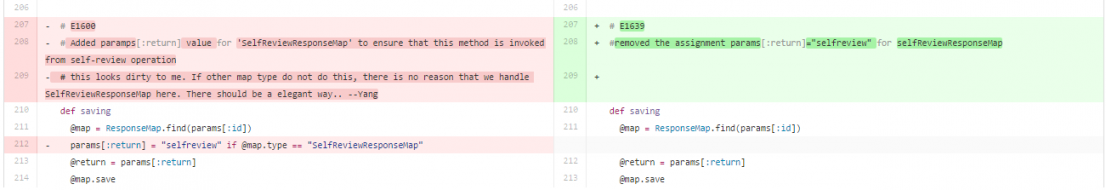
app -> views -> submitted_content -> _self_review.html.erb

Move new_feedback method from ResponseController to ReviewMappingController
new_feedback method is called when a user provides author feedback for any review. It was defined in the ResponseController earlier which was rather suspect. We moved the method to ReviewMappingController since ResponseController should only handle Response object, while new_feedback is dealing with FeedbackResponseMap object.

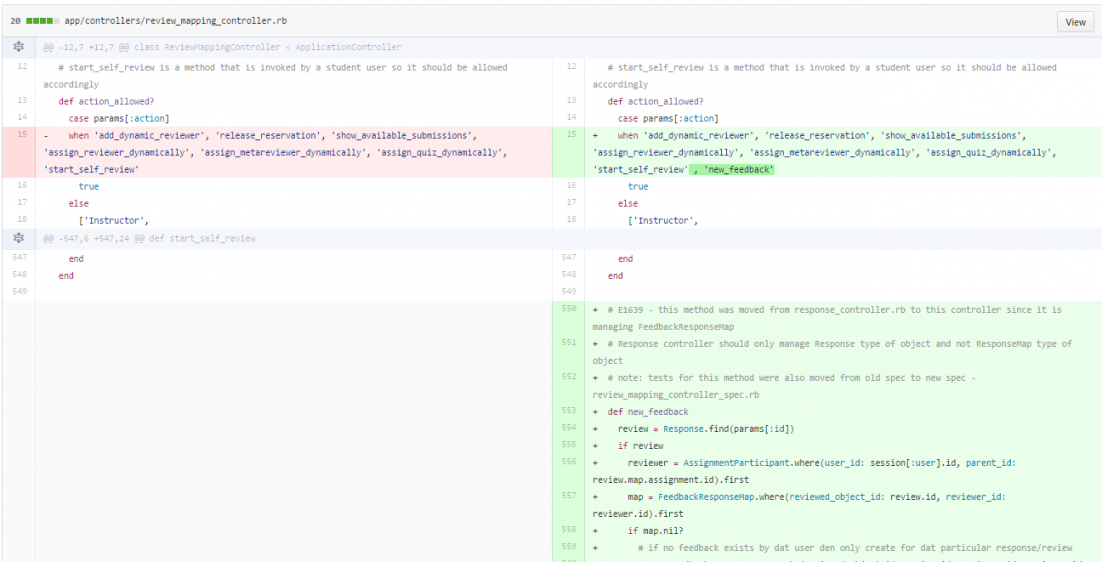

Testing
Modified functional tests for new_feedback method
We modified the test cases to accommodate changes of the new_feedback method and created new rspec file review_mapping_controller_rspec.rb
Added functional test for update method
We added new test case for update method to test if it located the requested response.

UI testing
Following steps needs to be performed to test this code from UI:
Testing the update method:
Click on [1] to view testing screencast for testing the update method
1. Login as instructor. Create a course and an assignment under that course
2. Add say, two students as participants to the assignment
3. Create topics for the assignment
4. Sign in as one of the students who were added to the assignment
5. Go to the assignment and sign up for a topic
6. Submit student's work by clicking 'Your work' under that assignment
7. Sign in as a different student which is participant of the assignment
8. Give review on first student's work and simply click on save
9. Later click on edit and change the review. Click on submit
10. When you click on view, verify the changes made in step 10. If all changes are intact, update method worked successfully
Testing the new_feedback method:
Click on [2] to view testing screencast for testing the new_feedback method
11. Login as the first student to view feedback given in step 10
12. Click on "Give Feedback" to give author feedback ( feedback on the review quality)
13. You would be redirected to a form. Fill in the author feedback and save your changes
14. View your feedback for the review. If your changes are intact, new_feedback method worked successfully