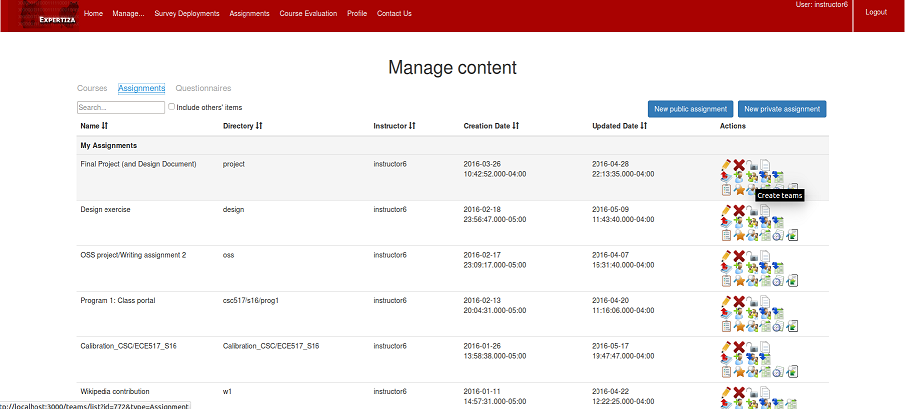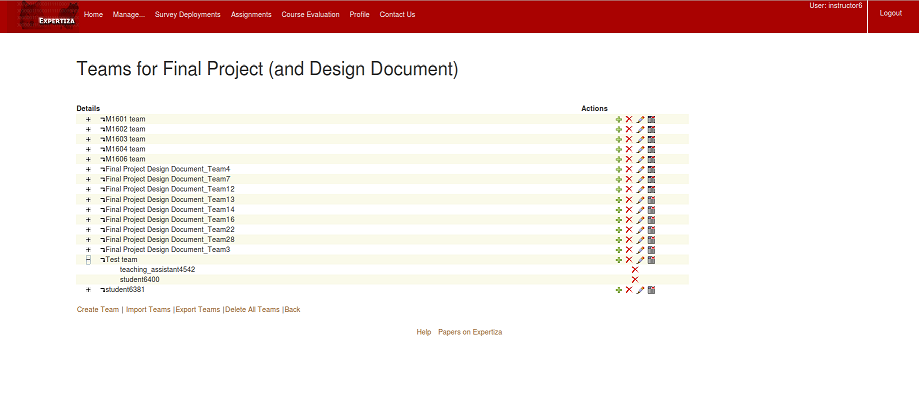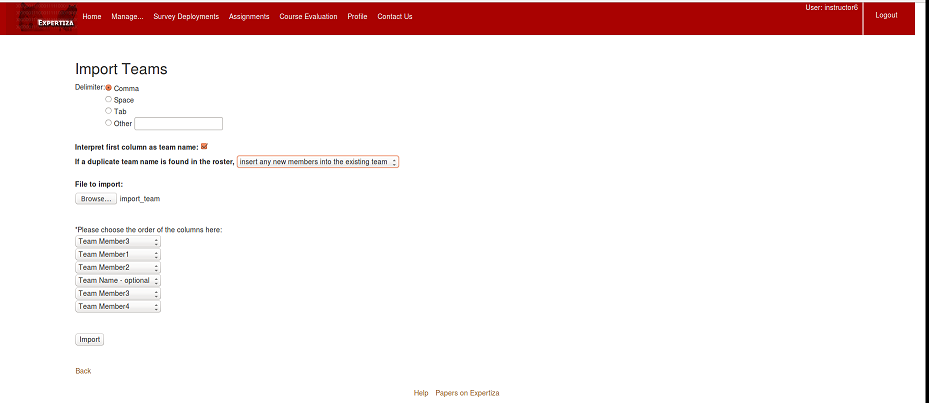CSC/ECE 517 Fall 2016/E1656. Improve imports/screenshots: Difference between revisions
Jump to navigation
Jump to search
| Line 11: | Line 11: | ||
[[File:OSS1656 picture2.png]] | [[File:OSS1656 picture2.png]] | ||
3. Create Test team and add two users as shown | |||
[[File:OSS1656 picture3.png]] | |||
4. Create an import file import_team with the Test team and three users, make sure that order of columns is not as default. Team member 3 is first and Team name is last. | |||
[[File:OSS1656 picture4.png]] | |||
5.Set up import page, set the drop down for columns to match what csv and pick the right file to import. | |||
[[File:OSS1656 picture5.png]] | |||
6. Check that the third user was properly added. | |||
[[File:OSS1656 picture6.png]] | |||
Latest revision as of 22:22, 3 November 2016
Ordering of Imported Fields (Issue 110)
Test Example
1. Log in as instructor6
2. Select Manage Assignments then create teams
3. Create Test team and add two users as shown
4. Create an import file import_team with the Test team and three users, make sure that order of columns is not as default. Team member 3 is first and Team name is last.
5.Set up import page, set the drop down for columns to match what csv and pick the right file to import.
6. Check that the third user was properly added.