Using Cucumber with Expertiza
Cucumber Stack
Features
Features provide a brief description about the functionality being tested.
In Expertiza, features are stored in /features. Within this folder you can find several sub-folders such as /admin, /instructor, and /student. This structure is to organize tests that apply to specific roles.
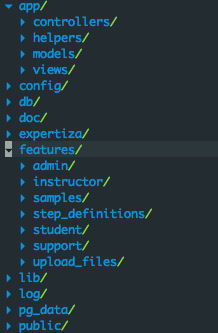
Each .feature file tests a specific aspect of the system, such as an Administrator's ability to Impersonate a User. (/features/admin/impersonate_user.feature) A feature is written in an explanatory syntax called Gherkin. For the Impersonate User feature, a feature would be described as.
Feature: Impersonate User
As an Administrator
I should be able to impersonate users
Scenarios
Each feature file can contain multiple scenarios. This is to test the same feature in different ways using the Given-When-Then structure. For example. An administrator should be able to impersonate an existing student, but he should not be able to impersonate a student that doesn't exist. In the case of an instructor, he should only be able to impersonate students that are in his class.
Scenario: Impersonate a student as an Administrator
Given an Administrator named "cucumber" exists
And a Student named "impersonated_account" created by "cucumber" exists
When I log in as "cucumber"
And I click the menu link "Impersonate User"
And I fill in "user_name" with "impersonated_account"
When I press "Impersonate"
Then I should be logged in as "impersonated_account"
Scenario: Impersonate a student that does not exist
Given an Administrator named "cucumber" exists
When I log in as "cucumber"
And I click the menu link "Impersonate User"
And I fill in "user_name" with "impersonated_account"
When I press "Impersonate"
Then I should see "No user exists with the name 'impersonated_account'"
Gherkin provides multiple keywords to describe steps in a scenario such as:
- Feature
- Background
- Scenario
- Given
- When
- Then
- And
- But
- Scenario Outline
- Examples
Step Definitions
Running Cucumber
Setting up seeds Bundle install Rake db:test:prepare Cucumber decorators Run all features Run a single feature Run a single scenario Undefined steps Sample output and what it means