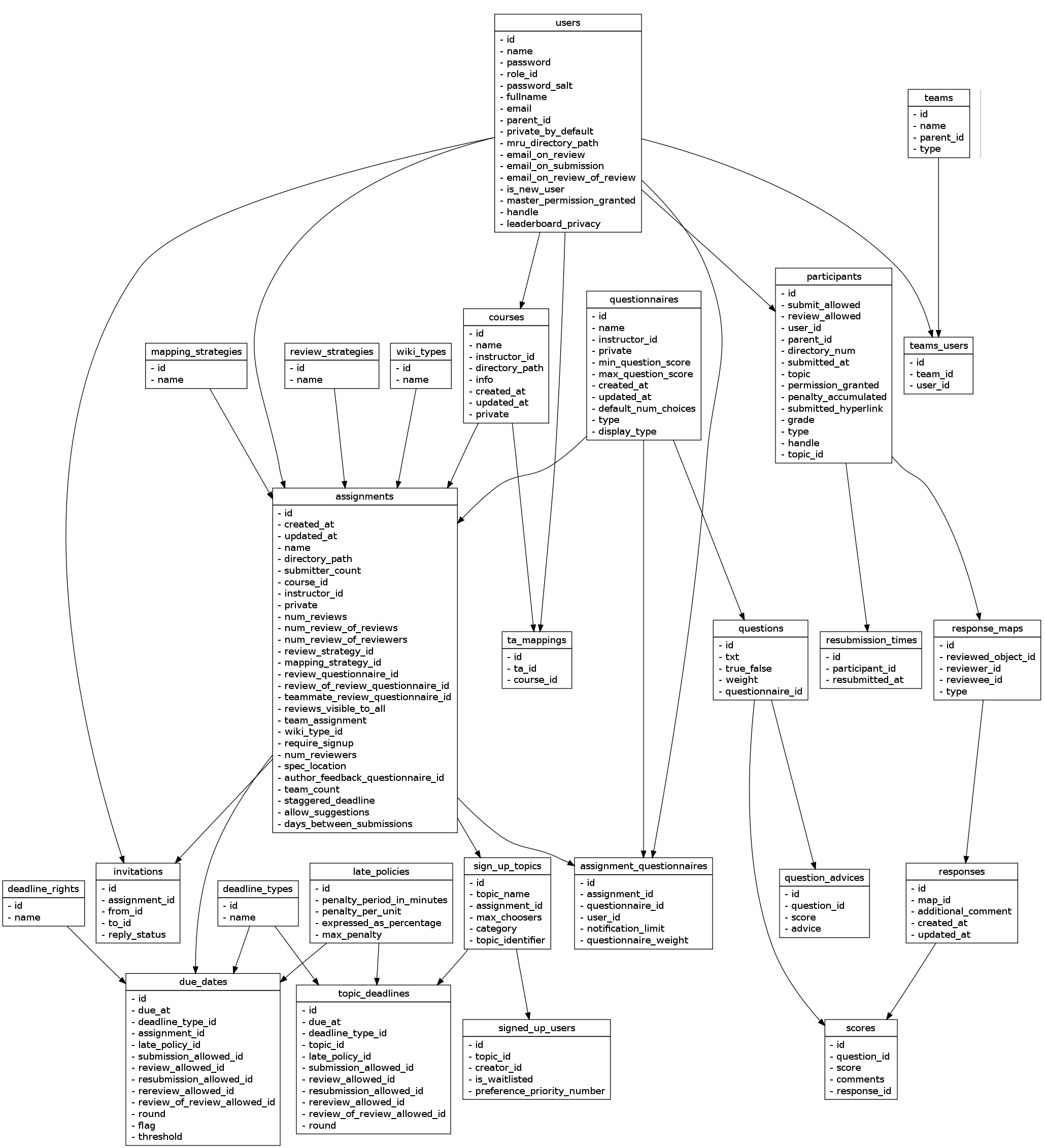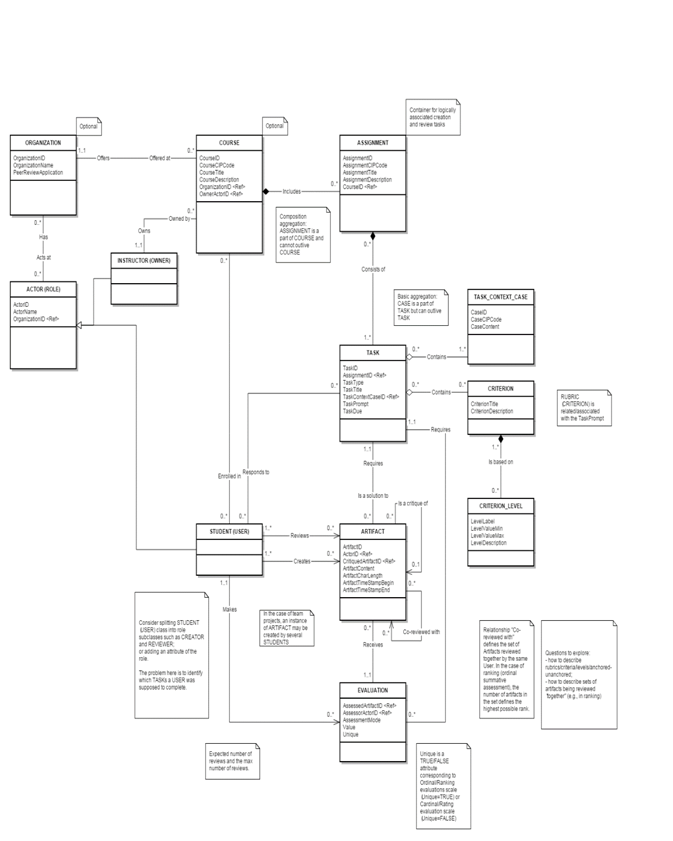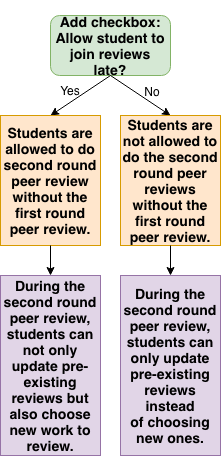User:Mrohatg2
Problem Statement
Educational peer-review systems like Expertiza contains a huge volume of data accumulated during the course of its use. Each peer-review system has a different database design. The relational model is so diverse that, it is often difficult to share the data across different peer-review systems.
In order to migrate a student’s data from one peer-review system to another, one will have to do the following:
- Understand the database design/schema of the source peer-review system
- Understand the database design/schema of the destination peer-review system
- Find the equivalent tables and relations in the destination peer-review system for the source peer-review system
- Retrieve the data from the source peer-review system
- Modify it to match the schema of the destination peer-review system
- Insert the data to the destination peer-review system database.
This is a very tedious job. Moreover, with such a diverse schema it is quite difficult to leverage the power of this large structured data and run any sort of analytics on it.
Solution
One solution to the above mentioned problem is to have a common schema which can capture the essence of all the reviews in a peer-review system to its entirety. Moreover, this schema should not capture any information specific to a particular peer-review system. Once such a schema standard is in place the different peer-review systems can export the data in their database to this new standard and the data can be easily shared across different peer-review systems.
PRML
Peer Review Markup Language is such a standard schema which can capture information about different reviews to its entirety.
Scope of the Project
The scope of this project is to export the data from the Expertiza database to PRML format.
Expertiza Design Document
Expertiza Database Diagram
Expertiza database schema to PRML database schema map
| Table Name | Courses | Course | |
|---|---|---|---|
| Attributes | id | CourseId | |
| null | CourseCIPCode | ||
| name | CourseTitle | ||
| info | CourseDescription | ||
| null | CourseLevelID | ||
| created_at | CourseCreated | ||
| null | CourseStarted | ||
| null | CourseEnded | ||
| Table Name | Assignments | Assignment | |
| Attributes | id | AssignmentId | |
| null | AssignmentCIPCode | ||
| name | AssignmentTitle | ||
| spec_location | AssignmentDescription | ||
| course_id | CourseID | ||
| TABLE NAME | due_dates, deadline_types | Task | |
| ATTRIBUTES | due_dates.id | TaskID | |
| due_dates.deadline_type_id | TaskTypeID | ||
| deadline_types.name | TaskTitle | ||
| due_dates.description_url | TaskDescription | ||
| NULL | TaskOpen | ||
| due_dates.due_at | TaskDue | ||
| TABLE NAME | questions, questionnaires | criterion | |
| ATTRIBUTES | questions.id | CriterionID | |
| questions.txt | CriterionTitle | ||
| NULL | CriterionDescription | ||
| questions.type | Type | ||
| questionnaires.max_question_score | MaxLabel | ||
| questionnaires.min_question_score | MinLabel | ||
| TABLE NAME | question_advices | Level | |
| ATTRIBUTES | id | LevelID | |
| score | LevelLabel | ||
| advice | LevelDescription | ||
| TABLE NAME | questions | Rubric | |
| ATTRIBUTES | TaskID | ||
| questions.id | CriterionID | ||
| TABLE NAME | teams | Actor | |
| ATTRIBUTES | id | ActorID | |
| type | |||
| parent_id | |||
| TABLE NAME | participants | Actor | |
| id | ActorID | ||
| type | |||
| parent_id | |||
| ActorTask | |||
| ATTRIBUTES | ActorID | ||
| TaskID | |||
| teams_users | Participant | ||
| user_id | ParticipantID | ||
| team_id | |||
| AppID | |||
| TABLE NAME | participants | Participant | |
| ATTRIBUTES | user_id | ParticipantID | |
| id | |||
| AppID | |||
| TABLE NAME | ActorParticipant | ||
| ATTRIBUTES | ActorID | ||
| ParticipantID | |||
| RoleID | |||
| TABLE NAME | Enrollment | ||
| ATTRIBUTES | ParticipantID | ||
| AppID | |||
| CourseID | |||
| TABLE NAME | Teams | Artifact | |
| ATTRIBUTES | ActorID | ||
| TaskID | |||
| name | ArtifactContent | ||
| NULL | ArtifactCharLength | ||
| NULL | ArtifactOpen | ||
| NULL | ArtifactEnd | ||
| TABLE NAME | Item | ||
| ATTRIBUTES | ItemContent | ||
| ArtifactId | |||
| TABLE NAME | Review | ||
| ATTRIBUTES | AssessorActorID | ||
| TaskID | |||
| AssessedArtifactID | |||
| CritiqueArtifactID | |||
| TABLE NAME | ReviewCriterionLevel | ||
| ATTRIBUTES | AssessorActorID | ||
| TaskID | |||
| AssessedArtifactID | |||
| CriterionID | |||
| CritiqueArtifactID | |||
| EvalMode | |||
| EvalLevelID | |||
| ValueOrdinal | |||
| ValueCardinal | |||
| Comment |
Implementation
We have used an Extract, Transform and Load ETL tool, Pentaho Kettle to perform the data migration from Expertiza to PRML database.
The Pentaho Kettle tool extracts data from the expertise schema, performs transformation on it and load the data in the PRML format. The tables are mapped as shown in the schema map above. The operations performed by the ETL tool:
Extraction The data is extracted from the expertise database and brought into the staging area by this operation of the ETL tool. It is the staging area in which all the transformation are done.
Transformation Many operations are performed on the data in the staging area so that the expertise schema can be converted to the PRML schema. This is called transformation of the data. An example of transformation is while mapping of participants table in the expertiza database to actors table in the PRML database. Each value of the id field is incremented by 1000 while inserting in the participants table.
Loading: The transformed data when moved from the staging area to the PRML database is called as loading. There are three types of loading implemented on the tables depending on the size of the table – initial load,partial loading and full loading. Initial Loading:The first time the data is loaded from the expertiza database to PRML database, it is the initial load.
Partial Loading: Only the new or updated entries in the expertiza table are transformed and loaded in the corresponding PRML table. This is generally done for table with very large number of entries. Eg: Reviews
Full Loading: All the entries from the expertiza table are transformed and loaded in the corresponding PRML table. This is generally done for tables will less number of entries. Eg: Courses
Full and partial loading is implemented with the help of timestamps and checksums.
Testing
We have tested our conversion by using a set of sample expertiza data. We run the extract, transform and load methodology on it. Queries are run on the PRML database to check if it gives the same results as the expertiza database. Though the testing is not through, this is the only way the project can be tested.
Running the Project
Required Software:
- Pentaho’s Data Integration (Kettle).
- MySQL
- JAVA
Setup:
- Download and Install MySQL and JAVA
- Import to MySQL expertiza database dump file.
- Import to MySQL PRML database dump file.
- Download Pentaho's Data Integration(Kettle) Community Edition (its a copy deployment hence no installation is required).
- Download MySql Connector jar file and copy to <pentaho_root_directory\data-integration\lib>
- Start Spoon.bat if you are using a windows machine or Spoon.sh if you using Linux (pentaho_root_directory\data-integration)
- Download the transformations and jobs attached
- You can open a kettle transformation (.ktr file) using Spoon and run it (Make sure proper MySql DB connections are configured)
- You may also open the kettle job (.kjb file) using spoon and run it (Make sure the path for transformations in the job are correct)