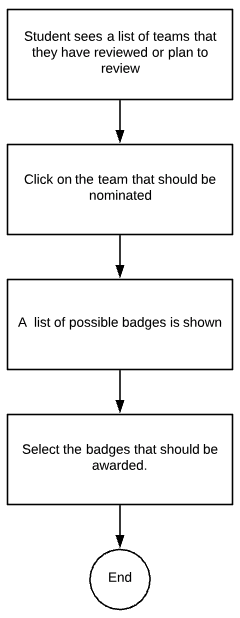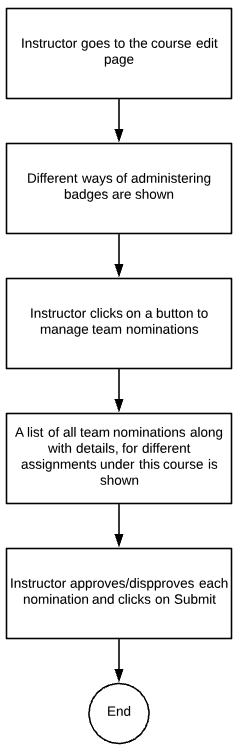Independent Study Spring 2019/Micro-Credentialing: Difference between revisions
No edit summary |
No edit summary |
||
| Line 2: | Line 2: | ||
Expertiza is an application built on the MVC framework to create reusable learning objects through peer review. It currently lacks micro-credentialing, which is a way to recognize students by awarding badges, for attaining specific skills in addition to the usual coursework. Past work on the implementation of badges has interfaced Expertiza with the badging platform Credly and provided a way to associate badges with courses and assignments. However, some of the awarding functionality remains to be designed. Specifically, there are three ways badges might be awarded: (i) the instructor might award them manually; (ii) students might nominate other teams for badges or (iii) badges might be awarded automatically, based on ratings by peer reviewers on specific criteria in the review rubric. | Expertiza is an application built on the MVC framework to create reusable learning objects through peer review. It currently lacks micro-credentialing, which is a way to recognize students by awarding badges, for attaining specific skills in addition to the usual coursework. Past work on the implementation of badges has interfaced Expertiza with the badging platform Credly and provided a way to associate badges with courses and assignments. However, some of the awarding functionality remains to be designed. Specifically, there are three ways badges might be awarded: (i) the instructor might award them manually; (ii) students might nominate other teams for badges or (iii) badges might be awarded automatically, based on ratings by peer reviewers on specific criteria in the review rubric. | ||
As part of this independent study, team nominations functionality has been implemented which enables students to nominate teams, whose work they have reviewed | As part of this independent study, team nominations functionality has been implemented which enables students to nominate teams, whose work they have reviewed. The instructor then approves or disapproves these nominations based on the submitted work. | ||
==Relevant code files== | ==Relevant code files== | ||
Revision as of 10:47, 8 May 2019
Introduction
Expertiza is an application built on the MVC framework to create reusable learning objects through peer review. It currently lacks micro-credentialing, which is a way to recognize students by awarding badges, for attaining specific skills in addition to the usual coursework. Past work on the implementation of badges has interfaced Expertiza with the badging platform Credly and provided a way to associate badges with courses and assignments. However, some of the awarding functionality remains to be designed. Specifically, there are three ways badges might be awarded: (i) the instructor might award them manually; (ii) students might nominate other teams for badges or (iii) badges might be awarded automatically, based on ratings by peer reviewers on specific criteria in the review rubric.
As part of this independent study, team nominations functionality has been implemented which enables students to nominate teams, whose work they have reviewed. The instructor then approves or disapproves these nominations based on the submitted work.
Relevant code files
- app/controllers/team_nominations_controller.rb
- app/models/team_nomination.rb
- app/views/course/edit.html.erb
- app/views/student_review/_responses.html.erb
- app/views/team_nominations/_list.html.erb
- app/views/team_nominations/list_badge_nominations.html.erb
- app/views/team_nominations/list_badges.html.erb
Database schema changes
Added a new table team_nominations with the following columns.
- team_id
- badge_id
- assignment_id
- status
- nominator_id
Student Flow
This section deals with how a student can nominate other teams for badges. Students can only nominates teams whose work they have reviewed.
Flow Diagram
Steps to nominate a team
- Login as a student.
- Click on an assignment and then click on Other's work.
- Click on Nominate, against a particular review.
- A list of available badges is shown.
- Click on Nominate against each of the badges that should be awarded for that team.
- Click on Submit
The following image below shows the badge selection screen.
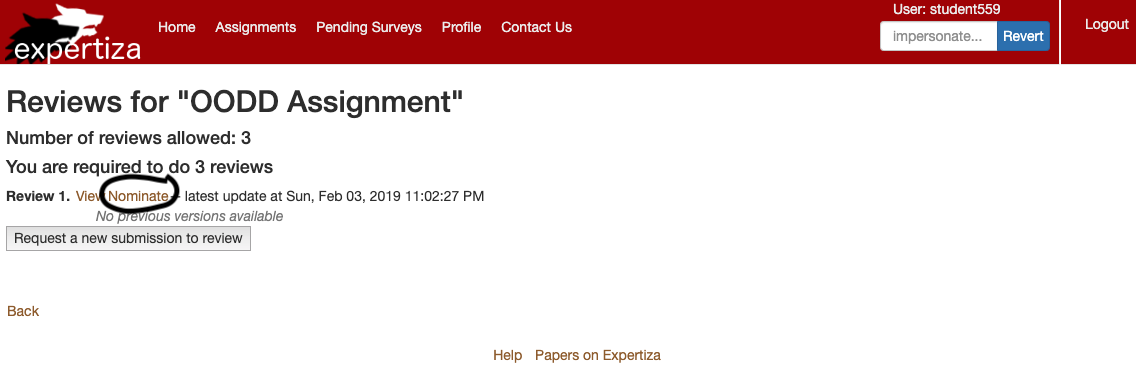

Notes
The button reflects the status of the nomination.
- Once the Nominate button is clicked, the button label changes to Cancel Nomination. Click on this to cancel the nomination and then Submit. This status means that the nomination is still pending for approval/disapproval with the instructor.
- Nominations cannot be cancelled once the instructor approves it. In that case, the following message is shown beside the badge: This badge has already been awarded.
- If the instructor disapproves a nomination, the button label changes back to Nominate, which means the team could be nominated again for that particular badge.
The image below shows the three different statuses, a nomination could be in.
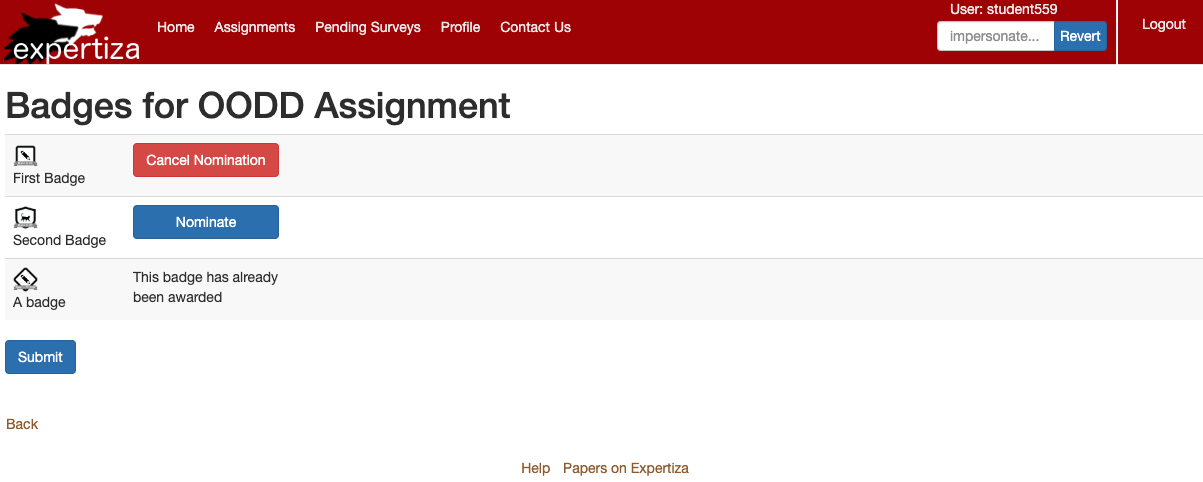
Instructor Flow
This section is about how an instructor manages team nominations.
Flow Diagram
Steps to manage team nominations
- Login as an instructor.
- Select a course and click on edit.
- Click on the Approve Nominations tab.
- A list of all team nominations is shown with two action buttons - Approve and Disapprove.
- Click on a particular action for each of the nominations and then click on Submit.
The following image below shows a sample selection of actions:
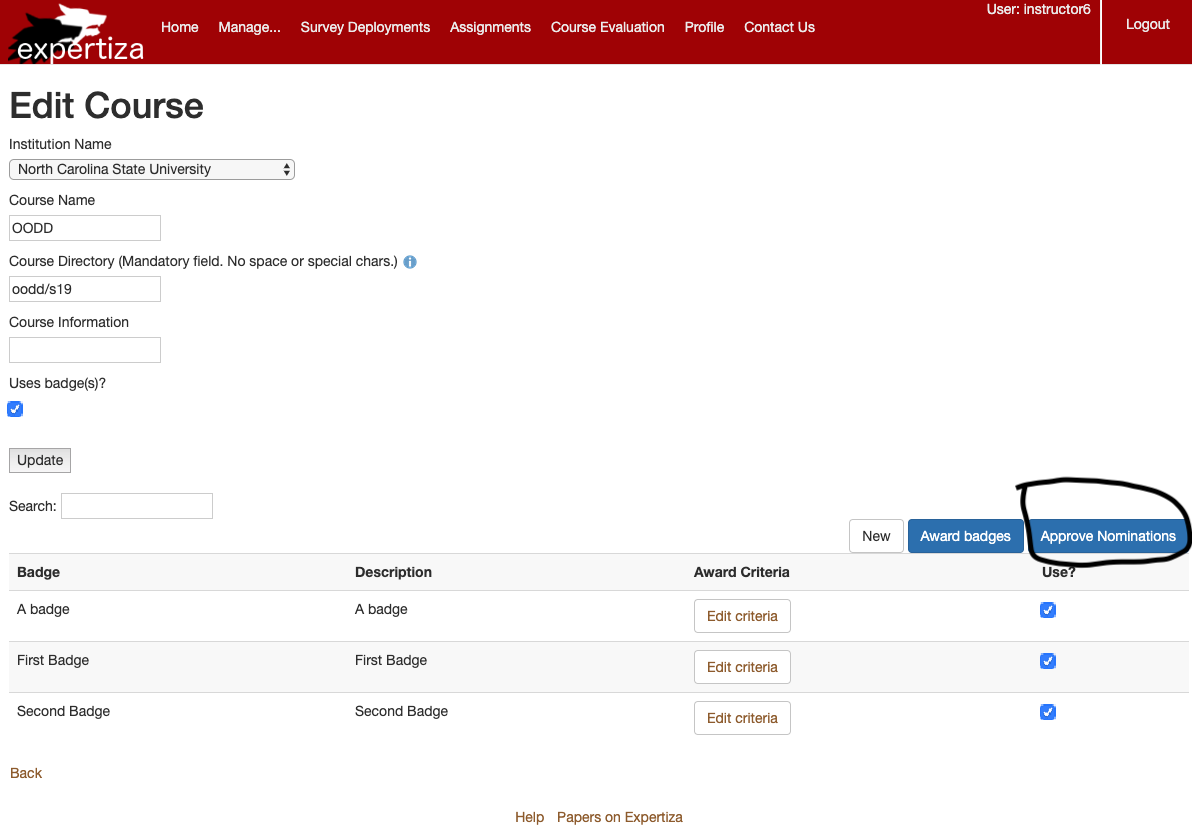
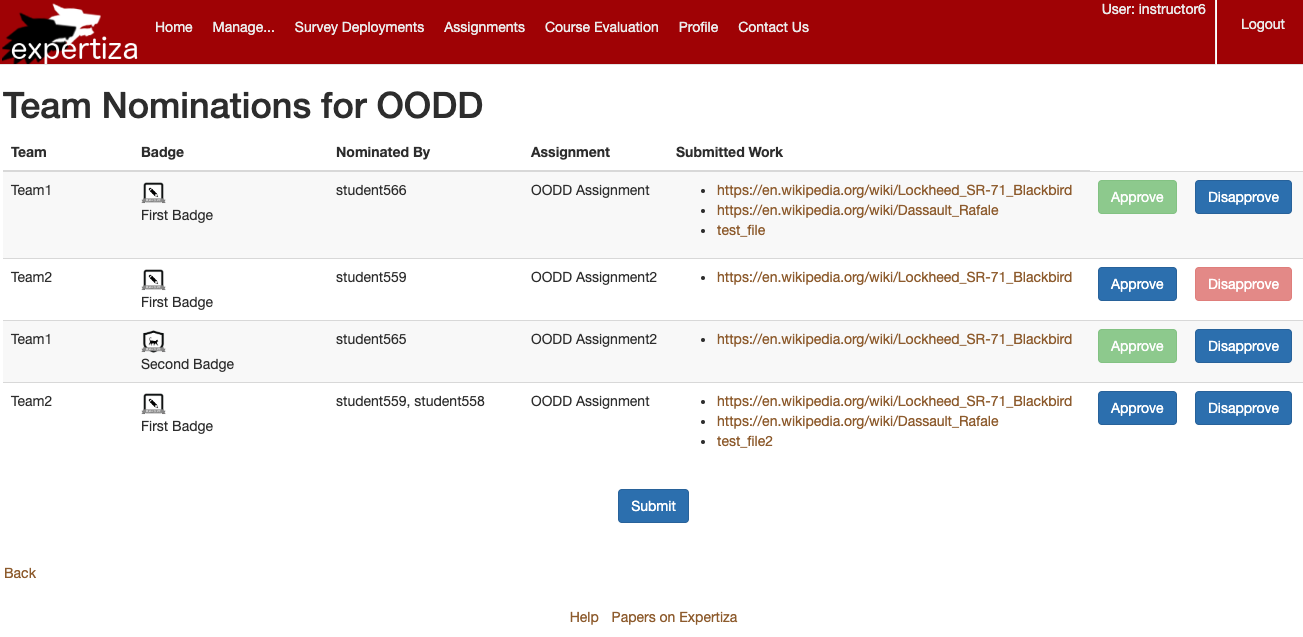
Notes
- Multiple nominations for the same team are clubbed together to a single row on the list. The Nominated By column in this case shown a comma separated list of all the nominators.
- When a team nomination for a badge is approved, all the team participants gets awarded that badge.
- Submitted Work includes hyperlinks as well as files submitted by the team which was nominated. An instructor can thus review the work before taking an action on the nomination.