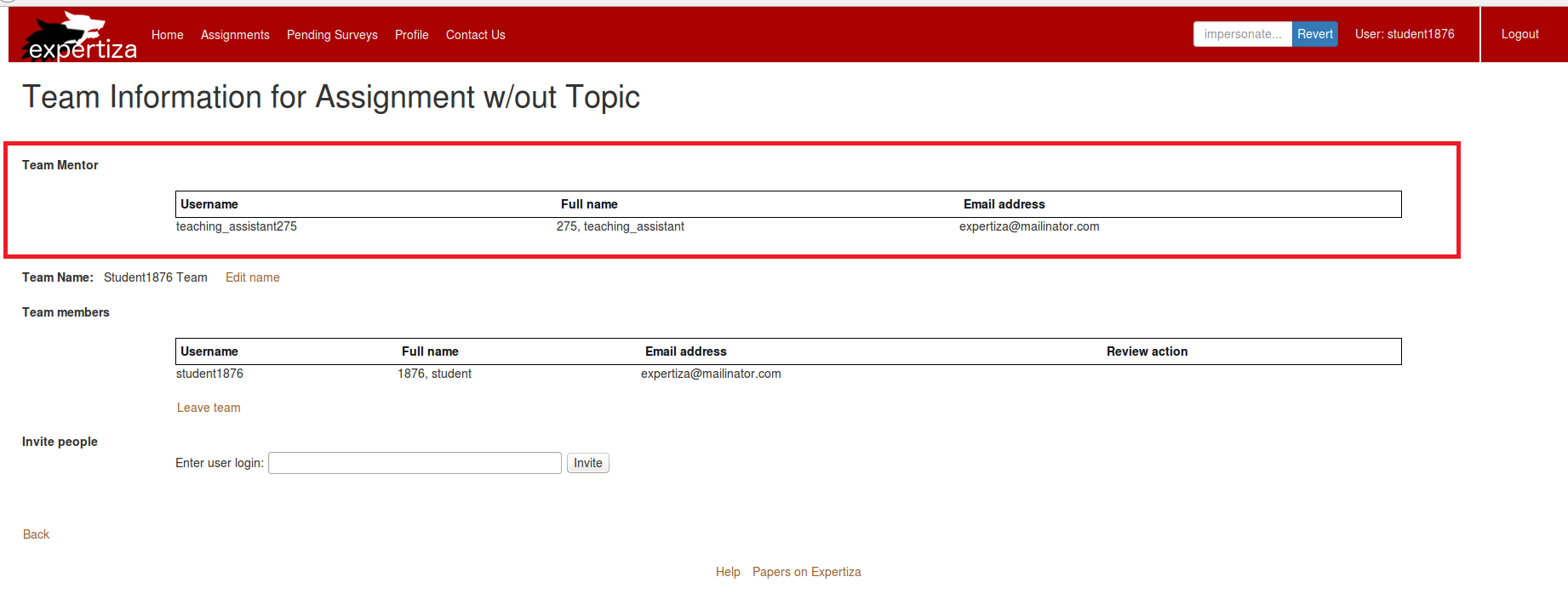E1826 Add student view for instructor: Difference between revisions
No edit summary |
No edit summary |
||
| Line 31: | Line 31: | ||
== Implementation == | == Implementation == | ||
=== expertiza/app/views/shared/_navigation.html.erb === | === expertiza/app/views/shared/_navigation.html.erb === | ||
This file is shared between all views and is responsible for rendering all the elements | This file is shared between all views and is responsible for rendering all the elements on the navigation bar including the menu items. | ||
In order to switch between | In order to switch between default view and student view, the following code was added. When in default view, the instructor is presented with a link, ''Open Student View'', to switch to student view and when in student view, the ''Close Student View'' link can be used to switch back to the default view. | ||
<pre> | |||
<% if session[:user] and !session[:user].role.student? and !session[:user].role.ta? %> | |||
<% if session.key?(:student_view) %> | |||
<%= link_to "Close Student View", {controller: "role_switch", action: "close_student_view"}, method: :post, :style => "color: white" %> | |||
<% else %> | |||
<%= link_to "Open Student View", {controller: "role_switch", action: "open_student_view"}, method: :post, :style => "color: white" %> | |||
<% end %> | |||
<% end %> | |||
</pre> | |||
=== expertiza/app/controllers/role_switch_controller.rb === | |||
=== expertiza/app/controllers/ | |||
A new role_switch_controller.rb file has been added. This controller contains the actions to open/close student view. | A new ''role_switch_controller.rb'' file has been added. This controller contains the actions to open/close student view. | ||
<pre> | <pre> | ||
class RoleSwitchController < ApplicationController | class RoleSwitchController < ApplicationController | ||
| Line 92: | Line 91: | ||
== Manual UI Testing == | == Manual UI Testing == | ||
1. Login as an instructor. Enter 'instructor6' as username and 'password' as password. | 1. Login as an instructor. Enter 'instructor6' as username and 'password' as password. | ||
| Line 109: | Line 106: | ||
== Automated Test Plan == | == Automated Test Plan == | ||
1. '''Check whether ''Assignments'' and '' | 1. '''Check whether ''Assignments'' is absent in the menu in default view and there is an option to ''Open Student View''''' | ||
This test case is to check if the menu | This test case is to check if the menu item ''Assignments'' is absent when an instructor is in default view. The following lines can be added to a spec/features file: | ||
<pre> | <pre> | ||
Revision as of 21:50, 28 October 2018
Introduction
Background
The navigation for an instructor follows the below structure.
- Home
- Manage...
- Users
- Questionnaires
- Courses
- Assignments
- Impersonate User
- Anonymized View
- Survey Deployments
- Assignments
- Course Evaluation
- Profile
- Contact Us
And that for a student follows the below structure.
- Home
- Assignments
- Pending Surveys
- Profile
- Contact Us
For an instructor, the menu item 'Assignments' is present in 2 places - in the main menu as 'Assignments' and in the sub-menu as 'Manage.../Assignments' (italicized above). This could potentially be confusing. 'Manage.../Assignments' sub-menu item allows the instructor to create/edit assignments. The menu item 'Assignments' allows an instructor to participate in assignments. This is typically something that the instructor wants to do in a student role and hence there needs to be a student view for instructors to act as students without impersonating them and thus reducing confusion. The same needs to be implemented for admin and super admin as well.
Problem statement
Create a student view for instructors so that they can perform student operations without impersonating them. When an instructor logs in, he/she is in the default view with corresponding menu items (with the exception of the 'Assignments' menu item). There should be an option to switch to and revert back from the student view. When in student view, an instructor is presented with the student menu as listed above.
Implementation
This file is shared between all views and is responsible for rendering all the elements on the navigation bar including the menu items.
In order to switch between default view and student view, the following code was added. When in default view, the instructor is presented with a link, Open Student View, to switch to student view and when in student view, the Close Student View link can be used to switch back to the default view.
<% if session[:user] and !session[:user].role.student? and !session[:user].role.ta? %>
<% if session.key?(:student_view) %>
<%= link_to "Close Student View", {controller: "role_switch", action: "close_student_view"}, method: :post, :style => "color: white" %>
<% else %>
<%= link_to "Open Student View", {controller: "role_switch", action: "open_student_view"}, method: :post, :style => "color: white" %>
<% end %>
<% end %>
expertiza/app/controllers/role_switch_controller.rb
A new role_switch_controller.rb file has been added. This controller contains the actions to open/close student view.
class RoleSwitchController < ApplicationController
# check to see if the current action is allowed
def action_allowed?
# instructor,admin,superadmin is allowed to perform all the actions in
# this controller
['Super-Administrator',
'Administrator',
'Instructor'].include? current_role_name
end
# sets student_view in session object and redirects to
# student_task/list after updating menu list
def open_student_view
session[:student_view] = true
role = Role.student
session[:menu] = role.cache[:menu]
redirect_to controller: 'student_task', action: 'list'
end
# closes student_view in session object and redirects to
# tree_display/list after reverting the menu list as per the role
def close_student_view
session.delete(:student_view)
role = session[:user].role
session[:menu] = role.cache[:menu]
redirect_to controller: 'tree_display', action: 'list'
end
end
expertiza/config/routes.rb
New post methods are added in config/routes.rb. The routes are directed to the role switch controller's open_student_view and close_student_view actions.
resources :role_switch, only: [] do
collection do
post :open_student_view
post :close_student_view
end
end
Manual UI Testing
1. Login as an instructor. Enter 'instructor6' as username and 'password' as password.
2. Click on Open Student View below username to switch to student view.
3. Click on Close Student View below username to come back to default view.
Automated Test Plan
1. Check whether Assignments is absent in the menu in default view and there is an option to Open Student View This test case is to check if the menu item Assignments is absent when an instructor is in default view. The following lines can be added to a spec/features file:
it " can display relevant menu items after login as an admin/instructor/TA", js: true do
create(:instructor)
login_as 'instructor6'
visit '/tree_display/list'
expect(page).to have_current_path('/tree_display/list')
expect(page).to have_content('Manage content')
expect(page).to have_content('Survey Deployments')
expect(page).not_to have_content('Assignments')
expect(page).not_to have_content('Course Evaluation')
end
2. Check whether Manage content and Survey Deployments are hidden in student view. This test case is to check if the menu items Manage content and Survey Deployments are hidden when the instructor switches to student view. The following lines are to be added:
it "can display relevant menu items when switching to student view", js: true do
create(:instructor)
login_as 'instructor6'
visit '/tree_display/list'
click_link 'Swtich to Student View'
expect(page).to have_current_path('/student_task/list')
expect(page).to have_content('Assignments')
expect(page).to have_content('Course Evaluation')
expect(page).not_to have_content('Manage content')
expect(page).not_to have_content('Survey Deployments')
end
External Links
- Link to forked repository [[1]]
References
Expertiza
Expertiza Github
Expertiza Documentation
RSpec Documentation