CSC/ECE 517 Spring 2024 - E2444 Implement Frontend for the Review: Difference between revisions
No edit summary |
(→Design) |
||
| Line 47: | Line 47: | ||
==Design== | ==Design== | ||
The following is our refactoring of the previous design. Several key elements are now centralized, and the link + file submission areas are placed side-by-side to minimize whitespace while still maintaining readability. Key user actions were made into buttons, particularly visibility toggles, emailing the author, and sharing the review publicly. This was done to better grab the user's attention and to more clearly communicate the result of clicking the link by use of icons. | The following is our refactoring of the previous design. Several key elements are now centralized, and the link + file submission areas are placed side-by-side to minimize whitespace while still maintaining readability. Key user actions were made into buttons, particularly visibility toggles, emailing the author, and sharing the review publicly. This was done to better grab the user's attention and to more clearly communicate the result of clicking the link by use of icons. The author email page was also stylized to incorporate central elements. | ||
The previous system of selecting a bullet-point list, then clicking on a remove button was changed to simply having a trashcan icon next to every submission on the table, that way the user can simply press the icon corresponding to the submission they would like to remove. This action is dangerous, since it could potentially result in the user losing their work. For this reason, we also added a stylized confirmation screen that clearly communicates the exact action the user is about to take in a form of a warning. This is a good thing because it prevents potential future errors down the road. This warning system was also kept for the review sharing system since that could result in the exposing of sensitive information. | The previous system of selecting a bullet-point list, then clicking on a remove button was changed to simply having a trashcan icon next to every submission on the table, that way the user can simply press the icon corresponding to the submission they would like to remove. This action is dangerous, since it could potentially result in the user losing their work. For this reason, we also added a stylized confirmation screen that clearly communicates the exact action the user is about to take in a form of a warning. This is a good thing because it prevents potential future errors down the road. This warning system was also kept for the review sharing system since that could result in the exposing of sensitive information. | ||
Lastly, we thought it would be a good idea to simplify the file uploading experience for the user. The user now only sees the name of the file uploaded, and does not have to go through a two-step select + upload process like before. In the new design, files are uploaded as they are selected but can be identified and removed quickly from the table. We thought this was an appropriate design choice because we saw no benefit to having to make the user press two buttons to perform what most would consider a single task. There is also minimal consequences for user error since they can immediately delete files that they did not mean to upload. | |||
[[File:New_page.png | 1000px| center]] | [[File:New_page.png | 1000px| center]] | ||
<p style="text-align: center;">Figure 2: Our new design of the review page</p> | <p style="text-align: center;">Figure 2: Our new design of the review page</p> | ||
[[File:Warning.png | 1000px| center]] | |||
<p style="text-align: center;">Figure 4: Warning displayed when user attempted to remove a submitted link</p> | |||
== Test Plan == | == Test Plan == | ||
Revision as of 23:58, 23 April 2024
Overview of Expertiza
Expertiza, constructed using Ruby on Rails, is an open-source learning management system that offers a diverse array of features. These include the ability to generate assignments, tests, assignment teams, courses, reviews for the assignments, etc. Notably, it excels in providing a comprehensive peer review system, fostering thorough feedback within teams and among group members. The central focus of the project revolves around enhancing the frontend components related to the Review. A specific challenge being tackled involves the reimplementation of the current non-Typescript Review Page to incorporate Typescript and React. Consequently, the team's task is to craft the User Interface for these components using React.js and Typescript.
Introduction
The main objective of this project is to reimplement the front end for the Review view page within Expertiza.
Problem Statement
The following tasks were required for the reimplementation :
- Frontend Reimplementation: Reimplement the frontend of the Review page in React.js and Typescript which is currently in Ruby.
- Seeding of Databse File There should be seeding of 1 file to simulate the review given by a user which will reflect in the Review UI page.
- Removal of Unused Elements: Remove any unused elements such as URLs, color legends, etc., to streamline the interface.
- Improve UI: We aim to improve user experience and interface efficiency by developing a refreshed front end using React JS and TypeScript.
Project 4 - DESIGN DOC
Design Patterns
Composite Design Pattern:
By nesting and composing elements like Show-Review, Email etc and others, we can effectively design our Review component by utilising the Composite Design Pattern.
DRY Principle:
We want to reduce redundancy by using React's functionality to reuse pre-existing components like Show-Review and Email, in line with the DRY Principle.
Provider Pattern:
Our goal is to apply the Provider Pattern to React's Context API so that props can propagate naturally throughout the component hierarchy without requiring explicit prop drilling.
Observer Pattern:
Our goal is to take advantage of the Observer Pattern by using hooks like useEffect and useState along with React's Context API to manage component state and side effects efficiently.
HOC Pattern:
Routing for new pages can be made more efficient by using the Higher-Order Component pattern, or HOC Pattern. This entails creating functions that take an input component and provide a changed component with routing functionality.
Mediator Pattern:
Our goal is to apply the Mediator Pattern in light of the discrepancy between frontend requirements and backend data structures. With this method, we can easily change data as needed to ensure that it is consistent and compatible with the rest of our program.
Existing Review Page
We identified several design issues with the existing review page. Most notably, there are many elements that are uncentered and completely unformatted. Spacing in between each element is inconsistent and some even have bullet points for no reason. It would also be nice if lists of links or files could be shown in a table instead of a list of checkboxes, as it makes actions related to these items more difficult for the user. Finally, some hyperlinks, particularly the toggle visibility ones, could be better implemented as buttons since they do not actually route the user anywhere.
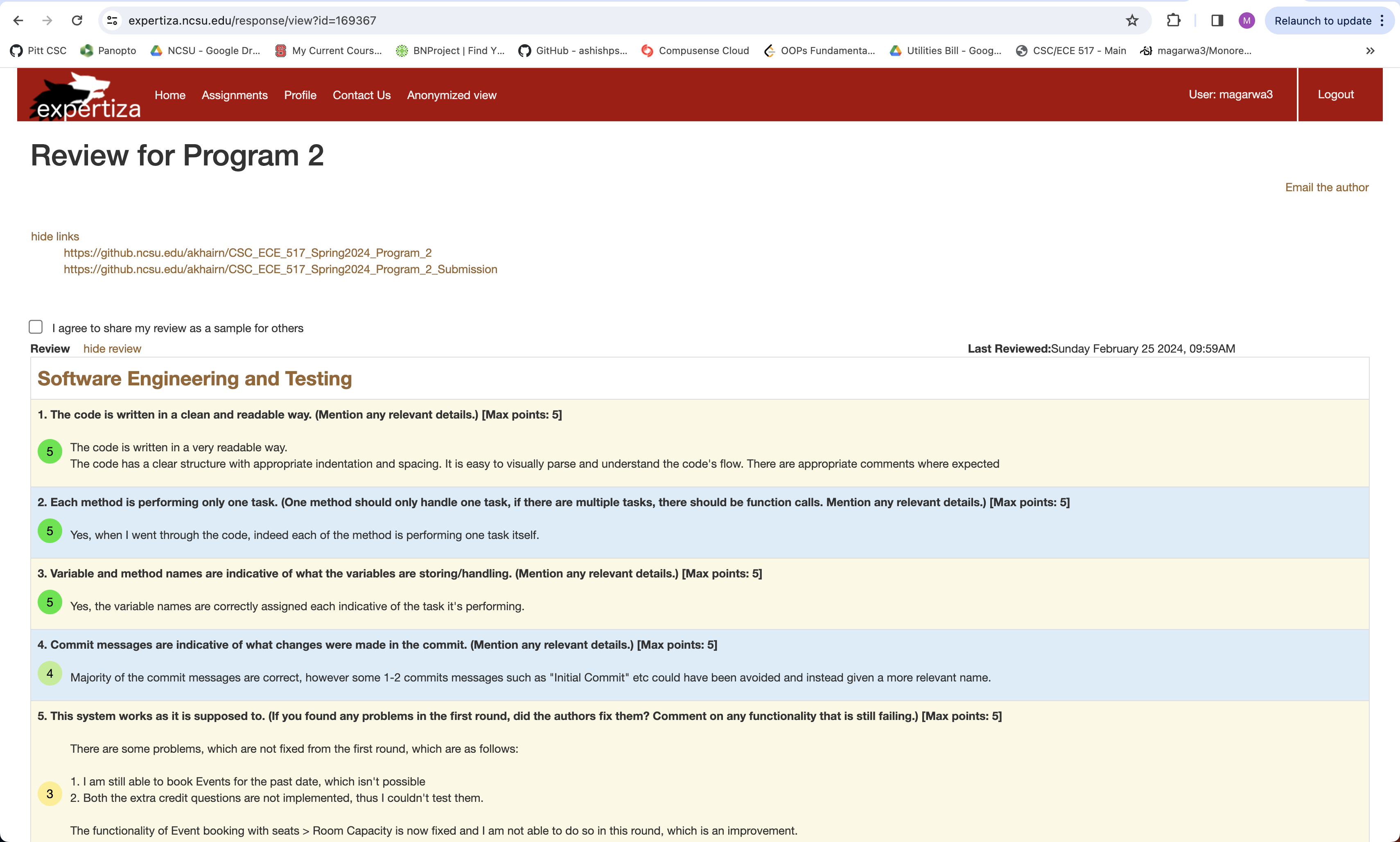
Figure 1: Existing Review page within Expertiza
Design
The following is our refactoring of the previous design. Several key elements are now centralized, and the link + file submission areas are placed side-by-side to minimize whitespace while still maintaining readability. Key user actions were made into buttons, particularly visibility toggles, emailing the author, and sharing the review publicly. This was done to better grab the user's attention and to more clearly communicate the result of clicking the link by use of icons. The author email page was also stylized to incorporate central elements.
The previous system of selecting a bullet-point list, then clicking on a remove button was changed to simply having a trashcan icon next to every submission on the table, that way the user can simply press the icon corresponding to the submission they would like to remove. This action is dangerous, since it could potentially result in the user losing their work. For this reason, we also added a stylized confirmation screen that clearly communicates the exact action the user is about to take in a form of a warning. This is a good thing because it prevents potential future errors down the road. This warning system was also kept for the review sharing system since that could result in the exposing of sensitive information.
Lastly, we thought it would be a good idea to simplify the file uploading experience for the user. The user now only sees the name of the file uploaded, and does not have to go through a two-step select + upload process like before. In the new design, files are uploaded as they are selected but can be identified and removed quickly from the table. We thought this was an appropriate design choice because we saw no benefit to having to make the user press two buttons to perform what most would consider a single task. There is also minimal consequences for user error since they can immediately delete files that they did not mean to upload.
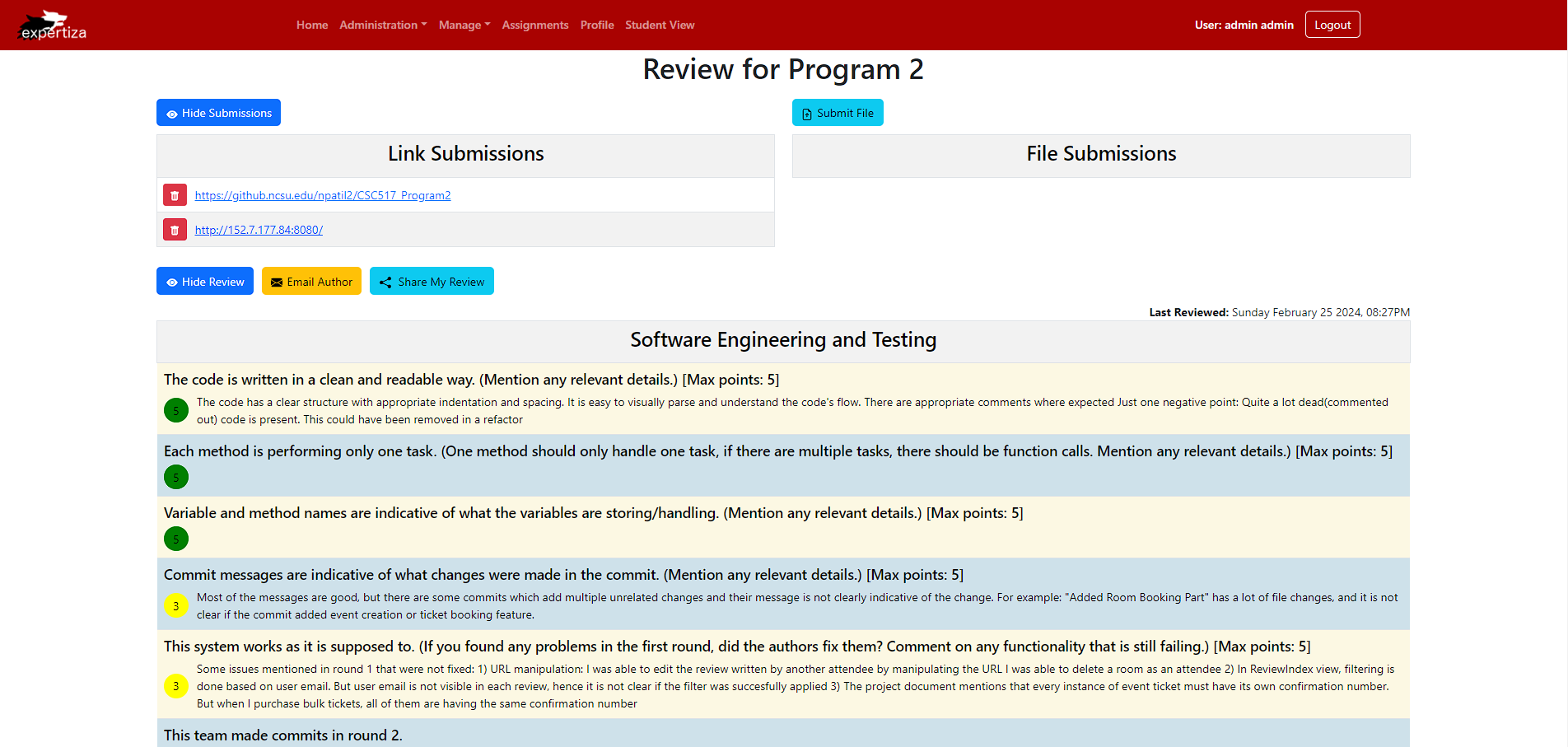
Figure 2: Our new design of the review page
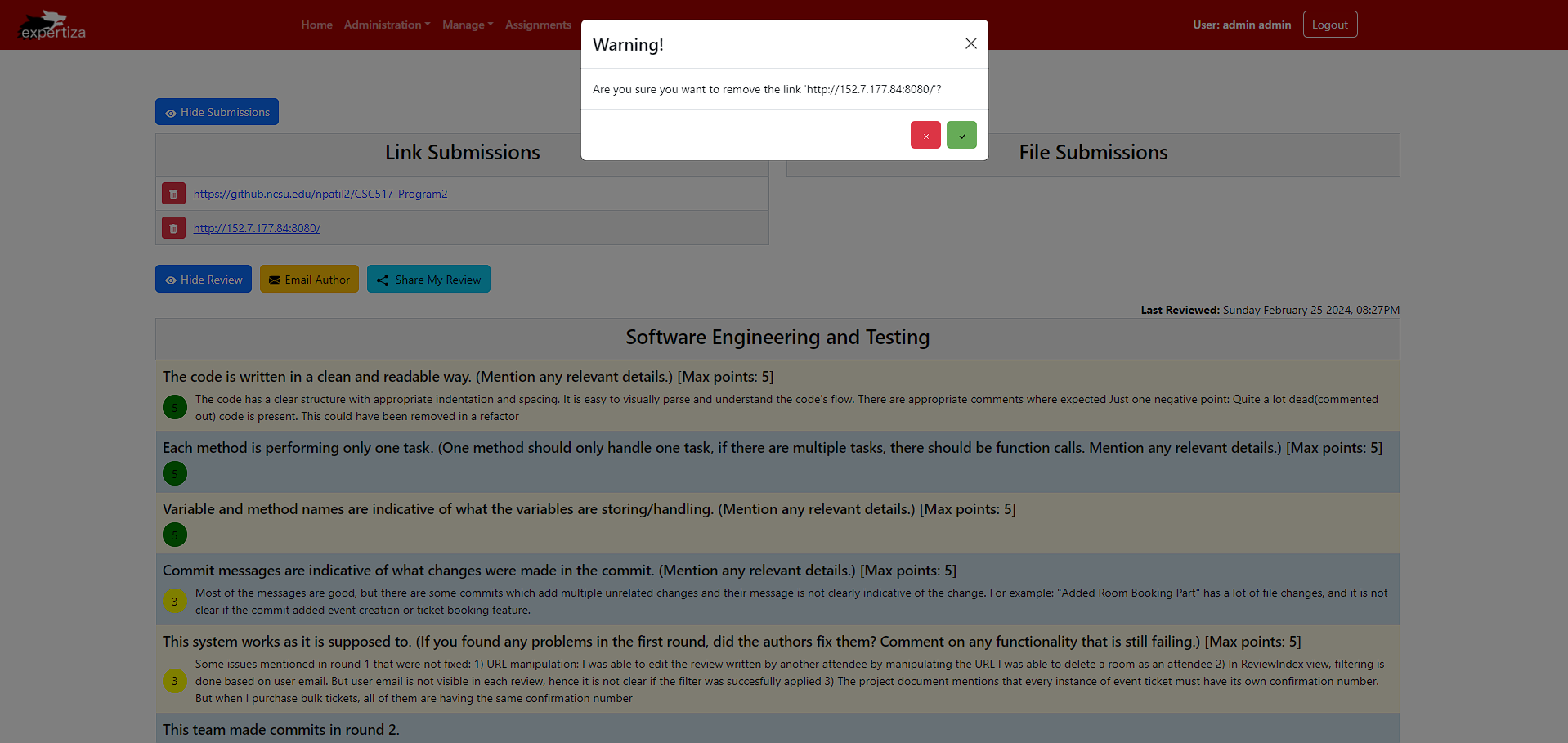
Figure 4: Warning displayed when user attempted to remove a submitted link
Test Plan
Since the changes revolve around UI implementation, the features need to be manually checked on the web pages.
- Component Rendering: Ensure that all components from the original Ruby frontend are properly re-implemented in React.js and Typescript.
- Styling Consistency: Verify that the new front-end maintains consistent styling with the rest of the application.
- Functionality Testing: Test all interactive elements such as buttons, and input fields to ensure they work as expected.
- Responsive Design: Check the responsiveness of the new front-end on different screen sizes and devices.
- Show "Email Author" Link: Ensure that "Email Author" Link is there in the reimplemented React page so that the Review can be mailed to him/her.
- Seeding the Database Functionality: Ensure that the Reviews are correctly read from a sample Database by seeding it correctly.
- Interface Efficiency: Check if the new frontend enhances interface efficiency by being more intuitive and user-friendly.
Important Links
- GitHub Repo: https://github.com/gwenmason125/reimplementation-front-end
- Pull Request: https://github.com/expertiza/reimplementation-front-end/pull/51
Team
Mentor
- Riya Gori
Members
- Mitesh Agarwal (unityid: magarwa3)
- Shubham Loya (unityid: ssloya)
- Gwen Mason (unityid: cpmason)