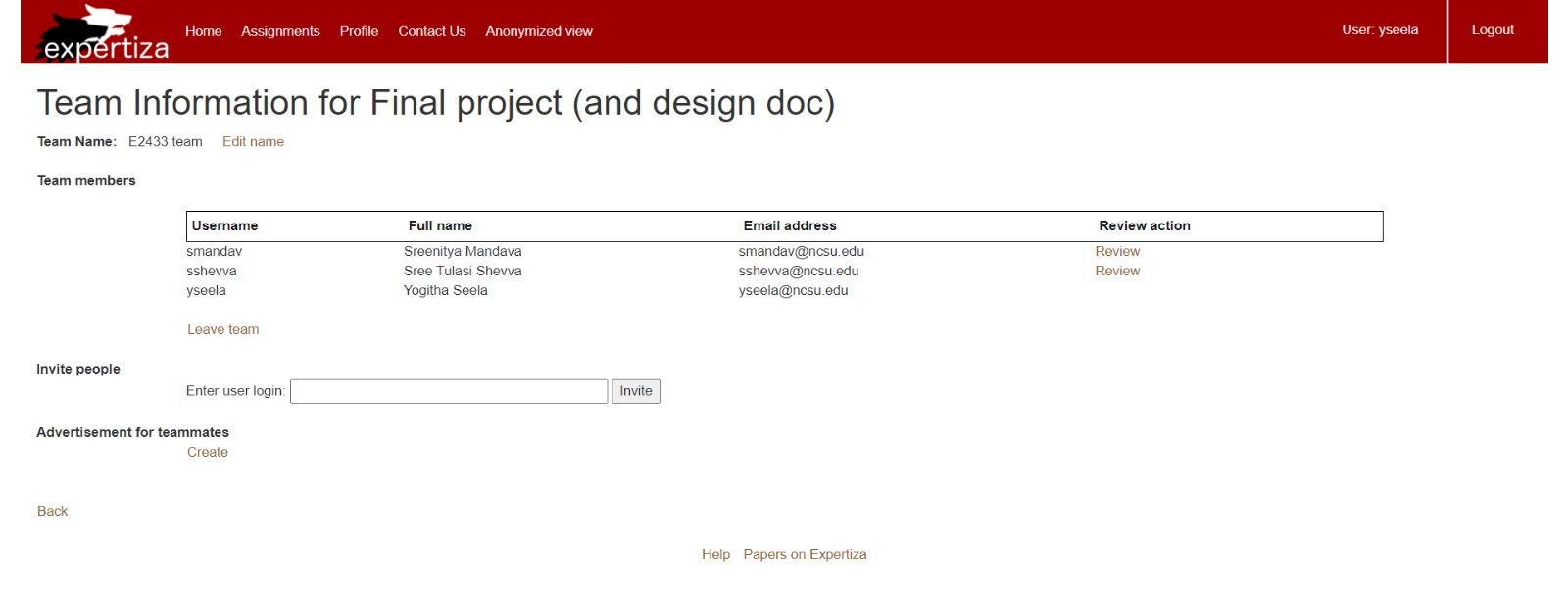CSC/ECE 517 Spring 2024 - E2433 Implement UI for the Student Teams
Description
The main objective of this project is to reconstruct and enhance the frontend components of the Expertiza platform, specifically targeting the "Student teams" interface. The mission is to engineer a robust and dynamic user interface utilizing React and TypeScript, which will serve to facilitate the management and viewing of student teams within the application. This includes crafting fully operational React components that not only replicate the existing functionality but also introduce improvements in usability and design, in alignment with the modern web development standards.
This is the design diagram for the UI implementation:
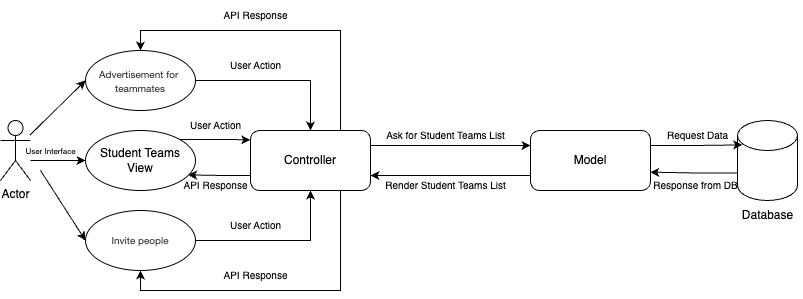
Design
Refined URL Structure for Better Management:
Originally, our website used a URL (/student_teams/view) to access student teams irrespective of the user logged in and the assignment. To improve efficiency and specificity in managing student teams of individual assignments and logged in user, we updated our URL to /student_teams/view?student_id={id}. Here, {id} stands for the unique identifier of each assignment,and logged in user allowing direct access to relevant participant details. This change enhances participant management and is similarly applied to managing student tasks, streamlining operations within our application.
Student Team Page Structure Components:
StudentTeamView is the main container component that renders the entire student team management page. It includes styled sections for team information, member listing, invitation management, and advertisements for teammates. The component uses a React Bootstrap Table for displaying team members and sent invitations, and Button and FormControl for interactions.It has Header and Footer Component.
HeaderComponent: Renders the navigation bar with links such as Home, Assignments, Profile, Contact Us, and Anonymized view.
FooterComponent: A small component at the bottom that provides links to help or external resources like "Papers on Expertiza".
Team Information Section Components:
TeamNameHeader: A component to display "Team Information for Program Name" and the editable team name field with an "Edit name" button.
MemberTable: A functional component that generates a table with team member information. It includes a MemberRow sub-component for each row, displaying username, full name, email, and a ReviewActionButton for review actions.
Within StudentTeamView, the team information section comprises a display of the current team name with an edit option. When the 'Edit name' button is clicked, the section transforms to allow inline editing, facilitated by a temporary form that captures the new team name and provides 'Save' and 'Cancel' actions.
Review Components:
The review button of the member table will land you here where the user can give review for the other team mates. This page is still inprogress.
Invitation Management Components:
The invitation management is handled by a subsection in StudentTeamView, where users can input a Unity ID and invite new members via a FormControl input. The 'Invite' button triggers the invitation process, adding the invitation to the invitations state array, which is then rendered in a table format. Upon submission, it interacts with the EmailService component to generate and dispatch emails. User can also retract sent invitations. If the user is already in the team, then a warning will be popped up on the screen.
InviteSection: This component contains the invitation input and submit button allowing users to invite other participants by entering a username.
InputField: A reusable input component customized for entering the user login in the invitation section.
Advertisement for Teammates Components:
AdvertisementSection: A simple section that includes a button to create advertisements for looking for teammates.
Clicking the "Create Advertisement" button takes users to the advertise_for_partner/new route to create team member advertisements. Once submitted, these ads will be displayed on the Student Team page. This feature, currently marked as "to do," will involve integrating backend logic to process submissions and dynamically update the team page with new advertisements.
State and Logic Handling:
useTeamInfo: A custom React hook for encapsulating the state and logic related to the team information, handling actions like editing team names, inviting members, and creating advertisements.
useForm: If using a form library like Formik, this custom hook manages form state and submission for invitations and team name editing.
useState: Manage the current team name, edit mode toggle, new team name input, team members list, invitations list, and the user login input for invitations.
User Interaction Components:
Edit Team Name Button: A button that initiates the inline editing mode for the team's name.
LeaveTeamButton: A button that allows a user to leave the team, possibly triggering a confirmation dialog before proceeding.
Save Button (within the Edit Mode): A button that submits the new team's name and exits edit mode.
Cancel Button (within the Edit Mode): A button that cancels the editing process and reverts any changes made to the input field.
Invite Button: A button that sends an invitation to the entered Unity ID.
Review Button: Navigates to a detailed review page for individual team members.
Create Advertisement Button: Directs the user to the advertisement creation page.
Utility Components:
AlertDialog: For displaying alerts or confirmations when the user performs certain actions like leaving a team or inviting a new member.
LoadingComponent: To signify ongoing data operations, such as loading the team members list or submitting an invitation.
Database
For the database component of our project, we decided to employ mock JSON data to simulate the backend interactions. This approach was chosen to facilitate front-end development and testing in the absence of a fully implemented backend system.
Components
- interfaces.ts
Description: This file serves as a central repository for TypeScript interfaces that define the shapes of props, state, and other objects used across the application. It includes interfaces for form elements, such as field props and settings used in conjunction with Formik to manage form state and validations effectively.
- App.tsx
Description: Acts as the main entry point for the React application. It is responsible for setting up the routing architecture, using React Router to define routes and render corresponding components based on the URL path. This file includes routes for various functional areas of the application, such as authentication processes, user management, institution management, role assignments, course listings, and questionnaires.
- StudentTeamsView.tsx
Description: Implements the UI for the 'Your Team' page, allowing students to view and manage their team details. This component handles the display of team member information, facilitates team management actions like adding or removing members, and provides links to related functionalities such as team assessments and settings.
- TeammateReview.tsx
Description: Provides a detailed interface for students to submit reviews and feedback on their teammates. This component includes form inputs for rating aspects like punctuality and cooperation, and a text area for general comments. The component ensures that reviews are submitted and stored appropriately, potentially influencing team dynamics and grades.
- NewTeammateAdvertisement.tsx
Description: Facilitates the creation of advertisements for students seeking new teammates. This component provides a form where users can describe the qualifications and characteristics they are looking for in potential team members. Submissions are managed through state handling and potentially integrated into a broader system for advertisement display and response tracking.
Files modified
- src/App.tsx
- src/utils/interfaces.ts
- src/pages/StudentTeams/studentTeamsView.tsx
- src/pages/StudentTeams/student_teams.tsx
- src/pages/StudentTeams/TeammateReview.tsx
- src/pages/StudentTeams/NewTeammateAdvertisement.tsx
Implementation
- Constructed the Page Layout:
Header and Footer Components: These will ensure a consistent navigation experience across the Expertiza platform, reflecting familiar elements that users interact with regularly. The design will be responsive, adapting to various screen sizes and device types to maintain usability and accessibility.
- Built the Team Information Section:TeamNameHeader and MemberTable Components: These components are essential for displaying the team's name and the list of members. The TeamNameHeader will allow inline editing of the team name, enhancing interactivity without navigating away from the page. The MemberTable will include functionalities such as reviewing member details (In Progress)
- InviteSection Component:
This component will provide a user-friendly interface for inviting new team members by entering their user logins. It will include input validation to ensure the accuracy of user data before submission, preventing errors and ensuring efficient backend processing.
- Enabled Team Management:
This button will enable users to withdraw from the team seamlessly. It will incorporate confirmation dialogs to prevent accidental actions, and it will update the team's state both on the client and server sides immediately after confirmation.
- AdvertisementSection(In Progress):
This section will allow users to create advertisements for finding new teammates. It will be integrated with the broader platform's advertisement system, ensuring consistency and ease of use. Users will be able to enter details, submit their ads, and see them displayed within the platform, enhancing the team-building process.
- InputField and Button Components:
These will be refined to handle user interactions effectively. Special attention will be given to the responsiveness of the UI elements to user inputs and actions, ensuring that the application adheres to modern usability standards.
Design Patterns
Composite Pattern:
The Composite pattern in React is fundamental to the framework's component-based architecture. It allows developers to build complex user interfaces from simpler individual elements that fit together like building blocks. This pattern not only helps in managing a hierarchical structure but also in handling uniformity for component behavior, such as prop validation, state management, and lifecycle methods across different components.
Example Usage: In StudentTeamView, this pattern is visible where Form, Button, and Table components are nested within the main div container, creating a structured component hierarchy that manages a complex UI.
Factory Pattern:
The Factory pattern is particularly useful in a component-heavy library like React, where components can often require configuration before use. This pattern can be applied to create a function or component that configures, and returns React components based on specific inputs, such as props. It's ideal for conditions where components have similar functionalities but need slight variations based on the context in which they are used.
Example Usage: We used a factory function to create different types of FormControl elements based on a property (e.g., text input, textarea, checkbox) passed to a component, streamlining the creation process within Form components like in NewTeammateAdvertisement.
Command Pattern:
The Command pattern encapsulates a request as an object, thereby allowing users to parameterize clients with different requests, queue or log requests, and support undoable operations. In React, this can often be seen with state management actions. This is especially useful in larger applications where actions need to be managed centrally or undone.
Example usage: In StudentTeamView, when handling actions like handleInvite or handleEditNameToggle, these actions are encapsulated as objects or functions that can be passed around and executed.
Observer Pattern with Hooks:
The Observer pattern is a software design pattern in which an object, called the subject, maintains a list of its dependents, called observers, and notifies them automatically of any state changes, usually by calling one of their methods. React's functional components leverage hooks like useState and useEffect to implement the Observer pattern. This pattern is used to observe and respond to state and prop changes. Components act as observers that react to changes in state or props, which are the subjects.
Example usage: In StudentTeamView, useState is used to manage the state like teamName and invitations, and components re-render when these states change. useEffect is used to perform actions in response to state changes, such as fetching data when a component mounts.
Strategy Pattern:
The Strategy pattern defines a family of algorithms, encapsulates each one, and makes them interchangeable. Strategy lets the algorithm vary independently from clients that use it. This pattern is particularly useful for scenarios where multiple algorithms might be chosen at runtime depending on the situation. In React, this can be applied to validation logic, rendering strategies, or even handling form submissions based on different conditions.
Example Usage: In forms, different validation strategies are used for different types of inputs. We created a validation strategy for email addresses and another for usernames which can be swapped out easily without changing the component logic.
Testing Details
Test 1:
Test the "Edit" functionality for Team name.
On Editing the Team name the team name is getting updated as below.
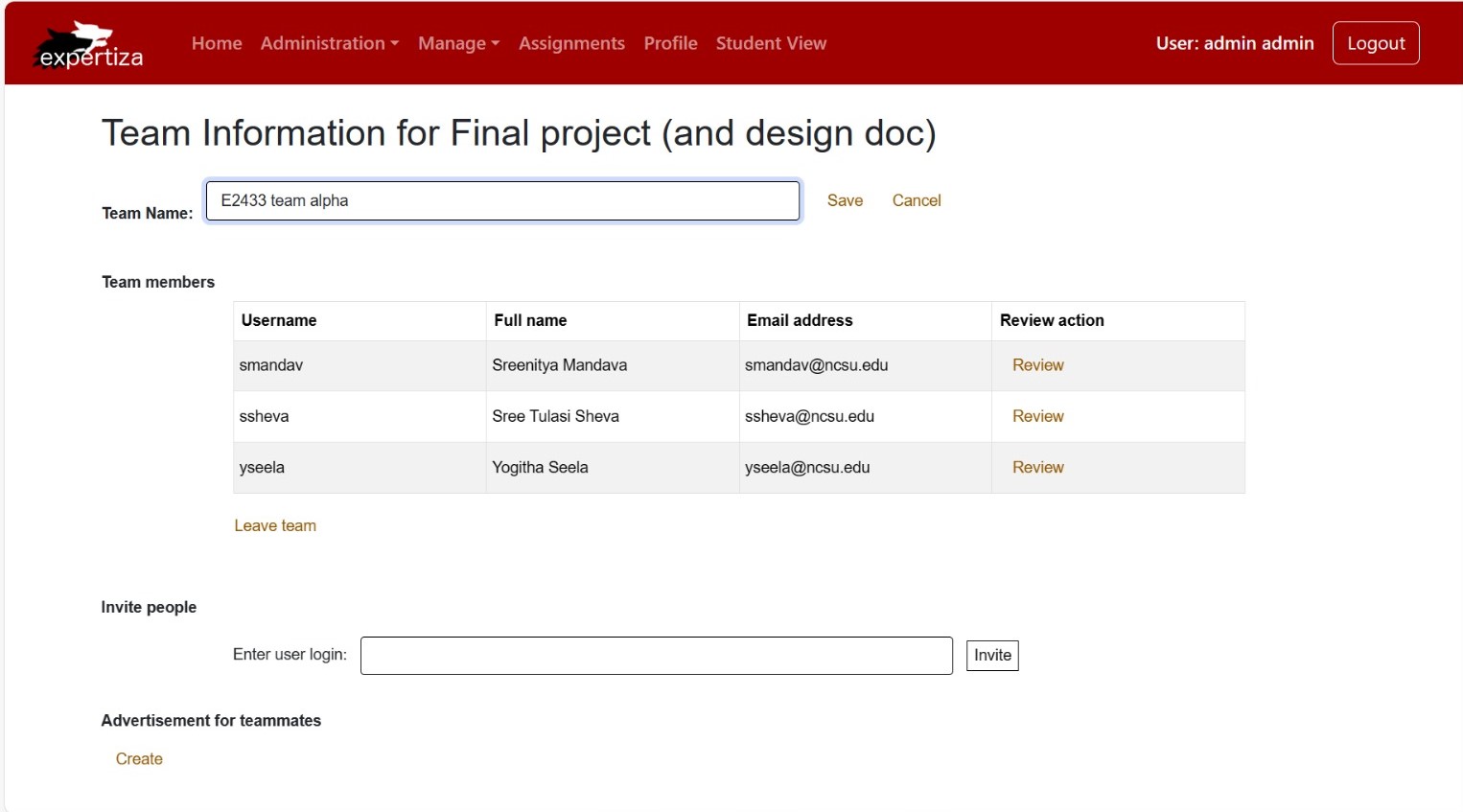
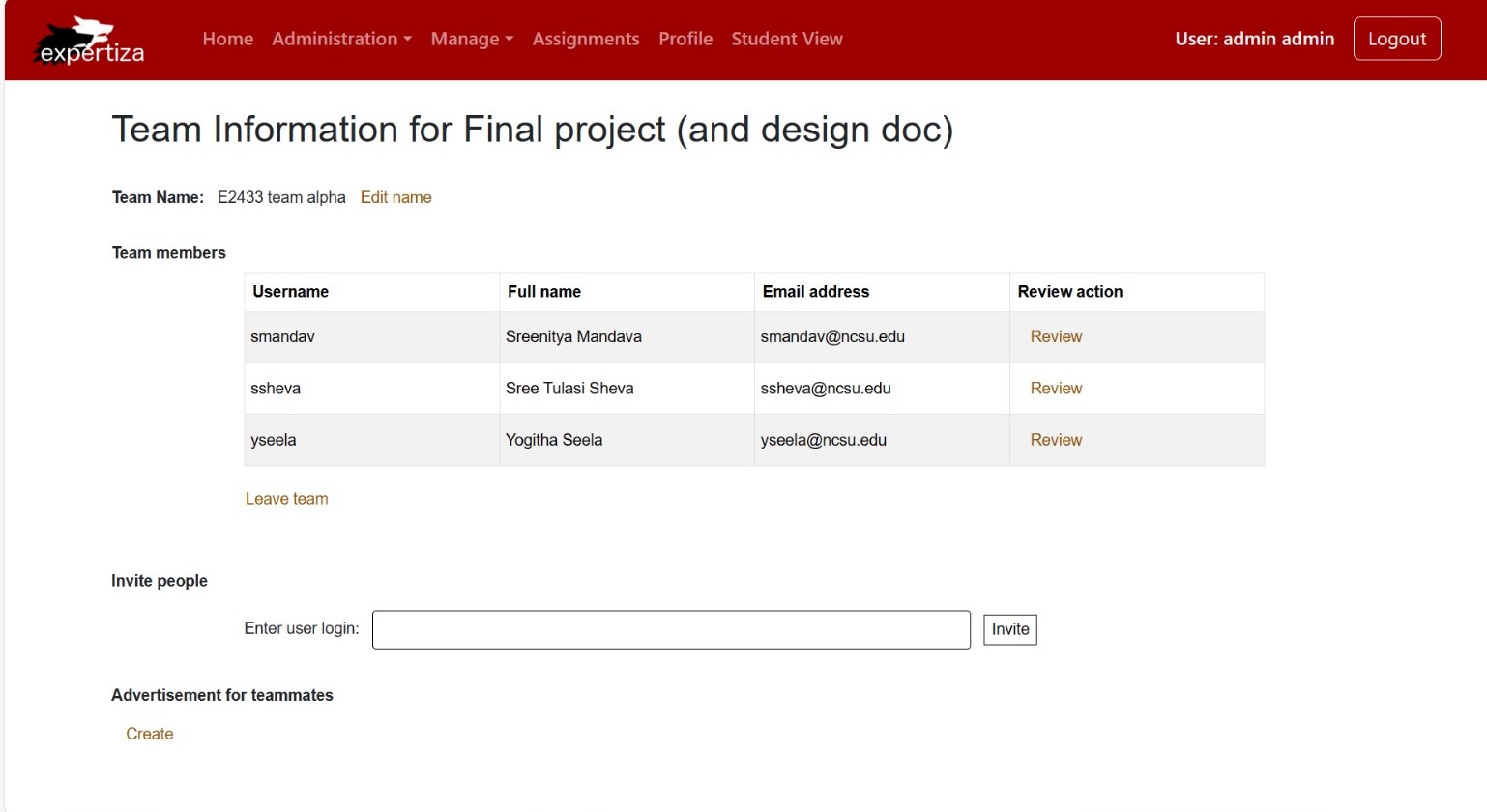
Test 2:
Invite already existing team member to check for proper validation messages.
Enter an existing team member's unity id and an error message is seen.

Test 3:
Enter a valid unity id and click "Invite"; check if the user is added into the sent invitations component.
Enter a user's unity id and check if user is added in the sent invitations list.
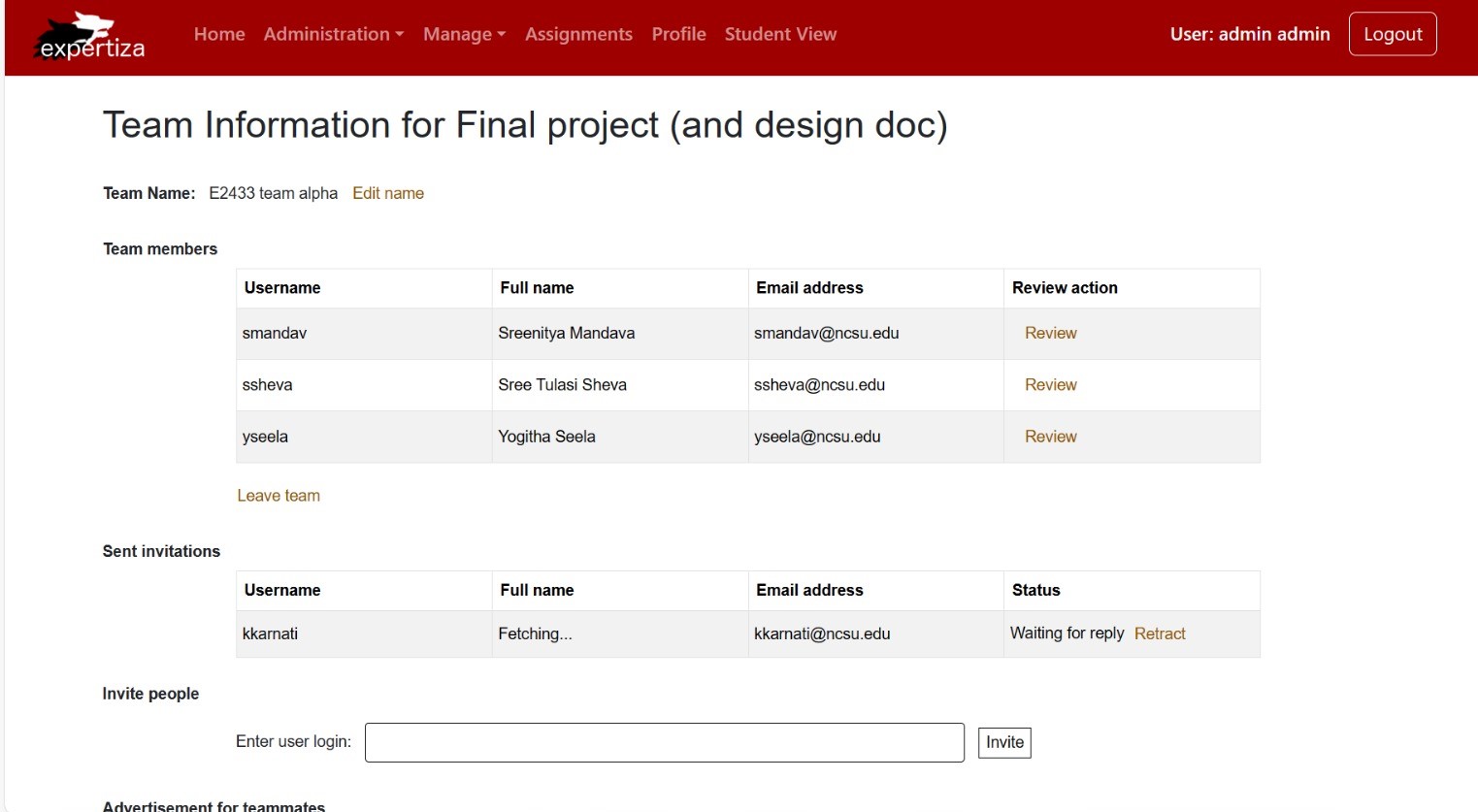
Test 4:
Click "Review" beside a teammate and ensure it leads to the review interface.

Test 5:
Click "Create" under "Advertisement for teammates" and ensure it leads to the advertisement creation interface.
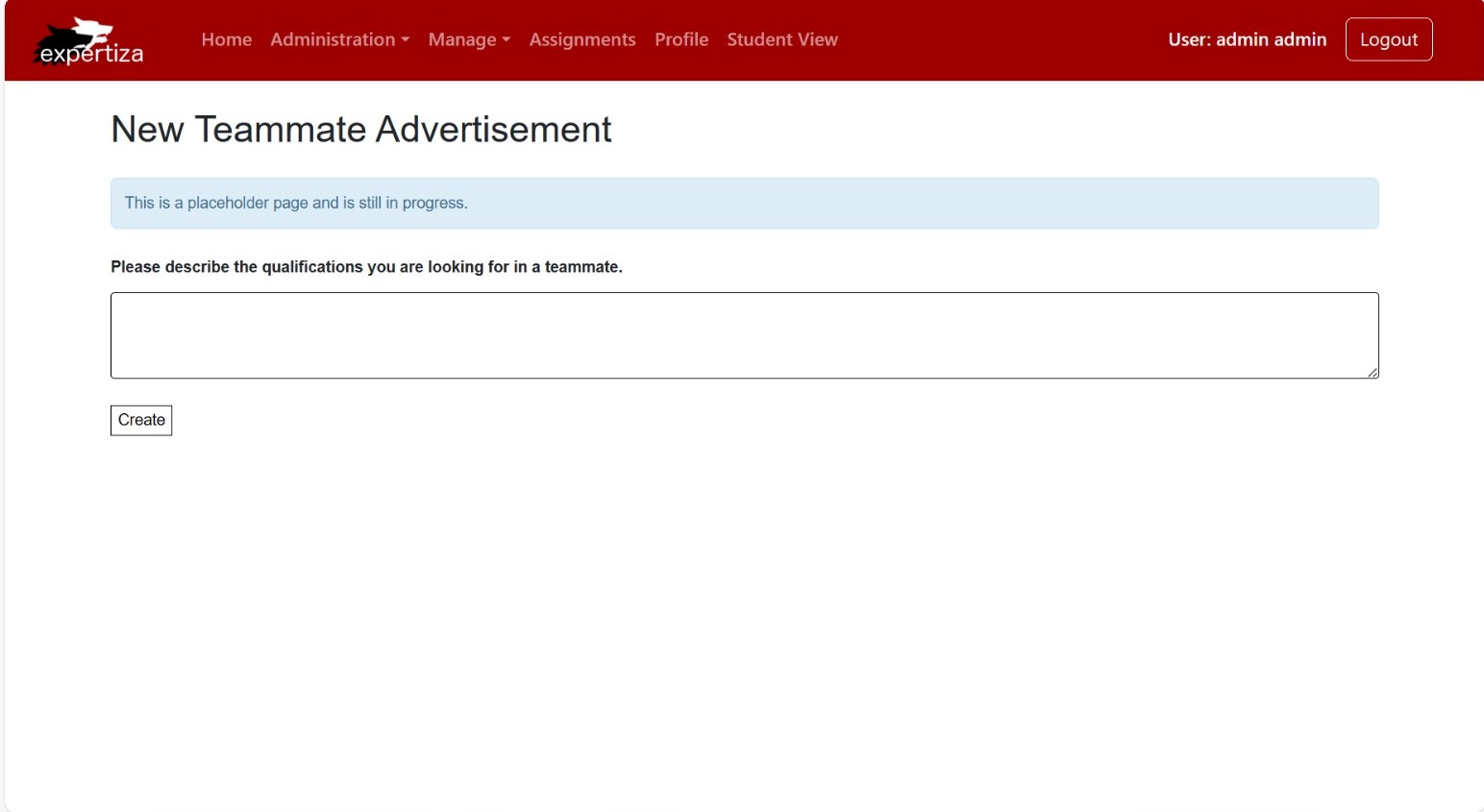
Test 6:
Click "Back" and ensure it returns to the previous page or dashboard as expected.
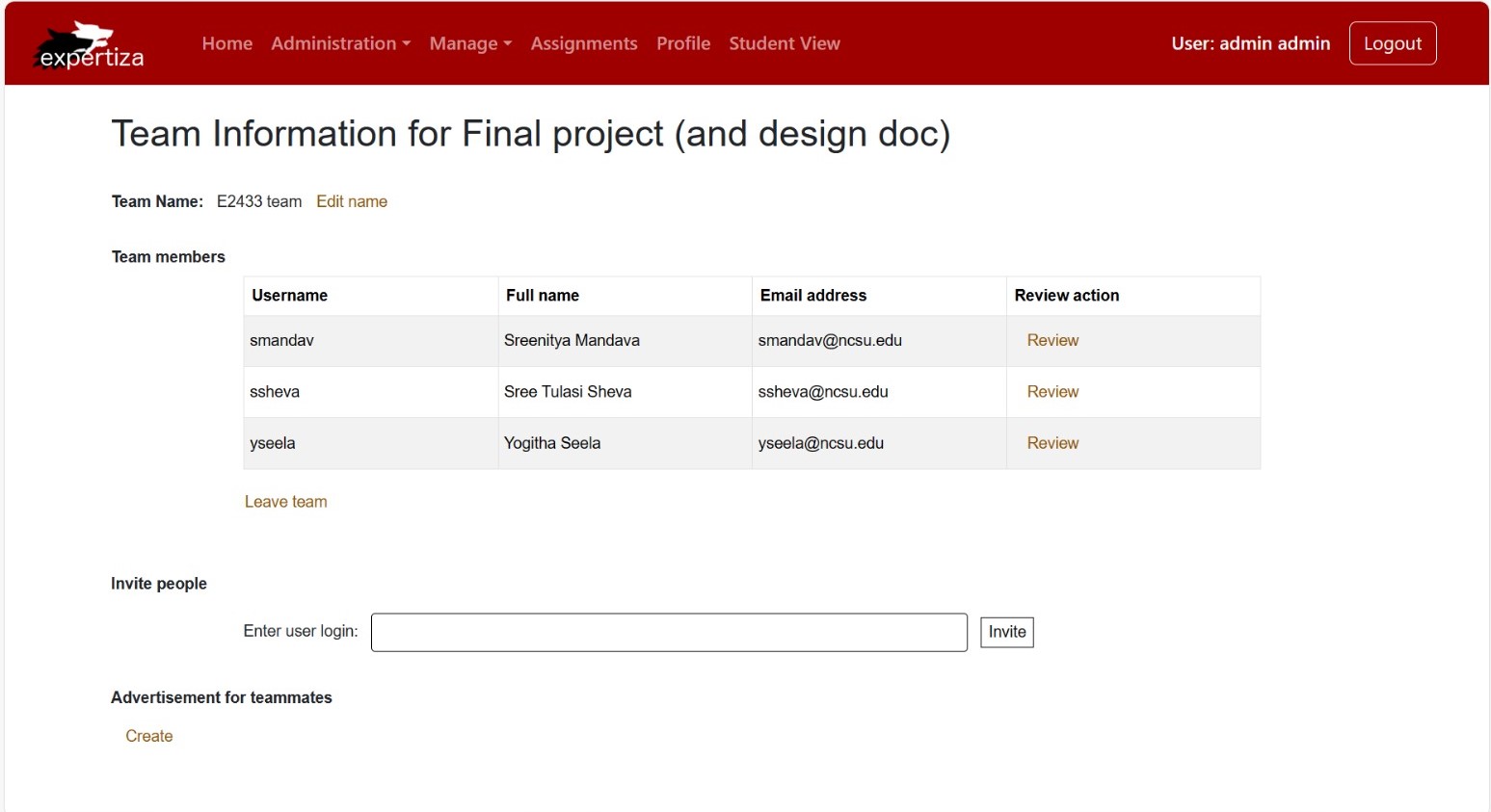
Test 7:
Click on "Leave" button and verify if the user is prompted with "Leave pop up".
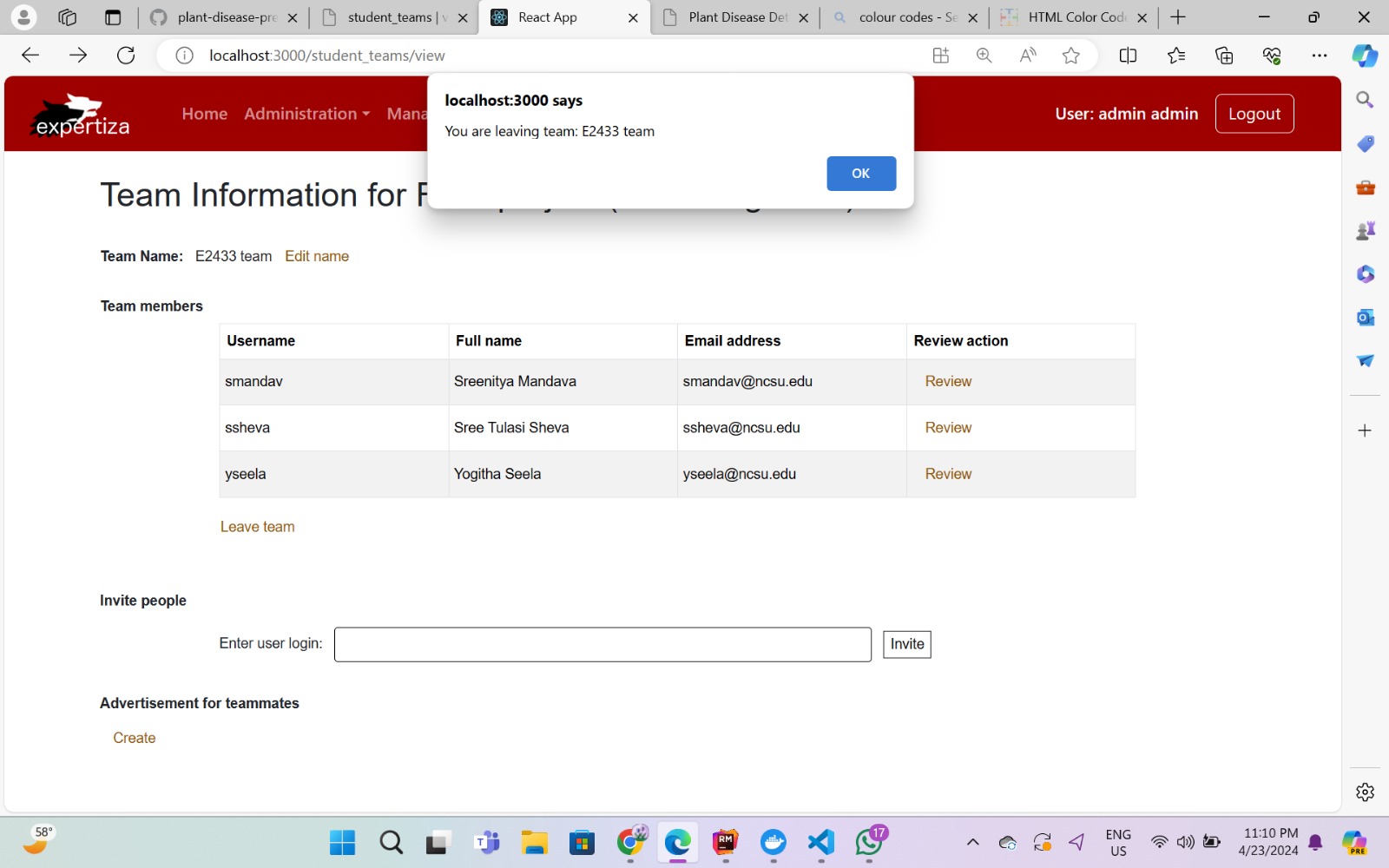
Relevant Links
GitHub repository: https://github.com/msndev/reimplementation-front-end
Pull request: https://github.com/expertiza/reimplementation-front-end/pull/48
Demo Video: https://www.youtube.com/watch?v=TaUnw-UohyA
Team
Mentor
- Kalyan Karnati <kkarnat@ncsu.edu>
Members
- Sreenitya Mandava <smandav@ncsu.edu>
- Sree Tulasi Shevva <sshevva@ncsu.edu>
- Yogitha Seela <yseela@ncsu.edu>