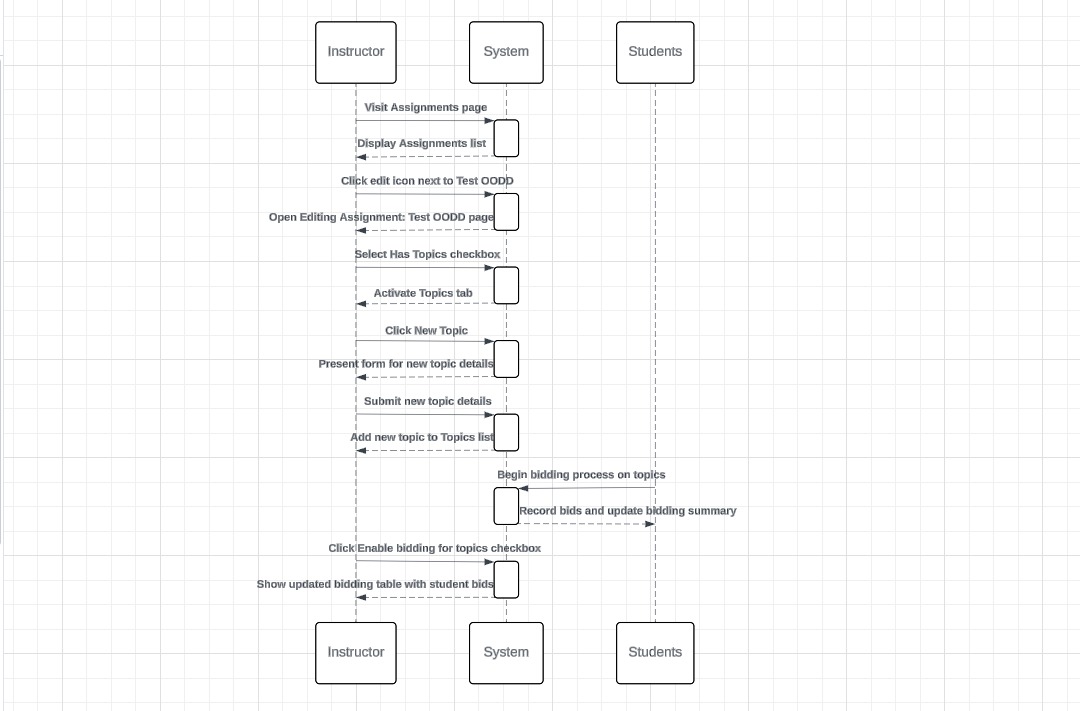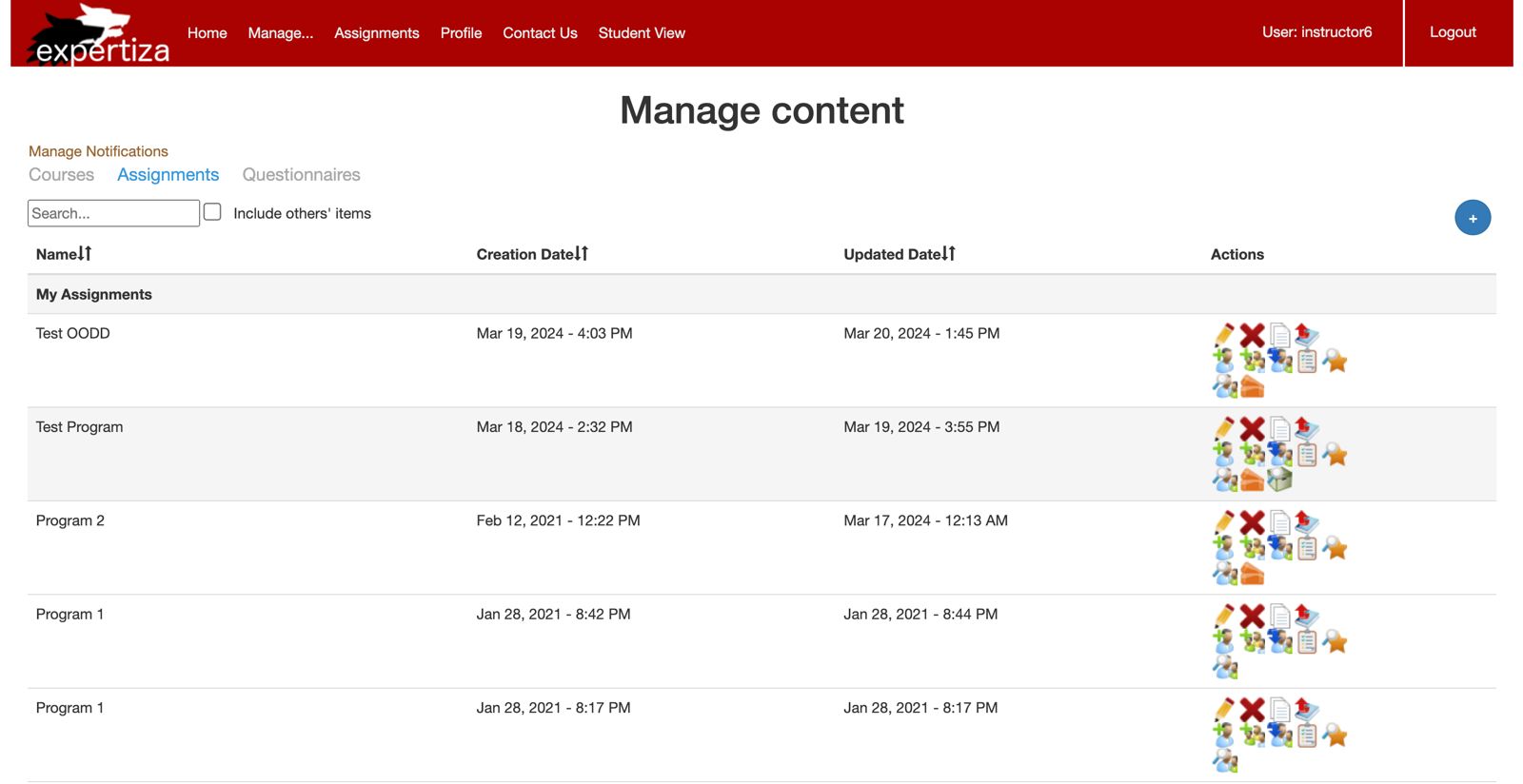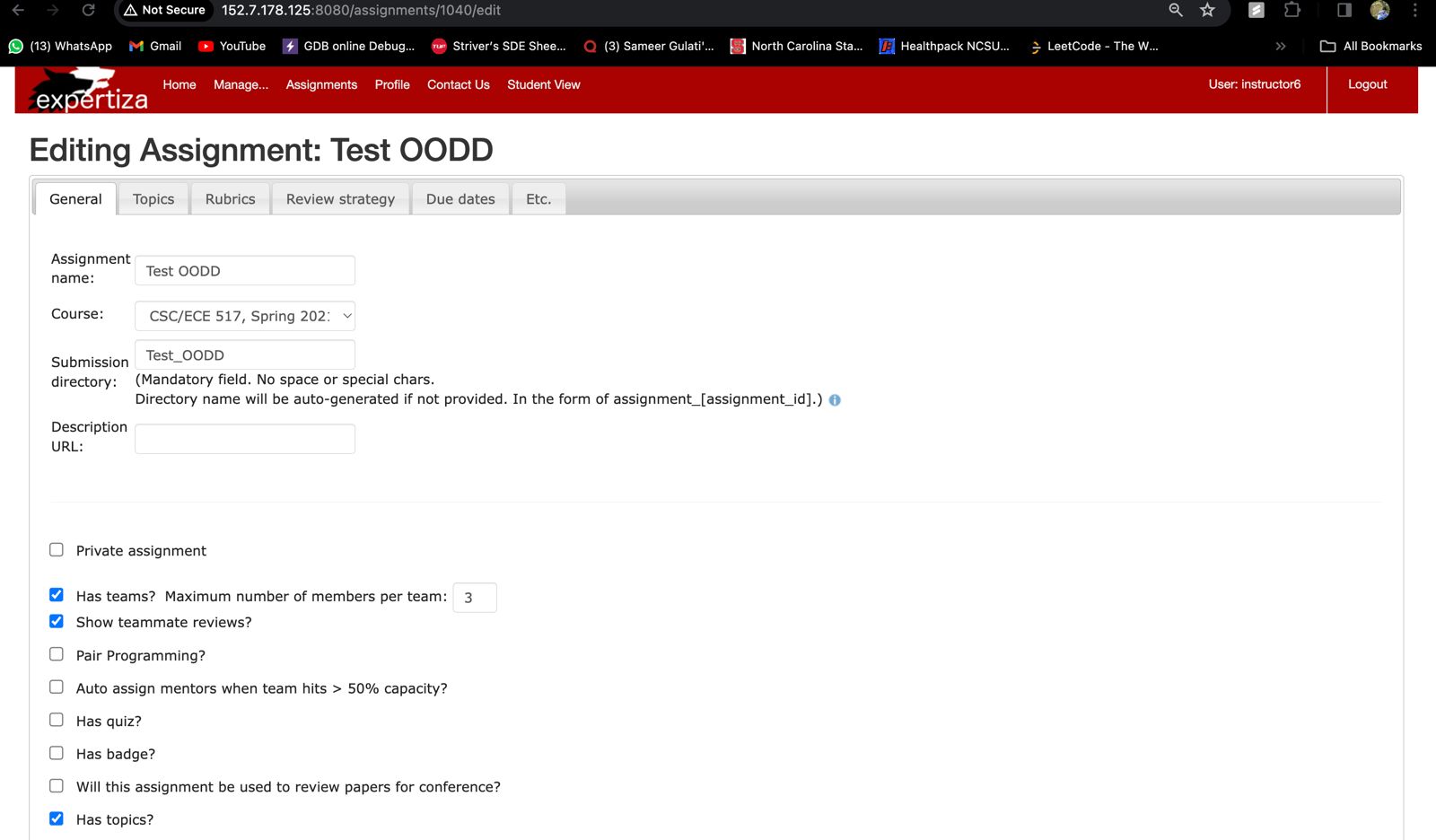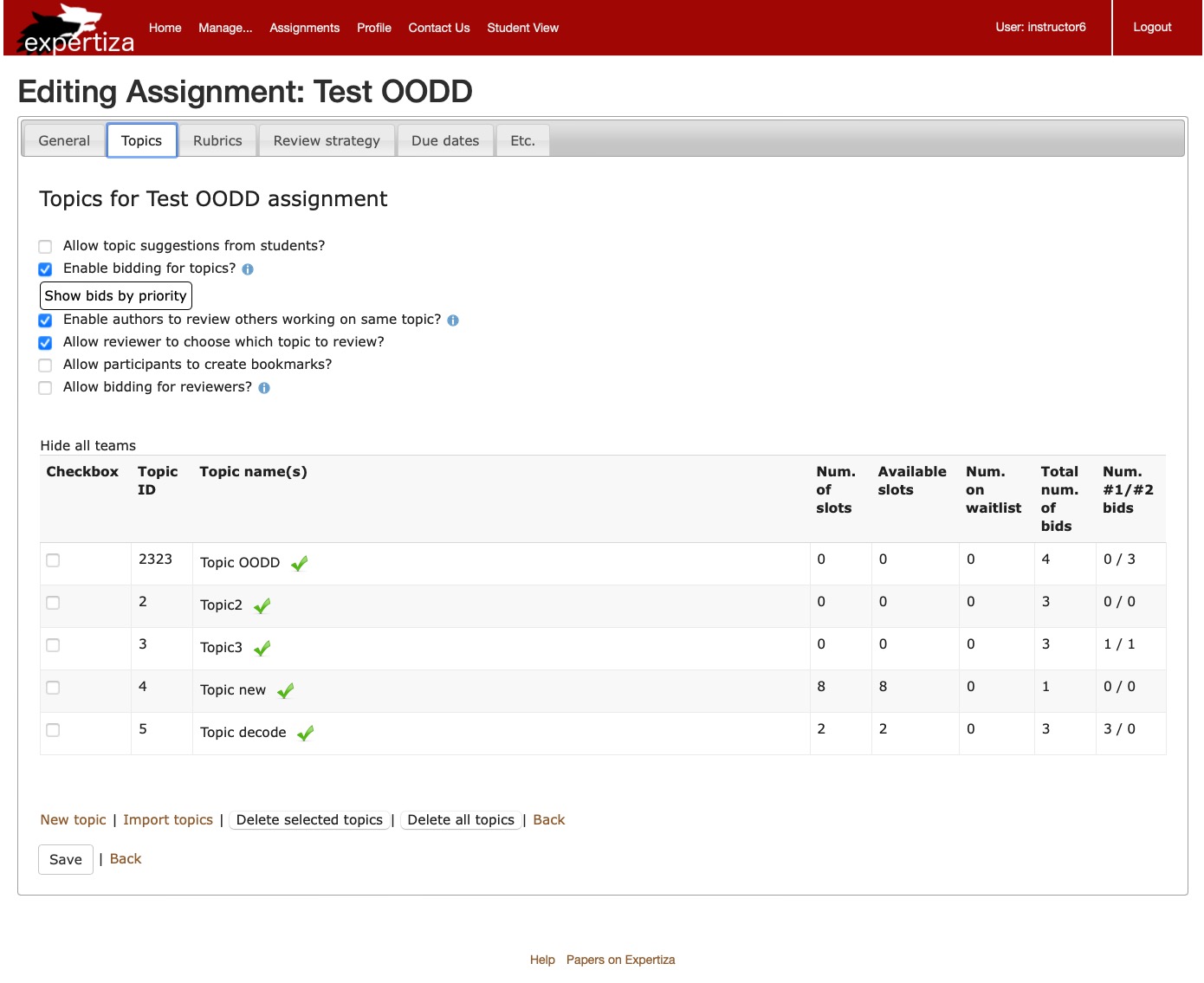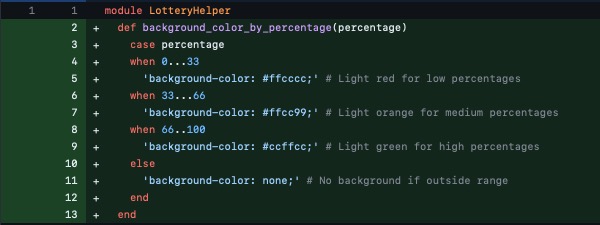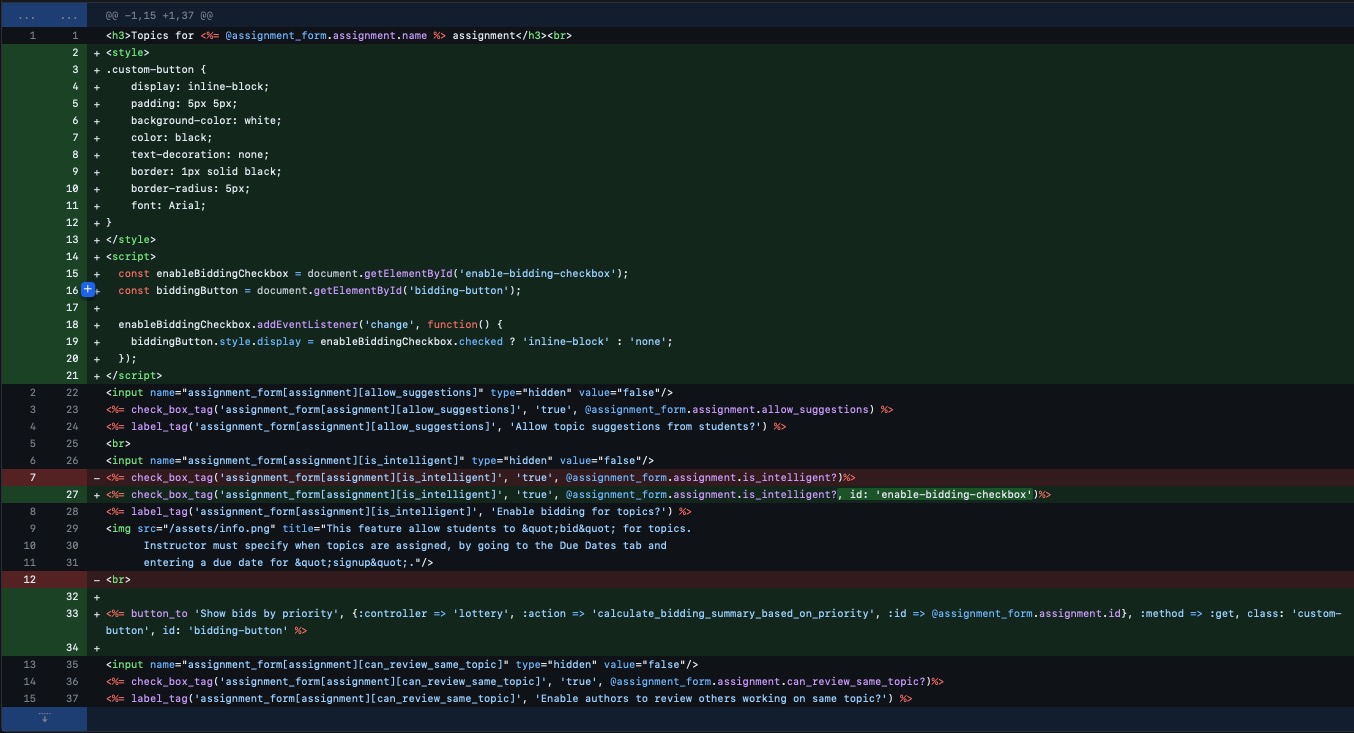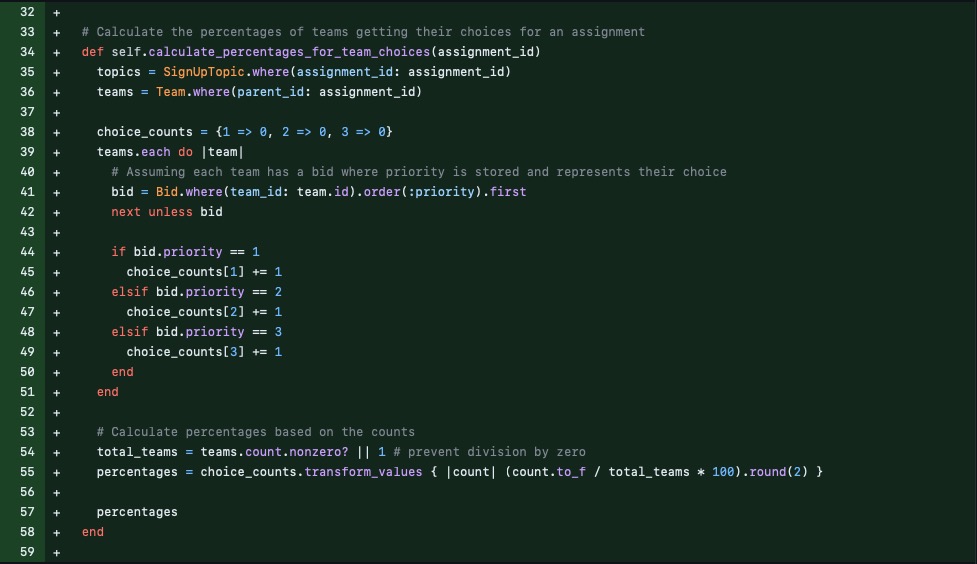CSC/ECE 517 Spring 2024 - E2410 Reimplement View for results of bidding: Difference between revisions
No edit summary |
No edit summary |
||
| Line 1: | Line 1: | ||
== | == Introduction == | ||
[http://expertiza.ncsu.edu/ Expertiza] is | The [http://expertiza.ncsu.edu/ Expertiza] project is a dynamic collaboration between students and faculty at NC State University, built on the Ruby on Rails platform. It serves as a hub for fostering cooperative learning and academic collaboration, offering a suite of tools for efficient course and assignment management. | ||
Expertiza empowers instructors with comprehensive control over the learning process, providing insights into various academic facets such as user profiles, courses, assignments, questionnaires, and reviews. With its user-friendly interface and innovative features, Expertiza revolutionizes collaborative learning, facilitating seamless topic creation, group formation, and peer review. Join us in embracing the transformative potential of digital collaboration to redefine the educational experience. | |||
== Test Login Credentials == | |||
<li>UserId: instructor6</li> | |||
<li>Password: password</li> | |||
== Problem Statement: == | |||
===Current Problem=== | |||
*Instructors using Expertiza lack comprehensive visibility into the bidding process, impeding their ability to discern the most sought-after topics by teams and the prioritization of choices, leading to inefficient allocation of projects. | |||
===Key Deficiencies=== | |||
*The absence of essential details, such as which teams have bid on specific topics and the percentage of teams assigning their top-choice projects, results in instructors resorting to cumbersome workarounds, hindering effective management and allocation of projects. | |||
===Proposed Solution=== | |||
*Enhancing Expertiza's interface with a dedicated view for instructors to access detailed statistics on topic bids, including priority rankings, team names, total bids, and the percentage of teams selecting each topic as their top choice. This solution aims to streamline workflow, empower instructors with valuable insights, and facilitate fair and efficient project allocation. | |||
== Previous Implementations == | |||
#[https://github.com/Shreshth-Malik/expertiza E2360 Github Repository] | |||
#[https://github.com/expertiza/expertiza/pull/2659 E2360 Pull Request] | |||
#[https://wiki.expertiza.ncsu.edu/index.php?title=CSC/ECE_517_Fall_2023_-_E2360._View_for_Results_of_Bidding E2360 Wiki Page] | |||
#[https://www.youtube.com/watch?v=pGmHyqLj7PM Demo Video] | |||
#[https://github.com/dnguyenv/expertiza/tree/beta E2245 Github Repository] | |||
#[https://github.com/expertiza/expertiza/pull/2392 E2245 Pull Request] | |||
#[https://wiki.expertiza.ncsu.edu/index.php?title=CSC/ECE_517_Spring_2022_-_E2245:_View_for_results_of_bidding E2245 Wiki Page] | |||
#[https://www.youtube.com/watch?v=OTSRqRihahQ Demo Video] | |||
=== E2410 Current Implementation === | |||
#[https://github.com/saisanthoshG/expertiza Github Repository] | |||
#[https://github.com/expertiza/expertiza/pull/2768 E2410 Pull Request] | |||
#[https://youtu.be/g9DzKE5otSU Demo Video] | |||
=== Issues With Previous Implementation === | |||
# Functions directly fetch and process bids in the controller, which could be better managed through model methods for improved organization. | |||
# The use of instance variables for bid counts is not scalable and can become problematic with changes in the bidding process. | |||
# The current approach of fetching topics and iterating for bids may result in inefficient N+1 queries. | |||
# There's a risk of repeating logic related to bidding across different parts of the application. | |||
# UI elements and logic are intertwined within the controller, which is not ideal for MVC patterns. | |||
# The views have repetitive non-zero checks for bid counts, which could be streamlined. | |||
# CSS styles are hard-coded in views, which should be abstracted to CSS files. | |||
# Missing error handling could cause unhandled exceptions for nonexistent bids or topics. | |||
# Tests might not cover all scenarios, such as incorrect bid priorities or unrepresented teams. | |||
# The UI lacks dynamic feedback mechanisms like AJAX updates for user interactions. | |||
== Proposed Solution == | |||
The design presented in this iteration of the project is very similar to the high-level design proposed last year in [https://wiki.expertiza.ncsu.edu/index.php?title=CSC/ECE_517_Fall_2023_-_E2360._View_for_Results_of_Bidding Fall 2023 Design]. Since this pull request was not merged, we have included the proposed changes that are credible. Below is a comparable explanation of the previously offered remedy, as well as some new design decisions to improve upon the previous iteration of this issue. | |||
We've significantly improved the bidding system in Expertiza by enhancing the visibility and handling of bids for topics. Key improvements include detailed bidding data presentation, with distinct columns for each bid priority and clear team bid information. This offers users, both instructors and students, a transparent view into the bidding outcomes. Additionally, our refined logic more accurately calculates teams' preferred choice percentages, aiding better decision-making in topic assignments. This has also been moved to a separate page, to improve user-experience. | |||
== Design == | |||
=== Sequence Diagram for Bidding Process === | |||
[[File:Sequence Diagramb.jpeg|frameless|upright=3]] | |||
=== Current Flow === | |||
== | * Go to the assignments section, we have created a dummy a assignment, "Test OODD", click edit icon next to it. | ||
The | [[File:2410 1.jpeg|frameless|upright=3]] | ||
* Now make sure the "has topics" checkbox is selected. | |||
[[File:24104.jpeg|frameless|upright=3]] | |||
* Now go to Topics section and click "Show bids by priority" button. | |||
[[File:Topics_bid_button.jpg|frameless|upright=3]] | |||
* Here you will be able to view various stats of the bidding,like the topics with their IDs, their respective topic names, number of teams that have put that specific topic as their 1st 2nd and 3rd priority bid, along with the names of those teams, the total number of bids and finally the percentage of teams that put the specific topic as their first bid. | |||
[[File:Bidding_sum_view.jpg|frameless|upright=3]] | |||
=== Flow of the Bidding Process === | |||
The instructor will login as an instructor, and access the assignments page. Next they will select the assignment from the assignment list and open it for editing. Check the "has topics" checkbox to activate the topics tab and visit it. Now instructor can add a new topic by filling the new topic form. Submit the form and update the topic list. Now the students can start bidding on the topics (assigning their 1st, 2nd and 3rd priorities. Now the instructor can check the bidding details by clicking "show bids by priority" button on the topics page. | |||
== Implementation Details == | |||
=== Files Modified During the implementation === | |||
* assignments_controller.rb | |||
* lottery_controller.rb | |||
* assignment.rb | |||
* bid.rb | |||
* team.rb | |||
* assignment_helper.rb | |||
* _topics.html.erb | |||
* bidding_details.html.erb | |||
* _bid_summary_partial.html.erb | |||
=== New functions that are implemented === | |||
====1. Display bidding summary based on priority details ==== | |||
==== [https://github.com/expertiza/expertiza/commit/92a7f87eaa07853678c0c922ce147a5e71c20661 Method for bidding analysis] ==== | |||
File : <code> app/controllers/lottery_controller.rb </code> | |||
Functionality: | |||
* Added `calculate_bidding_summary_based_on_priority` method to `lottery_controller` for aggregating bid data per topic. | |||
* Prepares data for displaying the bidding details for each topic within an assignment. | |||
* It calculates the number of bids for each priority (1, 2, 3) per topic and also computes | |||
* The overall percentages of teams that received their first, second, and third choice. | |||
* This method is responsible for calculating the bidding table data for an assignment. | |||
* Computes the count of assigned teams for each priority level (1, 2, 3) across all topics. | |||
* It checks each team associated with a topic and determines if the team's bid matches | |||
[[File:1_lottery_code.jpg|frameless|upright=3]] | |||
===2. Background Color according to percentage=== | |||
====[https://github.com/expertiza/expertiza/commit/f111f8cc4edd9ebb904237fad185ab86eb4a4a86 Method for background color] ==== | |||
File : <code> app/helpers/lottery_helper.rb </code> | |||
Functionality: | |||
* Light red for low percentages | |||
* Light orange for medium percentages | |||
* Light green for high percentages | |||
* No background if outside range | |||
[[File:2_color.jpg|frameless|upright=3]] | |||
===3. Button to show bids by priority=== | |||
==== [https://github.com/expertiza/expertiza/commit/11f7b788f6f8bca8dbbfb9477873db07823fc8e9 Button view] ==== | |||
File : <code> app/views/assignments/edit/_topics.html.erb </code> | |||
Functionality: | |||
* Button to visit the seperate page to view the results of bidding | |||
[[File:3_button.jpg|frameless|upright=3]] | |||
===4. Bidding Summary Table === | |||
==== [https://github.com/expertiza/expertiza/commit/b798b78c8c6b649caa139044635b05ecd446a62e Summary Table] ==== | |||
File : <code> app/views/lottery/calculate_bidding_summary_based_on_priority.html.erb </code> | |||
Functionality: | |||
* View topics with their IDs, | |||
* View topic names | |||
* View number of teams that have bid on that specific topic as their 1st 2nd and 3rd priority bid, | |||
* View the names of those teams | |||
* View the total number of bids and finally the percentage of teams that put the specific topic as their first bid. | |||
* View the percentage of first bids with tooltip and custom background | |||
[[File:App-models-bid.rb.jpg|frameless|upright=3]] | |||
== Accomplishment == | |||
This project has added a "Bid Summary", which allows the instructor to see all topics with their IDs, their respective topic names, number of teams that have put that specific topic as their 1st 2nd and 3rd priority bid, along with the names of those teams, the total number of bids and finally the percentage of teams that put the specific topic as their first bid. This information will allow us to see which topic is most trending, ie, what is the topic most students want to work on, and which topics are not doing so well. This enables the instructor to get this information without having to login to the student view and figure this out manually. | |||
[[File:Bidding_sum_view.jpg|frameless|upright=3]] | |||
== Test Plan == | |||
=== Manual Testing === | |||
Follow these instructions to manually test the below functionality: | |||
* Navigate to the assignments page and click on the pencil icon next to the 'Test OODD' assignment. | |||
* Confirm that the 'Has Topics' checkbox is selected on the general assignment settings page. | |||
* Move to the 'Topics' tab and check the 'Enable bidding for topics' option. | |||
* Add a new topic for students to bid on by clicking the 'New Topic' button and entering relevant details. | |||
* Log in as a student and bid on the new topic, choosing the priority level for the bid. | |||
* Return to the 'Topics' tab as an instructor to view the updated bidding table with bids and priorities listed. | |||
* Confirm that the total number of bids and the number of #1, #2, and #3 bids are displayed correctly for each topic. | |||
* Check the background color coding (green, yellow, red) in the bidding table that reflects the intensity of bids for visual verification. | |||
==== | ===RSpec Testing=== | ||
The assignment_controller_spec.rb has existing automated rspec tests in place. Furthermore following tests were added to the code to ensure the functionality is working as expected and thereby increasing code coverage:- | |||
=== | * lottery_controller_spec.rb | ||
*tests for calculate_bidding_summary_based_on_priority in lottery_controller | |||
<pre>describe '#calculate_bidding_summary_based_on_priority' do | |||
it 'calculates and returns bidding summary data for topics' do | |||
# Setup test data | |||
assignment = create(:assignment) | |||
topic = create(:topic, assignment: assignment) | |||
team = create(:team, assignment: assignment) | |||
bid = create(:bid, topic: topic, team: team, priority: 1) | |||
team_name = create(:team_name, team: team) | |||
allow(Assignment).to receive(:find).with(assignment.id).and_return(assignment) | |||
allow(assignment).to receive(:sign_up_topics).and_return([topic]) | |||
allow(topic).to receive_message_chain(:bids, :includes).and_return([bid]) | |||
allow(bid).to receive_message_chain(:team, :name).and_return(team_name) | |||
= | # Mock params | ||
params = { id: assignment.id } | |||
allow(controller).to receive(:params).and_return(params) | |||
= | # Expected data structure from calculate_bidding_summary_based_on_priority | ||
expected_topic_data = [ | |||
{ | |||
id: topic.id, | |||
name: topic.topic_name, | |||
first_bids: 1, | |||
second_bids: 0, | |||
third_bids: 0, | |||
total_bids: 1, | |||
percentage_first: 100.0, | |||
bidding_teams: [team_name] | |||
} | |||
] | |||
# Call the method | |||
controller.instance_variable_set(:@assignment, assignment) | |||
expect(controller.calculate_bidding_summary_based_on_priority).to eq(expected_topic_data) | |||
end | |||
end | |||
</pre> | |||
*tests for background color helper method | |||
* | <pre> | ||
# Assuming your helper module is in the helpers folder | |||
RSpec.describe LotteryHelper, type: :helper do | |||
# Test for low percentage range | |||
describe '#background_color_by_percentage' do | |||
it 'returns light red for low percentages' do | |||
expect(helper.background_color_by_percentage(10)).to eq('background-color: #ffcccc;') | |||
end | |||
# Test for medium percentage range | |||
it 'returns light orange for medium percentages' do | |||
expect(helper.background_color_by_percentage(50)).to eq('background-color: #ffcc99;') | |||
end | |||
# Test for high percentage range | |||
it 'returns light green for high percentages' do | |||
expect(helper.background_color_by_percentage(80)).to eq('background-color: #ccffcc;') | |||
end | |||
# Test for percentage out of range | |||
it 'returns no background for percentages out of range' do | |||
expect(helper.background_color_by_percentage(101)).to eq('background-color: none;') | |||
expect(helper.background_color_by_percentage(-1)).to eq('background-color: none;') | |||
end | |||
end | |||
end | |||
</pre> | |||
== Demo Video == | |||
You can watch this [https://youtu.be/g9DzKE5otSU Demonstration Video]for a detailed demonstration of the project. | |||
== Team == | == Team == | ||
===Mentor:=== | |||
*Anvitha Reddy Gutha (agutha@ncsu.edu) | *Anvitha Reddy Gutha (agutha@ncsu.edu) | ||
===Members: === | |||
*Shiva Vara Prasad Kandhagatla (skandha@ncsu.edu) | *Shiva Vara Prasad Kandhagatla (skandha@ncsu.edu) | ||
*Sai Santhosh Garlapati (sgarlap@ncsu.edu) | *Sai Santhosh Garlapati (sgarlap@ncsu.edu) | ||
*Chinmay Walinjkar (cpwalinj@ncsu.edu) | *Chinmay Walinjkar (cpwalinj@ncsu.edu) | ||
===References=== | |||
*https://github.com/expertiza/expertiza | |||
*http://expertiza.ncsu.edu/ | |||
*http://wiki.expertiza.ncsu.edu/index.php/Expertiza_documentation | |||
Revision as of 17:45, 23 April 2024
Introduction
The Expertiza project is a dynamic collaboration between students and faculty at NC State University, built on the Ruby on Rails platform. It serves as a hub for fostering cooperative learning and academic collaboration, offering a suite of tools for efficient course and assignment management.
Expertiza empowers instructors with comprehensive control over the learning process, providing insights into various academic facets such as user profiles, courses, assignments, questionnaires, and reviews. With its user-friendly interface and innovative features, Expertiza revolutionizes collaborative learning, facilitating seamless topic creation, group formation, and peer review. Join us in embracing the transformative potential of digital collaboration to redefine the educational experience.
Test Login Credentials
Problem Statement:
Current Problem
- Instructors using Expertiza lack comprehensive visibility into the bidding process, impeding their ability to discern the most sought-after topics by teams and the prioritization of choices, leading to inefficient allocation of projects.
Key Deficiencies
- The absence of essential details, such as which teams have bid on specific topics and the percentage of teams assigning their top-choice projects, results in instructors resorting to cumbersome workarounds, hindering effective management and allocation of projects.
Proposed Solution
- Enhancing Expertiza's interface with a dedicated view for instructors to access detailed statistics on topic bids, including priority rankings, team names, total bids, and the percentage of teams selecting each topic as their top choice. This solution aims to streamline workflow, empower instructors with valuable insights, and facilitate fair and efficient project allocation.
Previous Implementations
E2410 Current Implementation
Issues With Previous Implementation
- Functions directly fetch and process bids in the controller, which could be better managed through model methods for improved organization.
- The use of instance variables for bid counts is not scalable and can become problematic with changes in the bidding process.
- The current approach of fetching topics and iterating for bids may result in inefficient N+1 queries.
- There's a risk of repeating logic related to bidding across different parts of the application.
- UI elements and logic are intertwined within the controller, which is not ideal for MVC patterns.
- The views have repetitive non-zero checks for bid counts, which could be streamlined.
- CSS styles are hard-coded in views, which should be abstracted to CSS files.
- Missing error handling could cause unhandled exceptions for nonexistent bids or topics.
- Tests might not cover all scenarios, such as incorrect bid priorities or unrepresented teams.
- The UI lacks dynamic feedback mechanisms like AJAX updates for user interactions.
Proposed Solution
The design presented in this iteration of the project is very similar to the high-level design proposed last year in Fall 2023 Design. Since this pull request was not merged, we have included the proposed changes that are credible. Below is a comparable explanation of the previously offered remedy, as well as some new design decisions to improve upon the previous iteration of this issue.
We've significantly improved the bidding system in Expertiza by enhancing the visibility and handling of bids for topics. Key improvements include detailed bidding data presentation, with distinct columns for each bid priority and clear team bid information. This offers users, both instructors and students, a transparent view into the bidding outcomes. Additionally, our refined logic more accurately calculates teams' preferred choice percentages, aiding better decision-making in topic assignments. This has also been moved to a separate page, to improve user-experience.
Design
Sequence Diagram for Bidding Process
Current Flow
- Go to the assignments section, we have created a dummy a assignment, "Test OODD", click edit icon next to it.
- Now make sure the "has topics" checkbox is selected.
- Now go to Topics section and click "Show bids by priority" button.
- Here you will be able to view various stats of the bidding,like the topics with their IDs, their respective topic names, number of teams that have put that specific topic as their 1st 2nd and 3rd priority bid, along with the names of those teams, the total number of bids and finally the percentage of teams that put the specific topic as their first bid.
Flow of the Bidding Process
The instructor will login as an instructor, and access the assignments page. Next they will select the assignment from the assignment list and open it for editing. Check the "has topics" checkbox to activate the topics tab and visit it. Now instructor can add a new topic by filling the new topic form. Submit the form and update the topic list. Now the students can start bidding on the topics (assigning their 1st, 2nd and 3rd priorities. Now the instructor can check the bidding details by clicking "show bids by priority" button on the topics page.
Implementation Details
Files Modified During the implementation
- assignments_controller.rb
- lottery_controller.rb
- assignment.rb
- bid.rb
- team.rb
- assignment_helper.rb
- _topics.html.erb
- bidding_details.html.erb
- _bid_summary_partial.html.erb
New functions that are implemented
1. Display bidding summary based on priority details
Method for bidding analysis
File : app/controllers/lottery_controller.rb
Functionality:
- Added `calculate_bidding_summary_based_on_priority` method to `lottery_controller` for aggregating bid data per topic.
- Prepares data for displaying the bidding details for each topic within an assignment.
- It calculates the number of bids for each priority (1, 2, 3) per topic and also computes
- The overall percentages of teams that received their first, second, and third choice.
- This method is responsible for calculating the bidding table data for an assignment.
- Computes the count of assigned teams for each priority level (1, 2, 3) across all topics.
- It checks each team associated with a topic and determines if the team's bid matches
2. Background Color according to percentage
Method for background color
File : app/helpers/lottery_helper.rb
Functionality:
- Light red for low percentages
- Light orange for medium percentages
- Light green for high percentages
- No background if outside range
3. Button to show bids by priority
Button view
File : app/views/assignments/edit/_topics.html.erb
Functionality:
- Button to visit the seperate page to view the results of bidding
4. Bidding Summary Table
Summary Table
File : app/views/lottery/calculate_bidding_summary_based_on_priority.html.erb
Functionality:
- View topics with their IDs,
- View topic names
- View number of teams that have bid on that specific topic as their 1st 2nd and 3rd priority bid,
- View the names of those teams
- View the total number of bids and finally the percentage of teams that put the specific topic as their first bid.
- View the percentage of first bids with tooltip and custom background
Accomplishment
This project has added a "Bid Summary", which allows the instructor to see all topics with their IDs, their respective topic names, number of teams that have put that specific topic as their 1st 2nd and 3rd priority bid, along with the names of those teams, the total number of bids and finally the percentage of teams that put the specific topic as their first bid. This information will allow us to see which topic is most trending, ie, what is the topic most students want to work on, and which topics are not doing so well. This enables the instructor to get this information without having to login to the student view and figure this out manually.
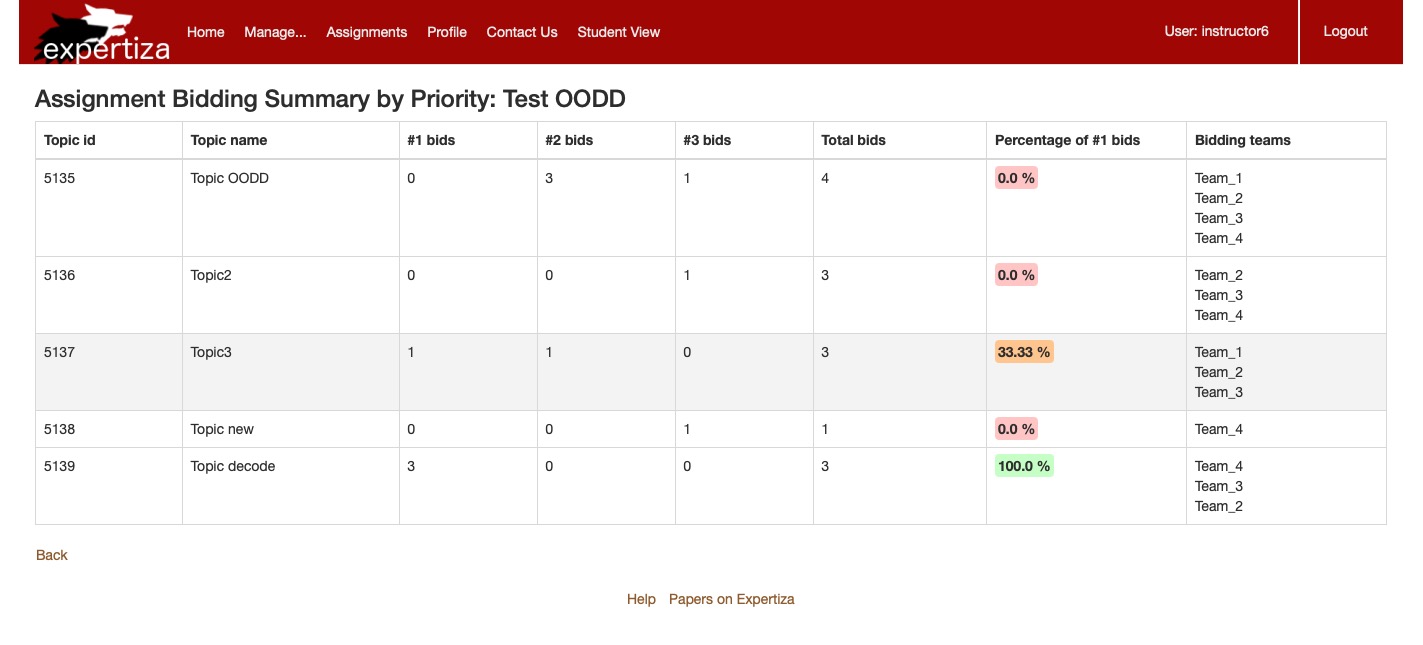
Test Plan
Manual Testing
Follow these instructions to manually test the below functionality:
- Navigate to the assignments page and click on the pencil icon next to the 'Test OODD' assignment.
- Confirm that the 'Has Topics' checkbox is selected on the general assignment settings page.
- Move to the 'Topics' tab and check the 'Enable bidding for topics' option.
- Add a new topic for students to bid on by clicking the 'New Topic' button and entering relevant details.
- Log in as a student and bid on the new topic, choosing the priority level for the bid.
- Return to the 'Topics' tab as an instructor to view the updated bidding table with bids and priorities listed.
- Confirm that the total number of bids and the number of #1, #2, and #3 bids are displayed correctly for each topic.
- Check the background color coding (green, yellow, red) in the bidding table that reflects the intensity of bids for visual verification.
RSpec Testing
The assignment_controller_spec.rb has existing automated rspec tests in place. Furthermore following tests were added to the code to ensure the functionality is working as expected and thereby increasing code coverage:-
- lottery_controller_spec.rb
- tests for calculate_bidding_summary_based_on_priority in lottery_controller
describe '#calculate_bidding_summary_based_on_priority' do
it 'calculates and returns bidding summary data for topics' do
# Setup test data
assignment = create(:assignment)
topic = create(:topic, assignment: assignment)
team = create(:team, assignment: assignment)
bid = create(:bid, topic: topic, team: team, priority: 1)
team_name = create(:team_name, team: team)
allow(Assignment).to receive(:find).with(assignment.id).and_return(assignment)
allow(assignment).to receive(:sign_up_topics).and_return([topic])
allow(topic).to receive_message_chain(:bids, :includes).and_return([bid])
allow(bid).to receive_message_chain(:team, :name).and_return(team_name)
# Mock params
params = { id: assignment.id }
allow(controller).to receive(:params).and_return(params)
# Expected data structure from calculate_bidding_summary_based_on_priority
expected_topic_data = [
{
id: topic.id,
name: topic.topic_name,
first_bids: 1,
second_bids: 0,
third_bids: 0,
total_bids: 1,
percentage_first: 100.0,
bidding_teams: [team_name]
}
]
# Call the method
controller.instance_variable_set(:@assignment, assignment)
expect(controller.calculate_bidding_summary_based_on_priority).to eq(expected_topic_data)
end
end
- tests for background color helper method
# Assuming your helper module is in the helpers folder
RSpec.describe LotteryHelper, type: :helper do
# Test for low percentage range
describe '#background_color_by_percentage' do
it 'returns light red for low percentages' do
expect(helper.background_color_by_percentage(10)).to eq('background-color: #ffcccc;')
end
# Test for medium percentage range
it 'returns light orange for medium percentages' do
expect(helper.background_color_by_percentage(50)).to eq('background-color: #ffcc99;')
end
# Test for high percentage range
it 'returns light green for high percentages' do
expect(helper.background_color_by_percentage(80)).to eq('background-color: #ccffcc;')
end
# Test for percentage out of range
it 'returns no background for percentages out of range' do
expect(helper.background_color_by_percentage(101)).to eq('background-color: none;')
expect(helper.background_color_by_percentage(-1)).to eq('background-color: none;')
end
end
end
Demo Video
You can watch this Demonstration Videofor a detailed demonstration of the project.
Team
Mentor:
- Anvitha Reddy Gutha (agutha@ncsu.edu)
Members:
- Shiva Vara Prasad Kandhagatla (skandha@ncsu.edu)
- Sai Santhosh Garlapati (sgarlap@ncsu.edu)
- Chinmay Walinjkar (cpwalinj@ncsu.edu)